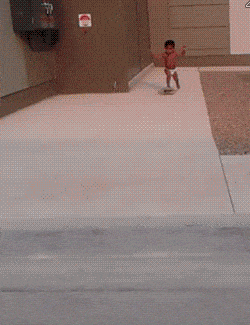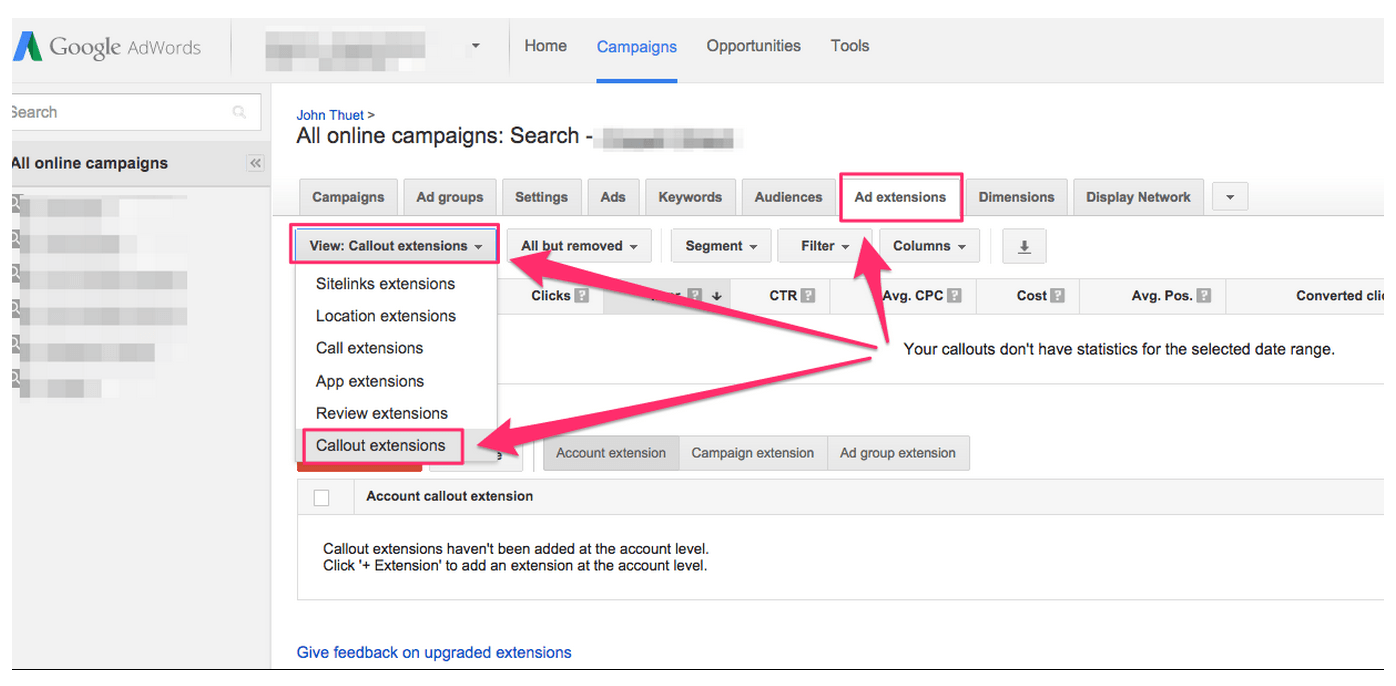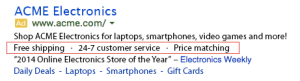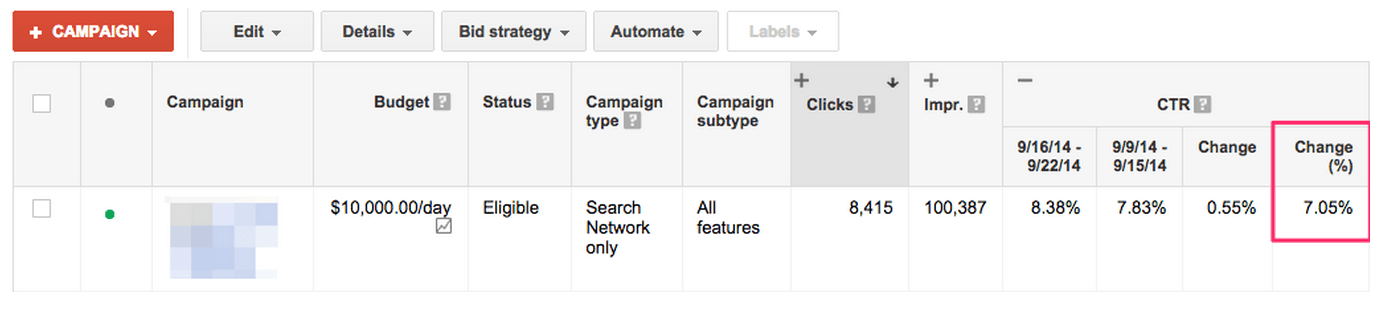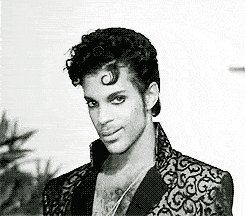The Do’s and Don’ts of Callout Extensions
by John Thuet • September 26, 2014
Bring your campaigns out of the 20th century. Learn how callout extensions improve performance!
Just as there are good ways to handle babies and not-so-good ways to handle babies, there are certain things you should make sure you do with Callout Extensions in AdWords and also a few things you should avoid.
If you’re a little late to the game and clicked on this blog post to learn what the heck callout extensions even are, you can read about them here.
Now, for those of you who either just read my previous link, or are anxious to know what are some best practices to use for this new AdWords feature, here are a few things that should help:
The Do’s
#1 – Use Them! – Google has given all AdWords advertisers the opportunity to make their ads bigger. As is usually the case, bigger IS better (no, we’re not from Texas).
#2 – Callout extensions will give you a quick way to add some benefits to your ads… without actually having to mess with your ad text or reset all your beautiful ad data.
#3 – Create no less than 4 callout extensions for a campaign. This will allow for the optimum amount of callout extensions to appear with your ads. In case you didn’t click on the link I provided above, here is where you create your call extensions:
#4 – Get Creative – You’re allowed to use custom callout extension scheduling so you can have certain extensions only run in the morning, during holidays, or whatever works best for your campaign’s needs.
Be smart to put the most useful info in front of your potential customers.
Google gave us a nice example of an e-commerce client using callout extensions to highlight free shipping and a few other services that would be applicable across all their ads:
#5 – Get Fancy – Don’t limit yourself to standard vocabulary. Add a plus sign, quotation marks, and other symbols to have your callout extensions stand out even more.
[Tweet “Have you ever tried doing this to your #AdWords extensions? #PPC”]
#6 – Hack The System – Use your callout extensions as another line of ad text. Even though it may be broken up, you can essentially fit in a whole sentence packed with more benefits and/or features.
The Don’ts
#1 – Even though the character limit per callout extension is 25, use only about 12-15 characters.
This may feel super strange and against your typical ad copy best practices, but doing this allows for more callouts to fit side-by-side. To show you what this looks like, I refer you to the ACME ad above where 3 extensions fit nicely side-by-side.
[Tweet “Get more callout extension pow. Don’t use all characters available! #PPC”]
#2 – Don’t use Title Case (Meaning That You Capitalize The First Letter Of Every Word).
Again, this may feel super awkward. However, Google has released data that using Sentence case (Capitalizing the first letter of the sentence), for your callout extensions can improve conversion rates better than if you use title case.
I believe this has to do with helping the callout extensions stand out a bit more than if they just looked like another description line.
#3 – Don’t let your baby ride on skateboards.
I’ve implemented callout extensions with several of my clients and have seen first hand the increases in click through rates.
Here’s a noteworthy one that increased the CTR by 7% over a 7 day period…needless to say, they loved me for it. And who knows if that bump was enough to move the quality score in the right direction?
It’s definitely worth the few seconds it takes to put them together.
If you don’t want to spend the time creating them, or are just too busy to manage your PPC, please call me. I’ll do it for you. Seriously. And if you’re worried about how much I charge…well, I charge by the awesome. That can get expensive, yes, but I’ll make it look good.
Real good.