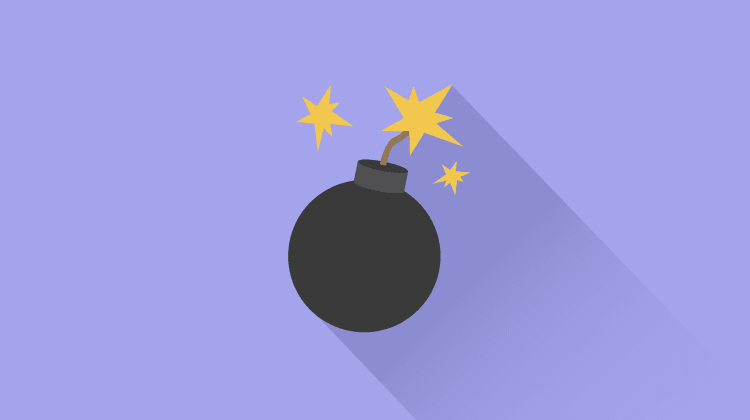Goodbye Destination URLs, Hello Upgraded Final URLs!
by Jenny Hatch • March 9, 2015
Now you can change your destination URL without blowing up the whole ad
We’ve all been there: a destination URL’s tracking parameters are no longer accurate and we need to change it but we don’t want to sacrifice data, positioning, click through rate, etc. we’ve spent time collecting. But it’s the only choice if you need to change an ad’s URL besides pausing the ad and creating a duplicate, which can lead to a lot of clutter if you need to change dozens of ads.
Luckily, that problem will soon be obsolete!
Google AdWords is updating Destination URLs to Upgraded Final URLs which will have a destination URL and then a separate field for any tracking parameters you want to include. Changing parameters (at any level except the ad level) will not alter the ad history and data or re-submit the ad for a Google review. Thank you Google!
What Was a Destination URL?
Currently, Destination URLs include the landing page URL and any tracking parameters you choose to include in the same field. The landing page URL is the page people see in their browsers when they click on your ad.
The tracking section after the landing page URL includes redirects, dynamic keywords, tracking parameters, etc. Currently, if you want to change tracking information you have to change the Destination URL and then the stats you have accumulated for that text ad are reset.
In addition, each time your Destination URL is changed, your ad is re-reviewed by Google. Until Google approves your updated Destination URL, your ads might not run, which could cause you lost business and lost time.
What is an Upgraded Final URL?
An Upgraded URL will have the Destination URL and the tracking information in separate fields. You will be able to update tracking information without resetting data or having your Destination URL re-reviewed. You will be able to change the tracking information at the account, campaign, or ad group level.
[Tweet “Now you change URL parameters without deleting the ad!”]
What Does it Mean For Me and How Does This Work?
Soon, when you go into your AdWords account and create a new ad you will see the option to choose a Final URL (Also called an Upgraded URL) or a Destination URL (which will be phased out soon, so you might as well start choosing Final URL now and take advantage of the new possibilities).
The Final URL will act the same as a Destination URL unless you choose the Ad URL options (advanced) button, which opens up tracking template and custom parameter options. The tracking and other custom parameters can be used to customize information you want to monitor like locations, values, keywords, etc in Google Analytics.
These parameters and tracking options can be customized at the account, campaign, ad group, or ad level. You can learn more about all the possibilities with tracking and custom parameters here.
What else is possible with Upgraded URLs that wasn’t possible with Destination URLs? What is your favorite way to use Upgraded URLs? Let us know in the comments below!