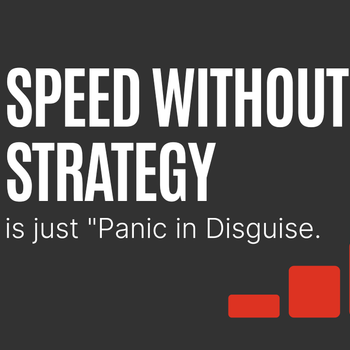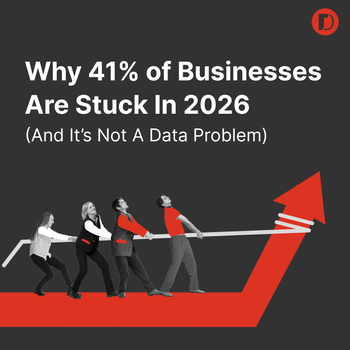Heads Up: Your Amazon vCPM Campaigns Are Over-inflating Your Ad Performance
by Sammy Simon • April 9, 2024
If you’re using vCPM Campaigns on Amazon, chances are your ads aren’t doing as well as you think they are. If you don’t want to see overinflated sales data in your advertising console, this article will help!
The Problem
The main issue with vCPM campaigns is that they overinflate your attributed revenue, making it look like they’re generating many new sales at an extremely low cost. To uncover whether this is true, you have to run sponsored display reports. The standard campaigns dashboard doesn’t show you click attribution.
We see accounts running vCPM campaigns all the time, and those businesses think that their ads are in a much healthier spot than they really are. I’ve seen brands pour over 60% of their entire ad account budget (sometimes hundreds of thousands of dollars) into vCPM, thinking that these campaigns generate that sales volume at a very low ACOS. But, after we dive into it like the screenshot above, they’re usually performing drastically worse.
When creating a Sponsored Display campaign in Amazon’s advertising console, you will notice the option to select an optimization strategy for the campaign. The main difference between these strategies is how Amazon’s algorithm bids for an ad placement. The conversions and pageviews strategy uses a CPC model, meaning you will pay each time a potential customer clicks on your ad. Reach, on the other hand, uses a vCPM model, where you pay each time 1,000 people view your ad. The reach model has setbacks but will help you reach more people.
When you launch a campaign using the reach optimization strategy, you will see more column headers than usual. Instead of “Orders,” you will see “Orders – Views & Clicks,” and so on. This is because campaigns that use the vCPM model will attribute a sale to that ad regardless of whether the person clicked on that ad before making a purchase. As long as that ad appeared in the viewport of their screen at one point in time before they made an order, Amazon will count that as a sale in the vCPM campaign. This “overreporting” function is essential to consider because, typically, these campaigns produce a large amount of revenue, which can be misleading and skew your decision-making and overall reporting.
Unfortunately, Amazon does not include columns inside the advertising console where you can distinguish between sales from views and clicks and sales just from clicks. Fortunately, there is a trick to obtaining this valuable data. If you want to understand how your display ads are performing from a click-to-purchase standpoint, follow these steps:
- Navigate to Measurement and Reporting
- Select Sponsored ad reports
- Create a report & select Sponsored Display reports
- Select the campaign & the specific period you would like to analyze
- Download the report
- That’s it!
When you open the report, you will see some new columns for “click” attributed data that you don’t see in the advertising console. Now you can see how your vCPM display ads are performing from a click-to-purchase standpoint!
Access to this complete set of data can offer deeper insights into your campaign’s performance. For instance, we often observe that the sales attributed to clicks are less than ten times what the ad console reports, significantly impacting ACOS and/or ROAS. However, this doesn’t mean you should disregard vCPM campaigns entirely. They can be highly advantageous, particularly for raising awareness and driving top-of-funnel traffic. It’s essential to be aware of potential data discrepancies that could skew your account’s overall performance. Keep this in mind for your next vCPM campaign!
If you’re an Amazon Seller and would like us to take a look at your vCPM campaigns so that we can help you to parse out what is actually happening, please reach out! We’re more than willing to help.