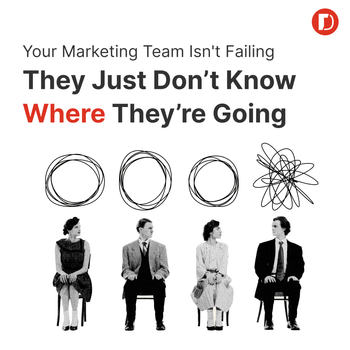5 Ways to Be a More Productive Marketer
by Jeff Allan • June 22, 2016
Ever feel like there’s not enough time to get everything done on your online marketing task list?
Don’t worry, you’re not alone.
According to a recent poll by Workfront and Harris, 90% of marketers work on evenings and weekends.
In fact, 60% of marketers delay going to the bathroom to meet their deadlines…and they do it an average of 4.3 times per week.
[Tweet “60% of marketers avoid going to the bathroom to make their deadlines. RT if this describes you. ;-)”]
Of course, 92% of marketers feel productive, so all of that leg crossing is worth it, right?

Well, maybe. The fact of the matter is, successful marketers work smarter, not harder (or longer).
That, however, is easier said than done.
When it comes to being an account manager and knowing how to schedule out your time, sometimes it helps to have some tools in place to allow you to get everything completed in a timely manner.
I don’t claim to be perfect at time and project management, but here are 5 ways I’ve found to keep on top of my schedule and make sure my tasks are completed on time.
1. Schedule Out Time for Tasks
There’s nothing quite like coming into work all psyched up to tackle that massive task…and then discovering that your whole day is already full with other meetings.
Unfortunately, other people don’t know what you’ve got on your plate, so they schedule you for…you guessed it, even more work!
The simplest workaround for this is to simply schedule your tasks into your calendar:
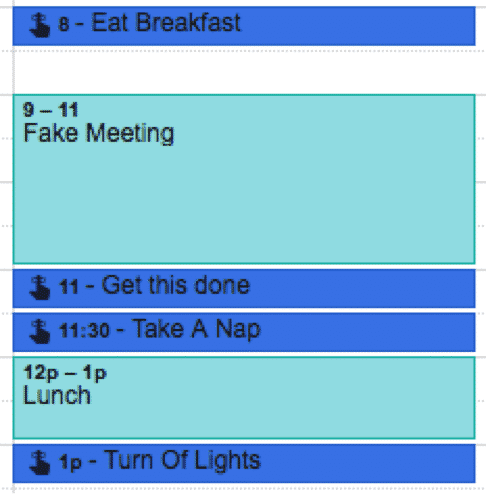
This gives people a great way to see what you’ve got going on in a particular day. They can schedule around your tasks, which means you’ll have time to get both done.
Using this tactic, I’ve been able to build time into my schedule to go into greater depths of research on accounts, make sure I look at my accounts on regular basis and make sure that what I say will get done, gets done.
For more ideas about effectively scheduling out your day, check out this great article from mindtools.com.
2. Set Reminders
Now, if you don’t like having a thousand meetings in your calendar and need to be reminded of things at a certain time, then Google has a really cool feature that you can use for free: Google Reminders.
For example, if I need to set a reminder for myself to make a change in an account, all I need to do is go into my Google calendar and create a new event and schedule it as a reminder. It’s that easy.
When you’ve completed the reminder, your calendar automatically removes it and frees up the space you had scheduled.
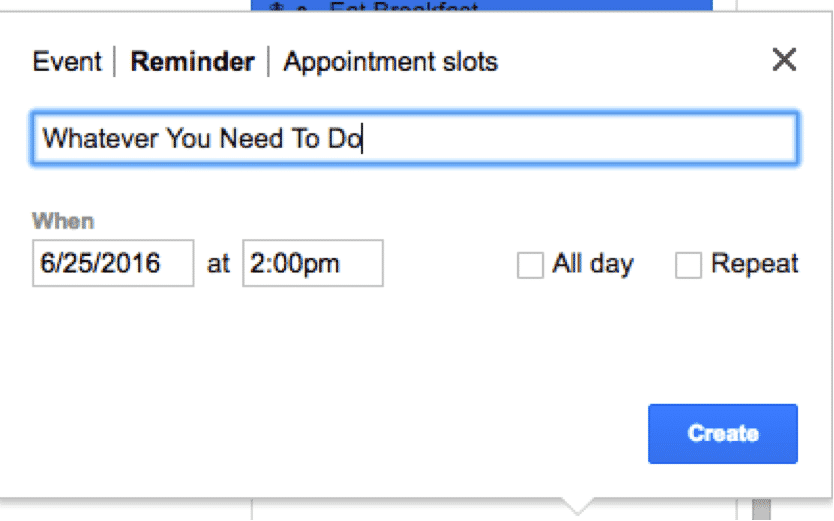
The only downside (or it may be an upside for you) is that when you schedule a reminder, only you’ll be able to see it. If anyone goes into your calendar and wants to schedule a meeting with you, they’ll only see the meeting you have—not all of your reminders.
Reminders are a great way to remind yourself to do things you might otherwise forget or schedule yourself out for things that are a little less time critical.
3. Google Keep
Now, if scheduling meeting or reminders in your calendar isn’t your thing, then Google has another tool I’d strongly recommend: Google Keep.
Google keep has a whole list of features like a to-do list, a spot for you to jot down notes, the ability for you to tag pictures to your notes, change the color of the notes to match a specific client or test and many more.
I can’t count the times that people have walked past my desk and seen Google keep open and asked me, “What is this?”
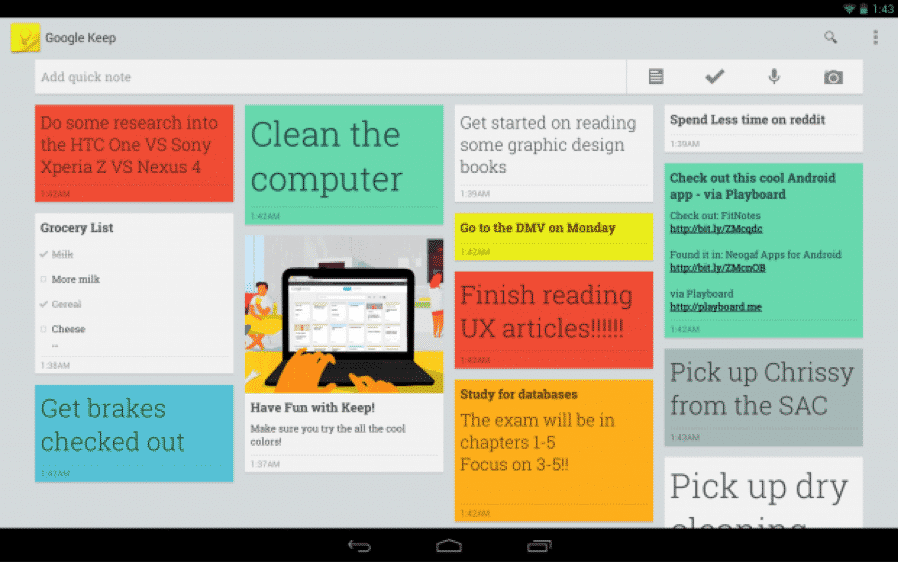
Google Keep is my go-to for quick note taking. For example, if I need to jot down some quick notes from a conversation, jot down a list of items that need to happen before my next phone call or even put together a grocery list, it goes on Google Keep.
Why? Well, Google Keep is accessible anywhere. If I ever leave my laptop in the office and need the notes I had saved earlier, I can open Google Keep online or on my phone and all of my notes are there in front of me.
4. Use Project Management Software
As helpful as your calendar and Google Keep can be, if you’re trying to coordinate multiple people across multiple projects, you’ll probably end up needing more robust task management solution.
For example, at Disruptive, we manage clients with a variety of needs. As a result, we need to coordinate design, paid search, testing and analytics tasks across an entire team to make sure that our clients get the best results possible.
To do this, we use a program called Teamwork that allows us to create reminders, to-do list, schedule recurring tasks, and keep them all in one place.
Teamwork has a lot of great functionality that allows multiple people to collaborate together on multiple tasks and keep everything aligned in a way that is easily trackable.
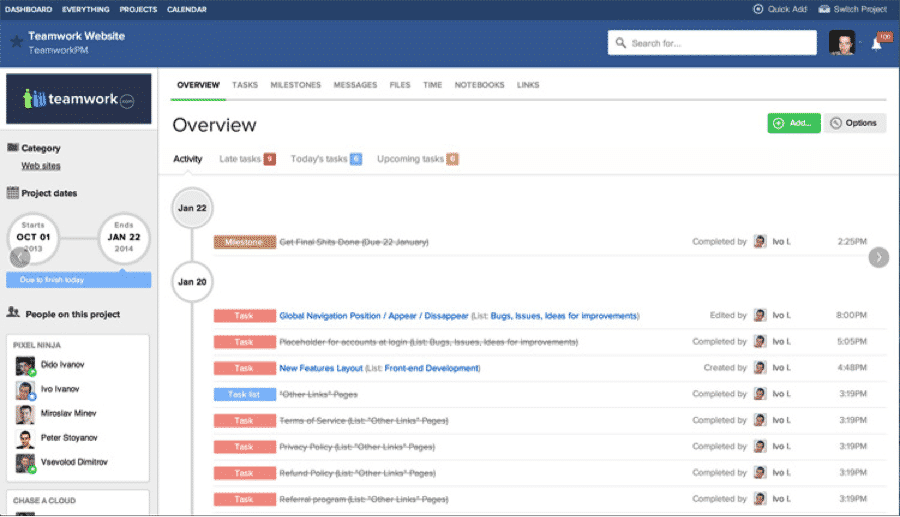
Teamwork is our company go to for anything client related. It helps keep the work coming out on time and keeps our clients happy.
5. Create a Good Checklist
When it comes down to it, most of us just need a good to do list that will help keep us on track and focused on the things at hand.
And, maybe a dog to actually do them for us…
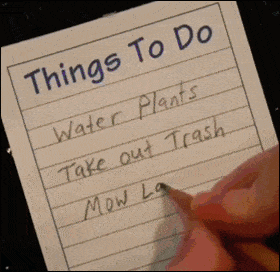
Some people say that making a checklist is a bad thing. Others will say that a checklist is a good thing. It all depends on you and the way that you like to do things.
I know that for myself, checking things off the list makes me feel like I’ve achieved something in the day. I’ll admit that sometimes my task list does seem to get a little out of hand, but I use the tactics explained above to help me eliminate and complete those tasks.
Conclusion
As marketers, we all work hard to move the needle for our employer or clients, but it can be difficult to stay on top of everything we are responsible for.
Fortunately, there are a few simple tools you can use to be a more productive marketer and use your time much more effectively.
Regardless of which of these approaches work for you, by applying these techniques and tools to your workload, you will see more productivity and better task completion on many levels.
Have you tried any of these tactics before? Are there any tools you’ve used to be a more productive marketer? Which one of these ideas will you try next?