How to Effectively Use LinkedIn to Produce Sales
by Jenny Hatch • January 26, 2016
Are you getting the most out of LinkedIn? Are you closing sales off of your profile? Most companies seriously underestimate the potential of their LinkedIn accounts.
LinkedIn has only been around for 12 years, but in that time it has grown to be the third most popular social network behind Facebook and Twitter. Its focus in is on careers and professional life, which makes it a great channel for marketing yourself and your brand.
Hubspot found that “LinkedIn generated the highest visitor-to-lead conversion rate (2.74%) of the top social networks.” This is almost 3x higher than Facebook or Twitter.
So, what can you do to drive leads from LinkedIn? Maximize your profile and activities.
Maximizing Your Profile
An incomplete or boring profile is a great way to ensure that you will not get any leads from LinkedIn. A complete profile boosts your rank in Google search results and helps people really know you.
For many potential clients, their first impression of you will come from your LinkedIn profile. Even people who meet you outside of LinkedIn will often check your profile to connect and learn more about you.
So, if you want to capitalize on all those profile views, get your profile up to date. However, if you’re using your LinkedIn profile to market your business, you need to take a different approach than you would if you were a job-seeker.
Emphasize Your Business
In a nutshell, a lead-generating LinkedIn profile emphasizes what makes the business great with the spin of how you contribute to that greatness. In other words, you want to talk about how your business helps people and what you do to make that happen.
I’ve seen a lot of lame CEO profiles that miss the boat in this respect. Their profiles are either all about what they’ve done in their career—with brief blurbs about what they achieved at each company—or barely complete at all.
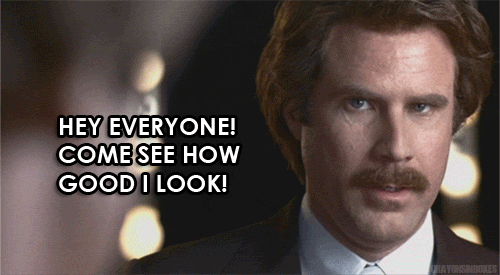
Neither of those situations will make people excited to do business with you.
Add a Great Headshot
Another basic problem that many people struggle with is their profile picture. Even before they view your profile, people see your picture and start to form an opinion of you and your business. As a result, a professional profile picture results in 14 times more profile views.
Use Your Contact Info Section
Customizing your Contact Info section is a great way to get traffic from LinkedIn to your website. Look at this section as a branding opportunity.
For example, instead of using the generic “Company Website” link, put in the company name with a link to your site. Same goes with Twitter, Blogs, etc. Putting in specific terms will also boost you in search results.
Personalize Your URL
When you create a profile on LinkedIn, you are given a URL with a crazy combination of letters and numbers that no password hacker could hack. However, LinkedIn gives you the option to customize your URL to something a little more professional (and legible).
Ideally, you want your vanity URL to reflect your name. This has two advantages: 1) you don’t look like a LinkedIn noob and 2) it gives Google another mention of your name, which means your profile will rank higher in search results.
Get Recommendations and Endorsements
Recommendations are like personal testimonials about your abilities in a specific role. Skills and endorsements let people know what skills you have.
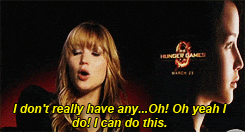
The more endorsements you have, the higher you’ll appear in search results. You can even order your skills in order of which ones you want endorsed most.
Use keywords in headlines and text. Google will show you in the search results for terms found on your profile. Use this to your advantage and plant keywords, attributes, location, etc for what you want to show up for in search results.
Here again, you want to highlight skills on your profile that are relevant to your business. So, even if you have 99+ recommendations for your food preparation skills from back when you worked fast food in high school, you still don’t want to feature that on your profile unless you managing your own Mickey D’s.
Overall, maximizing your profile helps you show up higher in search results, attracts people to your profile and helps people get to know you and your offerings. For a quick visual summary of profile optimization tips, see here and here.
Be Active On LinkedIn
Once you’ve got your profile looking sharp, it’s time to start using it. No matter how good your profile is, if you aren’t active on LinkedIn, very few people will ever see your profile page. It’s important to stay on top of visitors, connections, feeds, and groups.
Monitor Who’s Viewed Your Profile
Looking at who’s viewed your profile gives you a good idea of who is interested in you. To check this, go to Profile > Who’s Viewed Your Profile.
You can use this data for a couple things:
- One, if the people who are looking at you aren’t the type of people you are wanting to attract, it’s probably time to go change your LinkedIn profile so you can attract the right people.
- Two, these people are more likely to connect with you since they have seen your profile already. If they are the sorts of people you want to be connected with, send them a request.
Connect With People
When you find someone you would like to connect with on LinkedIn, send them a message to connect.
Sending LinkedIn’s default “I’d like to connect with you” message is good, but sending a personalized message is even better. Complement their achievements and show interest in learning from them.
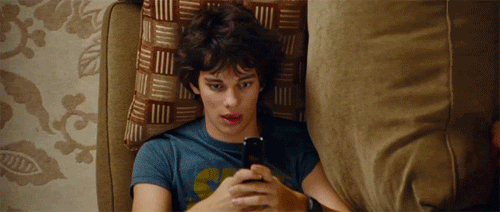
If someone does choose to connect with you, send them a short follow up message saying “thanks” and letting them know a little more about you. You can find a list of those who have recently connected with you by clicking on connections and sorting by “New” and “Connections Only”.
But, before you get too excited about your new connections, remember, this is not the time for a hard sales pitch!
You wouldn’t ask someone to marry you during your first conversation (at least I hope you wouldn’t)—don’t try to close a business deal after the first contact.
Instead, be genuine and personable. It’s okay to mention what your company does—it is LinkedIn, after all—but your main goal should be to build relationships. Once you’ve established a relationship and see an opportunity that benefits both companies, then you can see if they are interested in a deal.
Be Active In Your Feed and In Your Groups
LinkedIn is a social network, so it works best if you are social on the network.
For example, I scroll through my home page feed and group feeds at least once a day. If I see something I like, I Like and/or leave a meaningful comment. I also make sure to post and re-post articles that my connections will find useful.
Staying active keeps you at the front of other people’s minds and builds profile views and connections. Add in profile view management and relationship development and you are in a great position to grow your network and create a variety of valuable business opportunities.
Conclusion
LinkedIn’s purpose is to help you build your career and network with other business professionals. By optimizing your profile and staying active on LinkedIn, you can network, create business opportunities, and move forward in your career.
What other tips do you have for getting the most out of LinkedIn?





