Using Local Search for HVAC: The #1 Way to Find New Clients
by Aden Andrus • February 26, 2020
In the world of HVAC services, there’s one simple truth that you must work around: to do your job, you have to be local.
Even if you’re running a huge, multi-city (or even multi-state) HVAC company, that truth still applies. You can’t fix an air conditioner or heater online, which means someone has to physically visit a new customers’ location. In other words, you have to be local.
Sadly, while this is truth is fairly obvious, it’s one that many HVAC businesses forget in their marketing.
That’s a real shame, because ranking well in local search results is the best way to bring in new HVAC customers. If you aren’t doing a good job at local search, you aren’t doing a good job at marketing your business online.
So, why does local search matter so much? How can you use it to bring in new clients? Let’s take a look.
Why Location Matters
Location is an incredibly important part of HVAC marketing. When someone hires your business to help with their HVAC needs, they’re looking for someone local.
Often, people ask for HVAC because they’re in a sticky situation. Their furnace went out in the middle of winter, or their AC unit started making a funny noise. They need help now—not in two weeks when some distant corporation can fit them into their crew’s schedule.
Even if their need isn’t particularly urgent, inviting a stranger into your house for hours feels a bit risky. People feel safer when that person is a local, someone who belongs in their community and has a reputation to uphold.
Whether or not these concerns are justified, when it comes to HVAC services, people want to hire local. So, if your business doesn’t show up in their local searches, you won’t get a chance to at winning their business. Even if your business does show up, if it doesn’t look or feel local, people may still choose the competition over you.
The trick is figuring out how to show up for the right searches while positioning your business in the right way—which is exactly what we’re going to talk about in the rest of this article.
Local Search on Mobile
When it comes to local search, there are a lot of factors to think about. However, the most important one is where and how your potential customers are searching for you.
While some people still search for HVAC services on their desktop computers, most local searches now take place on mobile devices. In fact, Google’s been updating their local search algorithms for years to emphasize mobile.
So, if you want to succeed at local search—which you do—you need to prioritize local search on mobile.
The good news is, if you get things right with local search on mobile, you’ll be setting yourself up for success on desktop, too. With all of that in mind, let’s talk about how to win at local search on mobile.
Optimize Your Messaging for Mobile
Local search on mobile is very different from local search on desktop.
When someone is on their computer, they’re locked in. They’re usually tied to a specific location and they’re in research mode. Maybe they’ll call today…or maybe they’ll check out five different companies, decide it isn’t worth the hassle and give up.
Someone who is searching for an HVAC business on mobile, however, is looking for a solution now! They want (or need) to make a decision right away and they’re trying to find the quickest fix possible for their problem.
So, whether it’s your Google My Business listing or a paid search ad, you want to make picking your business the obvious and easy choice. Think about your customers, why they would be searching for HVAC services online and what would motivate them to choose your business. Then, focus on that in your copy.
Optimize Your Website for Mobile
Once you’ve figured out the core concepts that you want to focus on, you’ll want to take a hard look at your website. Pull out your phone and go through your site on mobile.
Consider the following:
- Is it easy to figure out how to contact your business?
- Is there a click-to-call option?
- Does the messaging of your core pages line up with the messaging you just identified in the last section?
- Do your pages look good on mobile?
- Are they easy to read?
- Is your content too long…or too short?
- Is there anything you can add or remove that would make your most important pages more compelling on mobile?
Generally speaking, most web platforms like Wix or WordPress do a good job of optimizing your site for mobile. However, it’s up to you to make sure that your content is optimized for mobile users. Remember, most of your potential customers are probably going to see your site on mobile, so you want your pages to be a great experience for them.
Optimize for Google
In addition to making sure that your site is a good experience for your mobile users, there are some basic things you should do to ensure that your site ranks well on Google. This will increase the likelihood that your site shows up organically when someone searches for a local HVAC business.
Everybody loves free clicks, right?
In general, focus on making sure that you include your keyword and location (for example, “Air Conditioner Repair in Lindon, Utah | Joe’s Awesome Air”) is present and optimized in the following places:
- Title Tag
- Page title (h1-tag)
- Content
- Alt text on your images
In addition, since we’re optimizing for local search, your name, phone number and address should be on your header, footer, sidebar, or some other element of your site that shows up on every page. After all, if Google doesn’t have an address or a phone number, how will the bots know which local searches you should show up for?
Load Time
Load time is a big deal for mobile users. Mobile devices aren’t as powerful as desktop devices and often have poorer connectivity, so a slow load time will affect mobile users far more than desktop users.
Now, people are used to pages taking longer to load on mobile than desktop, so they’ll cut you a little slack. However, if your page doesn’t load within 10 seconds, over half of mobile users will give up and look for a faster loading site from a competitor.
If you think about it, this just makes sense. Remember, people are searching on their phone because they want fast results. Even if they’re excited about your business, they won’t want to wait more than 5-10 seconds (at most) for your website.
As an added drawback, Google prioritizes pages with fast load speeds. No matter how beautiful or compelling your site is, if it’s slow as molasses, no one will ever see it.
To test your load time, check out Google PageSpeed Insights or GTmetrix. Both of these sites will tell you your average load time and give you pointers on how to improve it.
Optimize Your Paid Search Strategy
While organic traffic is great, it can only get you so far. Most of the time, if you want to succeed at local search, you’re going to need to invest in paid search advertising.
Hopefully, you’re already running paid search ads, but if you’re not, here’s an in-depth guide to getting started with Google Ads. Either way, here are a couple of things you can do to optimize your strategy for paid search on mobile.
Create Ads that “Feel Local”
As we discussed earlier, when someone is looking for HVAC help, they’re looking for local help. That means they are looking for ads that “feel” local.
As a quick example, let’s say you live in an older home in Salt Lake City, UT and your heater gives out. You wake up in the middle of the night to a freezing cold house. It’s too cold to get out of bed, so you grab your phone and search for “heater repair”.
Here’s what pops up:
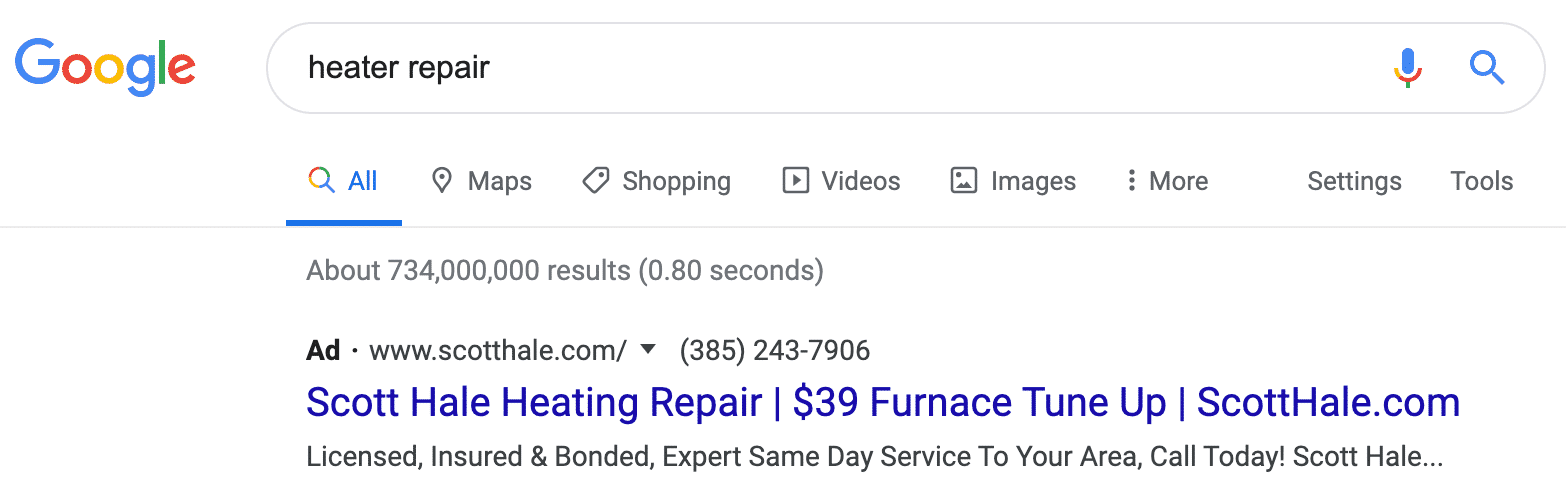
It’s not a terrible ad, but it’s not great, either. For one thing, you don’t need a “$39 furnace tune up”, you need help…now!
Putting that aside, though, this ad doesn’t really scream “local”. Who is Scott Hale? Is he an independent heater repair guy? Is this a big business? Are they even based in Utah?
If you pay close attention, the phone number has a Salt Lake area code (385), but most people associate (801) with Utah phone numbers—not (385). As a result, there’s no obvious reason to believe that Scott Hale is actually a local business that can provide the immediate help you’re looking for.
That’s too bad, because Scott Hale is a Utah-based business that would love to help. But, you’ll never know, because you’re looking for a quick, local solution, not a random company that may or may not be able to meet your needs.
And, as you scroll past the Scott Hale ad, you find exactly what you’re looking for:
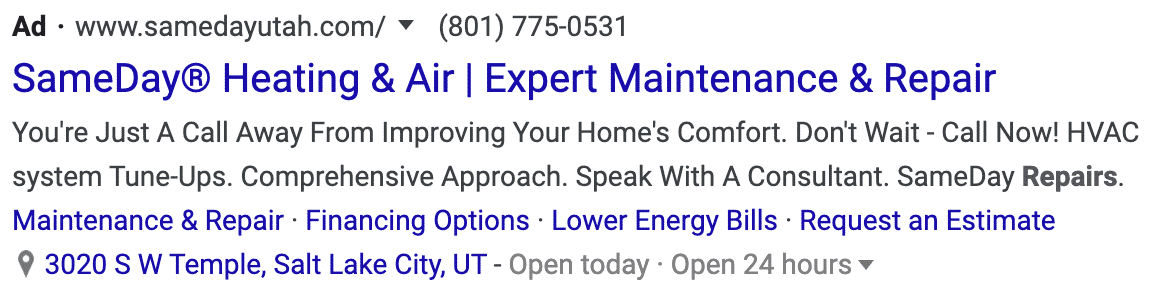
A local address? A URL that has Utah in the name? A phone number with an area code you recognize? Clearly, these guys have to be local.
To make things even better, they’re open 24 hours a day…so which business do you think you’re going to call?
Of course, not every client is going to be in an emergency situation, but the fact of the matter is, most people who are searching for an HVAC business are looking for one that is clearly local.
The best way to do this is to put your location in your copy by breaking out your campaigns by the locations you want to mention or use dynamic keyword insertion to add the location to your copy. This will take a bit of extra work, but it will make your ads much more relevant to your potential customers.
Use Mobile Ad Extensions
There are a lot of ways to make your ad feel local. As you can see in the second ad above, one of the best ways is to use mobile ad extensions.
Why was the second ad so much bigger and packed full of local information? Because they used ad extensions.
You don’t always have control over whether or not your ad extensions show up—which is why it’s always a good idea to include some sort of local mention in your actual ad copy—but it’s almost always a good idea to use them.
Here are some of the best mobile ad extensions to try with your HVAC ads:
- Location Extensions. Obviously, these are a must for local search. People are looking local, location extensions show how local you are!
- Callout Extensions. Want to emphasize a particular service or aspect of your business? Put it in a callout extension!
- Sitelinks. Sitelink extensions allow you to highlight specifics from your site like “call us” or your services page.
- Call Extensions. Call extensions are designed for mobile, and they’re great for HVAC businesses, who usually get most of their leads from phone calls.
- Click-to-Call Ads. Click-to-call extensions make things even easier, allowing people to call you with a single tap. What could be faster or easier than that?
The Scott Hale ad included only a call extension. The SameDay ad, on the other hand, had a call extension, sitelink extensions, callout extensions and location extensions—all of which worked together to make the ad feel much more local and relevant.
Most ad extensions are very easy to set up and they can go a long ways towards giving your business that “local” feel. So, if you’re going to go to the trouble of running a paid search campaign—which you should—make sure you set up ad extensions!
Summary
For HVAC companies, local search is the secret to online marketing success. But, if you don’t know what you’re doing, your business won’t show up…and even if it does, people won’t click or give you a call.
However, now that you know how to set your business up for local search on mobile, you should be able to get your business in front of your ideal customers. All you have to do is know how to optimize your site for your users and Google, and then put together the kind of content that your future customers will respond to.
By the way, if you’d like some help figuring out your own local search strategy, let us know here or in the comments. We’ve helped dozens of HVAC companies grow with online marketing, and we’d love to make you our next success story.
How do you optimize for local search on mobile? Are there other paid search or organic strategies you recommend for HVAC businesses? Leave your thoughts in the comments below.





