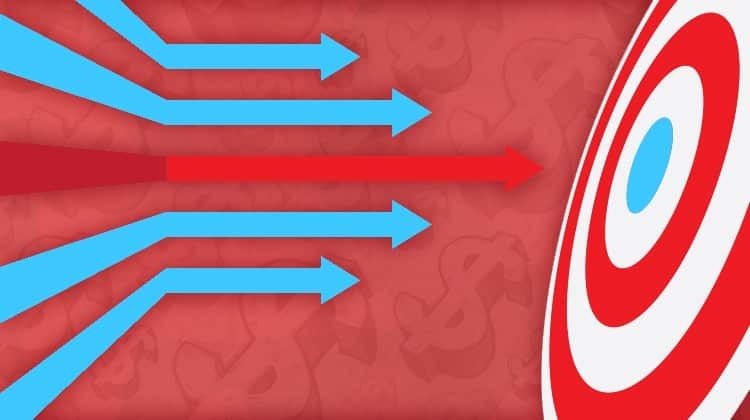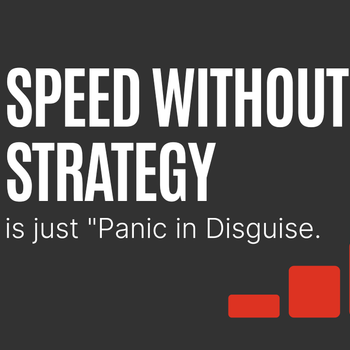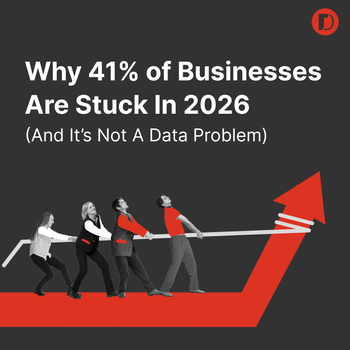Dynamic Search Ads: What Ecommerce Owners Need To Know
by Cydney Hatch • May 28, 2018
As an ecommerce business owner, you are always looking for ways to simplify your workload.
I mean, between fulfilling customer orders, customer service, generating sales and even advertising, you are pretty stretched thin keeping the growth alive!
Woof, that is a lot to juggle!

On top of that, you are always looking for ways to become more efficient in your online marketing campaigns. If you are looking for answers, let’s take a gander at dynamic search ads.
If you are new to dynamic search ads, this might be a great way to quickly and efficiently scale campaign builds without having to labor over keyword research. If that does not sound nice, I don’t know what would…
So in the spirit of making things easier, let’s learn all about dynamic search ads and 6 reasons why an ecommerce business should be using them!
What Are Dynamic Search Ads?
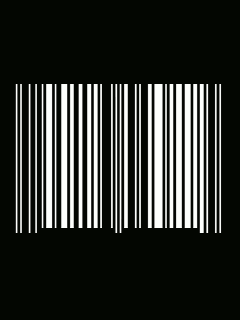
How Do Dynamic Search Ads Work?
Well, the nice thing about dynamic search ads is that they are really customizable!
Ecommerce business owners can select whether they want specific pages or their entire website to be scanned and targeted for ads. Currently, the default way to set up dynamic search ads is to use categories.
Typically, based on the structure and depth of content on the ecommerce website, direct search ads will help reach groups of people “who are most relevant for their business goals.”
So for example, (Look beyond the vague broad search and understand the concept) if you are an ecommerce business that sells women’s clothing and segments your website categories based off of the items you sell—such as dresses, shoes, bags, accessories—that is most likely how your direct search ads will be targeted.
Your ads will then be served to women searching in Google for “womens shoes” or other relatable targets dynamic search ads found helpful to that woman from your website.
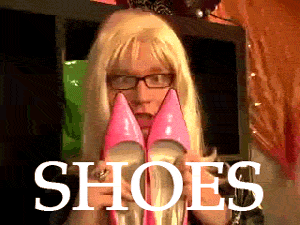
If that does not work for you, you can also target content by:
- Landing pages from your standard ad groups: All web pages that you’re currently running search ads for. This targeting option makes it easy to increase traffic on the webpages you’re already using as landing pages in existing ad groups and campaigns.
- Categories: Sets of landing pages organized by theme. You decide which sets of pages to target, how to group similar pages, and the level of granularity.
- Page feed: Use a spreadsheet of URLs for the most focused targeting.
- Titles, text and certain words. Enough said.
Who Should Use Dynamic Search Ads?
So, you might be thinking to yourself, “I want a Google program that will scan my website and create advertisement targeting for me,” but would my website work for this?
Dynamic search ads are best for ecommerce businesses who:
- Have Rich Content: The more meaningful the content of your landing pages and website is, the better results you will get.
- Have a Large Inventory: Ecommerce businesses with hundreds of items are a great fit for dynamic search ads.
- Have Changing Products: No one wants to spend hours every week uploading new products and pausing ones you no longer sell. DSAs will take care of this for you without the associated costs that come with using a specialist advertising platform.
Generally, if you are looking for a powerful campaign type to expand your query coverage and drive more volume to your site this could be a good fit. Before you jump on it, though, be sure to review AdWords policies to make sure your ads comply with the standards for dynamic search ads.
How Do I Create Dynamic Search Ads?
Before you begin, Google Adwords suggests some of these best practices:
- Improve your Website: The quality of your site is as important as the quality of your ads. Get tips on how to improve your website here.
- Write Great Descriptions: Make sure your ads are relevant to the people you’re trying to reach.
- Be Mobile: Dynamic Search Ads can appear on mobile to customers searching or browsing while they’re on the go.
- Accessibility: Sites where all content is dynamically generated can be hard for Google to understand and make ads for.
- Stick to One Language: If your website domain contains pages in multiple languages, simplify!

Setting up dynamic search ads in AdWords is relatively simple.
- Sign in to your AdWords account.
- Click the Campaigns tab.
- Click the + Campaign drop-down menu and select Search Network only.
- On the “Select campaign settings” page, choose Dynamic Search Ads. Then enter your campaign name. If you want to use additional features (like the “Ad schedule” setting), which are only available in the “All features” campaign type, you can configure a Dynamic Search Ads campaign under that campaign type.
- Enter your domain and the language corresponding to the pages you want your ads to target.
- Select your targeting preference. Either target your ads based on Google’s index of your website or target them based on a spreadsheet of URLs (a page feed)
- Expand the Location options (advanced) to select your target geographic locations.
- For your bid strategy, choose an automated bid strategy if you want Google to optimize your bids. We recommend the target CPA or enhanced CPC options.
- Enter your default bid and budget then click Save and continue.
Create An Ad Group
Start by naming your ad group.
To target by categories (recommended), choose target categories recommended for your website then select categories and add them to the Selected dynamic ad targets column.
To target all web pages on your site, select target all web pages. This option includes all your indexed pages, including subdomains.
To target only certain web pages, select target specific web pages (advanced) then create one or more rules. Only pages for which all selected rules hold true will be targeted by the combined rule:
- “URL contains” rules target all pages whose URLs contain the specified text.
- “Page content” rules target all pages that contain the specified text in the page’s content.
- “Page title” rules are similar to “Page content” but only look for the specified text in a page’s title. You can also use category rules in combination with other rules.
In the “Create an ad” section, enter the text for the description of your ad. The headline, display URL, and final URL will be generated dynamically.
If you want to track your ad performance, add your tracking information in the “Tracking template” field in the Ad URL options section. Here, you can insert ValueTrack parameters in your URL tracking template. Learn more here.
Finally, click “Save ad group” and you’ve just created your first Dynamic Search Ad!
With a Dynamic Search Ad campaign, you can have more than one ad, which means you can collect data on which ad is most effective.
Here’s how to add more Dynamic Search Ads to the ad group of the campaign you’ve created:
- Click the Ads tab from the ad group you created for your Dynamic Search Ads campaign.
- Click the Ad button.
- Insert text in the description lines. If you track the performance of your ads with ValueTrack, include the relevant parameters in your URL tracking template.
- Click Save ad.
How Dynamic Search Ads Are Ranked
When entering the digital auction, the ranking of a dynamic search ad is determined in the same way as keyword-based ads.
It’s based on the maximum cost-per-click (CPC) bid that you’ve specified for the dynamic ad target and the dynamic search ad’s auction-time measurement of Quality Score, using the same calculations that are used with other search ads.
6 Reasons to Use Dynamic Search Ads
- Automated Updates: This is one of the best benefits to dynamic search ads, it updates for you! When you make a change on your ecommerce website, Google will automatically scan the website to make sure they are collecting the most recent version of the website. Again, who wants to individually go through and update listings? Nope. So dynamic search ads takes that pain point away!
- Helps Keywords: Dynamic search ads improve keyword coverage and product inventory on Google. This Google program can scan pages and list all product. Not only will this action help you close gaps but it can also show you keywords that you can use in AdWords.
- Safe Time & Money: Since Google is doing constant scans to pull information, it cuts your time down in creating lists of keywords, bids and ad texts for products. This is sweet! Dynamic search ads also create generated headlines that are slightly longer than standard text ads which gives your ad better “air time” online.
- Customizable Control: Dynamic search ads can customize targeting to be on the entire website or on specific categories or pages. This can really help ads from showing products in your inventory who are currently out of stock! Talk about avoiding problems!
- Traffic Increases: Dynamic search ads can potentially increase your ecommerce website traffic. So, if more people are coming to your website, there might be more sales!
- Easy to set up: Dynamic Search Ads take a lot of work off your plate in terms of keyword and campaign creation, too. While you should already have a good structure in place, DSAs are an easy tactic to set up, and you can be running on a wide array of categories within 1 day with minimal work.
Conclusion
You have a lot of your plate as an ecommerce business owner. If you just want a few ways to improve your efficiency, fill in the Google AdWords gaps or drive more traffic to your ecommerce site, dabble with dynamic search ads.
Hopefully, this article gave you some confidence to see if its a good option for your accounts!
If you want more information or help in Google AdWords, contact me here! Here at Disruptive, we love working with businesses and improving their Google campaigns!