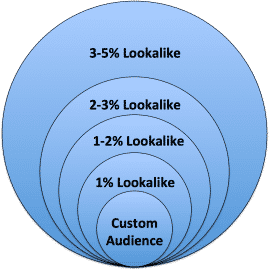Facebook Pro Tip: The Nested Lookalike Strategy
by Brandon Thurgood • April 28, 2018
Lookalike audiences are an extremely valuable way of targeting your Facebook ads.
A lookalike audience is when you give Facebook a list of people, whether by an email list or based on people that have been to your site or purchased from you. Then, Facebook goes out and finds more people that match up with the demographics, behaviors, and interests of your list of people. This is an awesome way to utilize Facebook’s knowledge to your benefit.
In this article, we’re going to discuss the “nested lookalike strategy”, which is a way you can expand on lookalike audiences to identify your true ideal Facebook audience.
The Nested Lookalike Strategy
When you first create a lookalike audience, Facebook will create it based on the 1% of individuals that most resemble the audience that you uploaded. In theory, this will be the best audience for you to market to.
But why not test that?
Facebook allows you to create a 2%, 3%, 4%, all the way to 10% lookalike audience based on a single uploaded audience. Below is an image that outlines how this looks:
You initially have your custom audience that is exactly who your audience is. You then have a 1% audience that is the most similar.
As you start getting up into the higher percentages, you are expanding your audience to be much bigger, but you are also getting away from the exact or close to exact replica of your initial audience.
When you’re creating your audiences using this method, you should be very careful of audience overlap. You don’t want to be showing the same ad, multiple times to the same people because there is overlap happening in your audiences.
To get away from this, when running a broader audience at the same time as one of the more focused audiences, you should exclude the narrower audience.
For example, if I’m running both the 1% and the 1-2% audiences, I would leave the 1% audience as is, and then—in the ad set where I’m running the 1-2% audience—I would exclude anybody from the 1% audience.
This ensurees that I’m only showing the ads to the audience I want to. This will also allow me to do a clear test between audiences to see which performs the best.
Using Nested Lookalikes
This method is primarily used to expand on audiences that are performing well, but it can also be used to find audiences that perform better than your existing audiences.
I often find that a 3-4% audience ends up performing better than a more targeted audience.
Finding that “ideal” lookalike audience allows you to then reach audiences that you wouldn’t have been able to capitalize on without utilizing this strategy.
Your next step is to start making custom and lookalike audiences. You can pull email lists that you currently have and put that into your Audiences tab using ‘Custom Audiences’ as a start.
Then, you can start utilizing data from your Facebook pixel.
For eCommerce, you could create lookalikes based off people that have viewed any of your products by using the View Content event. You could create lookalikes for every step of the funnel from View Content, to Add to Cart, to Initiate Checkout, and finally to Purchases.
This will allow you to test a wide variety of audiences and find the audiences that are driving the highest ROI for your business and the best results for your bottom line.
Conclusion
The nested lookalike strategy is a great way to get more mileage out of your Facebook lookalike audiences. Facebook’s algorithms are great, but you never just want to leave the success or failure of your campaigns up to an algorithm.
With this approach, you can work hand-in-hand with Facebook’s algorithms to improve the quality of your overall targeting and get your ads in front of the right audience—not just the default one Facebook picks for you.
By the way, if you’d like help implementing a nested lookalike strategy in your own Facebook campaigns, let me know here or in the comments. I’d love to help!
Have you tried using nested lookalike targeting? What were your results like?