What You Need To Film An Effective Video Ad — By Price
by Brad Witbeck • January 26, 2017
You may have noticed… online video advertising just keeps growing. Every year, more and more people are interacting with online video advertising.
Now, if you’ve ever looked into hiring a studio to film some ads for you, you’ve probably noticed that they charge quite a bit. So, you might be thinking, why don’t I just do this in house?
However, it’s not quite that simple. Great video ads need a great ad idea and great video equipment—if you don’t have the right gear, your ad isn’t going to deliver the value you’re hoping for.
In doing all of the online video advertising for Disruptive Advertising in house, I’ve done quite a bit of research of different filming equipment. Since identifying the right equipment can be a challenge (especially if you don’t have prior experience with film), let me walk you through a few of the equipment options you have available.
When it comes to buying equipment, price is always the biggest limiting factor, so we’ll separate out your options by price.
Cheap (Under $2,000)
If you’re looking at a pretty low budget, you can still make a decent video, it just takes a little more blood, sweat, and tears. This cheaper equipment will require a lot more out of you, but not your wallet.
Camera
If you’re looking at doing things for the cheapest price possible, I would recommend using an iPhone 7 Plus. I recommend the 7 Plus because it has different camera aperture sizes, one smaller and one larger, which will enable you to get more variety into your shots (think wide shots as opposed to close-ups).

The iPhone 7+ (right) has two camera apertures, while the iPhone 7 (left) has only one aperture size.
This video should give you a good idea of what those differences look like (and look to about 38 seconds to 45 seconds for a good close-up to wide shot).
No matter what you’re filming, you’ll want at least a wide and close-up lens option from your camera like the ones included on the iPhone 7 Plus.
Don’t just zoom in on your camera please, you probably won’t like the quality of shot you get from it.
That being said, there are external lenses you can buy and attach to your phone to give you different lens options, but I’ve heard it on good authority that those are all pretty much junk. Don’t waste your money on them.
If you already have a phone with a good camera on it, great. Get the right app for it so you can manually adjust your settings, because just filming on your auto settings won’t look anywhere near as good. I would recommend Filmic Pro. It’s only $10 bucks and give you some pretty great control of your camera settings.
Audio
Next up, you’ll want to make sure you can get some good audio.
You can use either a lavalier mic from Rode ($70+an app) to record from your phone (if budgets are super tight) or you can get a Tascam DR-40 digital recorder for under $150. Remember, what you need will depend on the kind of video you’re doing.

Rode Smartlav Mic
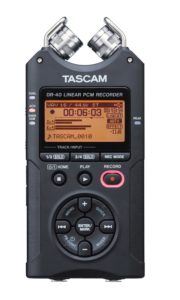
Tascam DR-40
If you will be doing a talking head sort of video the Rode mic will work great, but if you want to film other kinds of commercials, you’ll probably want the Tascam. You can put it at the end of a pole and get it close and use it almost like a boom mic, which will give you more versatility with your audio.
Lighting
Lastly, you will definitely want to invest in some decent lighting equipment.
At a minimum, I would suggest a softbox lighting set like this one that will let you do some three point lighting. It’s about $120 and it should get the job done in most cases.

Softbox Lighting Set
This video has some basic lighting tips, and will show you at the most basic level what bad lighting or good lighting looks like.
How your subjects are lit will be a huge determiner of the end quality of your video, whether you’re filming people or objects.
Remember, you’ll need a way to get power to all of these lights, so you might want to get a cheap power strip and maybe some extension cords to make sure they always have power.
Extras
As far as camera, audio and lighting goes, this is about as basic as it gets. However, you’ll probably want some equipment to stabilize your shots like a tripod (which will definitely make your life easier, just find one with a phone attachment) and maybe a 3-axis gimbal ($300) if you’re wanting nice, smooth looking shots (think of it as a tripod you can move around).

DJI Phone Gimbal OSMO
In addition, one thing people often forget is that you need somewhere to store your footage. High-quality video footage takes up a ton of space, so you’ll want an external storage drive to keep all of your video footage. For video storage the MyPassport 1TB external hard drive. That should hold you over if you aren’t planning on doing a lot of filming, and it’s only about $60.
Other than that, factor in the price for memory cards, extra batteries (or external batteries), and you’ll be looking at near $1,000 if you already have the camera phone you want.
All of this will help give you a decent quality of video on a pretty low budget.
Mid-Range ($3,000-$5,500)
If you’re don’t want to be shooting on a smartphone, things get a little more complex. You can get some cheap cameras for cheaper prices, but they all cost extra for lenses and additional equipment, so I’ve broken it down into what can get you the best image quality for the lowest price here.
Camera
If you don’t want to do your filming from an app, you’re going to have to get a camera.
I’ve looked through a lot of cameras, and the one that seems most suited for easy commercial shooting in an environment where you control the lighting is the Panasonic GH4:

Panasonic GH4
The camera itself is about $1,000 bucks, but the lenses will cost you more. The link I’ve included will send you to a package deal with a pretty good lens that should cover most of your needs for $1,500.
If you want more lenses, research them and remember you are looking for lenses for a Micro 4/3 Camera (which is a smaller sensor than Full-frame sensors).
This camera can film in 4k internally (which means you won’t have to buy an external recorder), and can film in lower qualities if you don’t need quality that high (like if you’re just filming ads for YouTube or FaceBook). It has great performance capabilities and is easy to learn to use. The articulating touch-screen is also nice.
Audio
For sound, I would definitely use at least that Tascam DR-40 here. Or if not, you could probably get by with a Rode Videomic Pro Shotgun microphone. It’s about $200, and it’ll have good quality, but you’ll need to make sure that whatever sound is being recorded is facing toward the camera (since this is a camera-mounted mic, like the one on the GH4 above).

Rode VideoMic Pro
Lighting
When it comes to lighting, you’ll probably want to step up your game by using Neewer Lights.

Neewer Lights
Neewer Lights are small and battery powered, which will give you a lot more lighting and filming options. You’ll just need to make sure you keep them charged. They’re just under $200, and should do a great job.
Extras
You’ll also want a good tripod and hopefully a gimbal of some kind (either a Zhiyun Crane or a Ronin). These will increase your costs by about $1,000 more at least, but they will help you to get much better shots.

Zhiyun Crane

Ronin Gimbal
You’ll want more room to store your files as well (especially if you’re shooting in 4k), and again I’ll recommend the MyPassport, but with 4 TB of storage. It’s honestly a better deal than the 1 TB version, and you’ll get 4x the space for only 2x the price ($120).
Once again, get the necessary memory cards, batteries, and extra equipment, and you’ll have a pretty nice video recording package.
Professional Level ($7,500-$10,000)
If you’re really serious about what your video is going to look like, the tools are going to cost more. Honestly, the most expensive part here is in the camera itself, because cameras and lenses end up costing a TON. Still, they are totally worth it.
Video
For a higher quality camera that is still a good deal, I really like the Sony A7s ii.

Sony a7s ii
When bought in conjunction with a Sony FE 24-70mm f/2.8 GM Lens, it will end up costing you around $5,000. It has a full-frame sensor that makes it much easier to get good shallow depth of field (for a nice cinematic look) and it can film quite well in low light.
You’ll want to make sure to get extra batteries for it too, because this camera chews through battery life quickly. Don’t worry though, the batteries are really cheap (under $50). This camera will get you killer video quality, and it has amassed quite the group of adoring fans.
This camera in 4k internally as well, and has additional settings to allow for better color correction, but you can look more into that if you decide you want it.
Audio
When it comes to sound, at this level I would recommend a Zoom h5 which will run you about $300. I would even get this boom pole with an internal xlr cable for convenience (about $99) and a Sennheiser MKE 600 shotgun mic ($350).
This will give you the most control over your sound because you’ll be able to point it at what you need recorded, while being able to hold your zoom and adjust sound levels from there, like the guy with the grey shoes:

Boom Pole
Lighting
Lighting doesn’t scale up nearly as much as cameras or audio do (unless you get into equipment that will require a pretty good sized video crew), so I would just suggest getting the lighting from both of the previous sections. That way, you’ll have both advantages of corded and battery powered lighting, and you’ll be able to do whatever you want (~$220).
Extras
If you’re considering filming at this level, finding a tripod is a must, and I would again recommend the Ronin 3 axis gimbal. It’s does a great job with the Sony FE, and you can even use it for most other cameras you might end up renting.
The Ronin simply offers more versatility than the Zhiyun Crane (which is made for mirrorless cameras only). With a Ronin you can work with cameras that are up to 8 pounds, so if you ever need to rent bigger cameras you’ll be safe. Again, this is around $1,000.
Last of all, get the necessary storage, which should be pretty similar to the last section ($120), and then get remaining necessities like memory cards, xlr cable for sound, and extra batteries for all of your equipment.
I’d maybe even consider getting a case for everything. It will make it much easier on you if you ever do any filming outside of your own office, and you’ll know where everything is.
If you get all of these things, you’ll be pretty substantially fitted to make whatever sort of commercial you might want.
In Conclusion
Ultimately, the recording equipment you pick is up to you. Depending on what kind of filming quality you are trying to produce, your needs will vary, but hopefully this should hopefully get you started.
Of course, there are always even better, more expensive options out there (for instance, the $50,500 RED Epic Weapon), but I tried to give you options that were practical, rather than premium.
By the way, if you’d like help picking the right video recording equipment, or just want some advice on filming ads in general, let me know here or in the comments. I’d love to help!
What would you pick? Do you have any other recommendations? What do you think of those price points?





