What is Ecommerce and How Do I Get Started?
by Aden Andrus • January 10, 2018
Ecommerce is a fairly broad term that covers everything from online shopping to internet banking. After all, the term “ecommerce” is literally shorthand for “electronic commerce”, just like “email” is short for “electronic mail” and “iPhone” is short for “internet phone”.
In short, any time that money changes hands online, it’s technically “ecommerce”.
Here are just a few examples:
- Online retail shopping (Amazon, Google shopping, etc)
- Electronic payments (PayPal, Apple Pay, etc)
- Online ticketing (Fandango, TicketLeap, etc)
- Online auctions (Ebay, Bonanza, etc)
- Internet banking
However, while the term “ecommerce” encompasses a wide range of online transactions, when most people think of ecommerce, they immediately think of shopping online. And why wouldn’t they? Online shopping is the fastest growing retail market in Europe and the US, with roughly 15% of US retail sales occurring online in 2017!
Ecommerce has completely changed how we think about and interact with retailers. In this article, we’re going to take a look at exactly what ecommerce shopping is and how to use it to grow a retail business.
What is Ecommerce?
For the purposes of the rest of this article, we’re going to use the term “ecommerce” the same way your consumers do: as a synonym for online retail shopping.
While this definition may seem like a fairly new phenomenon, ecommerce technically started in 1979 when Michael Aldrich connected his television to a phone line and invented “teleshopping”. However, ecommerce didn’t really take off until the nineties, when the internet became a household commodity.
Once smartphones became widely used, “ecommerce” evolved into “mcommerce” (short for, you guessed it…”mobile commerce”) and—when social media platforms like Facebook figured out how to monetize their userbase—”fcommerce” (yes, that’s short for “Facebook commerce”).
As a result, retailers now have the ability to literally advertise and sell their products to consumers anywhere on Earth!
Types of Ecommerce
Like traditional commerce, most ecommerce transactions happen in one of three ways:
- Business to consumer (the classic type of ecommerce most people think of when they hear the term, where businesses sell goods to an end-consumer)
- Business to business (businesses selling goods to other businesses, including goods that may be resold to end-consumers)
- Consumer to consumer (basically, a business provides a medium where consumers can sell to each other, with the business taking a small piece of the selling price)
Most businesses tend to be either business to consumer (B2C)-focused or business to business (B2B)-focused, but consumer to consumer (C2C)-focused businesses have also been quite successful (think Ebay or Craigslist).
Advantages of Ecommerce
While ecommerce has a lot in common with traditional commerce, it offers a few key advantages over traditional commerce that have fundamentally changed how consumers think about retail shopping:
- No geographic limitations (unlike a brick-and-mortar store, you can sell to anyone, anywhere, at any time)
- 24/7 accessibility
- Lower costs (no need for a physical storefront, direct-to-consumer shipping, no need to hire sales reps or cashiers)
- No travel cost for consumer
- Easier to find (search engines can connect customers with products and businesses they never would have discovered otherwise)
- Quicker location of products (specific sizes can be instantly selected, shoppers can quickly look through large numbers of products)
- Easier to comparison shop (consumers can quickly compare products from multiple sellers)
- Ability to keep interesting items in front of potential customers (using retargeting ads)
- Easy for consumer to take advantage of multiple deals from multiple retailers (much easier than traveling to a variety of physical stores)
- Readily available information (product descriptions, product videos, reviews)
- Ability to easily refer customer to related products
As you can see from the list above, ecommerce offers a lot of benefits for both the consumer and the retailer, which is probably why ecommerce is growing so rapidly.
Disadvantages of Ecommerce
Despite all of the advantages that come with ecommerce, there are several reasons why traditional commerce continues to account for the majority of consumer spend. Here are some of the disadvantages of ecommerce:
- Delayed gratification (must wait for item to ship and arrive)
- Shipping costs (may significantly increase the cost of goods for either the retailer or the consumer)
- Lack of personal touch (no sales reps to guide consumers, make recommendations or encourage them to make a purchase)
- Difficult to store and ship perishable items
- Inability to directly interact with product before purchase (see, touch, smell, taste, hear)
- Security concerns (anyone can set up an ecommerce site, identity theft, no receipt of goods at time of purchase)
These limitations have kept ecommerce from making significant strides into certain markets (grocery items, high value purchases like vehicles or furniture, etc). However, retailers have managed to find ways to successfully sell almost every product imaginable online, so there a feasible workarounds for all of these limitations.
Ecommerce Law
In addition to these advantages and disadvantages, ecommerce also has to deal with different laws than traditional commerce. For example, a routine transaction at the grocery store can take place without the business ever learning the name, address, telephone number or credit card number of the consumer. With most online transactions, the business learns (and stores) this information with every transaction.
To make matters more complicated, most online retailers sell their goods to people in other states (or even countries). As a result, the Federal Trade commission closely regulates most ecommerce activities, including how companies email, advertise to and treat the private information of their consumers.
In general, if you’re running a security-conscious, ethical business, you shouldn’t have to worry about breaking any ecommerce laws, but it is still a good idea to be aware of the specific laws in your area.
Getting Started with Ecommerce
Now that we’ve covered the basics of ecommerce, let’s talk about how you can get into selling products online! There are 7 basic steps to getting started with ecommerce:
1. Pick Your Product and Market
Hopefully you already know what you want to sell and who your target market is. However, even if you’ve already picked your products, it’s still a good idea to take a step back and evaluate the market. Ask yourself:
- Who would want to buy what I’m selling?
- How many people will want to buy what I’m selling?
- What do my potential customers value about what I’m selling?
- Is there room in the market for me?
- Why would someone buy from me instead of the competition?
- What is the best way to get in front of my target market? (Amazon, Google Shopping, Facebook, etc)
Sometimes, you may go through these questions and discover that selling a particular product might not be a good idea (too much competition or too small of a market, for example). On the other hand, you might discover that you’re sitting on a potential gold mine! In any case, walking through these questions should help you figure out what to sell and how you want to sell it.
2. Pick an Ecommerce Platform
Unfortunately, simply knowing what you want to sell and who you want to sell it to isn’t enough. Just like a conventional retailer needs a physical location to sell their goods, you need an ecommerce platform to sell your products.
There are a lot of ecommerce platforms out there (and you can even make your own custom one, if you’re particularly good at coding), but here is a quick comparison of some of the more popular platforms:
Open Source Ecommerce Platforms
Let’s start with the most customizable platforms. These solutions do not provide you with website hosting—they are open source. That means you will need to go to Bluehost or GoDaddy to get your domain hosted, which is a small cost and slight inconvenience. In exchange, you get the ability to customize your platform to your heart’s content.
Magento
Magento is primarily designed for large growing enterprises and has a ton of shopping extensions.
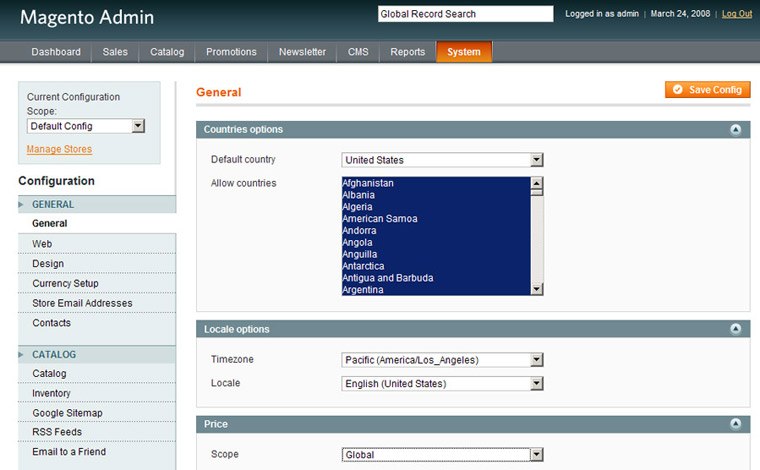
However, if you’re not a developer, you might need to hire one to help you implement all of those cool extension, which can be expensive. Customization isn’t cheap!
WooCommerce
If you’re familiar with WordPress, WooCommerce may be a good option to consider. Lots of small businesses build their websites using WordPress, so WooCommerce is the top open source ecommerce platform amongst SMBs.
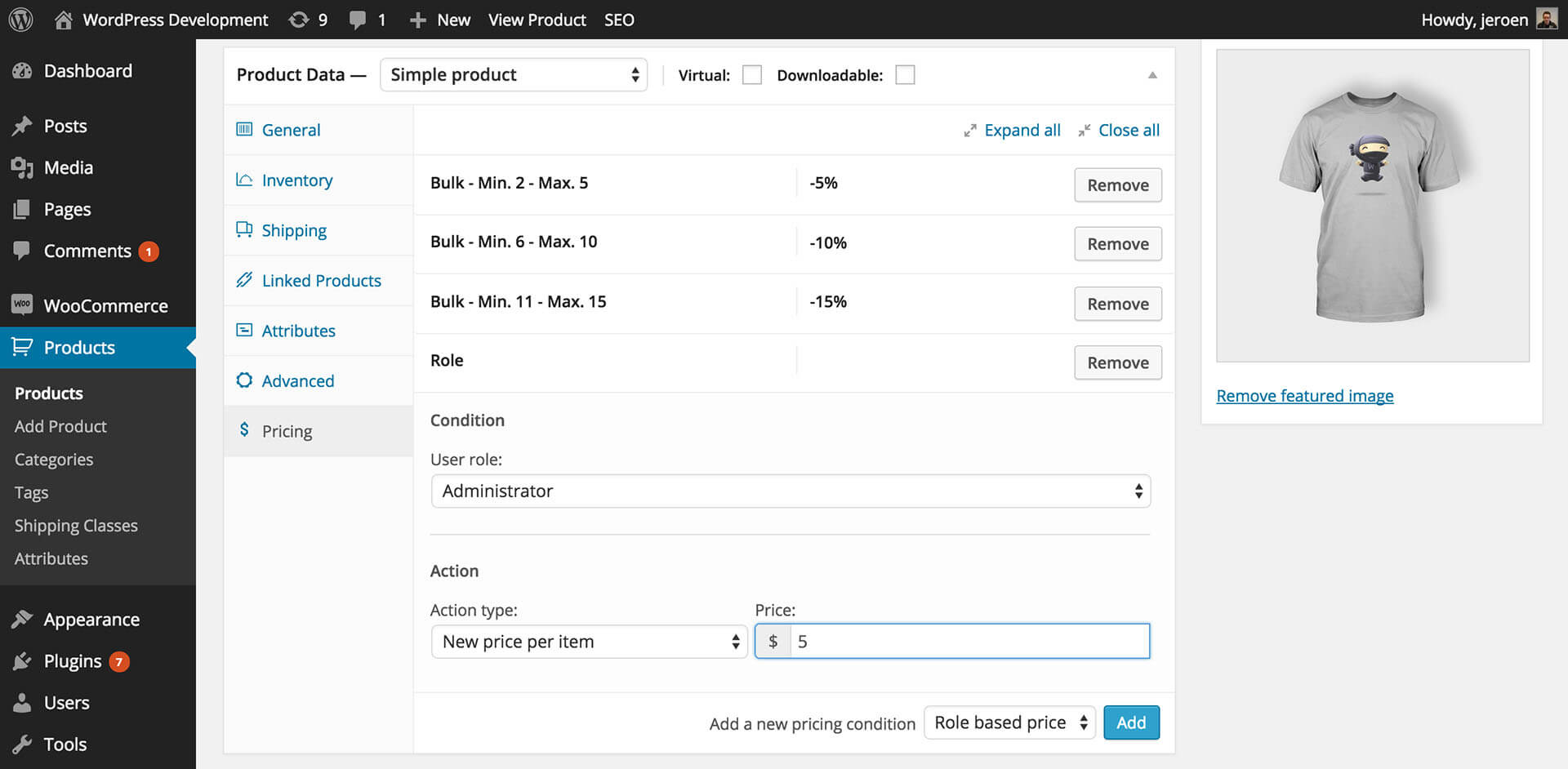
The biggest downside to WooCommerce is the fact that it doesn’t handle complex ecommerce demands as well as Magento. But, if you’re only planning on selling a few dozen products and want to be able to really customize your site, WooCommerce is a great way to go.
“Plug and Play” Ecommerce Platforms
Now, if you don’t care (or want to care) about customizing every little detail of your website, you may want to go with an out of the box ecommerce solution. Direct-hosted ecommerce platforms like Shopify and BigCommerce take care of hosting your website and make it incredibly easy to set up an ecommerce site.
That being said, they don’t offer many non-ecommerce options for your site, so if you’re hoping to bring in traffic through blogging, you’re probably better off with something like WooCommerce.
Between Shopify and BigCommerce, BigCommerce offers more native features like BOGO discounts, staff editing and gift wrap options. Shopify makes you pay to add these features to your site. However, Shopify also has more flexible pricing (especially as your business becomes more profitable), so the right platform will really depend on your business needs.
If you don’t feel like shelling out hundreds-to-thousands of dollars a month, Wix and Squarespace also have ecommerce solutions, but neither of these platforms are truly designed for ecommerce. You can get by for a while with either of these solutions, but if your business starts to grow, you may eventually need to shift to another platform.
3. Design Your Ecommerce Website
Depending on which ecommerce platform you choose, designing your website may be as simple as filling out a Wix template. However, most ecommerce websites will take significant work to develop (especially if you’re using an open source ecommerce platform).
If you’re going for a custom site, one great way to start designing your ecommerce website is to study the competition. Look at every aspect of your favorite ecommerce sites and ask yourself:
- How do they help customers find a product?
- What is their shopping cart process like?
- Why do I like this site so much?
- What information do they make available to potential customers?
- How do they reassure potential customers?
- Where do they place specific site elements? (search bar, offers, similar products, etc)
- What bugs me about this site?
Once you’ve answered these questions, start mapping out the design of your key pages (main site page, product pages, shopping cart pages, etc). Personally, I think this is easiest to do on a piece of paper or a white board, but you can use whatever medium works best for you.
Decide what each part of each page will look like and where it will be on the page. That way, when you actually start building the site you (or your developer) know exactly what needs to go where.
As you build out your design, you may discover that certain page or site elements need to be tweak to minimize distractions or make your site experience more user-friendly. Don’t worry, the design process is just that, a process—no one gets everything right the first time.
4. Choose a Payment Solution
Of course, a brilliant ecommerce website isn’t much good if you can’t take payments from customers. For that, you’ll need to pick a PCI compliant payment solution. Here are a few options to consider:
Stripe
If you want a custom check out process, Stripe is the way to go. You’ll probably need access to a developer to really take advantage of Stripe’s application programming interfaces (APIs), but Stripe is quickly making a name for itself as one of the best customizable payment solutions out there.
Even if you aren’t looking for a custom payment solution, Stripe may still be worth considering. Stripe Checkout is a simple, straightforward payment form you can use on all sorts of websites. Either way, Stripe is a good option for payment processing.
PayPal
PayPal is probably the most recognizable name in the online payment processing industry. While most people are familiar with PayPal’s Express Checkout process (leave the site, log into PayPal, make the purchase and return to the site), PayPal also offers a PayPal Payments Pro option that allows users to go through the entire payment process without leaving your website.
That being said, PayPal does have a reputation for randomly (okay, I’m sure there’s a reason, but it’s usually not obvious) limiting accounts or freezing funds, so it may not be a bad idea to consider alternative options.
Authorize.Net
After PayPal, Authorize.Net is one of the most widely-recognized payment solutions out there. It’s been around for decades and offers a wide range of options, including the ability to set up multiple user accounts with individual permission settings for each user.
Amazon Pay
Compared to PayPal and Authorize.Net, Amazon Pay is a relatively new payment solution that allows people to make purchases using their Amazon.com account without leaving the retailer’s website. This is great…provided that everyone who makes a purchase from your site has an Amazon account.
Google Wallet
Like Amazon Pay, Google Wallet requires purchasers to have a Google Wallet account to make a purchase (admittedly, Google has 10x as many active users as Amazon, but it’s uncertain how many users have signed up for Google Wallet). On the plus side, Google Wallet uses your existing payment processor, so there are no additional fees.
There are a lot of other payment solutions out there (Apple Pay, etc), but they all are fairly similar to the options on this list.
5. Figure Out Fulfillment
After people pay for their product, you have to actually get it to them, so it’s important to think through your fulfillment process. There are a couple of options here: 1) do it yourself and 2) use a third-party logistics company.
The first option is fairly self-explanatory. An order comes in and you package it, print your shipping labels and ship the items. It’s simple and easy, but it also means you have to have a good place to store everything and someone (you or an employee) to take care of your orders.
When your business is small, doing it yourself is fairly feasible, but as you start to scale, it may be worth considering a third-party logistics company.
A third-party logistics company does all the heavy lifting for you (literally). They take care of everything: storage, picking, packing and shipping. Now, you have to pay for that service, but in many situations, it might be cheaper to pay another company to take care of fulfillment than to do it yourself.
Once your customers pay, then you have to ship their order to them! There’s a few different ways to fulfill orders.
6. Decide How to Handle Returns
Unfortunately, selling something doesn’t guarantee that it will stay sold. A customer-friendly return policy has become an expectation for most products.
The good news is, a great returns policy builds trust, which can actually help you sell more product. In fact, 95% of people would be willing to buy again from a retailer after a good return or exchange experience.
The downside? Dealing with returns can be a massive headache.
To help minimize this headache, it’s important to think through your return policy and process—even before your first product ships. Figure out when you are okay with returns, how you want customers to ship products back to you and what you will do with returned products.
It all matters and if you don’t figure it all out, you can end up wasting a lot of time and money…and leaving your customers with a bad taste in their mouth.
What’s Next?
That’s it! At this point, you should have a good feel for what ecommerce is and how to get started. Of course, if you actually want to sell product, you’ll need more than an ecommerce website—you need to know how to market your products to consumers and optimize your website experience.
However, ecommerce marketing is a whole blog post series in and of itself, so we’ll leave that for another time (click here to learn how to set up an effective Google Shopping feed). Or, if you’d like, let me know here or in the comments and I’d be happy to help you put together a solid ecommerce marketing strategy.
Overall, ecommerce is a great way to reach new audiences and sell your products. It’s not easy, but there’s a reason why ecommerce is the fastest growing segment in retail. Give it a shot and let me know if you need any help along the way!
Did I forget to cover something? Have a favorite ecommerce anecdote to share? Let me know in the comments. I’d love to hear from you!





