The 4 Facebook Custom Audiences You Didn’t Know You Could Target
by Jacob Baadsgaard • August 31, 2017
It’s no secret that Facebook’s custom audiences are an exceptionally valuable feature that give businesses powerful retargeting abilities.
Most businesses are familiar with the most common types of custom audiences, like custom audiences created from a subscriber email list or those created automatically from the pixel tracking traffic on your site. While these are the two most commonly used custom audiences, there are others that offer extremely high value but that many businesses don’t even realize they can create.
In this post, we’re going to take a look at some of the most useful Facebook custom audiences you didn’t know you could target on Facebook and some strategies for how to use them.
How Did I Miss These Facebook Custom Audiences?
The reason most businesses miss the custom audiences we’re about to discuss is because they’re buried under the “Engagement” tab in the custom audiences section.
The “Engagement” tab is located at the bottom of the list of Custom Audience types and with many brands prioritizing site traffic over Page engagement, it’s easy to brush it off. This is a mistake, however, since people are interacting with brands’ Facebook Pages more and more often.
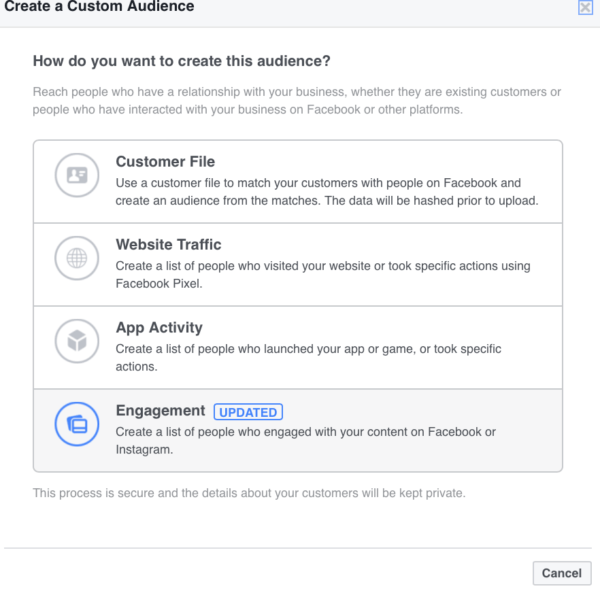
Page interactions are significant and can give you a lot of information about where someone is in the digital sales funnel, making your retargeting campaigns that use these audiences a great way to stay in front of potential customers.
1. Video Viewers
Video marketing is an essential part of social media marketing, making this one of my favorite “hidden” custom audience options. You can actually create custom audiences off of users who have watched your on-platform videos.
Facebook gives you the option of getting specific, too. You can target viewers who have watched a certain percentage of your video, or watched for a specific amount of time.
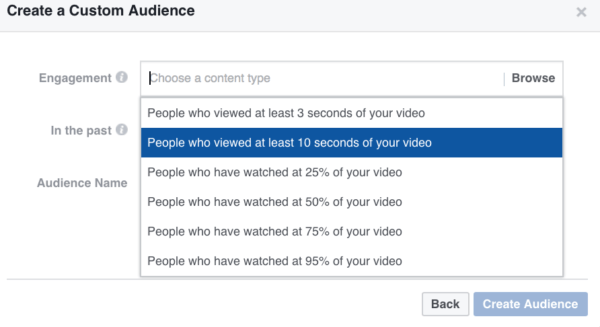
Once you’ve selected the amount of viewing time you want to target, choose which video you want to run the campaign on. You can actually select multiple criteria, and choose different videos for each.
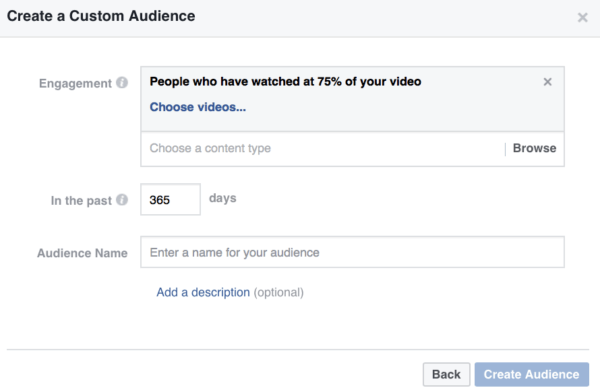
You can also choose how far back you want to target users.
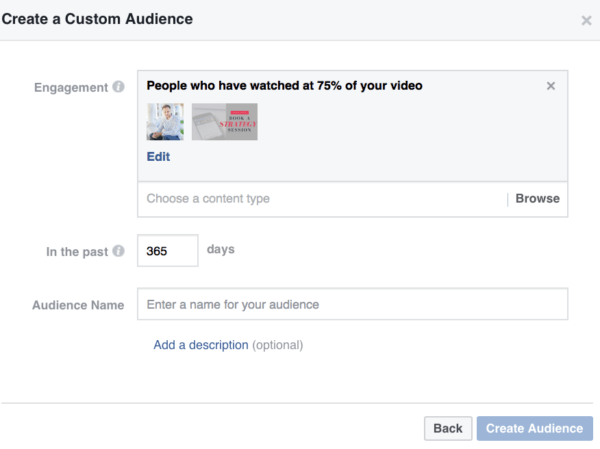
Do you want to target users who saw your video within the last week, month, or year? The choice is yours.
How to Use It
One great way to use this custom audience is retargeting based off a video ad. This video ad, in many cases, is designed as an introduction for cold audiences to the brand or product.
After the original ad has run its course, you then run a retargeting campaign on audiences who watched at least half of the video with a more targeted ad. This second ad may include an offer or lead form designed to get users to convert.
2. People Who Interacted With Your Lead Form
Lead generation ads rolled out on Facebook almost two years ago and we’ve seen great results for many clients using lead ads. When clicked—now on mobile and desktop—the ad will show users a lead form with as much information filled out as possible thanks to Facebook’s database.
Now, if a user sees your lead ad, it means they interacted with the original ad on some level to begin with and Facebook allows you to then retarget people based on that interaction.
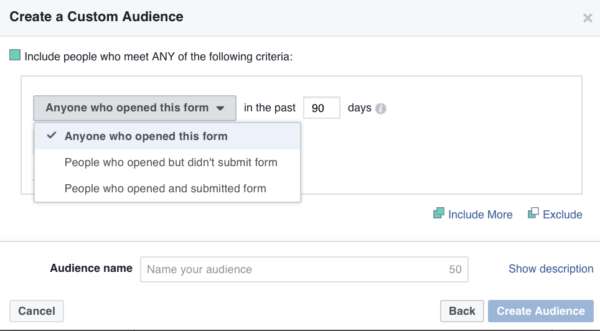
This custom audience type is created off users who have interacted in some way with your lead ad. Thanks to the latest update, this includes users who interacted with the lead ad not only on Facebook, but Instagram, too. Given the actions you can choose, I actually think this neglected custom audience type may be one of the most valuable there is, period.
You can choose to create audiences based on the options of:
- Anyone who opened the form by clicking on the ad or its CTA
- Those who opened the form but didn’t actually submit it
- Those who opened the form and submitted it
Depending on what you were marketing, you can use this type of custom audience in many different ways to try and make the most of people who have already shown an interest in your Lead Ads.
How To Use It
For this custom audience type, you’ll want to focus in on the specifics. Run retargeting campaigns exclusively based on the action users took with the lead form, since this will tell you where they are in the sales funnel.
If users opened the form but didn’t submit, run a retargeting campaign sending them to your site where they can explore for more info on their own. If they opened the form and submitted, shoot them ads with enticing offers to get them to convert.
3. Those Who Engaged With Your Event
This feature was just released within the past few weeks and it’s one I’m personally excited about.
Many businesses host events for everything from online webinars to in-store grand openings. The ability to retarget users based on their interaction with a specific event allows for highly targeted messaging to a warm audience that you’re familiar with.
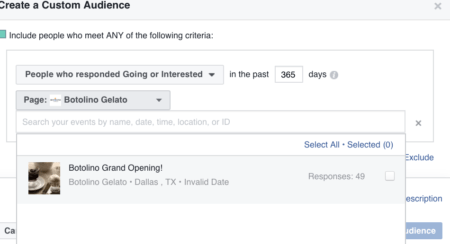
For this custom audience feature, you can target users who are interested in event, attending an event, or both. You’ll choose the specific event that you want to create audience around.
How to Use It
Targeting users who are noncommittally “interested” in your event with an ad that really sells it could boost attendance. You could also run campaigns on the “going” audience, showing high-value purchases and upselling services your business offers. You know they’re invested enough in your business to attend the event; this makes them a warm audience receptive to these products.
4. Users Who Interacted With Your Instagram
This is a brand new feature that many businesses haven’t noticed yet. Now you can target users who interacted with specific Instagram posts.
In order to use this feature, you must have a business profile on Instagram. If you haven’t made the conversion yet, it’s a simple one: you literally just have to flip a digital switch.
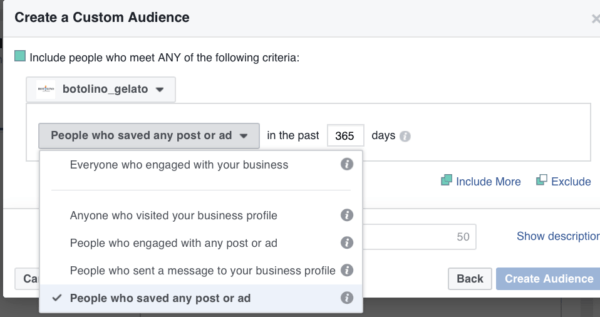
Specific targeting options include (or exclude, if you’d like):
- Everyone who engaged with your business on Instagram
- Those who specifically visited your business profile home page
- Users who interacted with any type of post or ad
- Those who saved a post or ad
- People who sent messages to your business profile
This is significantly because Instagram, on average, has higher rates of engagement than Facebook. You may also have a different audience on Instagram than on Facebook. Being able to target users who engaged with your content on Instagram may give you a larger custom audience.
The only downside to this custom audience is the fact that you can’t target users who interacted with a specific post or ad, unlike Facebook’s video views option, for example.
How To Use It
Some of the targeting options available here signal high intent or interest from a user. Users who messaged you or saved your content are, at the least, interested in your brand. Creating a retargeting ad campaign from this audience with “exclusive offers” could be an excellent way to push users through the consideration stage to purchasing.
Conclusion
Facebook’s extensive retargeting capabilities are one of its strongest features, so it only makes sense that they’d expand the feature beyond the typical expectations. All of the custom audience types above come from very specific types of on-site engagement, giving you more options to target users based on how they’re interacting with specific content.
In addition to the audiences discussed there, there are even more options under the “engagements” section of custom audiences, so make sure you check them all out for yourself!
What do you think? How do you use Facebook’s custom audiences? Have you used any of the custom audiences on our list? Share your thoughts in the comments below!
SaveSave
SaveSaveSaveSave





