How to Sell More with Pinterest’s Promoted Pins
by Ana Gotter • May 30, 2017
Ever thought about trying Pinterest’s Promoted Pins? Most business’s haven’t, which is a real shame.
While Pinterest isn’t quite as big as other social media platforms like Facebook or Twitter, it holds a lot of sway over the users it does have—especially when it comes to selling.
In fact, we’ve had a lot of clients who object at first to the idea of marketing on Pinterest, especially brands with more male audience members. Despite its first impression, though, Pinterest is not just a collection of DIY mason jar projects and gourmet dog biscuit recipes.
Great products (of all types) thrive on Pinterest. Using Promoted Pins, you can drive a ton of high-quality traffic to your site and a hefty chunk of conversions, too. And, if you’ve ever considered using Promoted Pins, you’ve come to the right place.
Let’s take a look at what Promoted Pins are, why you should use them and how to set them up.
What are Promoted Pins?
“Promoted Pins” is Pinterest’s paid ad platform. When you run a campaign, the pin you create will show up in users’ feeds when they’re browsing in relevant categories and when they search for certain keywords. Like Google AdWords and all other social ads, it works on a bidding system. You can pay for impressions, clicks, or actions, depending on the type of campaign you choose to run.
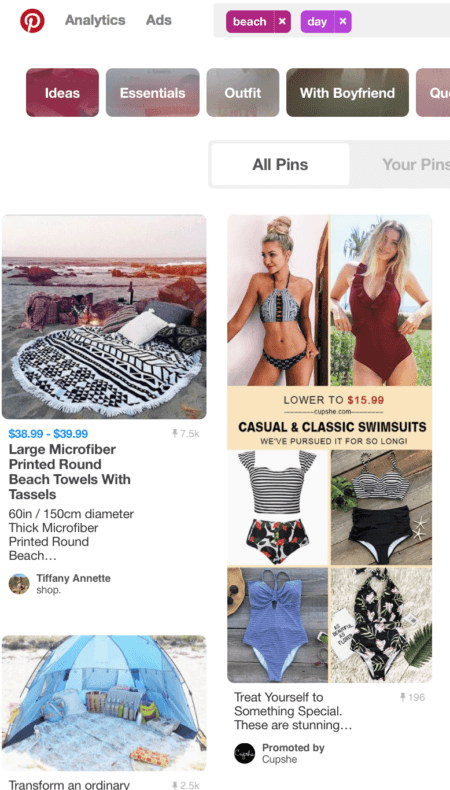 Promoted Pins can be saved (or “pinned”) just like any regular pin. Even if users don’t convert now, they could save your pin to their boards. This increases the chance that they’ll see it and convert later while sharing it with their audience.
Promoted Pins can be saved (or “pinned”) just like any regular pin. Even if users don’t convert now, they could save your pin to their boards. This increases the chance that they’ll see it and convert later while sharing it with their audience.
Why Use Pinterest’s Promoted Pins?
Pinterest is a selling machine, and it definitely has a top-ranking place in social media sites when it comes to selling potential. This is proven by multiple statistics, including the following:
- 93% of Pinterest users utilize the site to plan for or make purchases.
- 55% of Pinterest users utilize the site to find products—by comparison, 12% of Facebook users, 12% of Instagram users, and 9% of Twitter users use those networks to find products.
- Pinterest users conduct about 2 million searches every single month.
- 52% of Pinterest users have seen something on Pinterest and made a purchase as a result.
- The site has more than 150 million users, which is increasing in diversity.
Promoted Pins also offers more diversity in how it appeals to users to encourage them to buy. While Facebook, Instagram, and Twitter Ads rely on creating demand and sparking interest in users, and Google AdWords focuses on capturing users already in the buying cycle (or close to it), Promoted Pins does a little bit of both.
Pinterest’s ad platform will show your Promoted Pins to both users who are idly browsing in a category and those who are actively searching for related keywords.
Types of Promoted Pins
There are four types of promoted pin campaigns currently available to everyone. Three let you promote any type of pin, with the only true functional difference being how you’ll pay for them. These are:
- Awareness campaigns, where you’ll pay for 1,000 impressions
- Engagement campaigns, where you’ll be charged for actions like close-up views, repins, and clicks on your pin
- Traffic campaigns, where you’ll pay for clicks to your site
- Promoted pins campaigns, where you’ll promote your app and pay for app downloads
From my personal experience, if you’re promoting a regular pin (and not an app), the best success is with awareness campaigns. The campaigns I’ve run have cost slightly less, without taking away any of the great results. I’d start with these campaigns first.
How to Create Promoted Pins
Creating Promoted Pins is a simple and straight forward process. You can find your ads manager in the top left-hand corner under “Ads.” Note, you must have a business account to do this, but click here for info on how to set up a business account on Pinterest.
Once you’ve chosen a campaign type, name it and choose a lifetime maximum budget for the campaign.
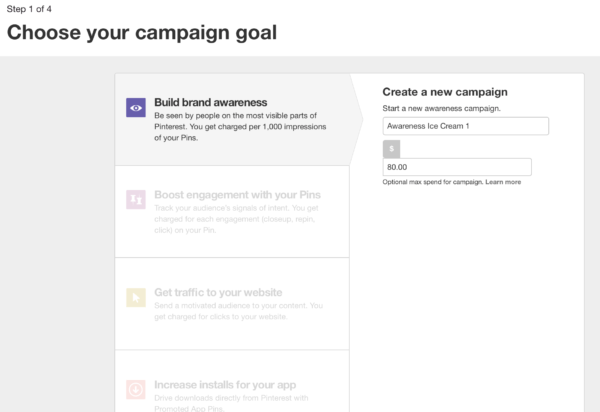
On the next screen, you’ll add the ad to an ad group, choose whether you want the ad to run continually or be scheduled (definitely schedule it) and set a budget for the ad group.
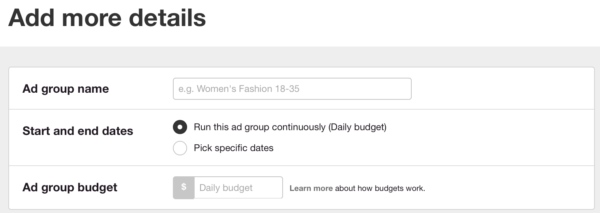
Under “Audiences,” you don’t actually need to select any of the options they present you with. Pinterest’s “Audiences” are the equivalent of Facebook’s custom audiences, as you can see from the descriptions in the image below.
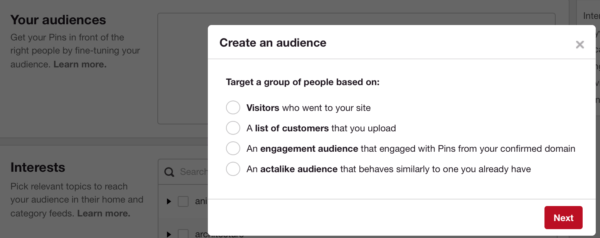
If you want to target a cold audience, you can utilize interest targeting, along with targeting for gender, location, devices and languages spoken.
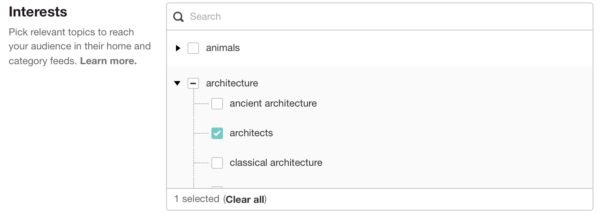
Next, you’ll need to pick your keywords. Like AdWords campaigns, the keywords you choose are perhaps the most important part of your Promoted Pin campaigns.
When you type in a keyword, Pinterest will show you exact keyword matches you can add to your campaign, and related keywords. These keywords will determine which searches your pins show up in.
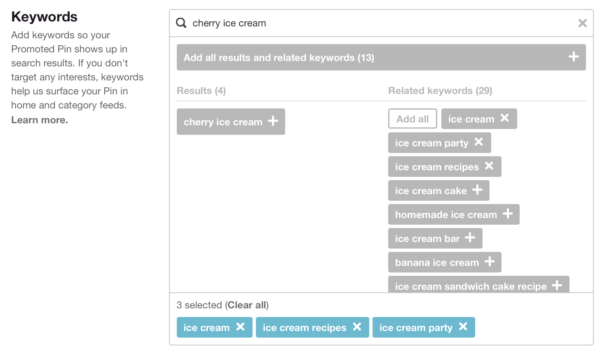
At the bottom of this page, you’ll set your maximum bid. Pinterest will tell you whether your bid holds up.
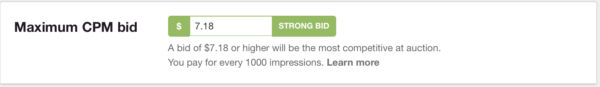
Next, pick a pin. You can choose to search for any pins, or see which of your pins have performed best in the past 30 days. You can also upload a new one.
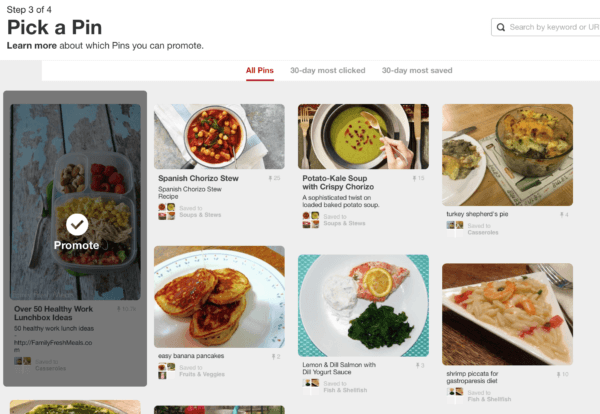
Finally, name the promoted pin and enter the URL you want users to go to when they click. Then hit “promote pin” and wait for your campaign to start running.
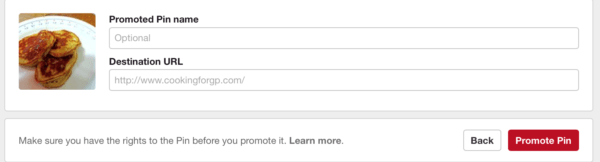
And that’s it! Not too hard, right?
Promoted Pins Best Practices
Of course, running a Promoted Pins campaign is not the same thing as running an effective Promoted Pins campaign.
If you want to outperform your competition and sell more with your Promoted Pins, there are a few best practices you should always keep in mind, several of which are completely unique to this platform:
Use the Right Keywords
Keywords are just as important on Pinterest as they are on Google AdWords. If you want your pins to show up in searches (which is where you really, really want them), you need to have the right keywords. Use a combination of broad appeal and specific niche keywords to increase the chances that your pin will be shown to the right audience.
Use High Quality, Pinterest-Optimized Images
Pinterest is a visual platform, so if you want to sell, you need to have the right type of image. The perfect Pinterest image should feature multiple colors, a limited background, and no human faces (the latter of which is unlike any other social platform). It should also have between a 2:3 and 4:5 width-to-height ratio.

This image by Lulus is a great example of a Pinterest-optimized image.
Prioritize Your First 5-10 Words
Pinterest automatically chops off your pin’s description after about 5-10 words, so you need to frontload your text. This means putting whatever matters most at the very front of the pin.
Take this Michelob pin, for example:
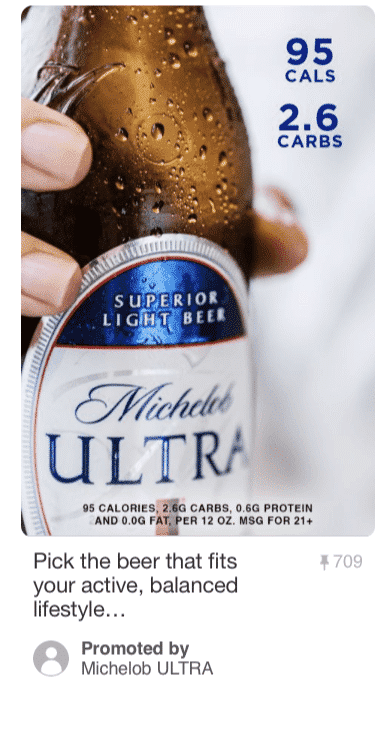
Make sure you put whatever copy is most important for users to see in your first few words.
Be an Ad
When promoted pins first rolled out, I saw plenty that acted like they were organic pins from users. Now, though, users are fully aware that promoted pins are there and they know how to identify them. This doesn’t mean they won’t click. Embrace the advantages of ad status by using copy that sells more aggressively than organic pins.
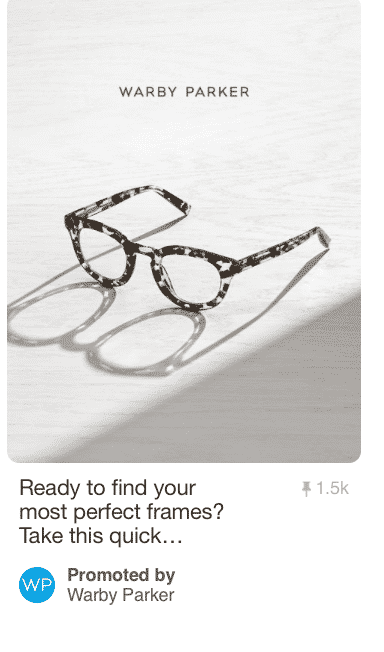
If you’re interested in frames, you’ll click on this ad. If, however, this Promoted Pin didn’t make it clear that it was selling something, do you think it would perform very well?
Conclusion
If you have a product to sell, you should consider at least testing out Pinterest’s promoted pins. Since Pinterest’s users actively use the site to research and make purchasing decisions, this could put you in front of a relevant audience actively looking for a product like yours.
Just remember to stick to the best practices, and watch your sales go up. Incidentally, if you have a Promoted Pins campaign you want to run by us, let us know here or in the comments below!
What do you think? Have you ever run Promoted Pins campaigns? Do you use Pinterest to sell? Leave us a comment and let us know!




