5 Ways to Kill it on Mobile
by Jeff Allan • December 23, 2015
It’s no surprise that we’ve seen mobile searches have overtaken desktop in the recent past. With more and more mobile technology becoming mainstream, those searches will just continue to rise. With the ability to perform a quick search, businesses have more need than ever for a solid mobile strategy in their digital marketing efforts. Here’s 5 things you can implement to bring your mobile strategy to 2016.
1. Mobile Preferred Ads
Mobile preferred ads have been around for a while, but some people have just been using their regular ads and not making them specific to mobile users. When you use mobile ads, you want to target them to the mobile user only.
Use different calls to action like “We’re One Call Away” or “Call Now For A Free Consult”. Your mobile ads should be different and tailored to the types of users, and the device they’re searching on.
Creating a mobile ad is the same as a regular ad, you just check the mobile box on the “Device Preferences” option. It even gives you a preview of what your ad would look like on a mobile device.
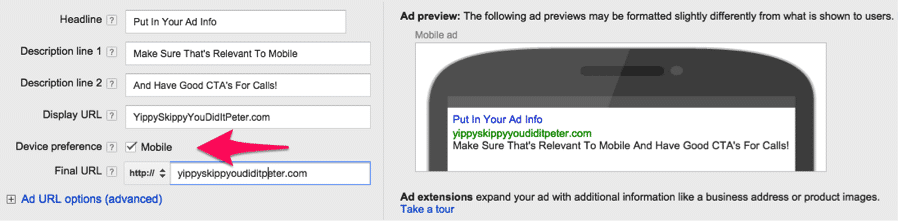
Make sure to have more than just one mobile ad, so that your always testing for a winner. In the words of the many digital marketers who have come before us, “always be testing”.
2. Keyword Level Tracking For Calls
With your mobile strategy, you need to know what keywords are driving calls. This lets you know how to optimize for calls specifically. Adwords has an option that allows you do to this by using their own call forwarding numbers, but this has its drawbacks.
- You wouldn’t be able to record the phone calls for better internal growth.
- You can’t use the same number more than once, which means if your customer tries to call the number again, it leads to nowhere.
- And until recently, you had to have the call last more than 60 seconds for Adwords to track it as a conversion.
With that said we like to use Call Tracking Metrics because we’ve found a way to get the tracking into Adwords at the keyword level. If you want to set it up, Call Tracking Metrics put out a stellar how to post on how to get everything integrated and reporting. I’ll let them do the nitty-gritty since the process is fairly long.
Once you have the calls tracking down to the keyword level, your mobile strategy can finally step into the light. Now you can stop worrying and guessing about keywords that could potentially be driving calls or not.
3. Mobile Bid Adjustments
When working on the mobile level, you want to make sure that your ads are showing in a good position on mobile devices. The mobile bid adjustment can do that for you.
Since mobile devices have smaller displays, there’s no side bar for your ads to live on. There’s only the top and bottom of the search results. We’d recommend being in the 1-2 spots to make sure that you’re serving your customers right away; and with the mobile specific ads that you’ve put together with great CTA’s, they’re going to your ad first. Your phone won’t stop ringing.
To adjust your mobile bids, select the campaign that you want to adjust, then select the Settings tab at the top of the screen.
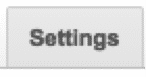
Then, click on the devices button.
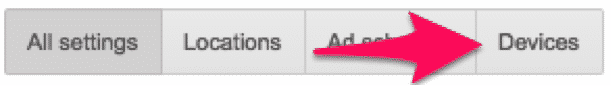
From there you’ll be able to see the Mobile bid adjustment. You can choose to increase or decrease your bids. You can adjust your columns on this page as well to see if your mobile strategy is showing in a good average position, getting phone calls, or driving leads for you.
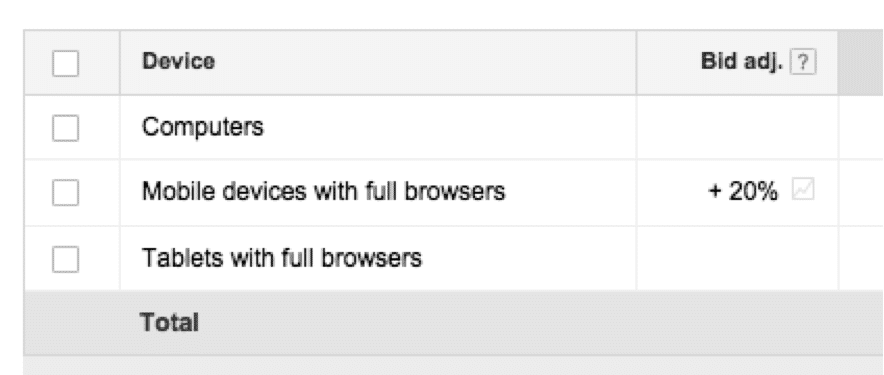
4. Mobile Specific Ad Extensions
With your extensions, you want to make sure that they are tailored to a mobile experience as well. I’d be sure to have mobile specific Call Outs and Site Link extensions that are short and sweet for a mobile experience. When setting them up, be sure to check the Mobile box on the extensions to show them on mobile devices.
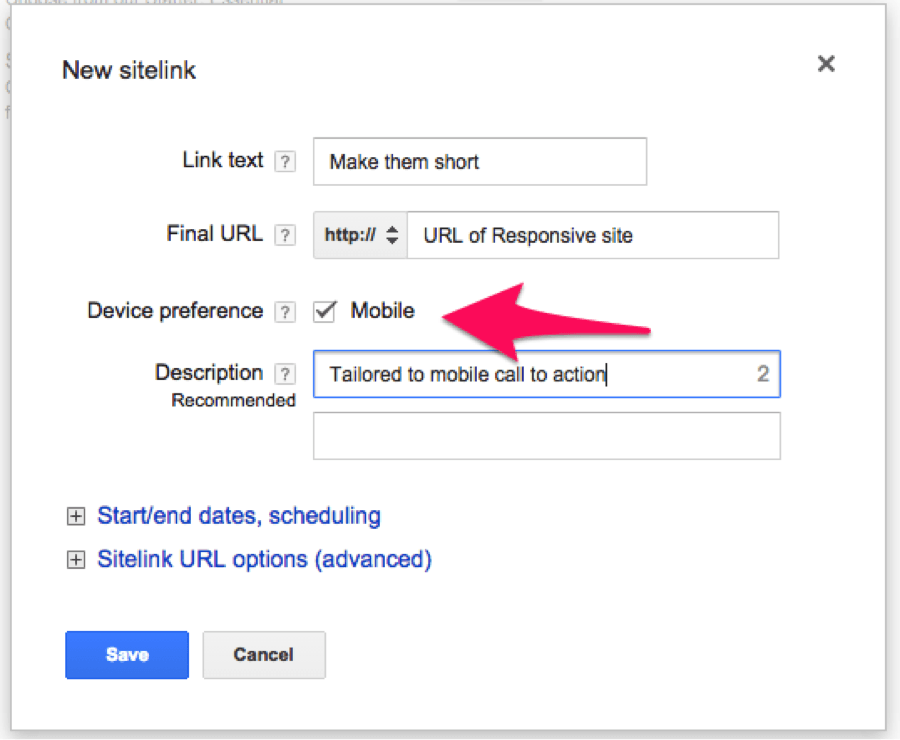
If you don’t want to create all mobile sitelink extensions, you can keep your current extension and add on a mobile responsive URL to direct mobile traffic to. All you need to do is expand the “URL’s for mobile” option in you sitelink, and put in the URL that you want mobile traffic to be sent to.
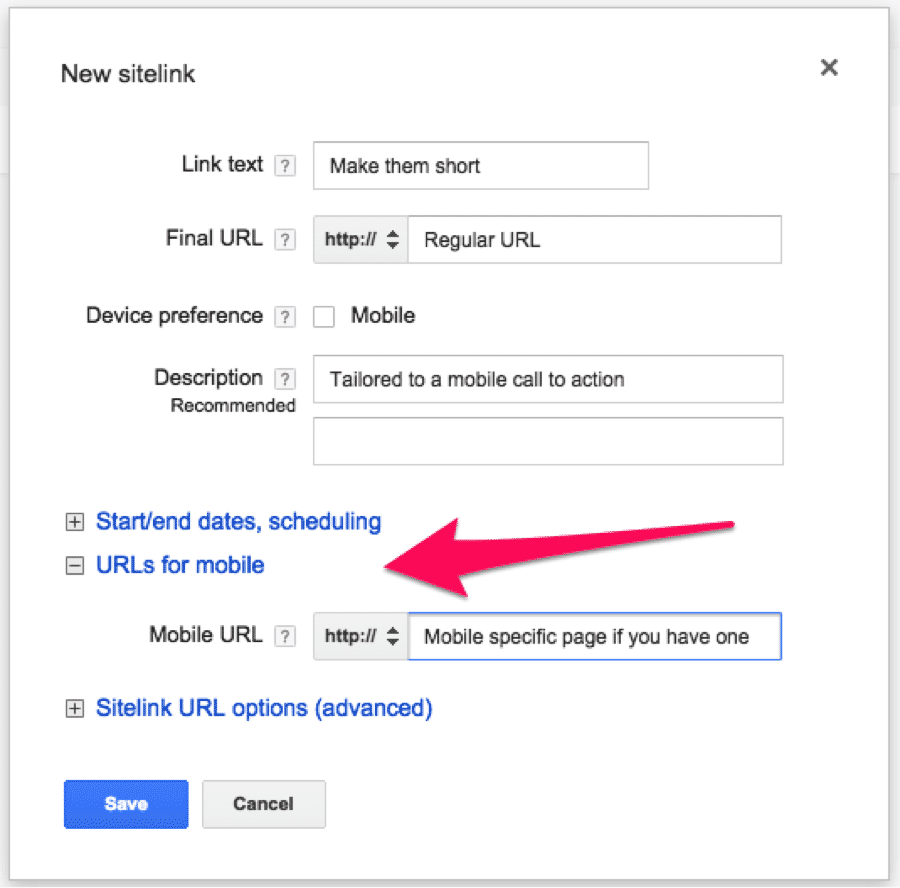
5. Mobile Specific Landing Pages With Mobile Specific CTA’s
Now that we’ve setup some good mobile strategy items in Adwords, it’s time to focus on the landing page experience. There’s nothing worse then being on your phone and being directed to a site that requires you to pinch and zoom. I leave right away if that’s the case.
Make sure that the site that you’re directing your mobile traffic to is responsive and looks great on all devices. To do a quick check you can visit sites like Brick and Mobile and see how your pages look on multiple devices.
On your landing page, make sure that your phone number is very prevalent on the page (we usually put it in the top right), that the number is a click to call (because there’s nothing worse then trying to copy a number on mobile) and that your call to action buttons are directed to phone numbers rather than complicated forms.
In the end, there are plenty of things that you can do to drive good mobile traffic and help increase your business in the mobile world. But, if you’re just starting, these would be a quick few that will get you going in the right direction.





