What You Need to Know About Google’s New AdWords Responsive Ads
by Allison Otting • December 9, 2016
When Google announces new AdWords display ad formats, it gets the marketing world in a tizzy.
As soon as the recent responsive ads announcement came out, I remember account strategists immediately approaching me wanting to know what they were and how soon we can get them implemented.
Google is great at creating these new advertising possibilities…but sometimes they’re not so great at explaining them. With that in mind, I’ve put together a layman’s explanation of Google’s Display Network (GDN) Responsive Ads so you know what they are and how they can affect you.
What are GDN Responsive Ads?
As a designer, I had two immediate impressions when I heard the name of this new format. I figured “responsive” must mean one of two things:
- The ability to resize and reposition content in relation to the size of a window (e.g. a site that still appears acceptably on tablet and mobile.
- The ability to be interactive and respond to manipulation by the user by being built in HTML 5 (e.g. an expand view, tabs of contents, etc)
Since Google has previously announced that flash ads are being eliminated from the display network, I assumed that it might be a mix of both. Effective HTML 5 ads can be time consuming to build and require the help of a designer, so here at Disruptive we offer them exclusively to our larger budget clients.
It turns out the GDN Responsive Ads is more like the 1st definition of responsive and are not exclusive at all.
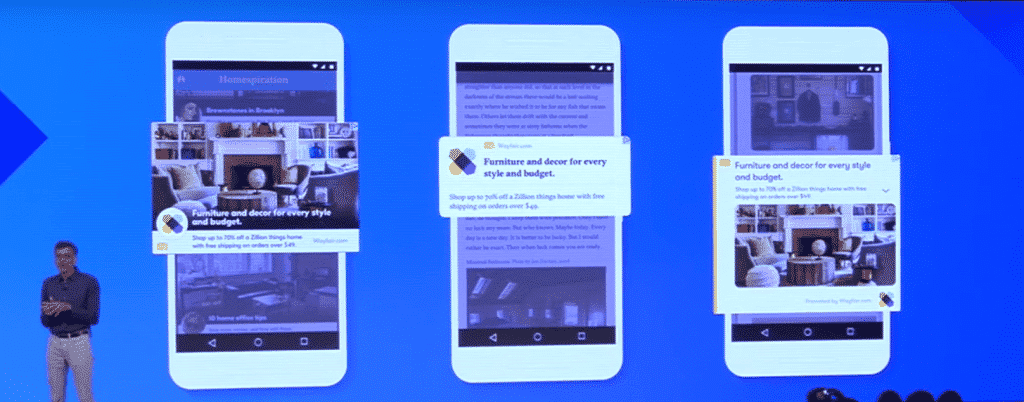
A screencap from Google’s announcement of GDN responsive ads.
Responsive ads use the same information to build ads that can look vastly different depending on their location (as you can see above). You build them a lot like you build Display Networks text ads, with the inclusion of a couple extra elements that make them stand out much more.
Here are the four elements responsive ads are made of.
- A headline (25 characters or less)
- Two description lines (each 35 characters or less)
- One large image
- One logo image
From there, Google can create dozens of different layouts that make sense for whatever space they’re placed in, while maintaining a look that’s branded and beautiful to look at.
What are the Advantages of GDN Responsive Ads?
There are a few advantages to building GDN responsive ads. Let’s take a look at a few of them:
It’s Really Quick
Everything is built right within Google AdWords. You’ll be confronted with this screen to build your ad.
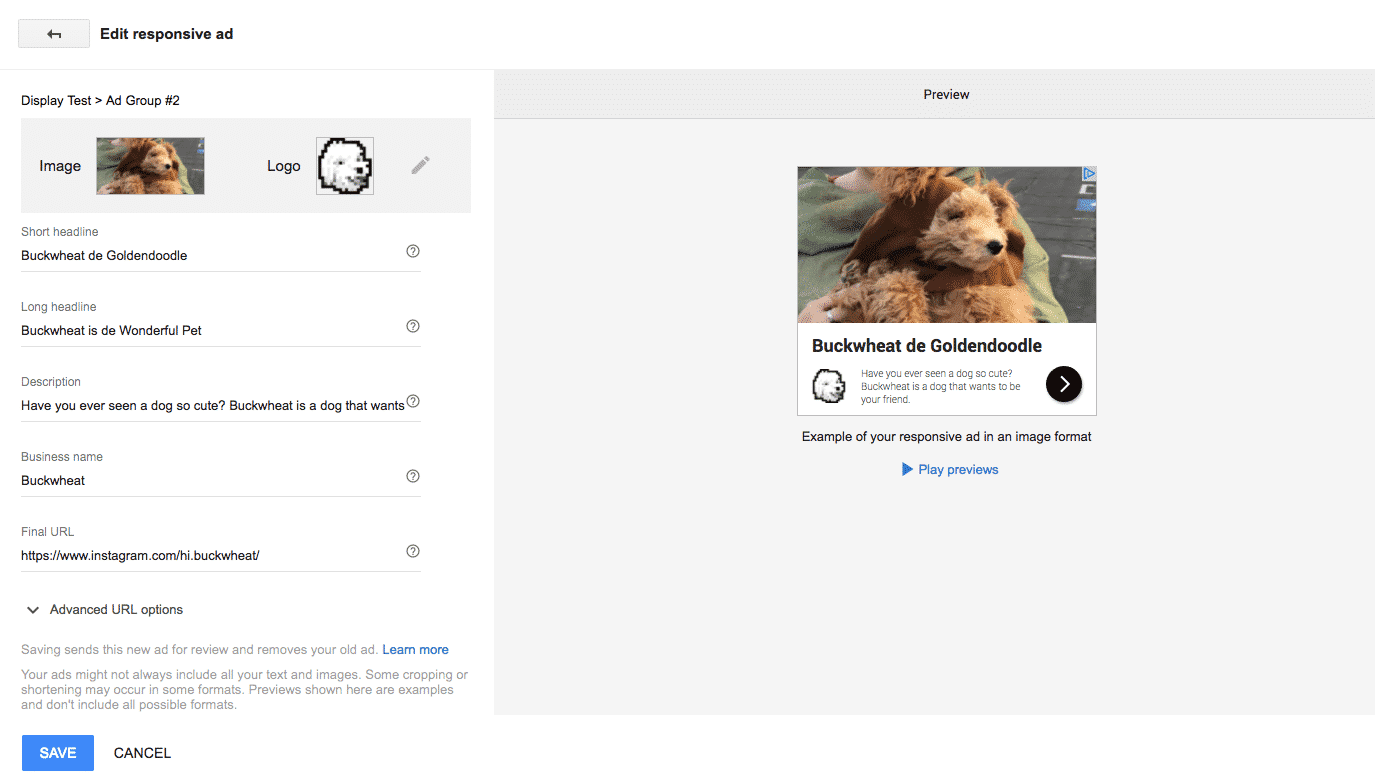
Is it normal to advertise your dog’s instagram on AdWords?
Once you fill out all the information, and upload your images, you’ll be shown multiple examples of how your ad may appear.
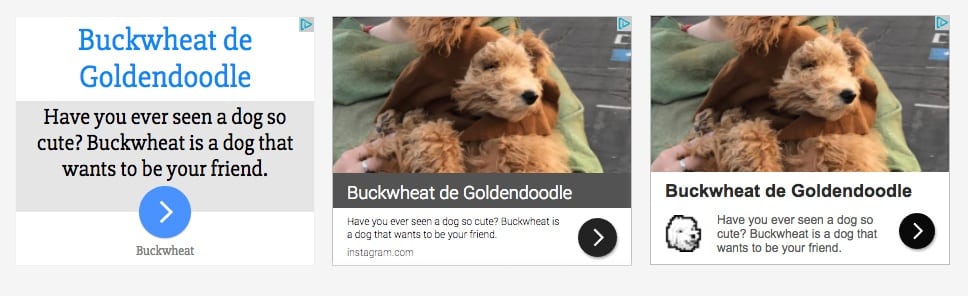
Everyone has a pixelated logo for their dog, right?
The end! Your ad will automatically be generated for whatever space it’s allotted.
You Don’t Need a Designer
With high quality images and your best copy, you can create an eye-catching ad all on your own. Uploading an image is easy and AdWords lets you crop it to the right size within the AdWords tool itself. No Photoshop necessary.
Yes, creating every photo size in Photoshop will give you greater control of your branding and exact ad build, but it’s also incredibly time consuming. For companies without designer bandwidth (or a designer at all), GDN responsive ads give you a nice option for great, easy-to-build display ads.
So, Who are GDN Responsive Ads For?
Everyone. GDN Responsive ads give you a great way to build ads in every size in 2 minutes. If you’re looking to test the effectiveness of certain images, you can be running a test in no time.
The biggest beneficiaries of this new display ad form though, are small businesses. AdWords is making it easier for those with little design or AdWords knowledge to get their business in front of Internet users.
By the way, if you have any more questions about responsive ads and the Google Display Network, let me know here or in the comments!
What do you think of the GDN responsive ads? Are you excited? Do you think they will be useful?





