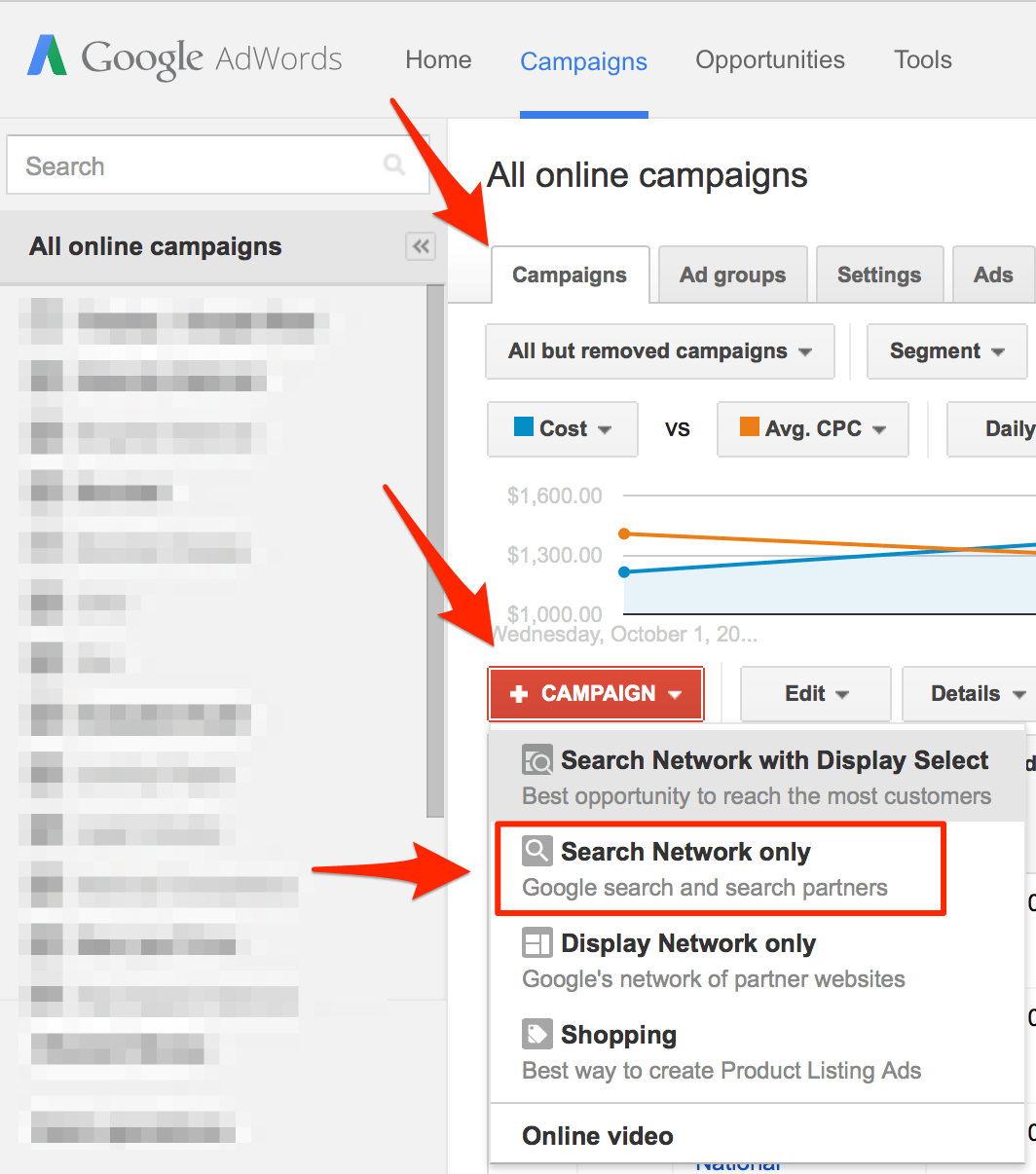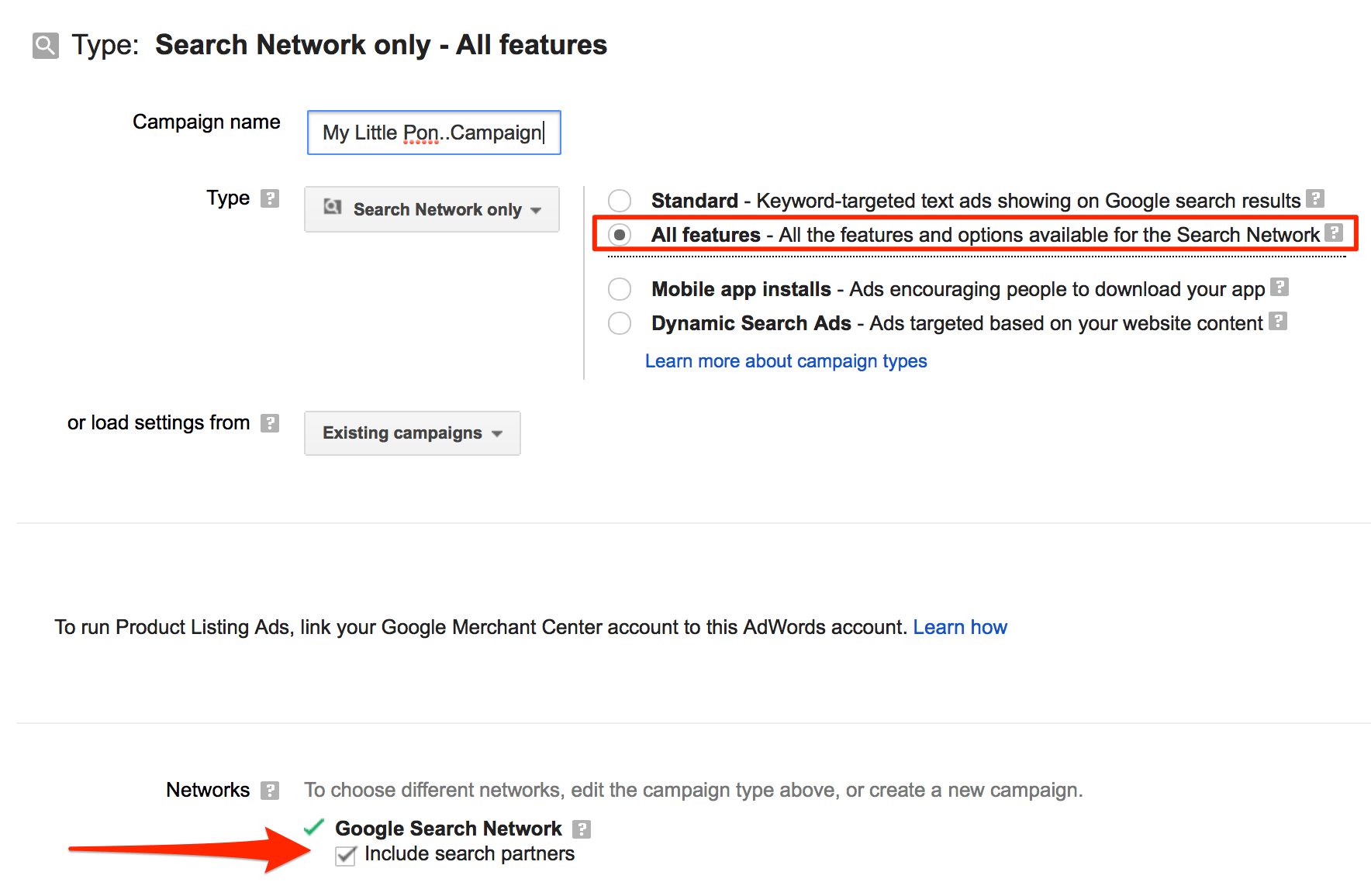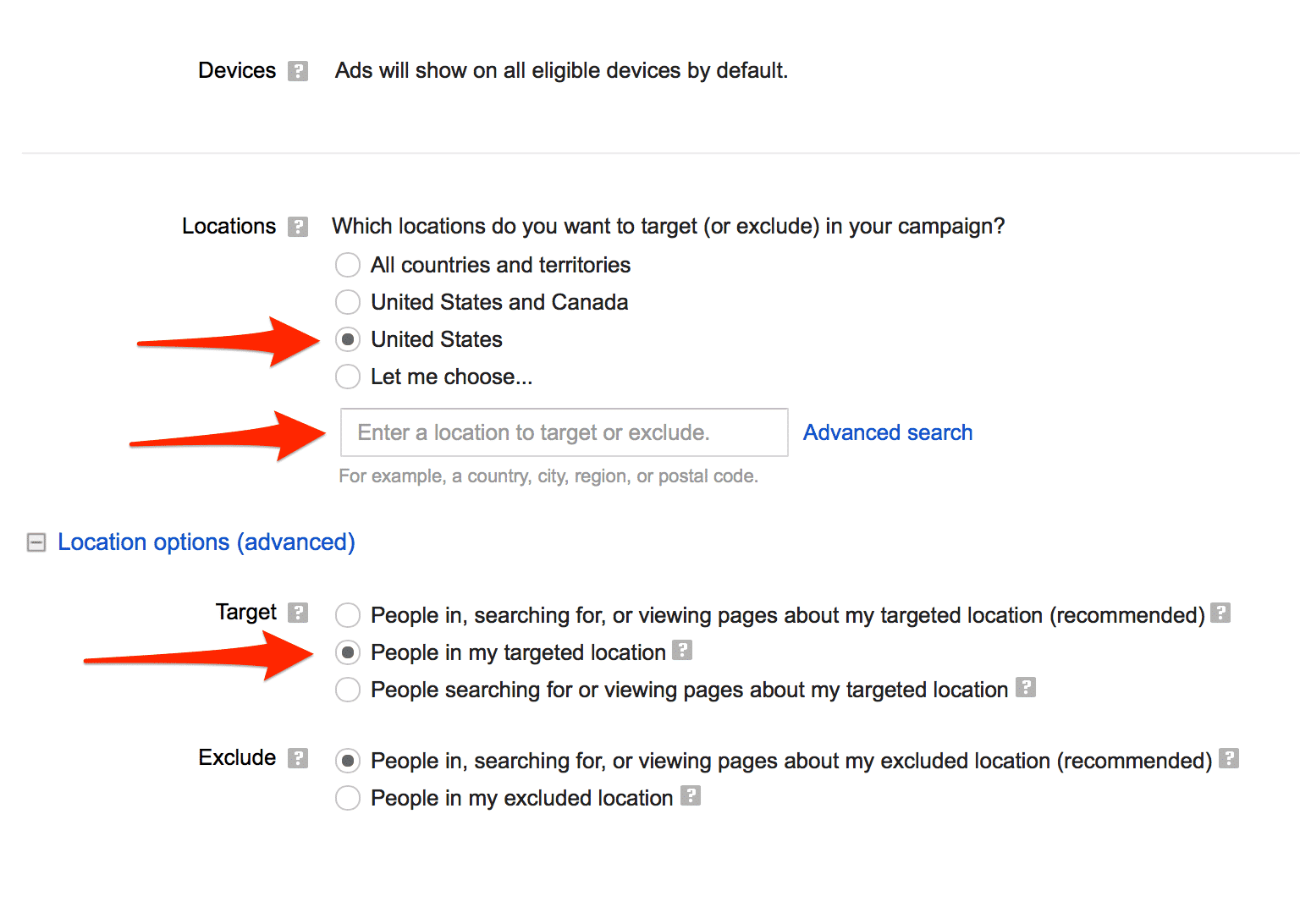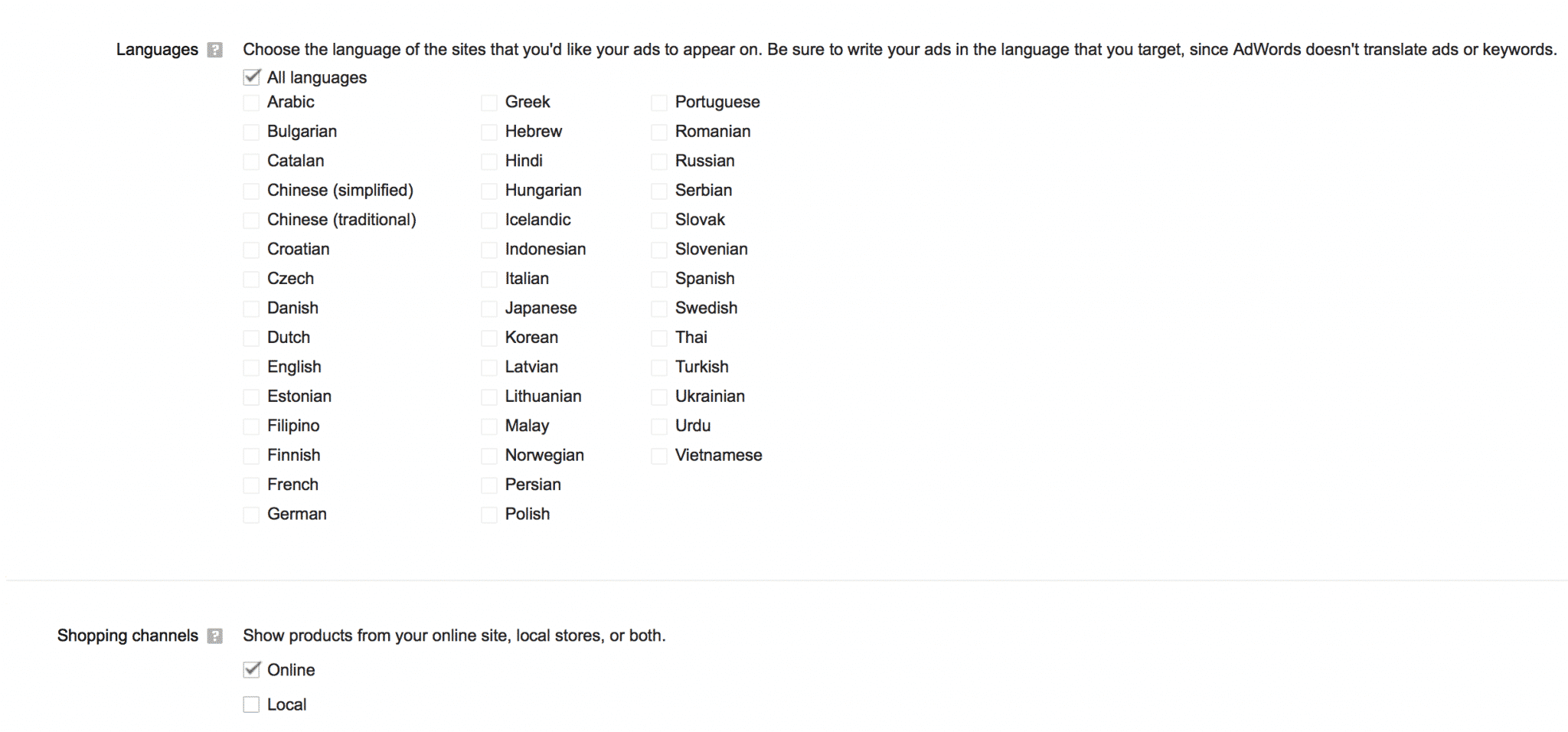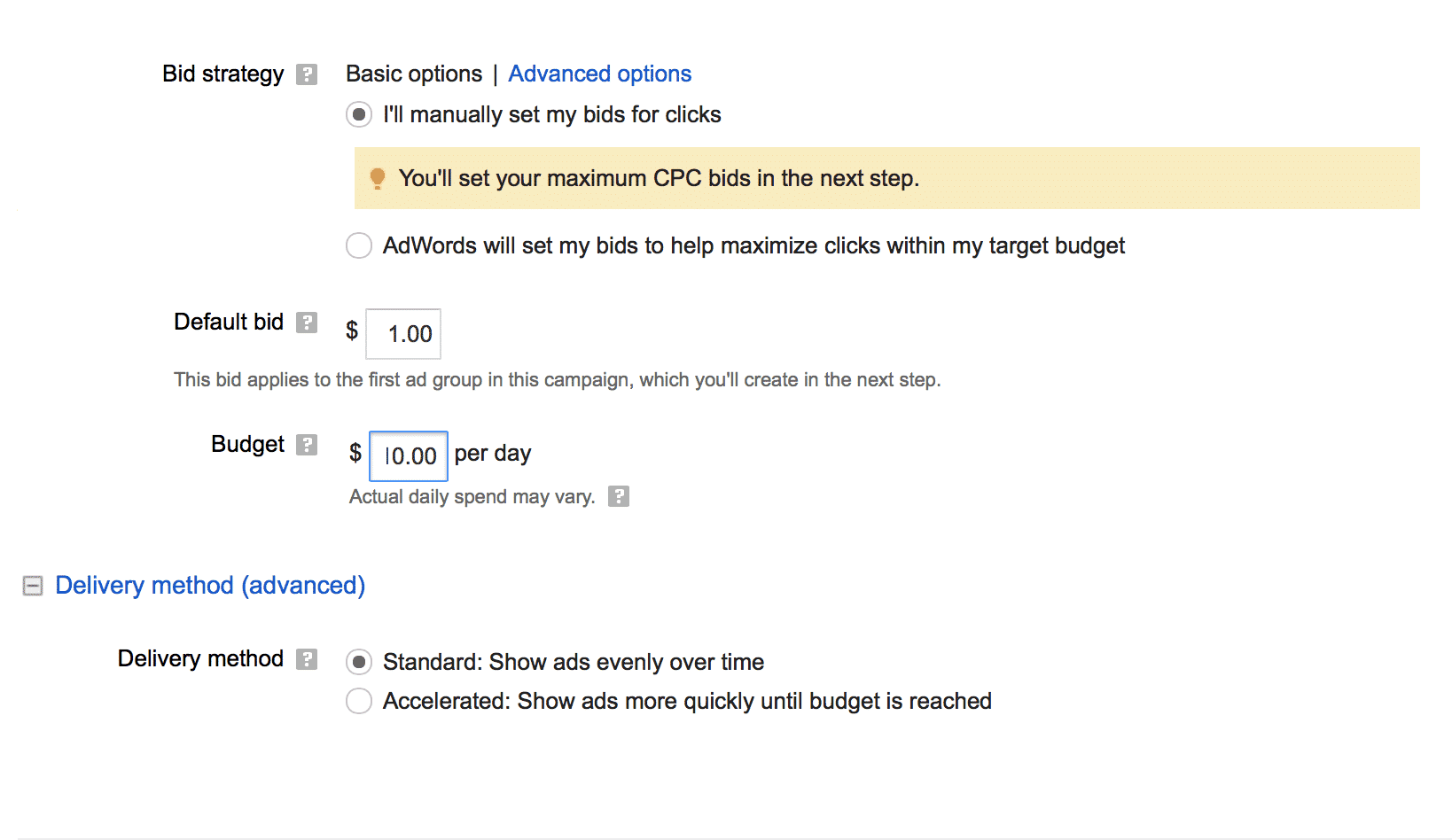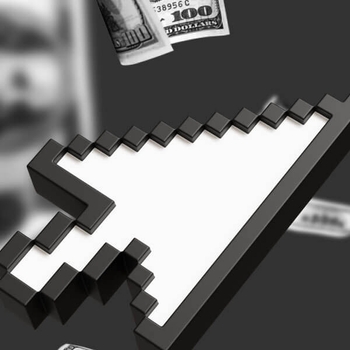How to Create an AdWords Campaign Built for Success
by Blake Larson • October 3, 2014
Building things is a lot easier when you know what to do!
Who doesn’t love creating new AdWords campaigns? If you don’t like it now, it will certainly be your favorite thing after you read this.
Creating a new AdWords campaign no longer needs to take hours or days to get ready. I’ll show you how to build a great campaign that won’t monopolize your time and set you up with the results you’re looking for.
#1 – Using Root Keywords
Okay, so one of the first things you need when you create a new campaign are some keywords (especially if you want to advertise on the search network).
You have to ask yourself, what is it people would search for if they were in need of what I offer? Those are the keywords you would need to bid on.
For this first trick, keep your keyword list simple to start!
Focus on the “root” keywords. Don’t get overzealous with finding every long-tail keyword version you can. Not only does this take a long time, but you most likely won’t find any “niche” keyword areas that your competitor’s short-tail keywords (broad, modified broad, or phrase match) aren’t already covering.
We want something clean and simple to start and capture the most relevant traffic as fast as possible.
[Tweet “Creating new #AdWords campaign? Don’t spend time on long-tail keywords. #PPC”]
So what do I mean by root keywords? Root keywords are keywords that have the minimum number of words you need to want to bid on them.
Let’s say you sell home security systems, then your root keywords would like this:
- home security
- security system
- home alarm
- residential security
- security company
- alarm system
- alarm company
- apartment security
- etc.
Not like this:
- home security system for apartments
- walmart home security system
- home security system for free
- home security system in provo ut
- etc.
[Tweet “Save time. Focus on root keywords to begin with for your #PPC campaigns.”]
Get creative, but don’t start using long tailed keywords yet.
Sticking with root keywords will help you find targeted traffic while not spreading yourself too thin and taking up to0 much time to build. Down the road your, search term reports will tell you which long-tail keywords have traffic behind them and are worth targeting.
#2 – How To Create An AdWords Campaign
Now that we’ve focused on the keywords that we’ll use later, let’s look at how to create an AdWords campaign built for success.
First, you’ll want to login to your AdWords account and click on the red “+ Campaign” button and then on “Search Network only”. Make sure you’re on the Campaigns tab that you’ll see below.
After you do that, you’ll be taken to a new screen that asks you to select the type of Search Network campaign you want to run. Make sure you select “All features”. This will allow you more customization like the times of day you want to advertise for example.
Then you’ll want to give your campaign a name and scroll down to hit the check box of “Include search partners”.
[Tweet “Search partners are other search engines that usually have cheaper cost per clicks for #PPC”]
After you rock that, let’s continue to scroll down to the next part where we’ll set our geographic targeting areas.
If you’re a local business, you’ll want to make sure you type in the cities/counties you want to target through the Advanced search box. If you’re national, you can simply mark “United States”.
This next part is of ÜBER IMPORTANCE…
Under “Location options (advanced)”, you’ll want to make sure you only click on “People in my targeted location”. If you don’t, your ads will show to other people in other countries. And that’s a no bueno.
[Tweet “Your #AdWords ads could be appearing in other countries. To fix it, look at this…”]
I’m about to drop another crazy idea on you. For your Languages targeting portion, you’ll want to select “All languages”.
Why you ask?
Great question!
A lot of people have different browser/computer settings, and they could also be searching for what you have to offer through a different Google domain (like Google.fr). If you keep your language setting to English, then your ads wouldn’t show to those people.
Please note that the keywords you selected from the beginning will always be required to be written out in English, and not another language.
[Tweet “Change your #AdWords language targeting to “All languages”. Find out why…”]
So now that we’ve gotten this far on how to create an AdWords campaign, let’s look at the bids and budget portion.
For “Bid strategy”, you’ll want to make sure that you keep control and set your own bids manually. Otherwise, Google has free reign to bid your bids up or down as much as they’d like.
After that, set your default bid. This is the dollar amount your max willing to pay for one click on your ad.
Lastly, set your daily budget. This is the dollar amount your max willing to spend per day.
[Tweet “Set your #PPC budget at a point that will get you enough clicks. Readjust if needed.”]
Sweetness! We got your geographic locations, your languages, your bids, AND your budget done. Now we need to look at the days and times you want to advertise.
Because you selected “All features” from the beginning, you’ll now be able to select when you want your ads to run. It’s actually pretty simple as you’ll see below. All you have to do is change the days and times you want to run. If you want to go 24/7 everyday, then just leave everything as is.
The last part is in regards to ad delivery. Here, you’ll want to make sure you set it to “Rotate indefinitely” so that you can go in and make changes to ads based off the performance metrics.
[Tweet “Allowing Google too much #AdWords control can jeopardize your results and throw you off course”]
As the absolute last part on how to create an AdWords campaign, you’ll want to click on the blue “Save and continue” button and then focus on creating your first ad group!
This is where you’ll utilize the keywords you first started with and write your first ad that’s specific to those keywords!
Good luck and go shred it!