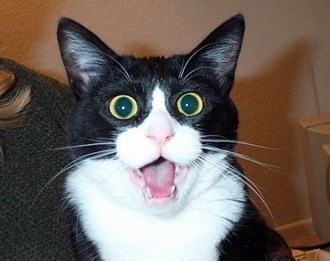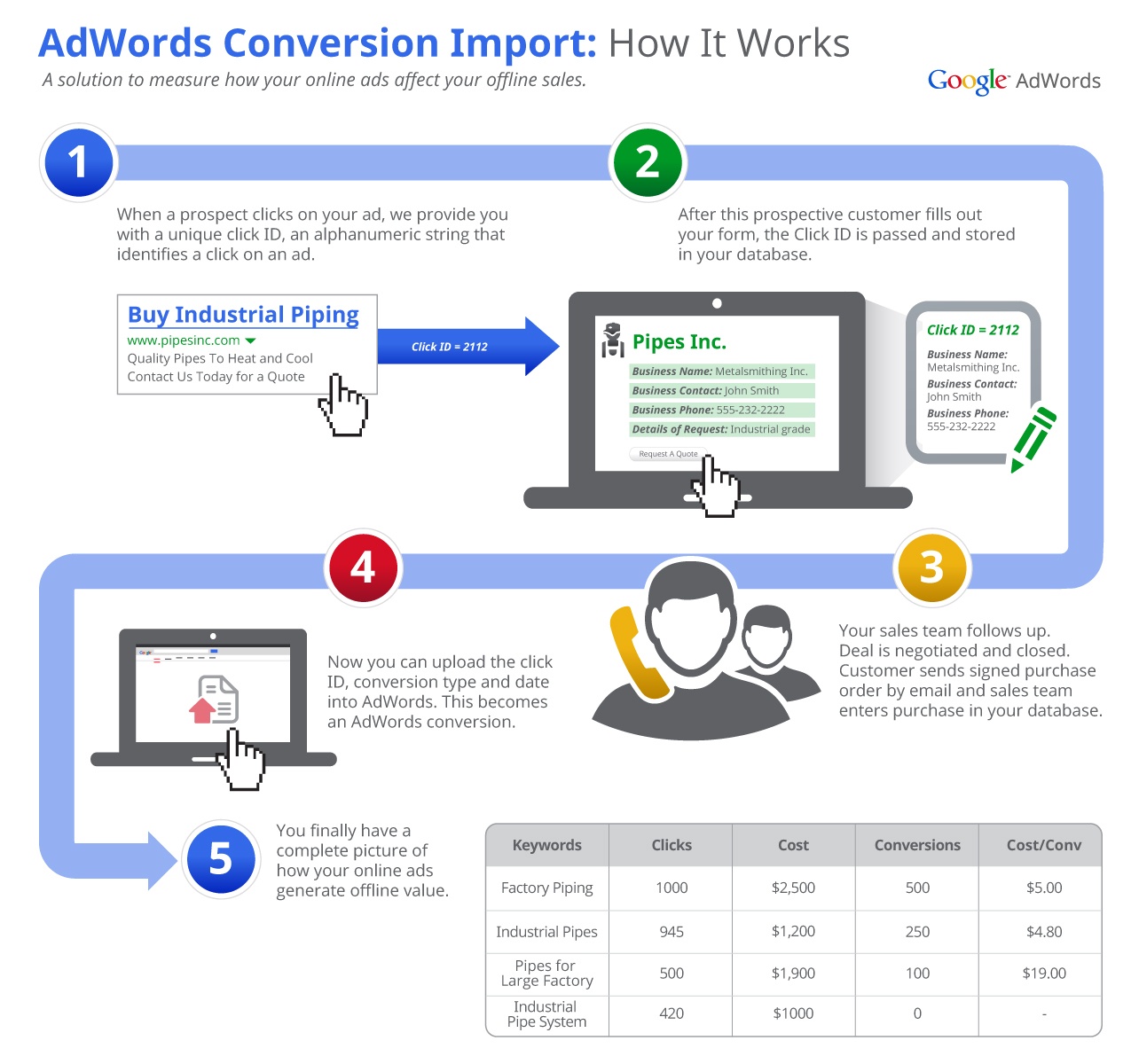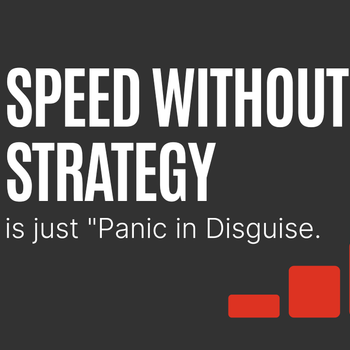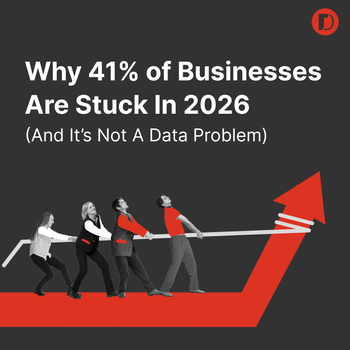How to Track Offline Conversions with Google AdWords
by Johnathan Dane • September 20, 2013
The melting of online & offline is shocking, but true. (image source)
It wasn’t very long ago that the Matrix was released (okay, maybe it was) and gave us a glimpse into the future of how reality and the virtual would mix to a point where you didn’t know what was real and what was fake.
With the recent release of Google’s way of tracking offline conversions in an online world I’m happy to say that both virtual and in-life sales are the real deal.
Tracking offline conversions from online activity has always been tough to measure, but the new AdWords Conversion Import almost allows you to erase all the question marks you might have.
Here’s how it works:
With a unique click ID that Google assigns to each click on your ad, you’ll be able to assign that ID to a persons information as they fill out a lead generation form on your site (for example).
Tracking offline conversions this way allows you to identify which keyword and ad was responsible for a sale that has to have happened over the phone or in store. It does seem a bit counterintuitive as many online leads result in offline sales and you can still attribute the fact that AdWords gave you that lead based on your conversion tracking, but it won’t tell you which keyword and ad lead to a closed deal.
So while the conversion tracking that AdWords currently offers tells you the keywords and ads responsible for the leads, it doesn’t give you the clearer picture as to which actually drove sales. The AdWords Conversion Import now allows you to start tracking offline conversions in a smarter way.
Not only does this allow you more understanding, but it also allows you to be smarter with your ad budgets.