Attribution Models: What You Need to Know
by Daryl Klingaman • March 12, 2020
When it comes to online marketing, few things are as important and yet as ignored as attribution models. Simply put, attribution models are how you credit different marketing channels for their contributions to a conversion.
Early in your advertising, your attribution model doesn’t matter very much. If you get a conversion, it’s usually the result of a single marketing channel. But, as you expand into more marketing channels and your business becomes better known, things get more complicated.
Unfortunately, while the marketing journey might be more complex, most marketers continue to rely on simplistic attribution models that may or may not give them a clear picture of how their different marketing channels are contributing to conversions. As a result, it can be hard to make the right marketing decisions.
To choose the right attribution model, though, you have to understand each model, how it works and what it describes. So, in this article, we’re going to talk about the basic attribution models available to you in Google Analytics. Then, in an upcoming article, we’ll talk about how to decide which attribution model is right for you.
Sound like a plan? Let’s get started!
Why Attribution Models Matter
Before we dive into the different attribution models, let’s first take a moment to discuss why we have different attribution models. Sure, Google Ads and Facebook Ads use attribution models to fuel their algorithms, but those models are inherently limited.
Why? Because Google Ads only looks at Google Ads data. Facebook Ads only looks at Facebook Ads data.
While multiple platforms can work together well, it’s up to you as the marketer to figure out how each platform fits into your overall marketing funnel. For example, if someone visits your website through an organic SEO click, then later clicks on one of your paid Google Ads, then a LinkedIn ad and finally a Facebook retargeting ad, who gets the credit?
Each of these platforms helped contribute to the final conversion, but in different ways and at different times. There are many phases to your marketing funnel, and each interaction with your business nurtures your potential customers closer to converting.
That being said, not all interactions are created equal. Your business is unique.
For some businesses, the critical touchpoint is that first SEO click and everything else is just part of making sure that you don’t lose the potential customer after their first visit to your site. For other businesses, however, that SEO click could be almost completely irrelevant. Their customers take a long time to mature into leads or sales, so it’s really that final retargeting ad click that is the deciding factor.
Or, it could be anything in between.
This is why choosing the right attribution model is so important. If you’re making marketing decisions based on which channel produced the last click before conversion when it’s really the first click that matters, you can end up putting a lot of time and effort into the wrong channels.
Google Analytics Attribution Models
With all of that in mind, let’s take a look at some of the different attribution models you can use. To keep things simple, we’ll focus on the attribution models available in Google Analytics, but most analytics platforms offer similar options.
Here is a quick breakdown of the models we’re going to cover:
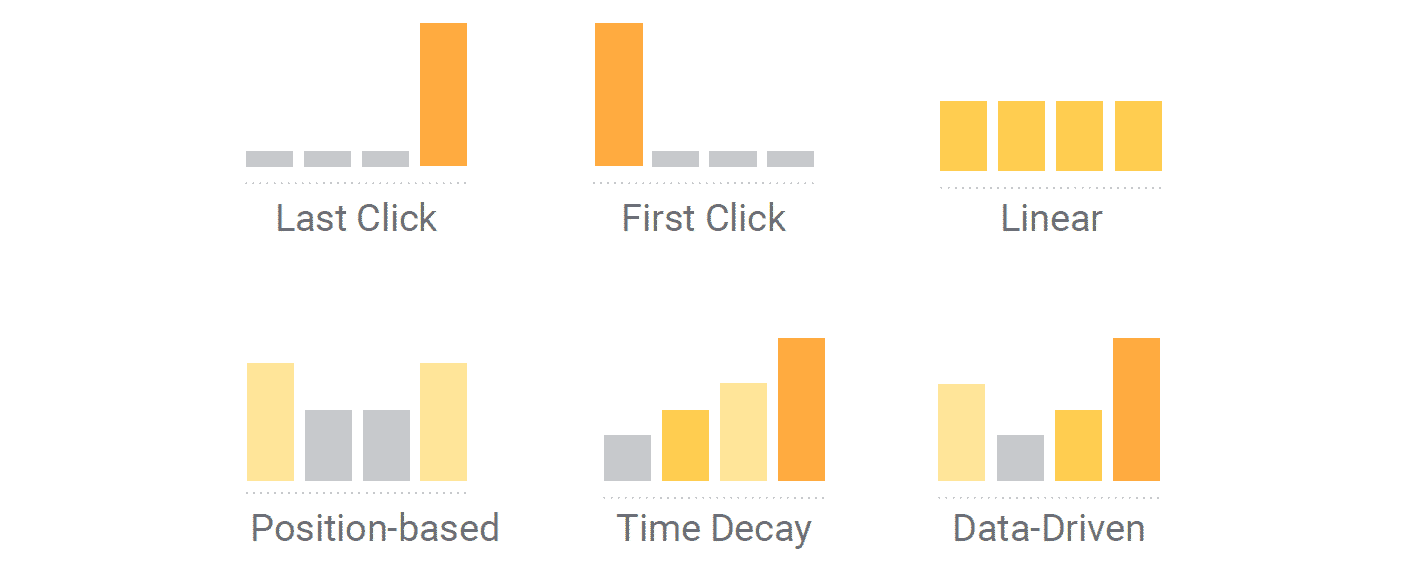
We’ll refer back to this image throughout this article, so I’ll quickly explain how to read this chart. In a nutshell, different columns represent clicks over time. The dark orange column is the click that gets the most credit for producing a conversion.
Simple enough, right? Let’s take a look at each of these models and how they work.
Last Click
The first attribution model we’re going to talk about is also the most commonly used. Why? Because it’s the default attribution model in Google Analytics and—as we’ve already mentioned—most marketers don’t take the time to think through their marketing funnel and select the right model for their business.
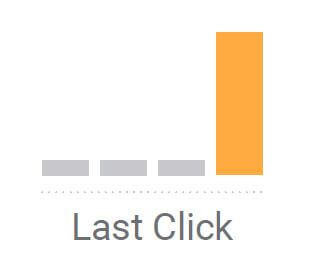
Last Click models are also referred to as “Last Touch” or “Last Interaction” and they attribute 100% of the credit for a conversion to the last channel that drove that user to the website before a conversion.
A slight variation of this model is the Last Non-Direct Click model, which gives 100% of the credit for a conversion to the last channel that drove that user to the website, ignoring Direct Traffic if that was the last channel.
With this model, it doesn’t matter whether someone visited your website a hundred times across a dozen platforms. Whichever channel brought them to your site the time they converted gets all of the credit for the conversion.
As you can probably imagine, this model is really only useful if people almost always click and then either immediately convert…or don’t convert at all. For example, if you have a very young business and all of your traffic comes from paid search or paid social advertising, this model might be fairly accurate. But even then, if you throw retargeting into the mix, things quickly become more complicated and this model loses a lot of value.
Did they convert because of the Facebook ad they first clicked on…or because of the Google remarketing ad that finally produced the conversion? With this model, the only platform that will get the credit is Google Ads.
First Click
On the opposite end of the spectrum, we have First Click—or “First Touch”—attribution. With this model, 100% of the credit for a conversion is given to the first channel that drove that user to the website before a conversion.

This model is also fairly limited, but it does have its uses. For example, if you’re in the situation we discussed above where your business gets most of its traffic from paid search and paid social, people are only finding you through those channels. If they happen to convert because of a retargeting ad, that’s nice, but they only saw your retargeting ad because they clicked on some other paid ad in the first place.
In this sort of situation, you may want to use a First Click model to see which paid channels are producing the best results. Retargeting just helps ensure that you aren’t losing potential customers to distractions, but the real sell is happening on that first click.
Linear
As you can probably imagine, single-touch models are a little too simplistic for most businesses. Your typical website gets clicks from all kinds of places: organic search, paid search, paid social, organic social, affiliate links, email campaigns, display ads, offline sources (which usually show up as direct traffic), referring domains…and more.
For many companies, a new lead or sale may be the result of many clicks or touchpoints. To account for all of those touchpoints, you need a multi-touch attribution model.
The simplest multi-touch attribution model is the linear model. In this model, each click is given the same amount of credit towards the final conversion.
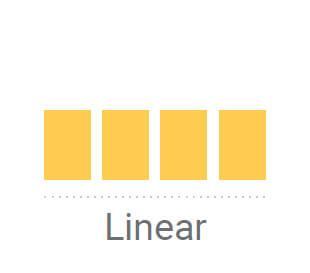
So, if someone finds your blog organically on Google, signs up for your email list and clicks on a link, then clicks on a retargeting ad on Facebook and snags a promotion code, then later searches for your business online and clicks on a paid search ad before they enter their promotion code and convert, here’s how much credit would be given to each of those touchpoints:
- SEO: 25%
- Email: 25%
- Facebook Ads: 25%
- Google Ads: 25%
The linear model certainly gives you a more holistic sense for which channels are involved in producing a conversion, but it’s still pretty simplistic.
Was that email click really as valuable as the click in response to a Facebook ad promotion? How about that final, high-intent search on Google? To be honest, it all depends on your business, but odds are that not all of these clicks were equally important.
Position-Based
The position-based model attempts to integrate the Last Click, First Click and Linear models into a single hybrid model. This model assumes that the most valuable touchpoints in your buyer journey are the first and last, but also acknowledges that other touchpoints may play a supporting role.
Given its shape, this model is sometimes referred to as a “U-shaped” attribution model.

By default, Google Analytics gives 40% of the credit for a conversion to the first touchpoint and 40% of the credit to the last touchpoint. The remaining 20% of the credit is spread between any interim touchpoints.
This is a great model for many businesses that are aggressively marketing online—particularly via paid advertising channels like Facebook Ads or Google Ads. Paid advertising is the lifeblood of these businesses, so they need to know which channels are the best place to focus their efforts, both at the beginning and the end of their marketing funnel.
Time Decay
The position-based attribution model works well for certain types of businesses, but it does have its issues, too. For example, if your customer journey is fairly long, does the first click from a new customer really deserve 40% of the credit? This question becomes even more important if the early stages of your marketing funnel are primarily focused on generating awareness (SEO, content marketing, organic social, etc).
To handle this sort of situation, you can use a Time Decay model that decreases the effective value of a touchpoint over time.

This model has a default half-life of 7-days. That means that the effective value of a touchpoint decreases by half every 7 days.
To show you how this works, let’s go back to our earlier example where someone hits up a blog post organically, signs up for your email list and clicks on a link, then clicks on a retargeting ad on Facebook and snags a promotion code, then later searches for your business online and clicks on a paid search ad before they enter their promotion code and convert.
Assuming a week between each touchpoint, here’s approximately how much credit would be given to each of these channels:
- SEO: 6.25%
- Email: 12.5%
- Facebook Ads: 25%
- Google Ads: 50%
Obviously, these don’t quite add up to 100%. In reality, it would be more like 53% Google Ads, 26.5% Facebook Ads and so forth, but that gets a bit confusing, so we won’t worry about that here.
The point is, for longer, multi-touchpoint funnels, not all clicks carry the same weight. A Time Decay model can account for that by assigning decreasing value to clicks as the time interval between the click and the conversion increases.
Data-Driven
Finally, if you really want to do things right, Google Analytics gives you the option to use your own data to customize any of these models to better fit your overall marketing funnel. This is what’s called a Data-Driven attribution model.

For example, you can create your own position-based model and distribute credit for conversions however you want (ie, 30%, 30%, 40%). Or, you can create a last touch scenario that ignores certain channels aside from Direct.
Data-Driven attribution models take more work to create, but they have the most potential because you can write custom rules to distribute credit as you wish between touchpoints. The better you come to understand your marketing funnel, the more you’ll want to create your own custom model.
Conclusion
Can you see why understanding each of these models is so important? If you aren’t using a model that reflects how customers interact with your business, you won’t be able to assess your channels accurately and make educated decisions.
And, unfortunately, you can’t rely on Google or Facebook to figure it out for you. Ad platforms tend to leverage what I like to call the “any-touch attribution model”, meaning, if they touch a user at any point during their buying process, they take credit for the whole conversion.
Google Ads gives you attribution models to pick between, but they’re solely for your Google Ads touchpoints. So when picking an attribution model within Google Ads, you are only selecting how to divvy credit for that conversion across multiple Google Ads touchpoints—even if there were multiple channels involved in the conversion.
In contrast, when you choose an attribution model on your overall web analytics platform (like Google Analytics), you can see how all of your marketing channels fit within that model. It’s a much better way to understand and evaluate your marketing.
Of course, none of this answers the question, “Which attribution model is right for your business?” We’ve hinted at that throughout this article, but stay tuned! We’ll dive into this in more detail soon.
By the way, if you’d like some help with your online analytics and attribution models, let us know here or in the comments. We’d love to help!
What do you think of the attribution models discussed in this article? Have any insights to share? Leave your thoughts in the comments below.





