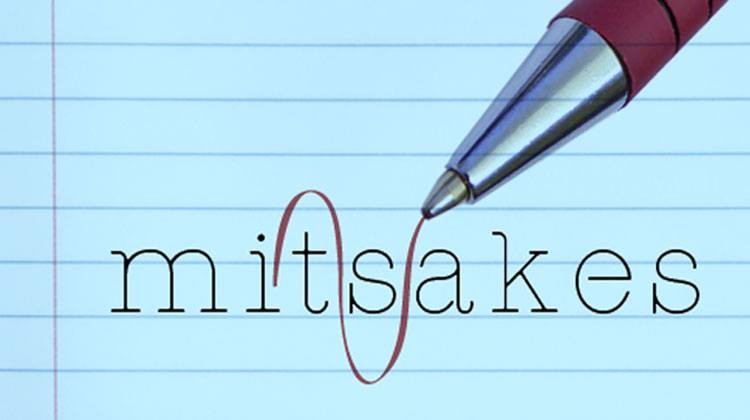5 Common Keyword Mistakes
by Colby Zimmerman • November 3, 2015
There are a million things that go into an AdWords campaign. Nobody is perfect, and you’re bound to make a few mistakes along the way. Some mistakes can make a bigger impact. Here are 5 common mistakes people make on the most basic part of paid search: Keywords.
Keyword Research
Fight the temptation to add every possible keyword you can think of for your industry. I get it; I’ve had the whole “what if they search for this… I want to show up” thought, but don’t. Just don’t.
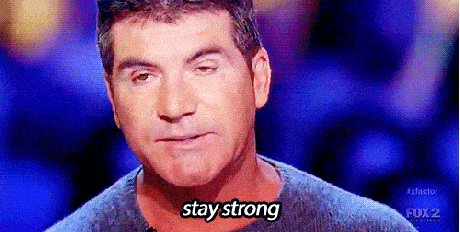
Optimizing is about testing, and for testing, you need data. Without some kind of statistical significance, any “optimizations” are just guesses. A good rule of thumb is 200 clicks. Have only as many keywords as can receive 200 clicks a month at your budget.
If your budget is $1,200 per month and your CPC is $2/click, you can get 600 clicks a month. At 600 clicks a month, you should have 3 keywords. Chances are those 3 keywords you choose are responsible for 90% of conversions anyway.
Broad Match Type
If you’re using broad match keywords without a modifier, it is hurting your campaign. There are several reasons for this. If you’re skeptical, find out why here.
Adgroups
I have taken over several accounts, and I almost always find WAY too many keywords in each ad group. At Disruptive, we use SKAGs or “Single Keyword Adgroups.”
Here’s a SKAG example:
if your adgroup is “Used Cars,” your keywords should be +used +cars, “used cars” and [used cars].
“used cars for sale” or “used car dealerships” should be in their own adgroups.
This allows you to better tailor the ads and landing pages to each of your potential customers. More relevant ads & landing pages = a better experience = more conversions = Mo Money!
Negative Keywords
Everyone knows about account wide negative keywords and almost everyone uses them. Let’s get more specific, though. You need to implement ad group-level negative keywords.
Let’s say you have 5 ad groups: Dentists, Cosmetic Dentists, Pediatric Dentist, Dental Implant Dentist, and Dentists Near Me.
Without any adgroup level negatives, the “Dentists” adgroup will hog all the clicks! You might get searches for a cosmetic dentist, but most of the data will funnel into the “Dentists” adgroup.
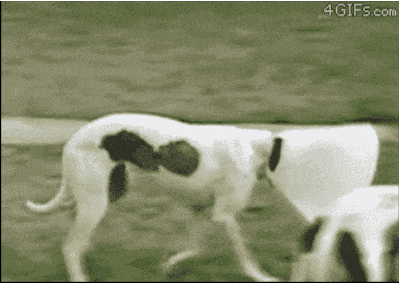
Add the negative keywords “cosmetic”, “pediatric”, “implant”, and “near me” to the “Dentists” adgroup. You can now gather the data you need for those other adgroups. You’ll pay less for clicks and show more relevant ads too!
Optimization
Now you have everything you need to set up your campaign at the keyword level. So now what?
Optimize based on data! Building the campaign is only the first step. Don’t optimize keywords based on keyword data. Optimize them based on search query data.
Let’s say you notice that your keyword “dentists” is getting a lot of conversions. You want to increase your budget and bid for that keyword right? It could help your campaign, but there’s a better way. Let’s optimize that keyword would be to look at the search query report.
What if the majority of your conversions come from the search term “best dentist in salt lake?” Increasing your bid and budget for “dentists” won’t necessarily increase your conversions. Adding “best dentist in salt lake” as a keyword increases conversions and optimizes your campaign. Make sure you give it its own adgroup with the three keyword match types.
Optimize based on what people are actually searching for. Only looking at what keyword triggered the click will bring you a smaller pay off.
At the end of the day, we all want to make more money. Getting your keywords is a great start, and optimizing them correctly as you go will only help make you more!