6 Tried-and-True Google Ads Tricks That Actually Work
by Ana Gotter • February 12, 2019
Every few months, some grand new “marketing hack” comes out that swears to give you instant results. It’s the advertiser’s version of a get rich quick scheme; even if it worked for one person, recreating all the factors involved to ensure success again and again for everyone typically isn’t possible. While some of these supposed “hacks” have merits, many of them are, at best, strong strategies that should be adapted to the business at hand.
While I don’t believe in instantaneous, fix-everything propositions, I do believe strongly in having a box full of tricks that you know can help you to quickly and consistently improve your campaigns. To me, these are different from “hacks.” Instead, they are small, actionable steps you can take that will benefit almost all of your campaigns without relying on big magic solutions that might only work sometimes or completely alter your campaigns in a way that won’t always make sense.
When it comes to those tried-and-true tricks, we’ve got a few here at Disruptive Advertising that we can happily recommend. In this post, we’re going to take a look at 6 Google Ads tricks that reliably and consistently work to improve your campaigns in every way.
1. Add More Extensions
Google Ads extensions are one of the fastest and most surefire ways to increase clicks and conversions on your ad campaigns because they give you more space (and characters!) in your ad so that you can entice users to click. According to data from Google itself, extensions can result in a CTR increase of around 10-15%, which is significant and can make a huge difference in both CTR and conversion rates.
There are different types of Google Ad extensions, and you can use multiple extensions on each campaign. Some will detail different key pages on your site to entice users to click by giving them access to the information they may be looking for up front, while others might feature information about products, sales, phone numbers, or the address and hours of the business itself.
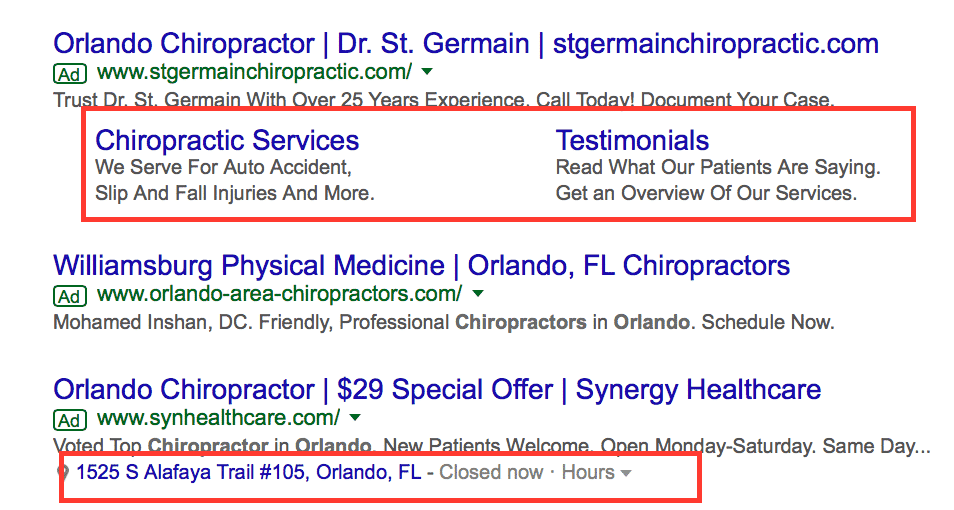
If you’re unsure of where to get started, a sitelink or structured snippet extension is typically a good one to choose from as it highlights key site pages and can get users where they want to go quickly. Local businesses trying to drive in-store traffic should make sure they’re using organization and call extensions.
Extensions are quick and easy to set up for your campaigns, and you can use a single extension across multiple campaigns if you choose to save you even more time. You can create them from the Google Ads dashboard, or right from the campaign creation system.
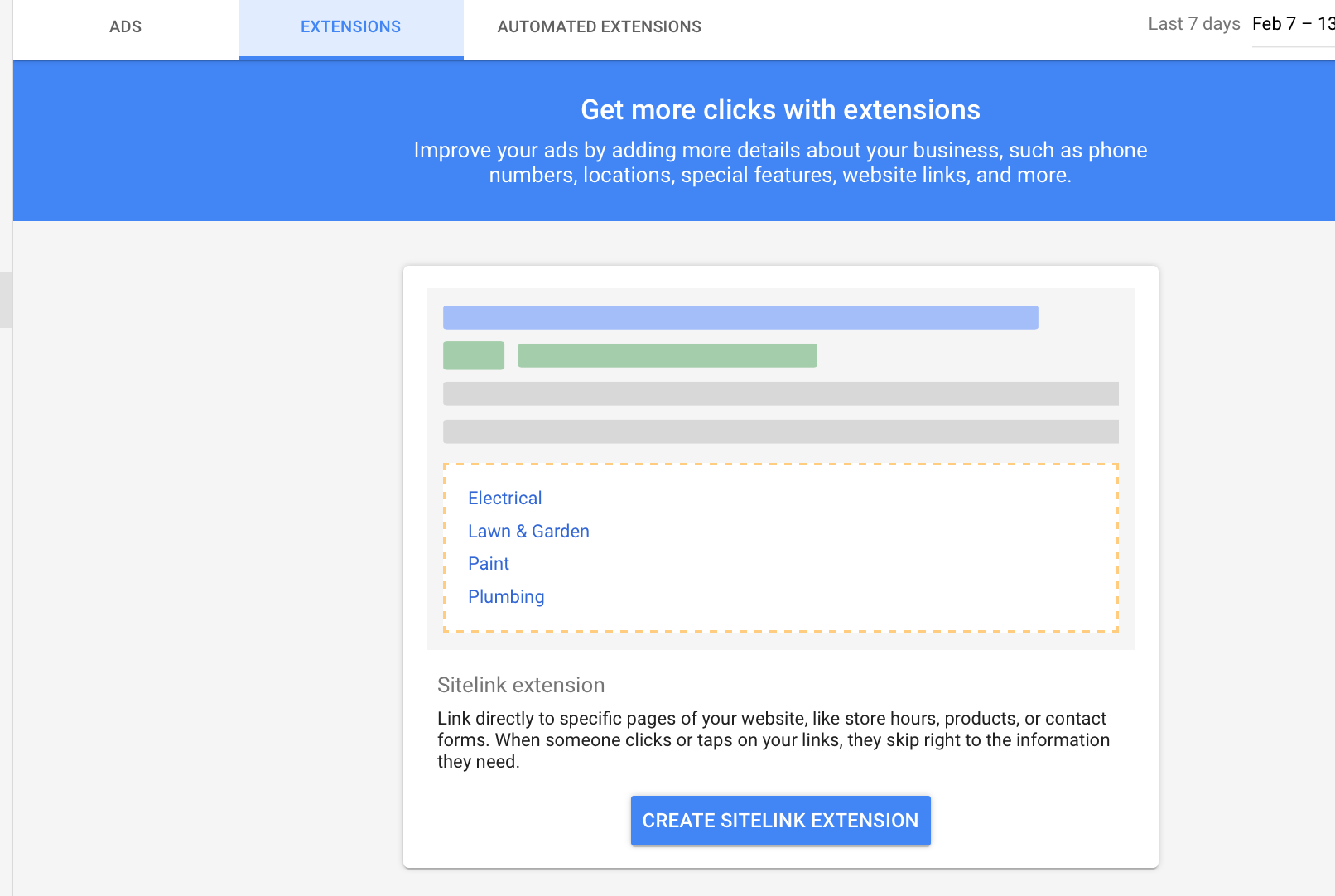
2. Cut Duplicate Keywords
I completely understand the feeling of pure elation that you get when you find that perfect keyword. It’s got a great search volume, high search intent, and maybe it even has a relatively low competition level. It’s the best feeling in the world, and you may want to use it on every campaign of all time.
https://giphy.com/gifs/gilmoregirls-netflix-gilmore-girls-3ohA2U6SSJjihGuMnu
Sometimes, though, this can work against you because your campaigns end up competing against each other. Since you’re already competing with hundreds if not thousands of other advertisers for those placements, this isn’t what you need.
Instead, your best bet is to assess which campaign the keyword would be most relevant to and successful in, and then go from there. Remember that each time you have a second-best campaign show up for a single keyword, you lower your chance of success. Don’t ruin your best keywords with this mistake.
If you’re not sure, you can try running an initial test where you place it in several different campaigns and see where it drives the most clicks or conversions. You typically don’t want to put all your eggs in one basket when it comes marketing, but this is one of those times when you should.
3. Leverage Branded Terms for High Quality Scores
Quality score is an important part of Google Ads advertising. It can affect your ad rank, which can directly affect your success on the platform.
A massive part of your quality score is based on whether or not your campaign and landing page match up with the ad you’ve created and the keywords you’re targeting. It’s not too much of a surprise that targeting branded terms—or targeting keywords that involve your own brand like “Havertys furniture” instead of just “furniture”—is a great way to get a high quality score quickly.
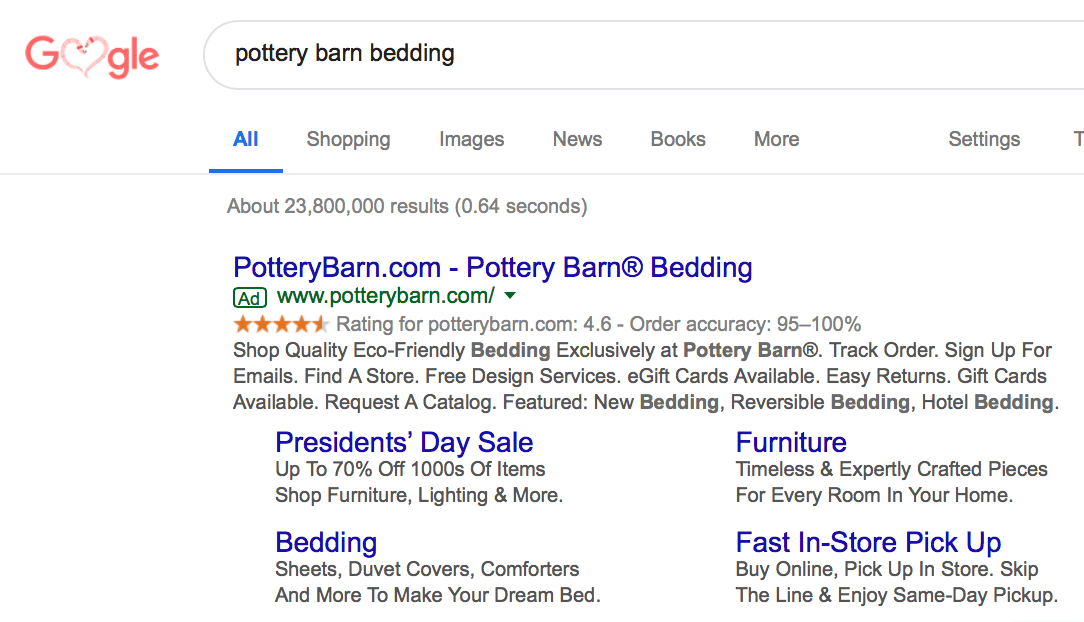
Some advertisers will keep branded keywords in their own unique ad group. This works from some brands, but for others, it’s actually a smarter move to combine branded terms with other immediately relevant high-value keywords. The high quality score from the branded keywords will carry over, and can boost up the ad rank and give other high-value keywords priority, too. They act as a powerful buffer and help you gain an advantage on those competitive keywords that are difficult to rank for.
4. Implement UTM Tracking
Tracking your campaigns carefully is essential, allowing you to adjust them and optimize them as needed. While Google Ads will show you which campaigns are driving the most clicks, it’s always helpful to have as much detail as possible. UTM codes can help with that.
UTM codes are small snippets of text that you can add to any link to create more tracking information in Google Analytics. In addition to seeing what clicks each campaign sends you, you’ll be able to see additional info like which campaign sends you the traffic that spends the longest time on your site, what pages they’re viewing, and more.
Though all this likely sounds a little complicated, it’s actually easier than you’d think. You can start with Google’s URL builder, which is a free tool that allows you to add UTM parameters to a link. Enter in your landing page you’re sending traffic to, and then the name of the campaign getting people there. Make sure your campaign name in the builder matches the exact name of the campaign you’re running in Google Ads so that they’re easier to track.
The most important fields to fill out here will be the website URL, the campaign source, the campaign name, and the campaign terms (aka keywords) that you’ll be using to send traffic through this campaign to this site.
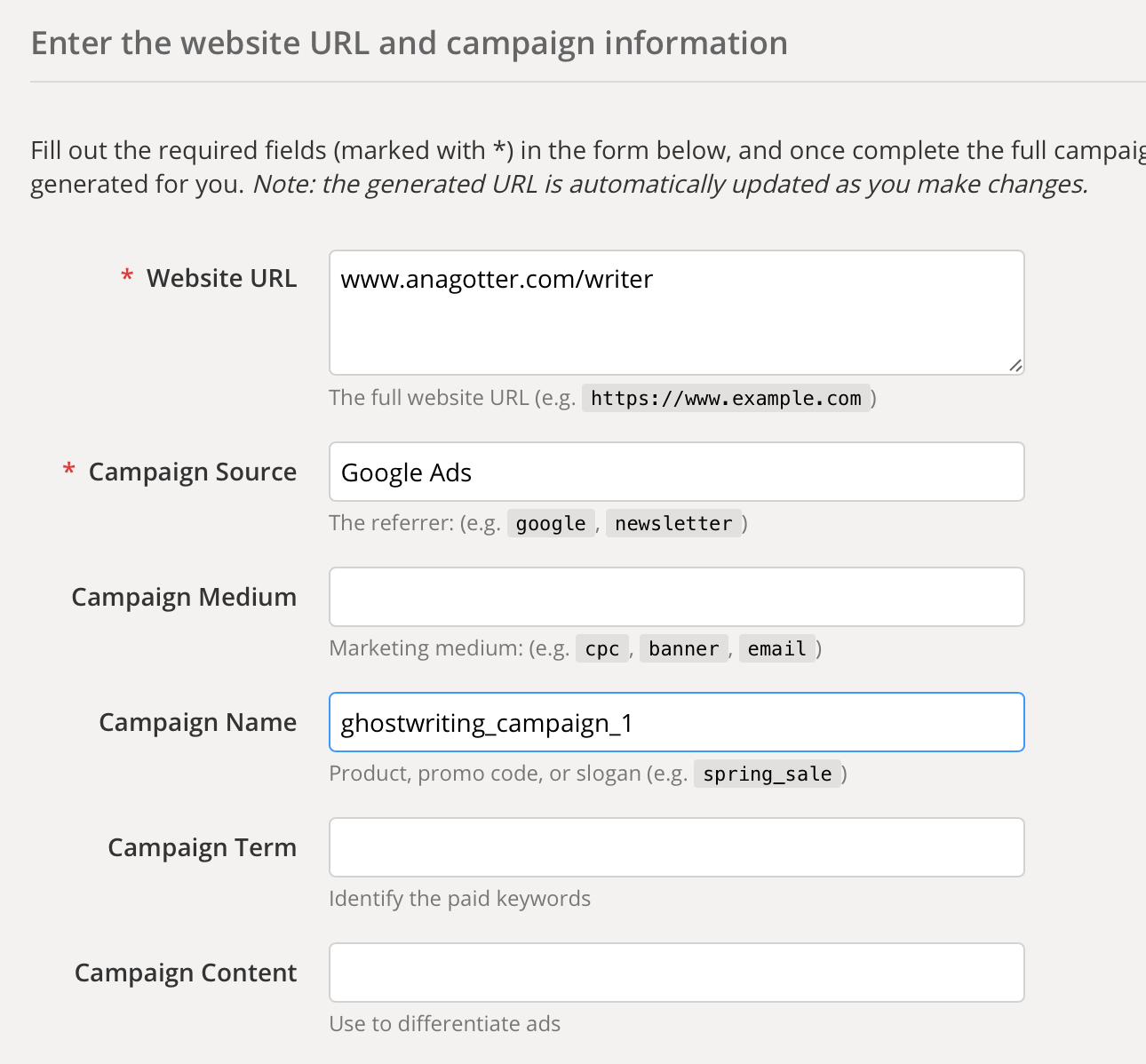
After you’ve created your campaign, you’ll see an extended link that goes beyond your landing page’s typical site address. You’ll use this as the site landing page address you’re sending traffic to.
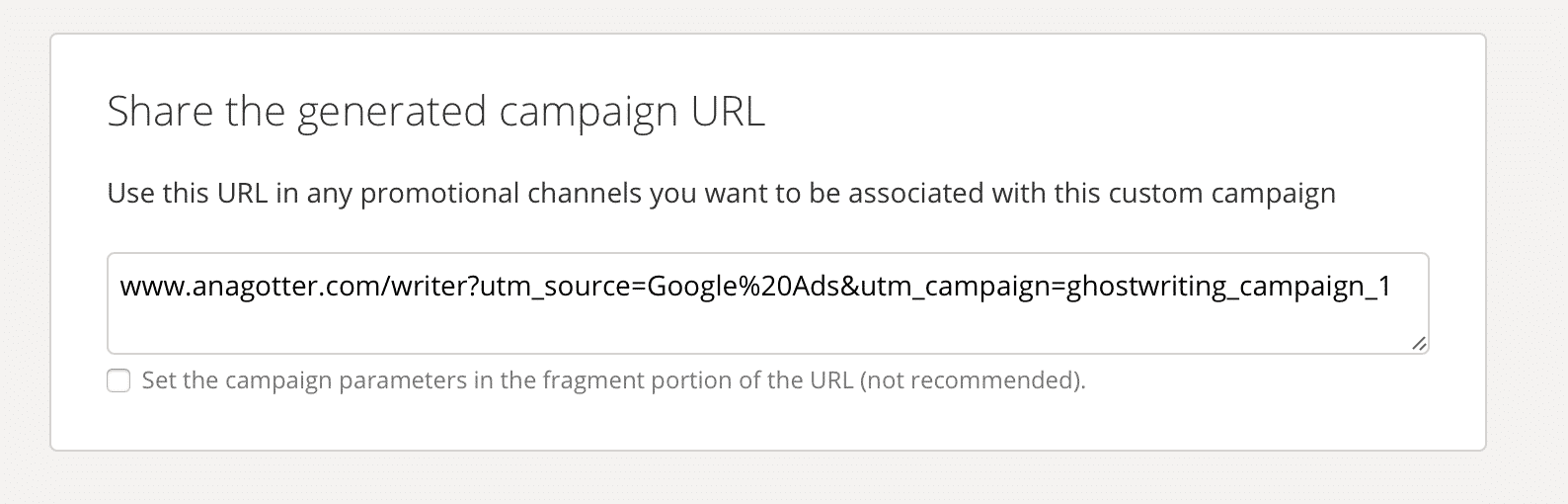
If you want to get particularly detailed, you can create distinct links with distinct UTM codes for each separate campaign that you create.
5. Keep Keyword Groups Tight
It’s tempting to pack a single campaign with as many relevant keywords as possible, thinking that the wider the net you cast, the more fish you catch. This can end up working against you, however, when it comes to Google Ads, because quality absolutely trumps quantity. It doesn’t matter if your ad gets ten thousand placements if they can only garner a few clicks because the relevance of the search to the ad isn’t really on point.
Smaller ad groups with fewer keywords are always the way to go. It gives you more control, and you can then create much more relevant ad copy that resonates with the people seeing your ad. Ideally, keyword groups should take search intent, sales funnel stage (if possible), and what products and services the audience is looking for into consideration.
https://giphy.com/gifs/Interstellardesignz-awaken-jp-sears-jpsears-uiZ3H26ye8C2VhfrB1
If Disruptive Advertising ran an ad campaign targeting every keyword relevant to our business but only had copy talking about site audits and not PPC management, we’d likely lose a lot of interested users. The ad quality score would also like drop because the ad and landing page we sent users to didn’t match all keywords well, having a big negative impact on our campaigns.
To counteract this, ad extensions can give you more room to appeal to more keywords, but you still want to keep them on-target for more keywords as seen in the example below.
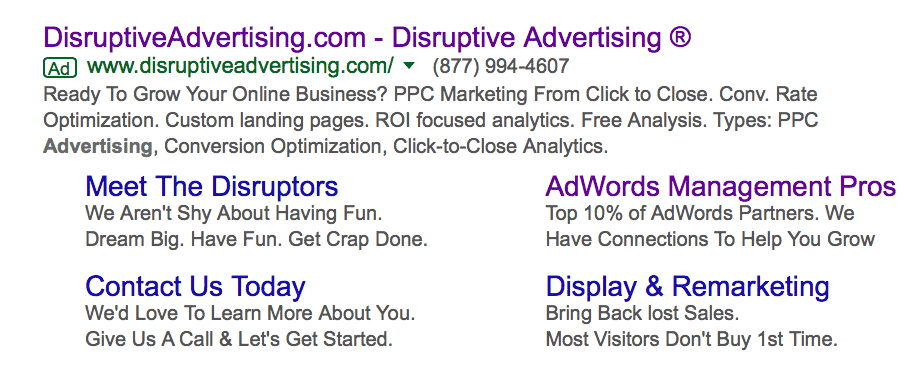
Keyword and ad relevance is so important that some advertisers will even implement single keyword ad groups, which are exactly what they sound like. You target one keyword and create a campaign that’s hyper-focused, with that keyword included in the ad copy.
Want to create more relevant campaigns but make things a little easier to manage? Dynamic keyword insertion campaigns are a good option, ensuring that the exact keyword that triggered the ad placement will appear in the ad. You can read more about how to use them here.
6. Watch for Keywords That Actually Convert
Sometimes a little bit of trial and error is needed before you can fine tune your campaigns. One example of this is choosing your keywords early on and then adjusting them as your campaigns progress.
It’s not uncommon, after all, to find a keyword that you’re sure will really be a home run. It’s got all the signs of potential success, and your competitor may be even getting great placements with it or bidding a lot on it. But then sometimes those keywords flop.
When you’re reviewing your campaigns, you can see which specific keywords are successfully driving traffic and conversions and which aren’t.
Take a look at what people are actually searching for, and see if you can find new keywords that may help trigger great results. Eliminate the keywords that aren’t working, and go all-in on the ones that are.
A lot of people get so overwhelmed trying to create new campaigns that they forget that tweaking what they already have (as long as it isn’t completely tanking) can be a great way to excel long term.
Conclusion
Google Ads is a series of one sometimes-complicates decision after another that you have to make, balancing everything from audience intent to your competitors’ bids to the strategies you want to use. There are a lot of layers, which can make consistent ad creation a little more difficult.
Using the Google Ad tricks discussed above can help elevate your campaigns consistently, no matter what strategy you’re using or its baseline performance. The exception is the retargeting strategy from tip #3, which should only be used in select campaigns as we discussed above.
Are you looking for new ways to improve your Google Ads performance or additional tips and tricks you can use? Get in touch with us and see what we can do for you.
What do you think? Do you use any of these Google Ad tricks to get more relevant placements and boost your CTR rate? Which tricks and tips help you maximize your conversion rate? Share your thoughts and questions in the comments below—we can’t wait to read them.




