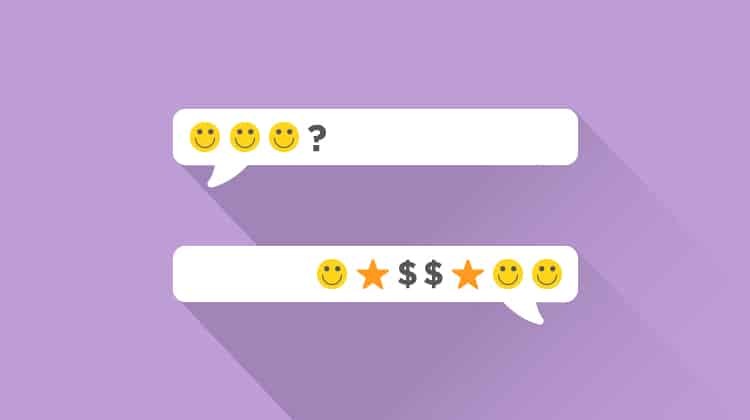8 Best Practices for Chat on Landing Pages
by Jenny Hatch • February 1, 2019
We’re all used to seeing, and not responding to those boring “I’m here to answer any questions you may have” chat windows at the bottom of landing pages. While that might work for some companies, most of the time users are just looking for a quick, personal interaction. So how can you make your chat stand out to engage more customers and get more leads?
There are a few best practices you can use to set yourself up for success before the customer even interacts with the chat on landing pages:
1. Get the Look Right
Your chat box should look similar to the rest of your site and not like a sloppy afterthought. But your chat box also needs to stand out enough that it catches users’ eyes. You can do this by adding shading or a contrasting color to the chat box.
2. Don’t Pop Up Immediately
Have your chat automatically pop up after 15-30 seconds of a person being on a page. This amount of time is just enough time for a person to skim over the page and formulate initial questions. If you pop open the chat immediately when the page opens, most people will close the chat because they haven’t seen your website and what you have to offer or because they don’t have any questions yet. If you don’t have chat pop up at all, you are risking people not seeing the chat and bouncing from the page with their questions unanswered.
[Tweet “Most of the time users are just looking for a quick, personal interaction.”]
3. Mix Up Your Greeter Messages
Change up your default chat greeting. Instead of saying “Hi, I’m here to answer your questions” ask an interesting question to get conversation started. The best conversation starting questions require no backstory and focus on what the consumer and the company both need to know in order to efficiently arrive at a lead or sale.
For some companies the question you lead the chat with may be a question that you have typically asked at some point further down in the sales cycle. For example, if you’re selling car parts you might say “What’s the model of the car you’re searching for?”
4. Capture Offline Leads
Next, set up an original offline response. Almost every company is offline sometime; whether for siesta each afternoon or each night to sleep! Use an away message to connect with the customer and then give them an estimate of when you’ll respond. By making the offline response personal, the customer will feel like they are talking to people and not a computer, and will make people more likely to leave a message.
5. Use Real Pictures
If you have a chat picture or avatar, make it a real photo, not a stock photo. People know that every person they chat with doesn’t look like a smiling woman in her mid-twenties with a headset on. Show them a real person they can associate with a name and people will be more likely to treat you nicely and respond to your chats.
6. Track Your Chats
Set up a way to track log chats and track them as conversions. Chat leads can be as valuable and important as phone call or website leads. A lot of chat companies have a chat conversion code ready for you to copy and paste right onto your landing page.
Conversation logs are also important to get information from in the future. Maybe you’ll see a trend in these logs of questions you could use as greeting questions or find someone’s contact info to follow up with them later.
7. Test, Test, and Test
Be sure to test your chat greeting, your chat box color, your chat picture, your offline message, etc. The only way to find out what works well for your company is to test. I recommend testing in two week periods. Try the default out for a couple weeks, note engagements and conversions, then switch something up for two week, and keep doing so until you find what works better.
Just remember to not change everything at once when you test something new or won’t be able to tell which specific change (box color, offline message, chat greeting, etc) lead to the increase or decrease in performance.
8. Respond The Right Way
Best practices for chat on landing pages extend to more than the chat set up–the people answering the chat also affect the experience for the customer.
First, have each person who will be responding to chats download a chat app on your phone so there is always someone available to respond. Even if you have the best offline response the world has ever seen, many people will still bounce from the chat without sending a message if they need their question answered immediately.
With chat on your phone, you can answer chats anywhere and be immediately notified when someone is chatting with you, allowing you to engage customers you might have lost otherwise.
[Tweet “Chat leads can be as valuable and important as phone call or website leads.”]
Respond to chats quickly. Nothing is more frustrating than waiting for someone to respond to a chat. Even if you are already chatting with someone else, let the new chats know right away that you are there and can’t wait to respond.
Be personable!. If you know the name of the person you are chatting with, use it while chatting with them. Ask them how their day is going or wish them a good day when you finish. Mirror the language and feel the customer uses–if they use slang, you can; if they use highly technical terms, you can, too.
Establishing a personal connection relaxes people and makes them feel at ease.
Making your chat stand out from the rest isn’t hard. It takes a few minutes initially and in return your customer engagement and conversions will increase. Try making a few changes to your chat set up and how you interact with your customers over chat and let me know what happens!