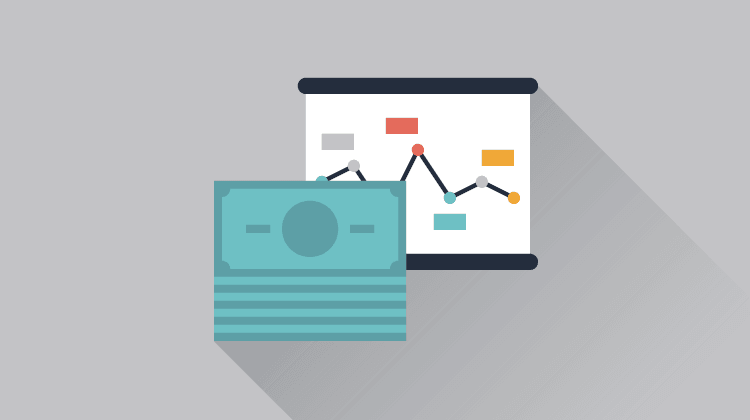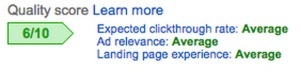12 Steps to Get a Lower Cost Per Click
by Jenny Hatch • January 14, 2015
Your New Years Resolution Was To Get a Lower Cost Per Click? Here’s How!
There comes a time in every AdWords account where you need to lower your cost per click. Whether it’s because you need to squeeze more clicks from a fixed budget or you want to lower your cost per conversion, here is the insider’s list of what we do at Disruptive to bring costs down.
We create single keyword Ad Groups (SKAGS). Each of our ad groups has one keyword with three different match types: broad match modified, phrase match, and exact match. SKAGS ensure that our landing pages and text ads can be keyword specific, thus enhancing quality scores. When quality scores are high, you pay less for clicks.
Each of our Ad Groups has two ads, usually with the specific keyword for that Ad Group in the headline and display URL.
With Ad Rotation is set to rotate indefinitely, having two ads in each ad group allows us to split test our traffic between the ads. Split testing our traffic allows us to find which text ads perform better and cost less. Once we know which are better, we pause the loser and create a new ad variant to test against the champion. The two keyword specific ads help lower cost per click by improving our click through rate and relevancy over time.
[Tweet “Lower your AdWords cost per click with regular ad testing and single keyword ad groups!”]
Our landing pages are keyword specific Our preferred landing page platform, Unbounce, lets us use dynamic keyword insertion (DKI) to ensure that the ad group specific keyword shows up on the landing page. For some clients that keyword shows up in the headline like this:
For other clients, we include a You Searched: “Dynamic Keyword Insertion” in the footer of the page.
DKI ensures that the landing page always includes the keyword the user searched. Keyword specific landing pages boost the quality score and help lower cost per click.
We check our quality scores. You may have noticed that everything up to this point has tied in to the Quality Score. The quality score is determined by Google from your CTR, ad relevancy, and landing page relevancy. When all of those areas are above average (7-10 is best!) you pay less per click. By hovering over the chat icon under the Keyword Status column Google will tell you which areas are low so you know where to focus:
We strategically adjust keyword bids. If you lower your max bids, your cost per click will go down too. But that’s not everything: you have to adjust bids wisely or your ad position will fall so far down the page that you’ll stop getting conversions.
Start by finding a few top performing keywords and lowering their bids by a few cents. If that works, you can lower those keywords’ bids farther or lower other keywords’ bids, too. Regardless of what you do, monitor changes closely and do not make too many changes at once.
At Disruptive, we look at the search term report for negative keywords on at least a weekly basis. Adding negative keywords ensures that you aren’t paying for irrelevant clicks that drive up costs. Consistently adding negative keywords make your clicks more relevant, which will increase click through rates and improve quality scores.
Another use of negative keywords is to eliminate internal competition to keep clicks as relevant as possible. Sometimes keywords can block similar ones from showing ads. For example, a more expensive short tail keyword could be showing over a cheaper long tailed keyword.
To avoid internal competition, run the Keyword Diagnosis to find which keywords are blocking others and add negative keywords so they’re showing in the ad groups you want. If you need more information about doing this, see this blog post.
[Tweet “Is internal keyword competition keeping your Google Adwords costs high? Learn how to fix it now!”]
We find low cost, intent based keywords to bid on. If you run a flood restoration service, having a keyword like “wet carpet” might generate good traffic, but it can also bring unrelated searches like “how do you get wet paint out of carpet” or “how to not make the carpet wet from snowboards.” The most relevant keywords are usually long tail keywords: specific, intent-based keywords like “flooded basement cleanup”. A keyword like this shows much more clearly what the user wants. Focused keywords like these will usually have higher click through rates a lower cost per click.
We pause keywords with a high cost and few conversions. If you sort your keywords by cost and filter by conversions you can find the keywords that are hurting you most. Pause expensive, non-producing keywords. Use your budget on lower cost, more profitable keywords instead.
We regularly add new keywords to accounts. We’re always researching new keywords to bid on. Often we discover new keywords using the Search Terms Report. Add converting search terms as new keywords with their own Ad Groups and Ads
Our accounts use ad scheduling. Ad scheduling is an often overlooked area with a lot of potential to save money. In the Dimensions tab you can see clicks, cost, conversions, etc by hour of the day, day of the week, and more. If you see that you’ve spent $1000 at 3 a.m. with no conversions, you should create an ad schedule in the Campaign Settings to exclude that hour. Depending on your industry, certain times of day and days of the week are much more profitable than others. Capitalize on this and your cost per click will thank you by lowering itself.
Finally, we check the geographic locations to find where ads are showing up. These reports will tell you if you are showing ads in areas that your business can service and which areas are most productive.
If you’re a Utah company with impressions from Brazil, you should change your advanced campaign location settings to show for “People in my targeted location” only. If you see that people in Salt Lake City, Utah are converting more than the surrounding areas at a lower cost, you should raise your bids in that area. You should also exclude areas that are costly and not converting.
One last word about lowering cost per click—don’t make too many changes at once, or you won’t know what worked and what didn’t!
What other suggestions do you have for lowering cost per click? I’d love to hear them in the comments!