Should You Use PPC Management Software?
by Jacob Baadsgaard • May 24, 2016
With all of the time and tedium associated with managing a profitable PPC account, it’s no surprise that many people consider using PPC management software to streamline things.
Unfortunately, PPC management software isn’t the right choice for many businesses.
Yes, software can simplify your life, but only if you have the right combination of factors in your account. Otherwise, automating your account often decreases your profitability.
So, is your pay-per-click account right for PPC management software? Here are 4 questions you should ask yourself before signing up for a software solution.
1. Can you report on actual revenue?
No matter how much time and attention you give your PPC account, if you aren’t tracking performance through to the actual revenue each campaign produces, it’s going to be hard to turn a profit.
This is especially true if you have software managing your campaigns.
For example, early in my career I worked for Omniture—a SaaS company that was disrupting the web analytics and marketing industries.
During my time there, I helped companies implement Site Catalyst (now Adobe Analytics) and use the data they acquired to boost their PPC marketing ROAS.
At the time, I was amazed at how many of the Fortune 500 and even 100 companies didn’t really know whether or not their online marketing campaigns were profitable. To make matters worse, most of these companies were using PPC management software to automate their AdWords campaigns.
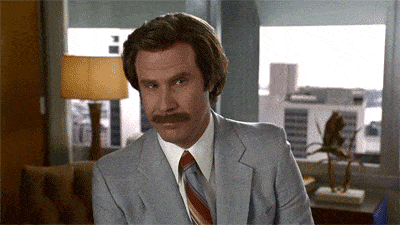
The question was, if they didn’t know which campaigns were profitable, what were they optimizing for? Impressions? Clicks? Conversions?
Those are all helpful metrics, but they don’t really indicate which campaigns are profitable. However, by connecting the dots between initial ad impression and actual revenue, it became easy to see what was working and where to invest each marketing dollar.
As a result, their PPC management software shifted from a useless (possibly self-sabotaging) expense to a real asset.
Unfortunately, 42% of AdWords accounts aren’t tracking conversions. Only 29% of accounts are tracking conversions effectively. Far fewer track campaign performance through to sales and revenue.
If you’re using PPC management software, that’s a big problem.
Given enough return-on-investment (ROI) data, PPC management software can optimize your account for what really matters to your business: revenue. Without ROI tracking, software can only improve surface metrics.
Get your tracking on track
Fortunately, with a little extra effort, you can easily implement conversion tracking in AdWords.
To track conversions in AdWords, all you have to do is place the right bit of code on the right page on your site. Simply open AdWords, go to Tools and Conversions and create a new conversion action.
![]()
Google will actually generate the code that you need, so all you have to do is add it to the appropriate page on your site.
Conversion tracking is good and may be sufficient if you sell things directly from your site. However, if you aren’t using PPC to drive online sales, you’ll need to set up a more complex revenue tracking system.
I’ve seen this implemented in a variety of ways. Some companies use customer relationship management (CRM) software like Salesforce, Zoho or Prosperworks, while others create their own custom CRM or simply track everything in an Excel spreadsheet.
Regardless of how you choose to track the ROI of your campaigns, if you want to use PPC management software, you’ll need to make sure that your revenue tracking data can be imported into your software.
Keying your PPC management software off of actual revenue will give your software solution the information it needs to make the kind of adjustments that impact your bottom line.
If you can’t make that happen, you’re probably better off staying in close contact with your sales team and managing things manually.
2. Are you getting enough conversions?
Although revenue tracking is critical to the success of PPC management software, if you want your software solution to produce great results, you need to feed it a lot of data.
After all, your software is only as good as the data it has to work with.
As a general rule of thumb, most PPC management algorithms work best if you are getting at least 50 conversions per day. If you aren’t driving at least that many conversions, your software won’t have enough data to make accurate decisions.
The fix for this, of course, is to get your campaigns working better.
Improving your account performance will allow you to get more conversions and sales for your ad spend, which may get your account to the point where PPC management software makes sense.
3. Does your account really need PPC management software?
Many people assume that the more you spend on PPC, the more complicated your account will be. However, I’ve seen accounts spend $10k, $50k, even $100k+ on a handful of keywords.
As it turns out, more keywords doesn’t mean more results. In fact, less than 6% of keywords produce conversions—let alone sales!
So, even if you are spending a lot on PPC, you might not need to bid on every possible keyword. You may not need to write dozens or hundreds of ads to run an optimized PPC campaign.
In many cases, simplifying your account may actually make you more profitable.
With that in mind, if your account has less than 10 campaigns and 100 converting keywords, you can probably address all of your automation needs using AdWords’ native features (see below).
On the other hand, if you have hundreds of campaigns and thousands of converting keywords, PPC management software may be the best way to manage your account.
4. Are you using AdWords automation?
Finally, before you invest in PPC management software, it’s worth taking a look (or maybe a second look) at Google’s native AdWords automation features.
AdWords’ native automation features have come a long ways in recent years. Most of the time, you can set up exactly what you need simply by using AdWords scripts or automated rules.
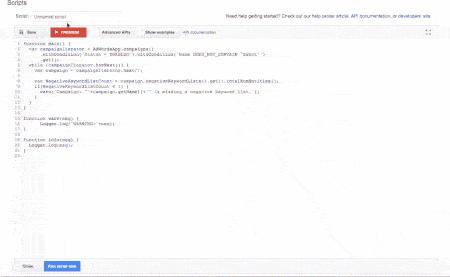
It might not sound as sexy as a software solution, but it does the trick. More importantly, it’s free.
If you want some AdWords scripts to try, look through this list.
If—after exploring your native AdWords options—you’re still coming up short, then PPC management software is probably a great fit for your needs.
Conclusion
Under the right circumstances, PPC management software can greatly simply your life. However, if you don’t have the right mix of revenue tracking, conversion volume and account complexity, software may not be the best solution.
Additionally, it’s important to remember that software is only as smart as the person who sets it up. Even if your account is a good fit for PPC management software, you still can’t “set it and forget it.”
Overall, as attractive as a software solution may seem, it’s important to ask the right questions before you put your PPC campaigns in the hands of a machine. You may end up sabotaging your own success.
By the way, if it seems like your account is a good fit for PPC management software or you would like help implementing the suggestions in this article, let me know here or in the comments.
I’d be happy to help you identify a product that will meet your account’s needs or tweak your account to run more smoothly.
Have you tried PPC management software? What did you like and dislike? Would you agree with these recommendations?





