Mobile Apps and Facebook Advertising: How to Make It Work
by Cydney Hatch • July 19, 2019
With its Brobdingnagian reach of 2.38 billion monthly active users, Facebook is definitely one of the “go-to” places to promote just about anything. I mean, let’s be real, whomever you are trying to reach—they are probably on Facebook.
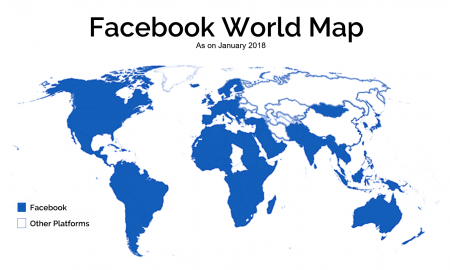
Since this is true and since Facebook’s audience is steadily growing, it can be a stellar user acquisition channel, especially for mobile apps! In fact, Facebook ads is one of the top sources of mobile app installs, with an incredible 13.08% conversion rate from click to install, only second to Instagram! (Insert: Wow!)
Although Facebook has a ton of people using its features daily, getting mobile app installs aren’t a walk in the park. So, to help you understand the best ways to use Facebook advertising for your mobile apps, let’s take a look at everything you need to know to not only set up ads but to to help you optimize your Facebook ads for mobile app downloads!
Mobile Apps and Facebook Advertising
Simply put, mobile apps install ads are ads specifically made for mobile and well, apps!
Facebook app install ads are key to helping you connect with the people who are not only interested in mobile apps but are more likely to install and use the app! App install ads can be shown across Facebook, Instagram and Audience Networks but they can also link directly to the App Store, Google Play, etc so people can download your mobile app immediately.

- Easy to set up within the Facebooks Advertising platform
- They have incredible Facebook Advertising analytics to track and measure your ad performance and progression
- Relatively cheap in comparison to a lot of other digital advertising options
- Highly convertible. Facebook ads tend to have awesome great cost-per-install compared to other advertising channels
With benefits like that, Facebook is a fantastic platform to promote your mobile app!
So, to get you started, take a look at a few steps to get you started and how to optimize your Facebook ads for mobile app downloads:
Register Your Mobile App On Facebook
Before you do anything else, you will need to register as a developer on Facebook. If you are not a developer, share this instructional link with your developer so they can assist and get everything set up in the App Dashboard. With this link, you will learn how to register your app, install your iOS Software Development Kit or SDK, add any app events that may be important for your goals and business, etc.
While installing the SDK is optional, you would be missing out on a lot of detailed tracking and ad targeting…aka, insights.
Set Up Your Campaigns
Once you are registered you will need to get your campaign set up. There are two main Facebook campaign objectives that you’ll want to use and or consider:
- App Installs
- Conversions
If your goal is to drive mobile app installs, select the “App Installs” campaign objective when creating a new campaign. This campaign objective will help serve mobile app install ads to the people who are most likely to install and use your app.
If you are looking to reach more engagement from your app purchasers, you might want to dabble with the “Conversions” campaign type as it helps you promote events and announcements to a warmer audience who is already bought or engaged with your app.
Target Your App Audience
Now that our campaign is selected, head over to the ad set level to select your audience targeting brackets.
With Facebook, the advertising targeting options are out of this world so based on your audience and business goals there are tons of ways to reach the people you need to along their purchasing paths! Whether its introducing your mobile app to someone new or engaging a mobile app purchaser with new app upgrades, Facebook has you covered!
For mobile apps, there are a few targeting options you should consider:
Broad targeting
If you’re just getting started, are unsure of who to reach, and have some budget to put towards these ads, go broader in your targeting. You can select age, gender, and location to see which of these demographics perform better—and which performs best. Once you learn who your mobile app “tribe” is, you can refine these targeting details accordingly!
Detailed targeting
Lookalike custom audiences
If you want to get a little more sophisticated, you can look to create custom audiences by uploading email lists you may have, such as leads, newsletter subscribers, or customers. Since we are talking about mobile apps, you can create custom audiences based on app events, such as installs, add to carts, in-app purchases, and more. Facebook will take an audience you’ve already created and then will generate a new audience of people for you to target based on similar interests and behaviors.
Cool, right?
After you decide all of the logistics, set your ad run time and you are ready to launch! In the next section, we will talk more in detail of what elements you should have in your mobile app ads to optimize your marketing efforts!
Mobile Apps and Facebook Advertising: Tips On Optimizing Ads
If you are ready to start your Facebook Mobile App Install ads, below are some tips on how you can best create ads to perform:
Anatomy of Successful Ads
For any marketer, new and old, there are definite elements you need for your ad to succeed. Mobile apps are not different!
The elements you need to thoughtfully consider are:
- Ad Copy
- Headlines
- Creative
In all of these pieces of an advertisement, you need to create content that is relevant to your campaign goal, would be interesting and relevant to your target audience and speaks to your app in terms of solutions, benefits, features, or any new user promotions to encourage installs. There are no one-size-fits-all approaches so it will require you to test out copy length, images, etc to see what resonates best with your audience!
Put your best foot forward with your larger and bolded headline. If you are targeting a new audience to drive engagements, summarize your app and include its name. Select ad creative that will complement your ad copy.
Facebook and Instagram accept static images and video creatives for app campaigns, so test them both out. While images perform very well, videos tend to perform better as they leave less to the imagination and visually connect users quicker to your brand and offerings. If you can thoughtfully create content that does the above, you will do well!
Deep Links
Like most shopping experiences, if you can make the process of downloading your mobile app as easy as possible, your conversion rates will skyrocket.
A helpful way to streamline the process and reduce bounce rates is to use deep links!
A deep link will not only send users to your app from the ad, but it can also send them to a specific piece of content. So, if you are an app that lets women try on makeup before they buy it and your ad is featuring lipstick, a deep link will make it easier for women to see lipstick options rather than just sending them to the app and having them manually find those makeup options.
In some ways, deep links are like specific landing pages that ads send people to!
Call to Action Buttons
When people see your ad, what do you want them to do? One of the easiest ways to get ad clicks is if the call to action asks audience members to do something they already want to do… download and install your app! As a mobile app marketer, always add a CTA button to guide your users to accomplish the goal by installing, to use your app, or one of the other available options.
Phrases like “Download Now” or “Install Today” often provide the framework for successful mobile app CTAs but you need an effective CTA to increase conversions and downloads for your mobile app! There are several things that you want to do when writing CTAs:
- Be exceptionally concise. You want to tell visitors exactly what you want them to do without creating distractions.
- Use direct action verbs like “stop,” “start,” “join,” “try,” “contact,” and “shop,” and “learn.”
- Incorporate low risk/high reward framing, like “Start your free trial now.” This shows customers that they’re getting something for free with no risk or cost to them. “Learn More” is also a good CTA that offers low risk and no pressure for customers.
- Be conscious of positive or negative framing. You can say “Ready to start increasing your conversions? Learn how we can help!” The negative version of this CTA, which is the negative framing, would be “Sick of leads slipping through the cracks? Learn more about how we can help.” The latter would probably be more effective. For negative framing, words like “worried,” “confused,” and “frustrated” are all good places to start.
- Use first person (me) or second person (you). Both of these options work well, and “start your free trial” or “start my free trial” both get the point across. By using first and second person, this makes the CTA more personal- even if it’s not. I’ve had good luck with both and personally prefer the second person for CTAs, but ContentVerve saw an enormous 90% increase in CTR by using first person phrasing on their CTAs.
As you craft your CTA, remember—the right language can have a huge impact on how people respond!
Ad Placement
As you already know, your Mobile App Install ads take people straight to the App Store. This means that all your Facebook ad placements must be mobile—you can’t target desktop placements with this campaign type.
With that being said, there are tons of ad placement options to consider:
- Facebook mobile newsfeed
- Instant articles on mobile
- Suggested videos on mobile
- Instagram feed
- Facebook Audience Network
- Facebook Messenger home
Showcase the App Itself in Content
A lot of Facebook ads make the mistake of not featuring the app itself in the visual content and this is such a loss as it’s really easy to screenshot and showcase the product!
By making the efforts to showcase your mobile app people will be able to quickly identify your product as an app and it will showcase the usability and visuals of the app. Take 30 seconds to showcase a tutorial of the app and feature the USP! It will really make a difference to your ad performance!
On top of actually presenting the app, you should also include your app icon in ads so people can quickly identify it in the App Store.
Mobile Apps Done Right on Facebook: You Got This
What do you think? Have you used Facebook Ads to increase mobile app downloads? Have you used any of these strategies? What has worked and what has not? Share your experiences below!





