It’s Time to Whip Your Google Ads Account into Shape!
by Aden Andrus • January 9, 2020
Is your Google Ads account the online advertising equivalent of a couch potato?
If it is, don’t worry, you’re not alone. After auditing thousands of Google Ads accounts, one thing’s become clear: most Google Ads accounts are fat, lazy and useless. In fact, if your account is like most of the accounts in our audits, 76% of your ad spend is completely wasted.
So, if all your account seems to do is suck up your ad spend and watch the competition pass you by, this is the year to change all of that. Your New Year’s resolution? Whip your Google Ads account into shape.
Now, odds are, you’ve already given up on most (if not all) of your original New Year’s resolutions, but this one’s going to be different. Why? Because New Year’s resolutions work best when you have a plan, and in this article, we’re going to teach you how to quickly and effectively get your Google Ads account performing like a top-tier athlete.
Give Your Google Ads Account a Quick Check-Up
As any good doctor will tell you, it’s always best to get a physical before you start any new diet or exercise regimen. After all, you need to know where you’re at before you can start making forward progress.
The good news is, it’s a lot easier and more comfortable to check up on the health of your Google Ads account than it is to get a physical—though the results are usually less reassuring.
To find out just how healthy and effective your Google Ads account is, all you have to do is open up your account, click on the Keywords tab in the sidebar and check out the Search Terms report:
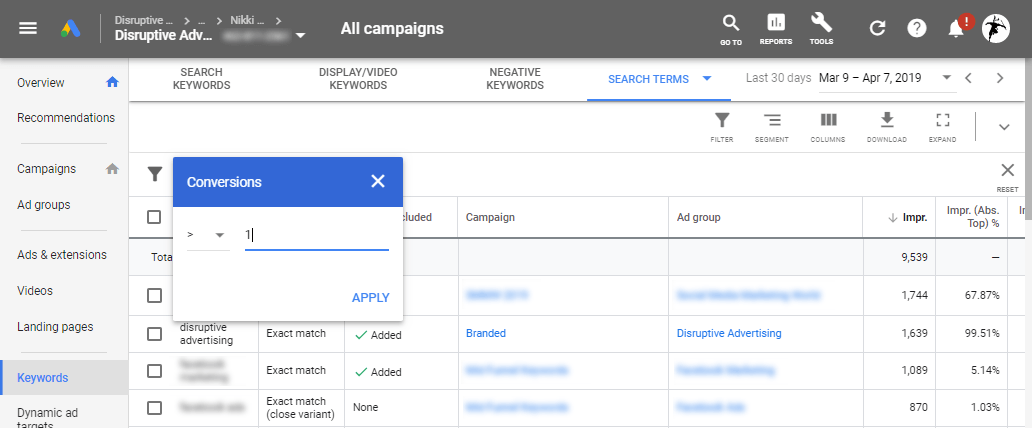
From there, just create a filter for “Conversion > 1” and you’ll end up with a list of all the search terms people are using when they click on your ads and convert. This is important, because the whole point of Google Ads is to get people to do something. If people aren’t converting, your Google ads aren’t doing their job.
Most of the time, if your ads are showing up in front of the right people, at least some of them will convert. It might not be a ton, those conversions might not even be affordable, but you’re at least getting something for your money.
The problem, however, is that most Google Ads spend—76% to be precise—goes towards keywords and search terms that never convert. That’s right, the majority of your Google Ad spend is probably being wasted on the wrong audience.
To see what your percentage of wasted ad spend is, scroll down to the bottom of that Search Terms report you just generated and divide the amount spent on search terms that have produced conversions by the total amount of ad spend. The result is your effective ad spend, and it’s probably somewhere around 25% of your overall spend.
But how? The keywords you’re targeting make sense, you know who your audience is—how could 3/4ths of your budget be going towards the wrong clicks?
To answer that question, you have to remember that your Google Ads account is a couch potato. It takes the path of least resistance, and if you haven’t trained it to focus your budget on the right clicks, it’ll waste your budget on the wrong ones.
Get Your Budget Off Its Butt
After seeing how much money you’re wasting on the wrong keywords, you’re probably feeling a bit anxious to whip your Google Ads account into shape. Nobody likes wasting 76% of their ad spend. The only question is, how?
1. Shed a Few Pounds (of Keywords)
Fortunately, we can use that Search Terms report you just ran to get started. As dismal as that report may be, it also gives you a lot of insight into where and how you can improve things.
To begin, now that you know which search terms are actually providing value, it’s time to take a look at the search terms that are sucking up your budget. Go back to your filter and switch it to “Conversions < 1”. This will show you all of the search terms that aren’t producing conversions.
Sort that list by “Cost” and take a look at which search terms are eating up the majority of your budget. If you’re seeing a lot of terms that simply don’t make sense, the real problem probably isn’t your search terms—you probably have a morbidly obese keyword list.
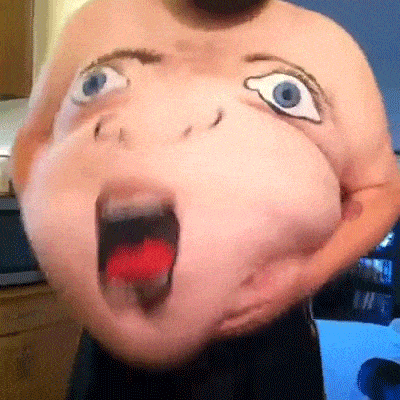
In our Google Ads audits, we found that that 94% of keywords have never produced a conversion. Yes, you read that right. 94% of keywords are useless.
But it gets worse.
All of those useless keywords don’t just float around in cyberspace. They trigger ads, get clicks and suck up 72% of ad spend—all without producing any meaningful result.
If you’re going to get your Google Ads account into decent shape, it’s going to need to lose some serious keyword weight. Run through the useless search terms in your report, identify the keywords that they’re connected to…and get rid of them. Shed those extra keywords like there’s no tomorrow, because if you keep wasting money on them, there very well might not be a tomorrow for your business.
In Pursuit of Perfection?
As you trim and slim your account, keep in mind that even Olympic athletes still have a little body fat. Similarly, even the most efficient Google Ads accounts still carry around a little dead weight.
So, as you work to get your account slim and trim, your goal shouldn’t be to completely eliminate non-productive ad spend. A little fat is can actually be healthy. Here’s why.
- Your audience is unpredictable. No matter how optimized your ad account is, there will always be unexpected search queries that trigger your ads. Some of these will be relevant, others won’t be—but they will eat up some of your budget. You might not be able to control or predict these sorts of queries, but you should be able to at least limit them.
- Tests aren’t always successful. If you want to grow your account, you have to test new keywords and some of those keywords won’t work out. If you want to get truly great results from your campaigns, you have to be willing to waste some money on bad ideas along the way.
If your wasted ad spend is below 20%, it can actually hurt the health and growth potential of your account. With all that in mind, we try to keep non-productive ad spend at around 40% of total ad spend. That way, the majority of a client’s ad spend is going towards keywords and search terms that we know produce results, but we still have room to test and improve things.
2. Beef Up Your Google Ads Account
At this point, you’re probably wondering, “How long will it take to start seeing results?”
While it can take months or years to turn a couch potato into a star athlete, things tend to move a lot faster with your Google Ads account. If you’re diligent about applying the techniques in this article, your account could reasonably be fairly “shredded” in a matter of weeks.
Don’t believe me? Here’s a GIF that shows actual results we’ve seen with clients as we trim their wasted ad spend:
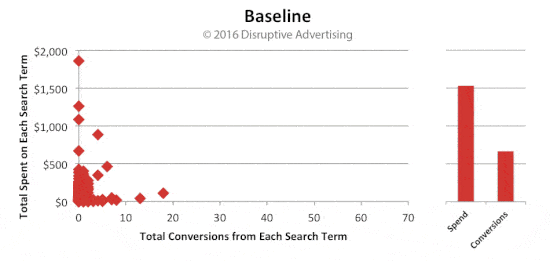
See what happens when you stop wasting so much money on the wrong search terms? Over time, spend decreases, while conversions actually increase…and all in a matter of weeks.
To make things even better, performance doesn’t improve linearly—it improves exponentially.
Generally, every time wasted ad spend decreases by 10%, cost-per-conversion decreases by 30-60%. The specific amount depends on the account, but it’s a pretty dramatic improvement in performance.
It’s like athletes always like to say, “Muscle burns more calories than fat”. When you stop spending money on keywords that don’t produce results, you free that money up to spend on keywords that do produce results. You’re turning fat into muscle, and that muscle helps you get even more out of your Google Ads account.
So, let’s say your Google Ads account is fairly average. You’re wasting around 76% of your budget on the wrong keywords. If you can cut that down to 66% today, within a few weeks, your cost-per-conversion could be 60% lower!
To prove it, here’s a “before and after” photo (we’re really working this analogy now, aren’t we?) that shows how reducing a client’s useless spend from 91% down to 68% affected their cost-per-conversion over the course of just 6 weeks:
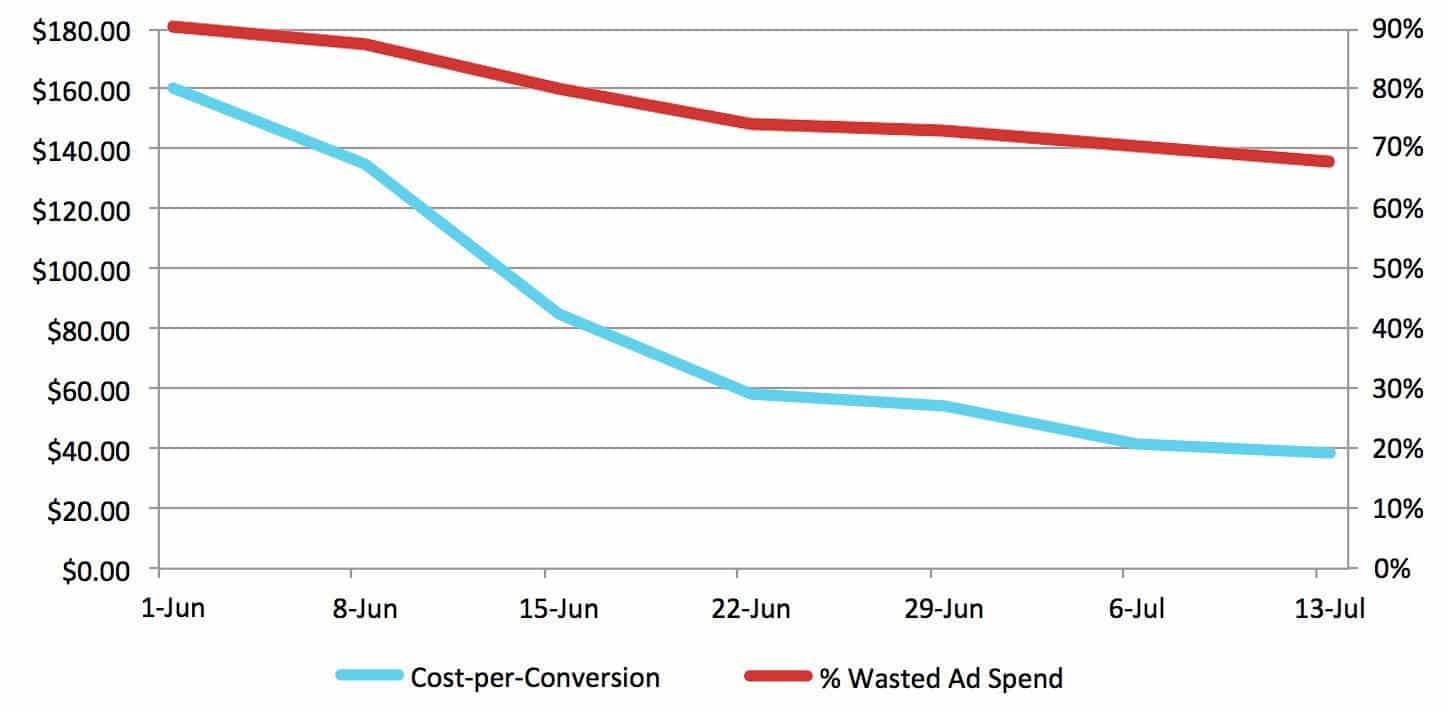
Best of all, since you’re only eliminating the wrong clicks, this tactic doesn’t really affect conversion quality or close rate. So, not only do we see profound decreases in cost-per-conversion with this approach, we also see cost-per-sale drop by a minimum of 25-65%! Who wouldn’t want these kinds of results?
3. Bulk Up Your Advertising Strategy
Now, while the average Google Ads account is wasting 76% of its ad spend, that isn’t the only reason why your Google Ads account might be struggling. Not all couch potatoes are overweight. Some are simply wimps.
If you looked at your Search Terms report and things didn’t look too shabby, your account probably isn’t suffering from keyword bloat. Instead, you may need to bulk up your paid search strategy.

When a keyword is getting some conversions, but not enough conversions (or affordable enough conversions), it probably needs some serious coaching. Try rethinking your ad copy or creating landing pages with better message match.
Basically, you just have to keep pushing until you have a breakthrough.
But, if you’ve tried everything you can think of and you’re still can’t get a keyword to produce profitable results, it may be time to cut your losses and move on. Not every keyword can be trained to success, and if you can’t get the results you need, you don’t need that keyword.
4. Work Your Trouble Areas
As you look through your Search Terms report, you may find that there are search terms that individually don’t suck up a ton of your budget, but that all together waste a lot of ad spend. However, these sorts of search terms often have some sort of common element that you can use to improve the performance of your keywords.
For example, let’s say you’re running an ecommerce business that sells used cameras. You probably want to target a lot of camera-related keywords, but those sorts of keywords could attract a wide variety of different clicks—some highly relevant, others less so.
The first kind of customer (the kind you want) will probably search something like “good digital camera price”:
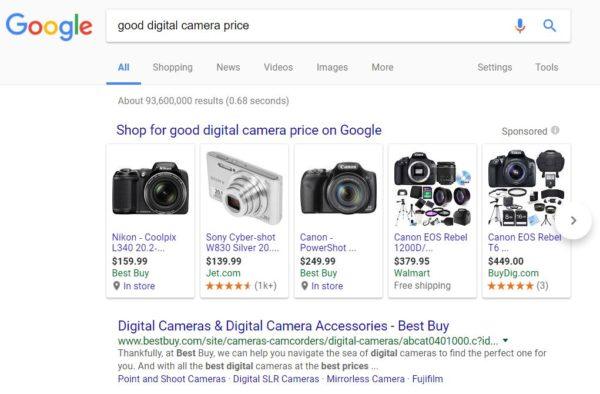
The second (the kind you don’t want), will likely search “good digital camera rental price:”
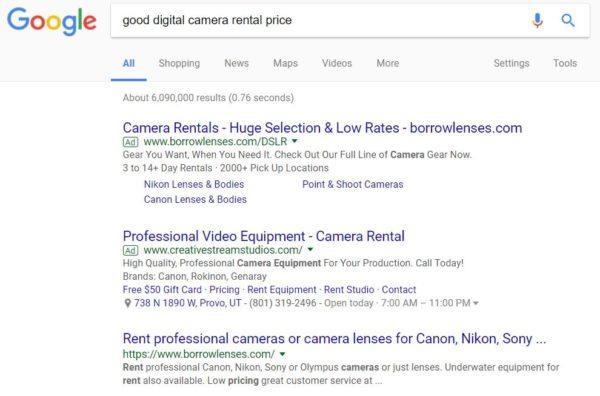
If you want to sell inventory, then you want to make sure you don’t get clicks from people who want a rental. You don’t want to rent the equipment, you want to sell it.
Similarly, if you’re marketing to a national or global audience and your keywords are primarily showing up for location-specific searches (ie, “good digital camera store in utah”), that’s a problem.
Adding negative keywords is one of the easiest ways to eliminate this kind of wasted spend within your Google Ads account. Because the search terms that result in your ad being shown are constantly changing, it’s important to look through them, pick out the irrelevant ones and add them as negative keywords. You may want to consider having negative keyword lists for each campaign, as well as a keyword list for your entire account.
A solid negative keyword list can save you from paying for clicks from the wrong audience without having to completely eliminate an otherwise decent keyword. So, if you’ve got a bunch of keywords that seem right on paper…but are wasting money on irrelevant searches, work those trouble areas, figure out what the problem is and fix it!
5. Run Circles Around Your Audience
People leave your site without converting for a lot of reasons. A lot of the time, it has nothing to do with your page or your offer.
The timing might be wrong. They might get distracted by their email or social media. Something at work or at home might draw them away before they can convert. The possibilities are endless.
Unfortunately, a lot of the time that’s where it stops. They leave and they never come back. And, your Google Ads account is simply too lazy to get up and case after them.
The thing is, they might still be interested…if only you could remind them!
This is where remarketing comes into play. By placing a cookie on their browser, you can make sure your brand stays in front of those “lost” visitors and reminds them of just how awesome you are!
This is one of the most effective ways to improve the performance of your PPC advertising. For example, we’ve seen remarketing increase a client’s sales volume by 126%!
Best of all, it’s incredibly easy to get set up. All you have to do is add Google remarketing pixel to your site and create a few ads. For more specific information on how to set remarketing up, check out this article.
Remarketing clicks usually cost next-to-nothing, so if you’re looking for a way to get more results out of the budget you’ve already spent, get your Google Ads account off its butt and make sure it keeps chasing down your potential customers until they convert!
Work It!
Turning your budget-guzzling Google Ads account into a money-making workhorse will take some effort, but as every good trainer knows, “pain is just weakness leaving the body.”
And who can afford a weak Google Ads account?
But, if you take the time to use the data in your Google Ads account, you can whip your Google Ads account into shape in just a few weeks. It’ll be slim, trim and—most importantly—producing the kind of results that your business needs to succeed in 2020.
If all of this seems a bit overwhelming, though, why not do what most successful New Year’s resolution-makers do and ask for help? Retraining your Google Ads account by yourself can be a ton of work, but we’d be happy to step in as your “personal trainer” and whip your account into shape. Just let us know you’d like some help here or in the comments!
What do you think of this training regimen? How do you plan to whip your Google Ads account into shape this year? Leave your thoughts in the comments below.





