5 New Google Display Network Features to Try in 2020
by Aden Andrus • December 9, 2019
With 2020 just around the corner, it’s time to start planning out your marketing strategy for next year. Paid search, email marketing, Facebook and Instagram Ads…you’ve probably got a lot on your mind, but this coming year, one additional thing you may want to consider is the Google Display Network.
Now, I know, advertising on the Google Display Network isn’t super popular these days. It’s old news—especially compared to newer, shinier platforms like Instagram.
However, there’s a reason why the Google Display Network has survived this long. It works. And, if you approach it the right way, it can even outperform other, more popular awareness-building platforms like Facebook and Instagram.
To make things even better, the Google Display Network released a variety of new features in 2019 that will make advertising on the platform next year even better. Whether it’s things like the addition of video assets or new reporting options, it’s never been easier to advertise on the Display Network.
So, what are some of the best new features to try this coming year? Let’s take a look!
1. Campaign-Level Conversion Tracking
Until June of this year, you had to set conversion actions at the account level. That basically meant that you had to pick one conversion action for all of your Google Display Ads campaigns, which wasn’t the greatest because display ads can often have a wide variety of goals.
You might run one campaign to get blog subscribers and another to drive sales, but until now, if you picked sales as your conversion action, you couldn’t use newsletter sign-ups as your target action for Google’s algorithms.
Now, however, you can select conversion actions for your Display Network ads at the campaign level. Account-level conversion tracking is still the default, but if you have a different goal that you want to track or optimize for in a certain campaign, you now have the flexibility to do it.
![]()
Of course, this feature isn’t exclusive to Display Network Campaigns, but it is a particularly big deal for Display Network campaigns because these campaigns tend to have a much wider set of goals than your standard text ad. With most paid search ads, your goal is to get a lead, sale or some other low-funnel conversion. Display ads, on the other hand, target the top of the funnel, so goals like watching a video, viewing a piece of content, subscribing to a newsletter or using your chat feature are all potential conversions that you may want to optimize for.
This new feature now makes display advertising a much more versatile option for advertisers, which is why it’s such an exciting update. If you ever looked at display advertising in the past and thought, that won’t really work for my marketing funnel, it may be time to give display ads a second chance.
2. Better Placement Reporting
Google’s placement reporting has always been a great way to improve the performance of your display ads. After all, if your ads are showing up on the wrong websites, you probably won’t get a whole lot of clicks.
Typically, when creating a Display Network campaign, I try to be as specific as possible with my audience targeting before expanding the reach of the campaign. One of the easiest ways to be specific with display targeting is my using managed placements. This is when we are hand-picking where our ads are going to be shown. Within the past couple of weeks, Google Ads started rolling out updated “Placement” columns within the Report Editor to match the same information you can view on your placement reports at the campaign and ad group level.

Unfortunately, this feature only works for managed placements at the moment, so if you’re using automated placements, you won’t be able to see performance for specific placements in the Report Editor.
To review the performance of individual placements chosen by Google, you’ll still have to use the placement report in the “Where ads showed” section of your campaigns and ad groups. Despite that, this is definitely a step in the right direction that will help you review and improve the performance of your managed placements.
3. Combinations Report
Early this year, Google Ads released a new type of report—the combinations report—that finally allowed advertisers to actually learn from their responsive display ads. Before this release, advertisers could run responsive ads that would dynamically combine different ad copy and imagery on the fly. Google’s algorithm would test these various combinations and as winners emerged, they would progressively receive more impressions.
That was all well and good, but since you couldn’t see which combinations were winning, you couldn’t actually learn from Google’s experiments.
With the combinations report, however, advertisers can now see which combinations are producing the best results and use that information to come up with better ads in the future. Here’s a quick example of what the report looks like from Google:
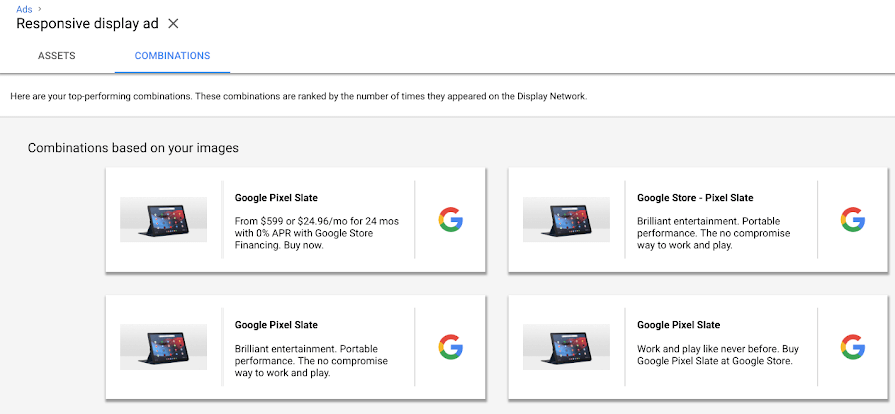
As you can see above, there’s a lot Google could potentially learn from this report. Here, you can see how different headline and description combinations ranked in Google’s tests. Since the financing copy seemed to perform the best, it might be smart to test a few different types of ad copy around that selling point.
In the actual combination report, you can hover over different elements of your ads to see how each element performed. You can also get basic performance information on feeds and videos (if you’re using them). These kinds of insights can be massively valuable and are a great way to make your display ads more effective.
4. Parallel Tracking
Google has made a big deal out of page load speed in recent years, so it’s always been a bit ironic that clicks on display ads had to pass through a tracking URL before your actual page would start loading. From a tracking perspective, this made sense, since it was better to have tracking information and a slightly slower site than no tracking information, but it’s no surprise that Google has finally found a way to get around this problem.
The solution? Parallel tracking.
As Google put it when they released this feature in May:
“Parallel tracking helps load your landing page more quickly which can reduce lost visits. That can lead to increased conversions, and improved ad performance. Parallel tracking sends customers directly from your ad to your final URL while click measurement happens in the background (without sending them to the tracking URLs first).”
With this new feature, you now get the best of both worlds. Clicks on your ads go directly to your landing page while click management takes place in the background, where it belongs.
While this may not seem like a huge issue if you spend most of your time on desktop devices or connected to high-speed internet, it may be a big deal for audiences who spend most of their time on cheaper phones or poorer-quality networks. I experienced this first-hand during an extended trip in a rural area lately, so I can personally attest that loading speeds become incredibly important for potential customers with lower-speed internet access.
5. Video Assets
Video advertising is rapidly becoming one of the most effective ways to market your products or services. Google itself ran a study on video and shopping statistics and found that “Over 60% of shoppers say online videos have given them ideas or inspiration for their purchase.”
So, it shouldn’t be a surprise that Google has added the ability to incorporate video into display ads this year.

As exciting as this new feature is, it does have some limitations. You can’t use any video you want. The video has to be uploaded to YouTube first. Once that’s done, you can select up to five videos while building out a responsive display ad campaign.
Unfortunately, the video content will only be eligible to display on mobile devices, so you’ll probably want to segment out your video display campaigns by device.

However, since mobile internet usage is currently sitting right around 51-52%, your video ads on the Google Display Network should still get great penetration. And, given how positively people respond to video ads, this new feature is possibly one of the most compelling reasons to get into (or further into) display advertising in 2020.
Get More from Your Marketing with the Display Network
In the past year, Google has released a ton of awesome new features for the Display Network that have made it an even better way to market your business. While it might not be the first platform you think of when it comes to generating brand awareness, it may be one of the most effective options around.
To make things even better, we’ll probably see even more features and better algorithms in 2020, which will make display advertising an even better way to get your business in front of your target audience. Combine that with even more (and better) targeting options and the display network just might end up being your ace in the hole next year.
By the way, if you’d like some help getting your own display ads up and running on the Google Display Network, let us know here or in the comments. We’ve been running successful display ads campaigns for years and we’d love to help you make the most of these new features!
How do you feel about these new display network features? Which ones are you the most excited about? Do you think the display network is worth investing in? Leave your thoughts in the comments.





