Optional Form Fields: A Case Study
by Allison Otting • March 21, 2019
Over the years I’ve had a lot of push and pull from clients over what fields should be included on a landing page form. They’re what make up the “lead” in “lead gen.”
For a while, the best practice was to just go ahead and reduce the amount of form fields. That has been mostly busted and the real answer is “it depends.”
It’s a dance between having a short enough form for people to fill out, while having enough information for a quality lead. You don’t need to put all your fields on the chopping block, though. You have options.
Instead of making every form field mandatory, why not try including some optional form fields? That way, you can gain some additional valuable information without scaring everyone away.
Do Optional Form Fields Make a Difference?
Of course, I don’t expect you to take the theory that optional form fields improve conversion rates on faith. Let’s take a look at quick case study.
One of our clients runs a retreat center for individuals and groups. We started with the standard form: Name, Email and Phone Number.
The client said that a phone number wasn’t absolutely necessary, but they’d like to have it. So, we made that field optional.
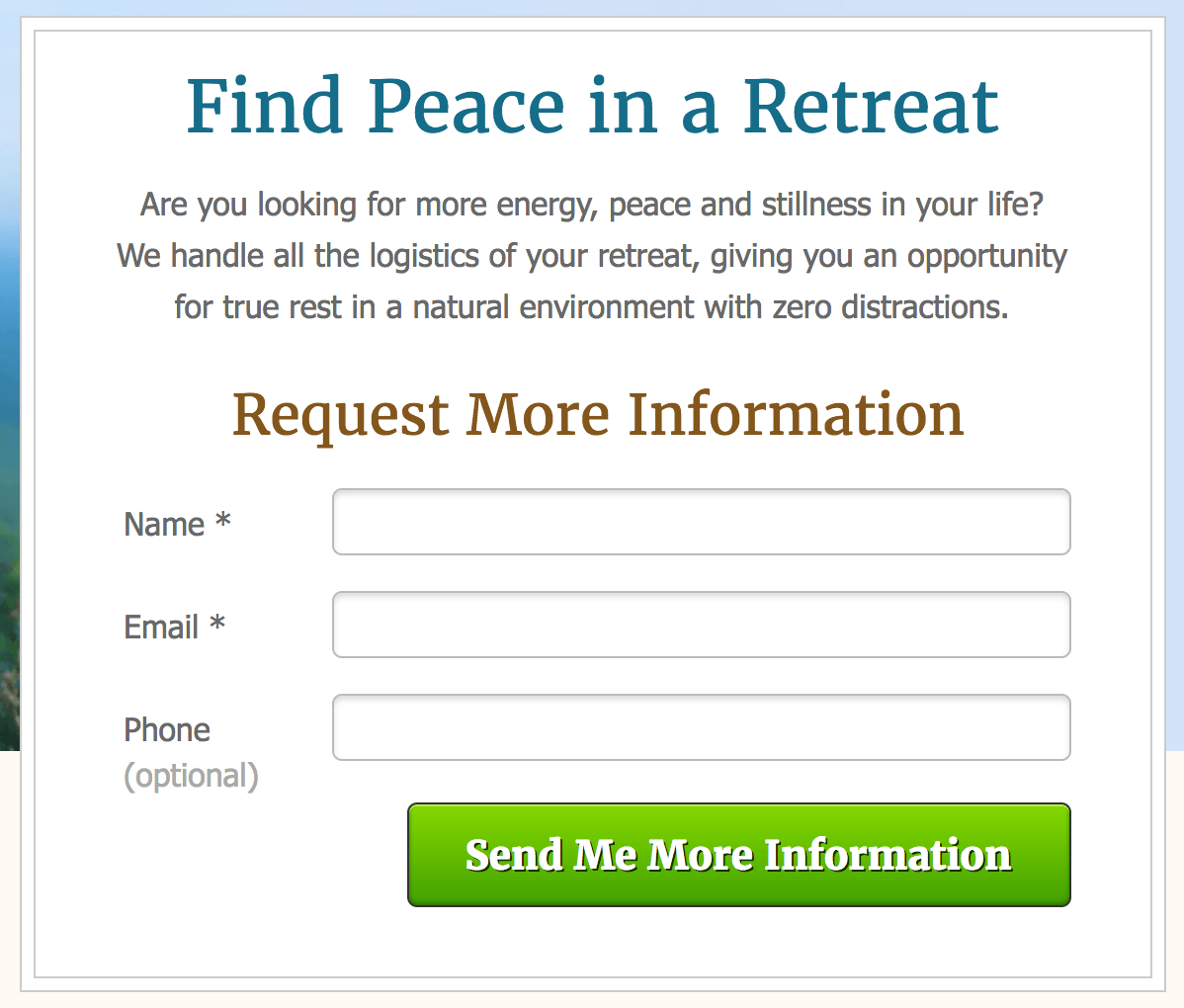
As a test, we wanted to see how big of a difference that field would make. Our first variant had only one difference: the phone number was required.
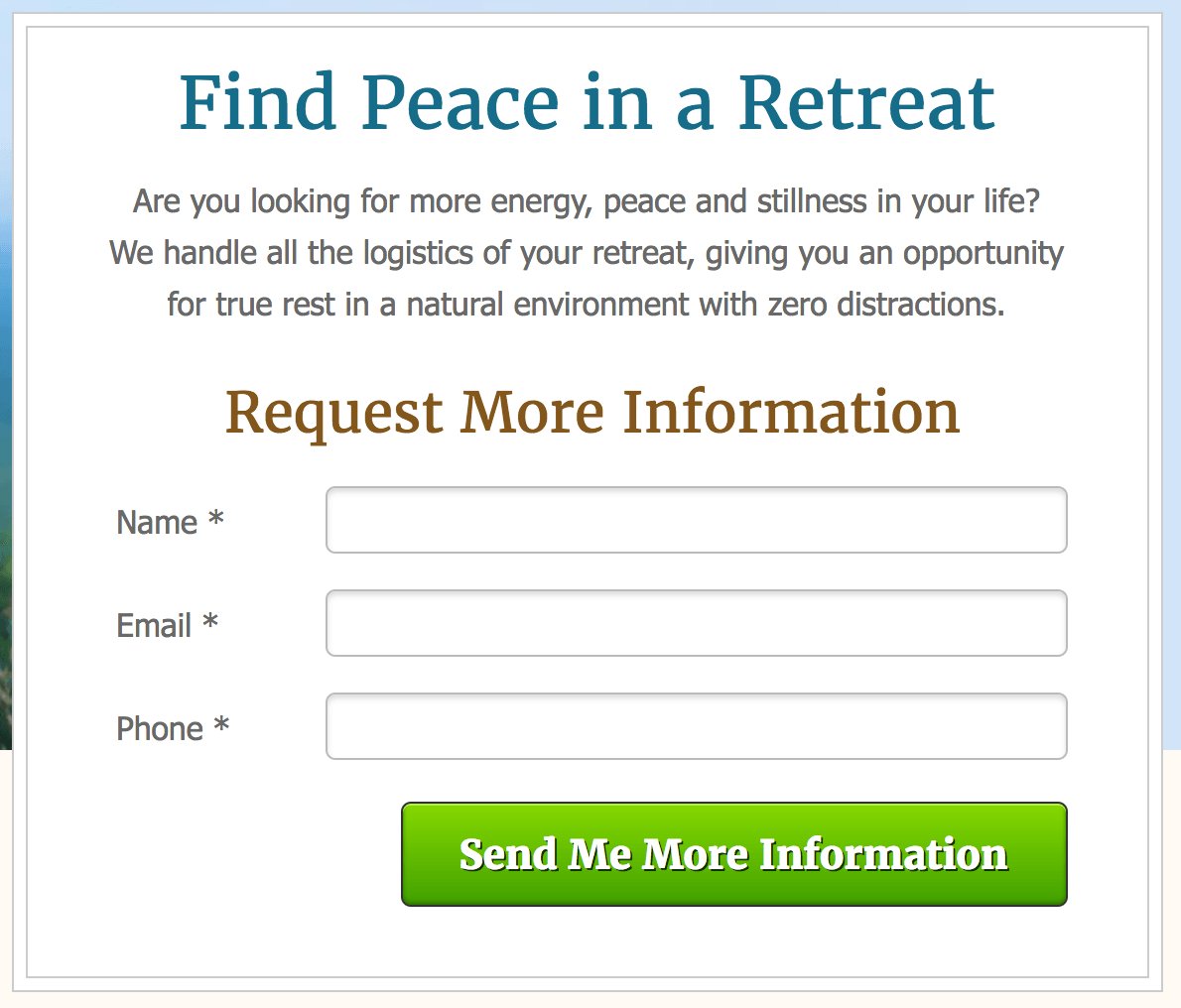
It’s hard to imagine it being any more visually subtle. The difference itself wasn’t too subtle, though. The form with the required field converted 43% worse than the optional field form.
On the surface, this simply looks like more evidence that fewer form fields equals more conversions. However, it’s interesting to note that 30% of the users who converted on the page with the optional field submitted their phone number anyway.
There are two ways to look at this situation.
On the one hand, making the phone field optional resulted in almost twice as many leads. On the other hand, making the phone field required resulted in twice as many leads with a phone number.
In this particular situation, the client cared more about lead volume than the number of leads with a phone number, so the optional form field was the clear winner.
However, if leads with a phone number had been more likely to turn into paying business, it would have been better to make the phone number field required—even if it reduced the overall conversion rate.
With every form you test, you need to weigh out which form is converting higher, but also what your close rate for each type of lead is. Calculating your ROAS is going to be the real deciding factor when declaring a winner.
Conclusion
Optional form fields can help with conversion rates, but it’s important to consider what your real goals are. If making a field optional means more conversions, optional form fields could be the way to go. However, if those conversions don’t produce value for your business, making a form field optional may not be the best idea.
While optional form fields are certainly an interesting way to try and balance what you want with what you need from a form, remember, what you ultimately need isn’t more conversions—it’s more paying customers.
By the way, if you’re trying to decide whether or not to try using optional form fields, let me know here or in the comments. I’d be happy to take a look things and give you some recommendations.
Have you tried experimenting with optional form fields? What were your results?





