Contextual Advertising: What it is and Why it Matters
by Ana Gotter • January 15, 2018
Ever notice how many blogs and websites just happen to have display ads for related products? Sometimes, the site is running ads for a partner company, but most of the time, you’ve just been hit with contextual advertising.
Contextual advertising is great targeting technique advertisers use when they want to ensure that their banner ads are being seen by a relevant audience. In this post, we’ll go over everything you need to know about contextual advertising and how to use it for your business.
What is Contextual Advertising?
Contextual advertising is the placement of ad campaigns on websites or site pages that are directly relevant to the ad you’re running. If you’re selling a KitchenAid Mixer, for example, you might try to have it placed on sites listing recipes for cakes, homemade breads and cookies that utilize mixers frequently.
The idea here is that people who are interested in baking are more likely to want a KitchenAid than someone on a car remodeling site. A more interested audience usually means better click-through rates and more conversions, so contextual advertising is a great way to improve the performance of your display ads.
Let’s look at a quick example. I love to cook, so I’m constantly browsing new recipes online. Even though I have a lot of other interests, I’m most likely to click on an ad when it’s relevant to the content I’m looking at.
So, even though I run a small business, I might ignore the ad below when I’m in chef mode. If I’m checking out recipes, I’m not thinking about running my business, I’m thinking about cooking to detox from running said business.
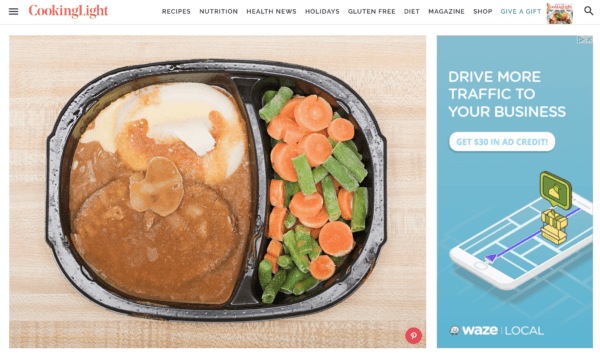
This next ad below, on the other hand, is perfect.

On a site page for an easy-one-pot-dinner, there’s an ad for easy-done-in-ten-minutes quinoa. That’s relevant and it makes me more likely to click.
And that’s the power of contextual advertising.
How Does Contextual Advertising Work?
So, how do you get your ads to display on relevant websites? In most cases, the answer is keyword targeting. Because of this, Google AdSense is the ideal platform for contextual advertising.
For those who aren’t familiar with it, Google AdSense allows you to place image, video, and text ads on the pages of participating sites online. This enables you to put dynamic content in front of people who aren’t necessarily searching for you.
YouTube Ads—which is part of Google’s ad system—also provides a great opportunity for contextual advertising. Imagine being able to show users a brief video ad of your new video game right before they watch a game tutorial video on YouTube. Some video games themselves even offer an opportunities for contextual advertising.
With the right targeting in place, contextual advertising can help you to not only improve the placement of your ads, but fine-tune your copy for them, too.
In order to utilize contextual advertising correctly, you’ll create extremely specific ads for very specific keyword groups or site pages. This maximizes user relevancy, which in turn can maximize clicks, conversions, and ROI, too.
How to Set Up Google AdSense Campaigns for Contextual Advertising
The good news is, it’s fairly easy to set up and run a contextual advertising campaign since Google AdSense is one of the biggest contextual advertising opportunities around, let’s go over how to set up a contextual advertising campaign in AdWords
The Initial Set Up
You can create Google AdSense campaigns in Google AdWords. To get started, navigate to the Campaigns tab on the dashboard and click the blue “+ that lets you create a new campaign.
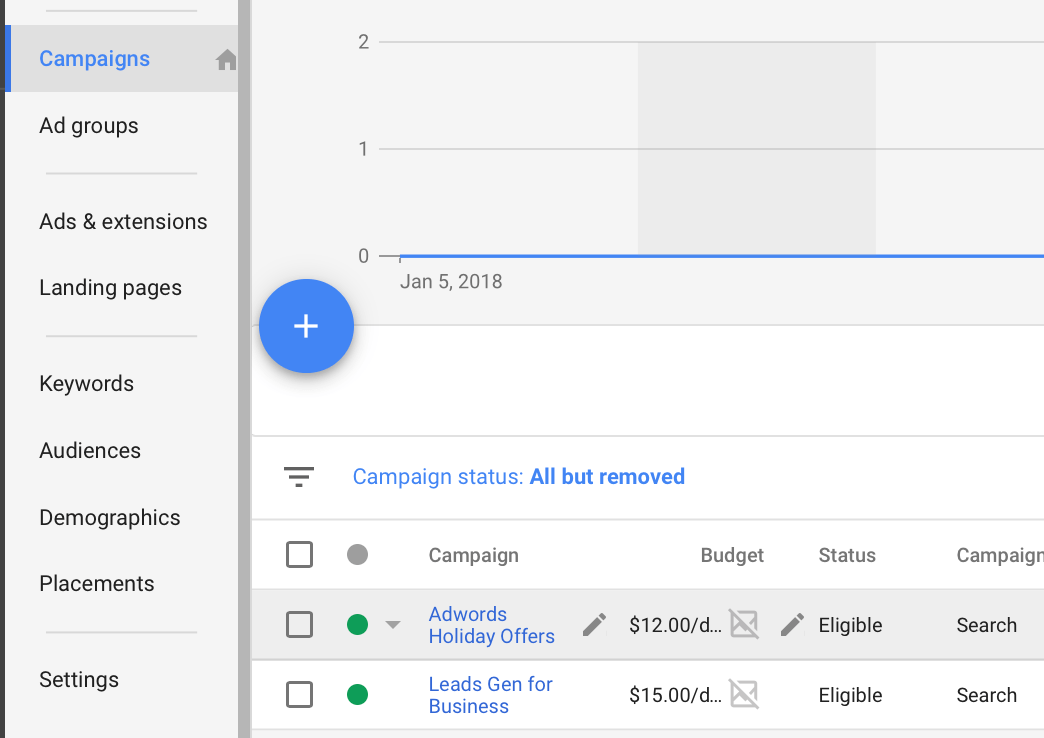
Next, you’ll be asked to choose what type of campaign you want to run. Select “Display Network” and decide what results you want to optimize for. You can choose to focus on sales, leads, site traffic, brand awareness or product consideration.
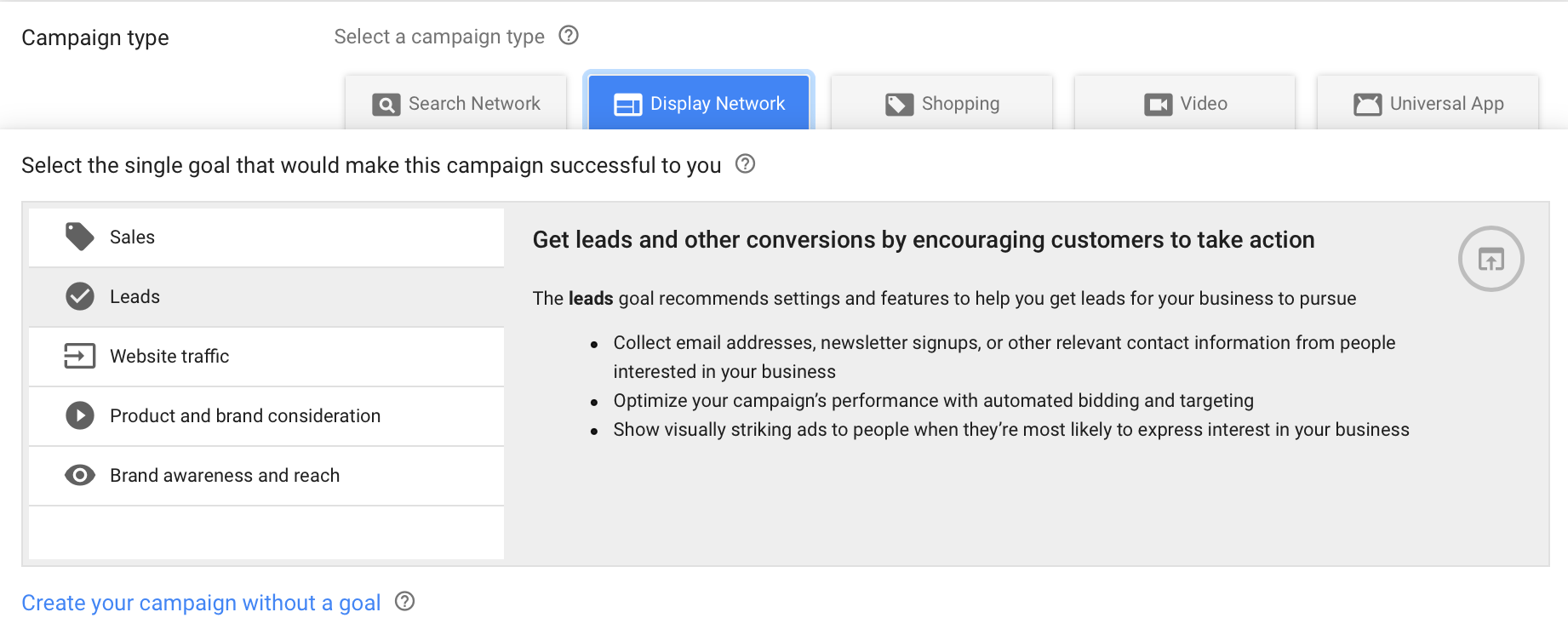
The Display Network allows you to choose whether you want to show ads on different sites, or to show up on Gmail while people are browsing their email. For contextual advertising, it’s best to choose “Standard display campaigns.”
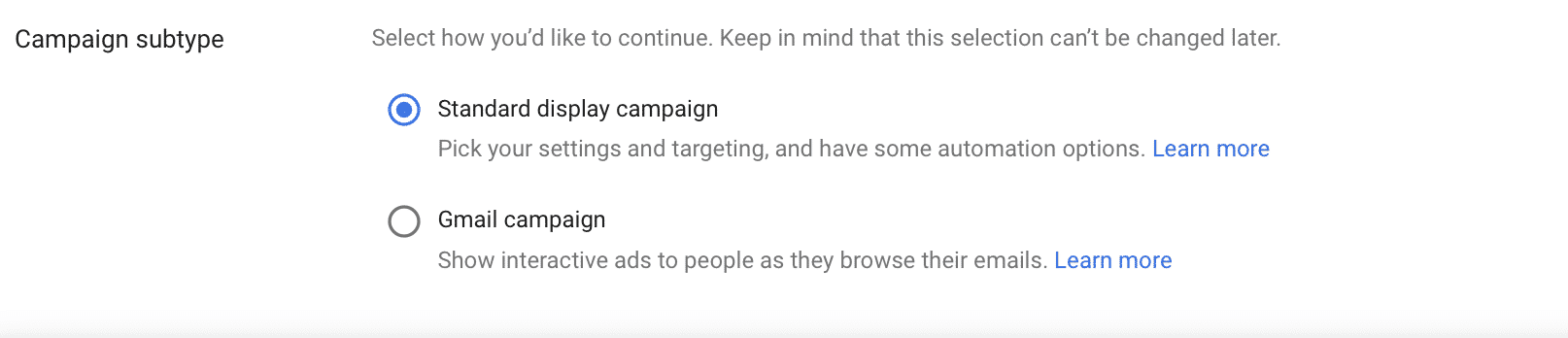
Targeting & Demographics
After setting up your campaign (with decisions including your bidding strategy and location targeting), you’ll decide which audiences and demographics that you want your ad to be shown to.
The first section that you’ll see will let you determine how you want to create an audience based on several key criteria. These are:
- Affinity, which allows you to target people based on long-term interests.
- Intent, which indicates that they’re in the purchasing sphere.
- Remarketing, which allows you to show ads to those who have interacted with your business in the past.
For contextual advertising, you can choose any of these options, but make sure to choose criteria that works well with your specific ad campaigns and will be applicable on the sites you want to appear on.
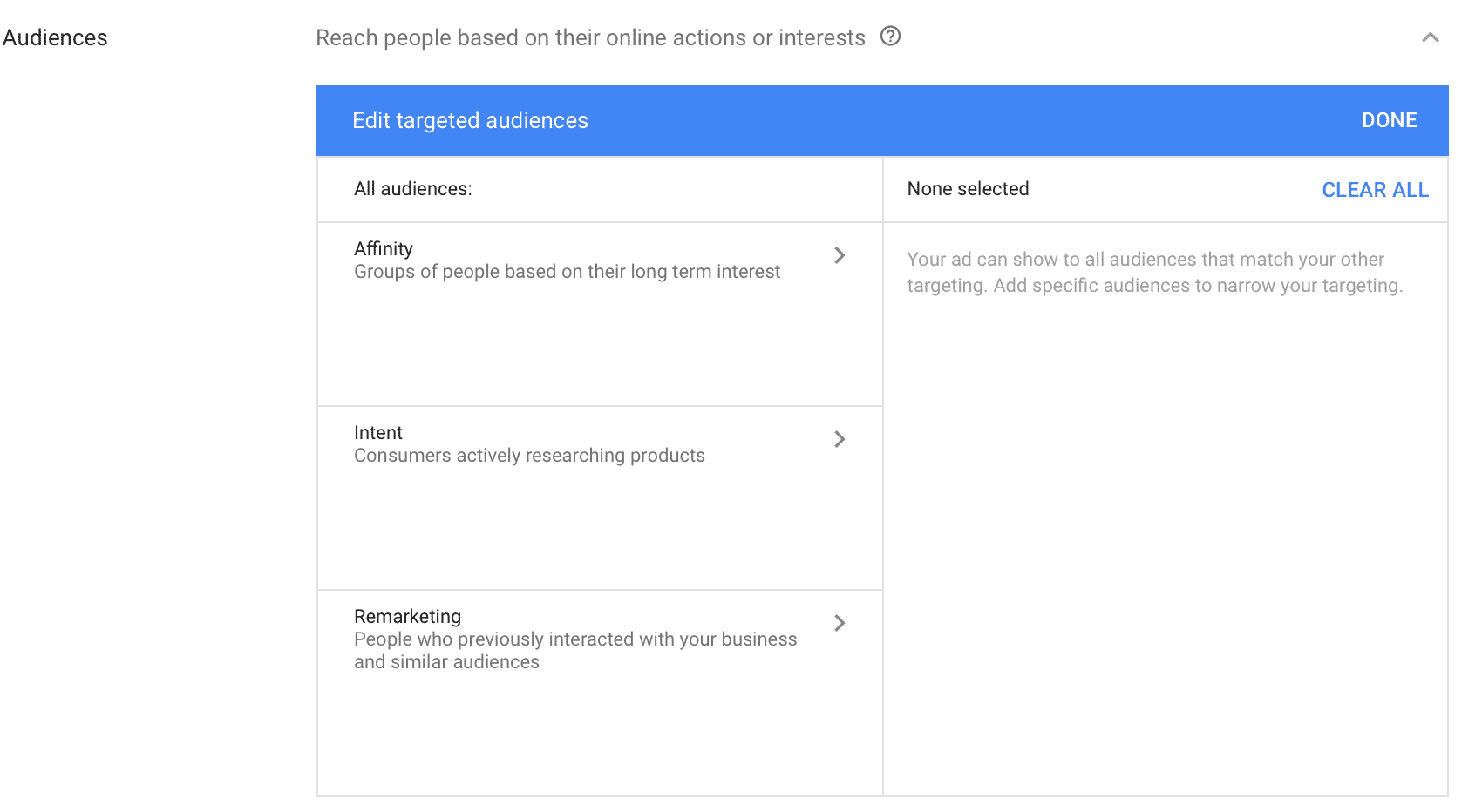
The same is true for demographics. You can use demographic information to ensure that your ad is not only showing in the right place, but to the right people.
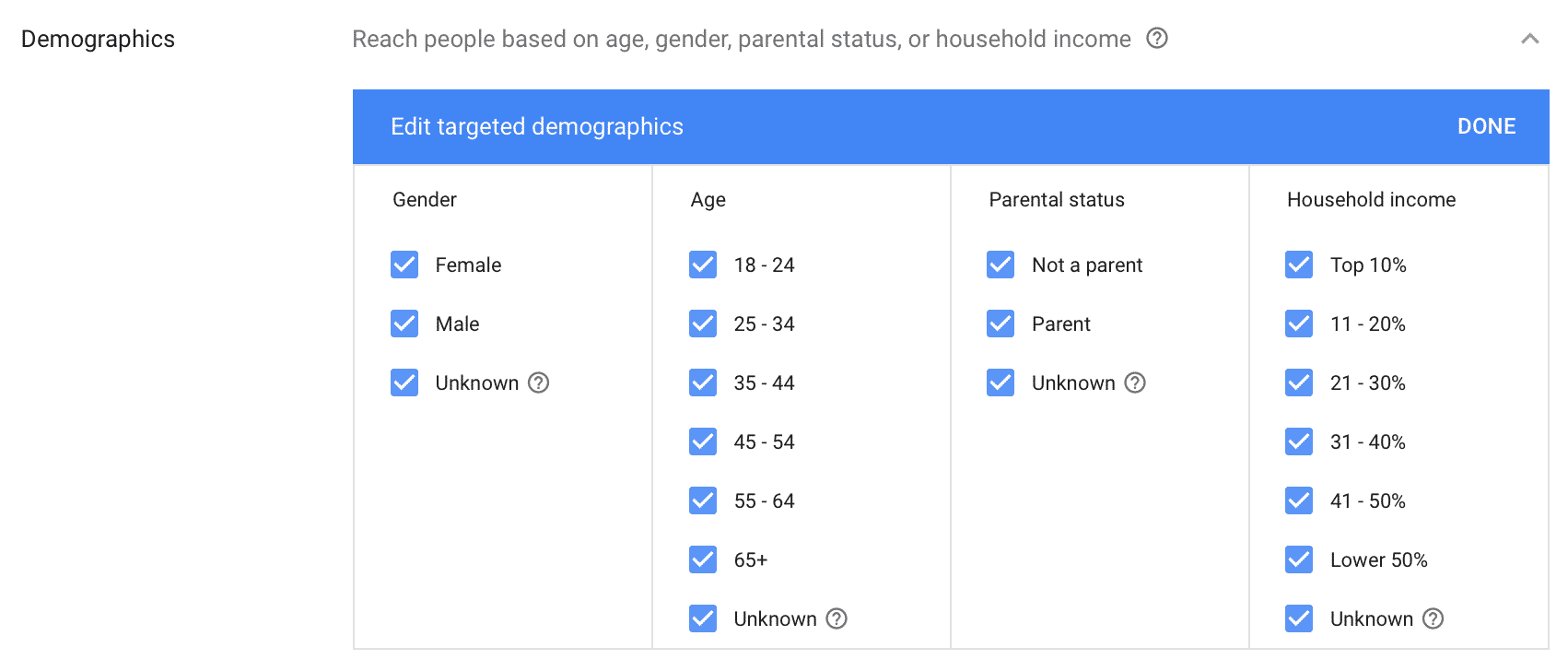
If you’re promoting anti-aging serums or wrinkle creams on beauty sites, for example, you might want to filter out women under 40 who are less likely to convert on that particular product.
Content Targeting
So far, we’ve been setting up your campaign to be a success, but now it’s time to get into the nuts and bolts of contextual advertising. Underneath the demographics targeting section, you’ll see a small grey box that allows you to utilize “Content targeting.” Click on it. This box is how you set up contextual advertising.
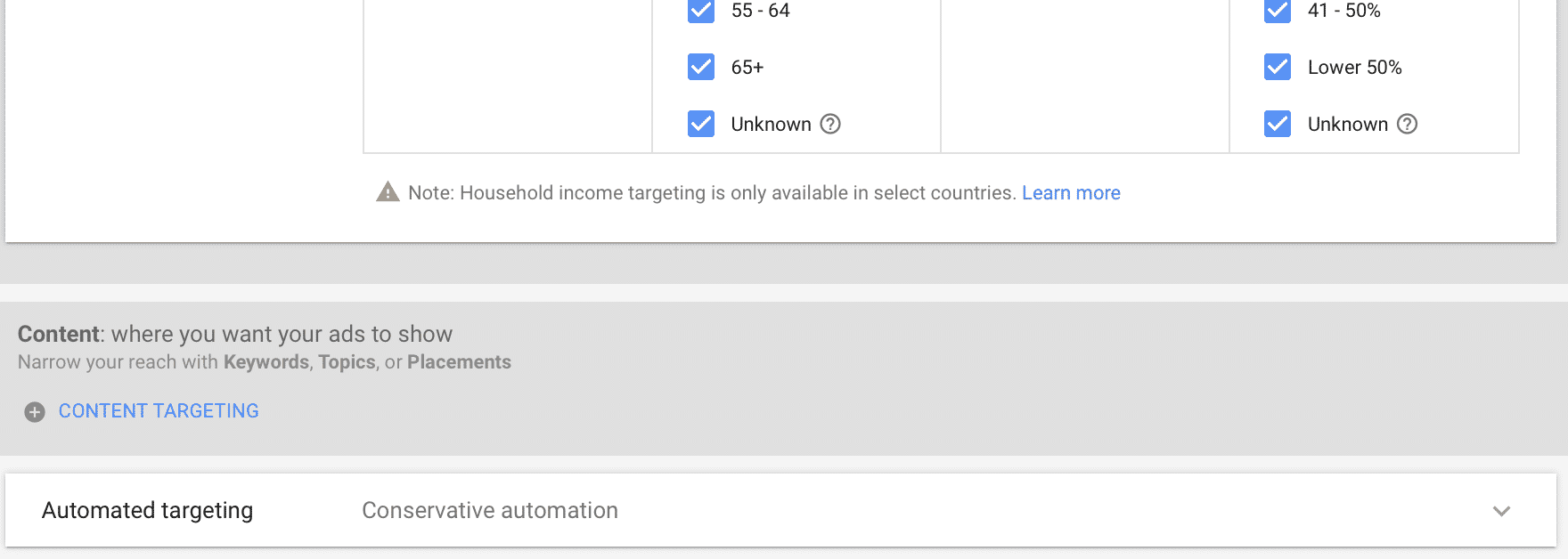
In this box, you have three options to choose from: keywords, topics, and placements.
Keywords allow you to show your ad on sites that contain certain keywords, like “skincare regimen,” “natural moisturizer,” or “anti-aging solution.” When choosing keywords, note that at the very bottom of the keyword entry box, there’s an option to target people interested in the keywords, or to only show the ad on content containing those keywords. If possible, you can even identify which keywords are most beneficial to your competition and try to poach their customers.
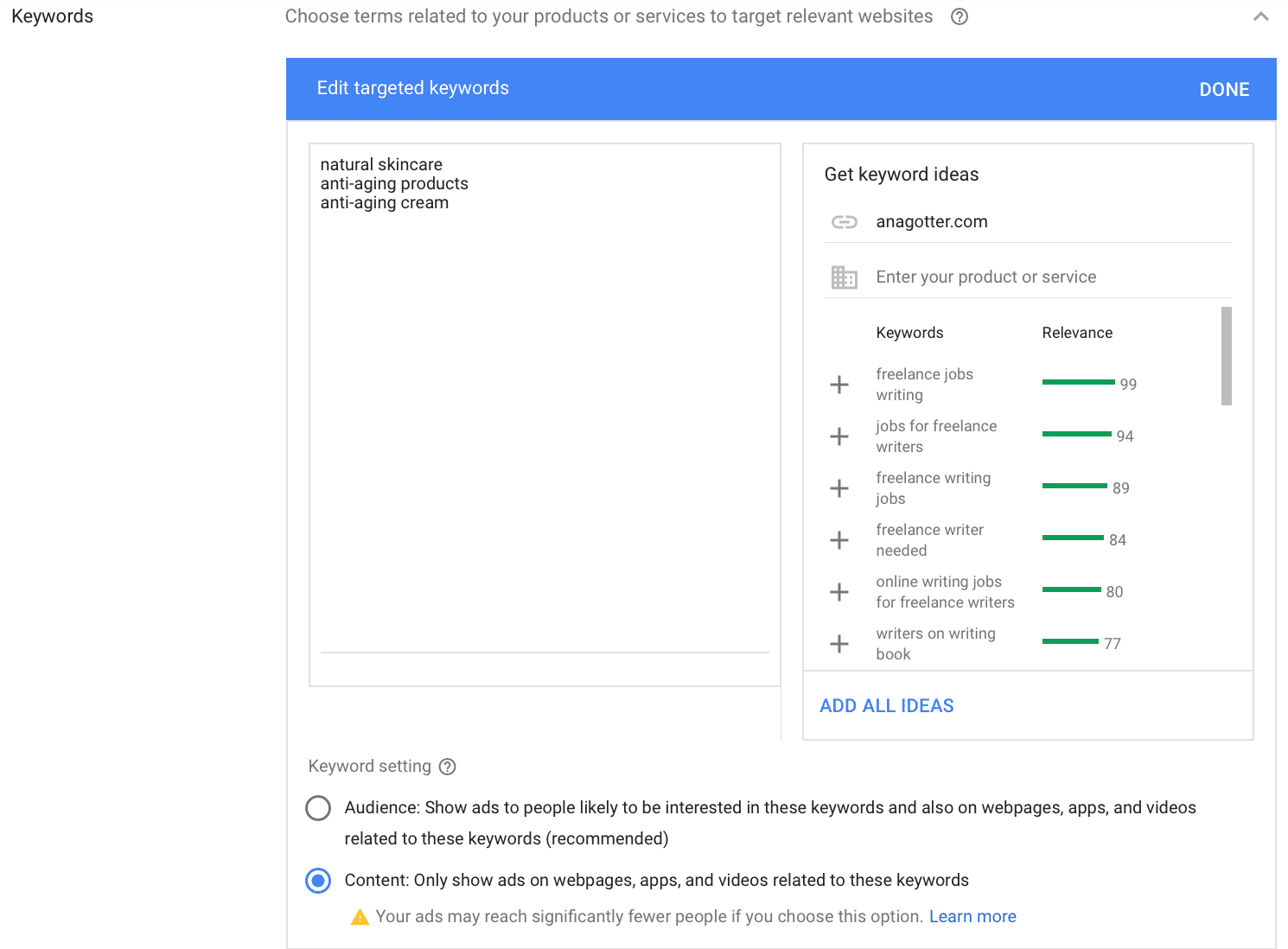
There are a lot of topics you can choose from, like “beauty products” and “skincare.” You can choose broad categories, more specific ones, or both at once.
Depending on your product or service, choosing both broad and specific topics can be a good way to go. Broad topics will give you more exposure, while niche topics will increase the your chances of connecting with the right people.
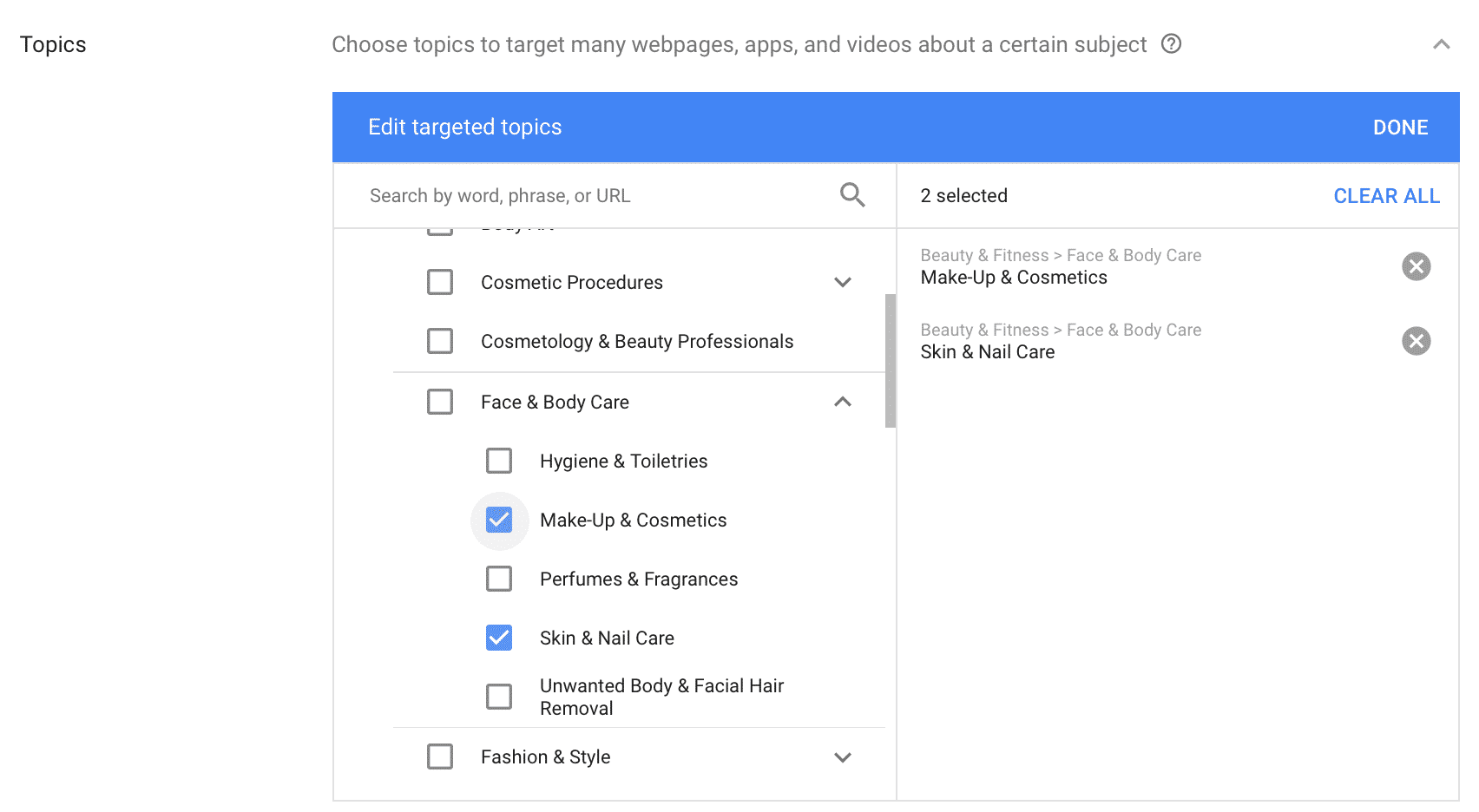
Placements allow you to choose specific websites, videos, or apps that you want your ad to be shown on, giving you perhaps the most control. This is an incredible feature, letting you choose to focus in on specific sites with enormous volumes of traffic that you know are relevant to you and what you’re selling. You can enter multiple sites, or just choose a single one.
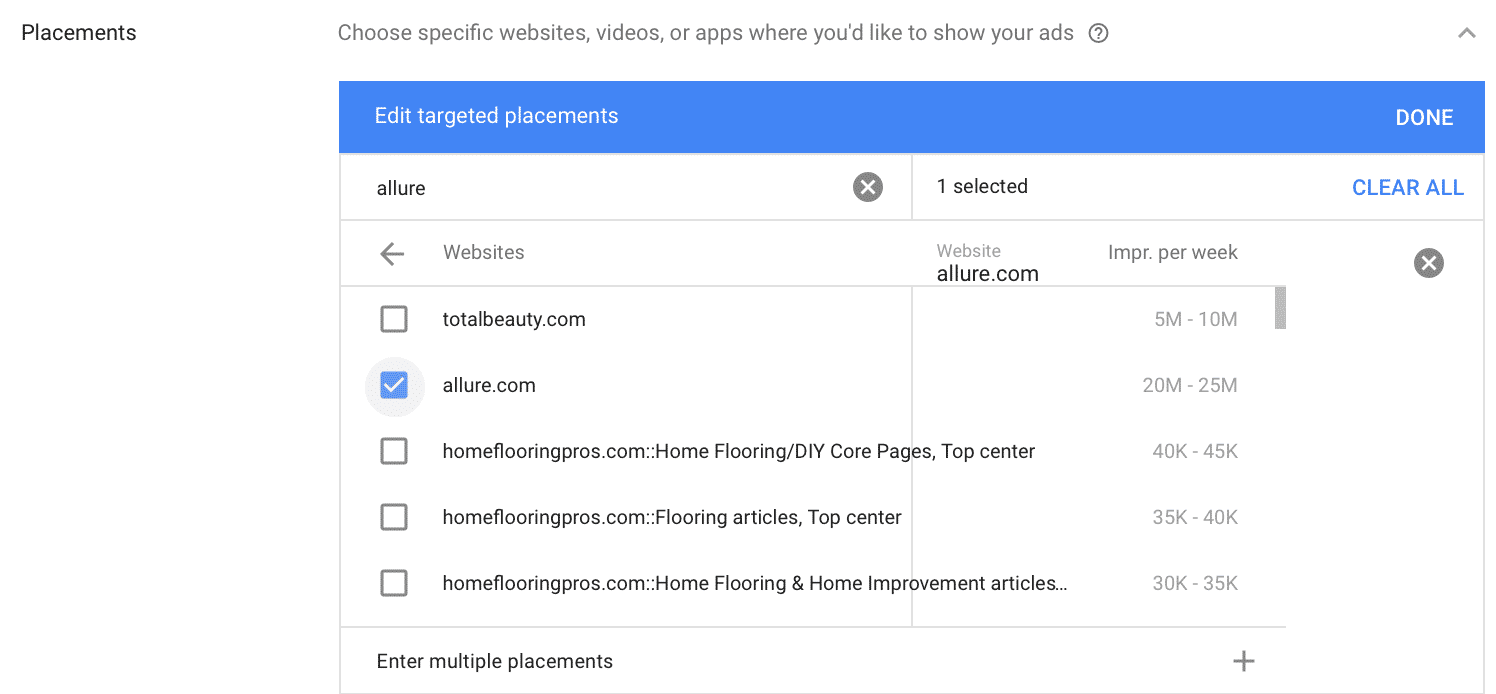
You can combine any and all content targeting options to fully cover your basis if you so choose.
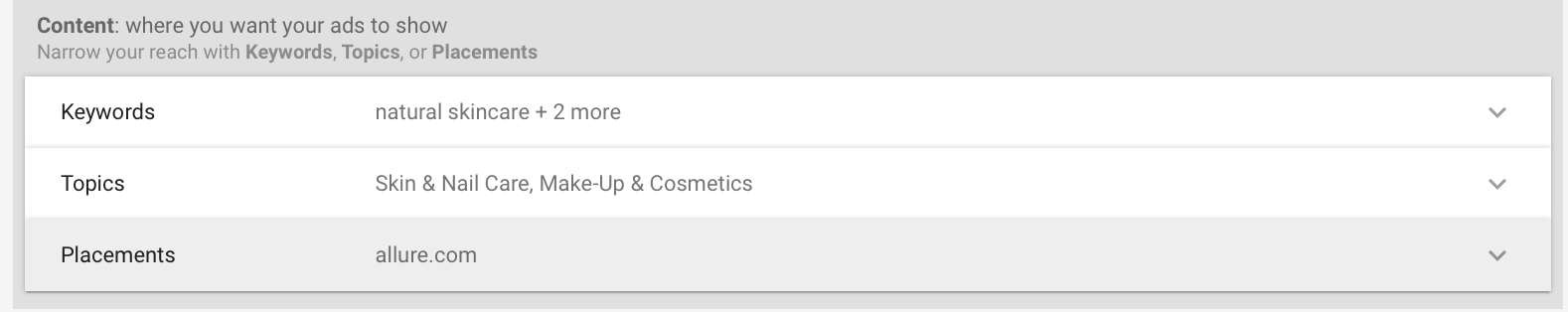
Final Thoughts
If you want to sum up the entire concept of contextual advertising in one phrase, it’s pretty much “right place, right time.” By showing ads to users who are browsing on sites that are directly relevant to your product or service, you know they will probably be more receptive to it. To increase the effectiveness of this strategy, create very specific campaigns for specific keywords or site pages. This will increase the relevance of your ad, maximizing your results.
Are you struggling to decide if contextual advertising is right for you? Drop us a line here and we’ll see how we can help.
What do you think? Have you ever tried contextual advertising? Let us know in the comments below!




