How to Get More Out of Google Shopping with 6 Easy Tips
by Ana Gotter • October 31, 2019
Google Ads is an incredibly powerful PPC system with so many different placements and ad types to choose from, one of which is Google Shopping.
Google Shopping is a powerful platform that combines the Merchant Center (which houses your product feeds) with Google Ads (where you actually manage your campaigns), allowing you to pay to have your products appear at at the top of Shopping results for relevant searches.
The ability to promote not only your brand and your USP but individual products through Google Ads holds enormous potential for ecommerce businesses, giving you another way to reach larger numbers of your target audience and hopefully driving sales. Since these audience members are actively searching for products like yours, they’re a high intent audience deep in the research phase of the buying journey, and if they find the right product, they’ll likely be ready to purchase soon.
It’s easy to see the appeal of running campaigns through Google Shopping, but that means that plenty of other advertisers want to throw their hat (and ads) in the ring, too. This raises the competitiveness of the platform, making it harder to get a decent impression share and rank well, but with the right strategies you can show up in better placements and hopefully drive more results, potentially even at a lower cost.
If you’re wondering how to get the most out of Google Shopping, the 6 strategies we detail in this post are going to be your best bet.
1. Focus On Product Data, Not Keywords
Keywords are out the door when it comes to Google Shopping campaigns, at least in the conventional sense that we’re familiar with them for search ads. Instead, it all comes down to product categories and product data.
You aren’t bidding on keywords anymore; instead, Google is automatically pairing up your products with searches that align with each other based on the data you provide. Product groups are part of that, as they allow you to categorize your product and add distinct tags to it, and the product titles and descriptions matter, too.
Let’s look at an example. If you search for “purple Nike,” you’ll see a whole list of Shopping Ad images pop up, even though none of those campaigns were optimizing for a “purple Nike” keyword. Instead, Google was able to identify products that shared the brand name and the color in the search and match the user up with relevant products.
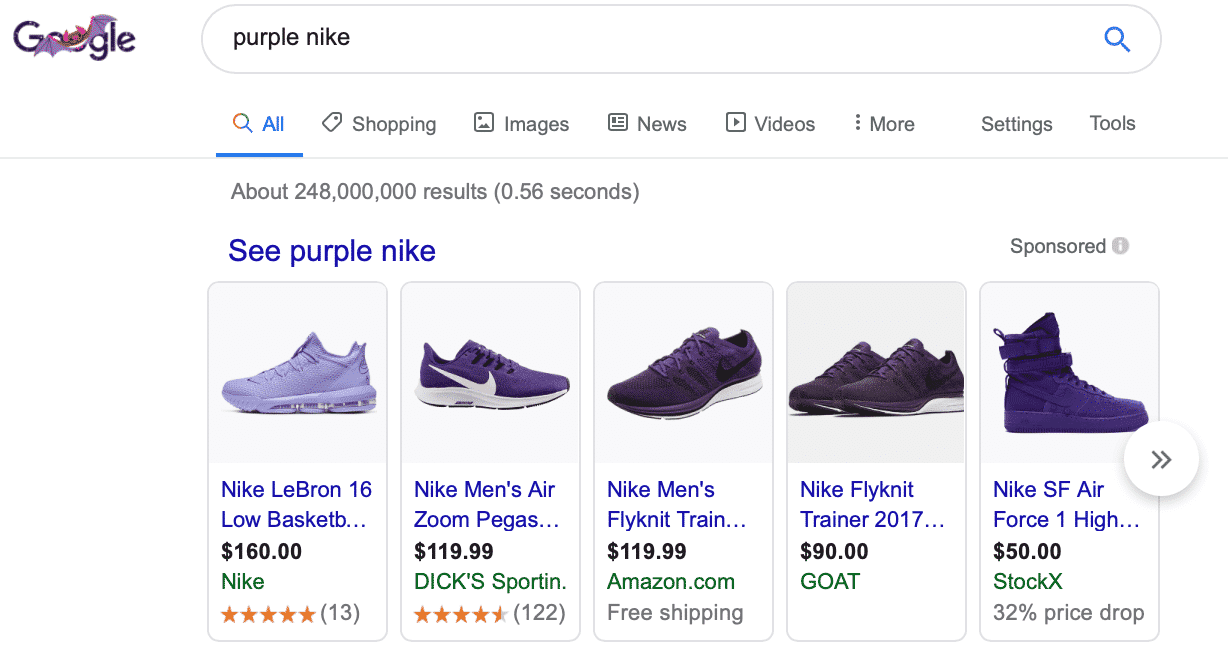
Because of this, you need to focus on product data carefully. You want to make sure that you’re including product qualifiers (which, yes, are basically like keywords) in your product title and description whenever possible.
And don’t forget to include sales pricing in your product data, because sometimes users are searching for things like “cheap running shoes” or “affordable leather purses.” You can set expiration dates for certain price points, allowing you to schedule sales pricing (or pricing increases) in advance.
2. Only Use Images Featuring the Products Themselves
When your Shopping Ad pops up, you want people to notice it immediately and understand exactly what they’re getting. For best results, it’s therefore strongly recommended that you’re using clear, high-quality images that only include pictures of the product themselves on a white background with plenty of negative space.
This is what you typically see when you’re browsing Google Shopping, but let’s take a look at an example of why it’s so important. In this example, you can see that the second and fourth ads stand out significantly more than the third, which almost blends into the background and makes it difficult to see the product. Your eyes naturally skip right over it, and that’s not what you want to happen when people see your ad.
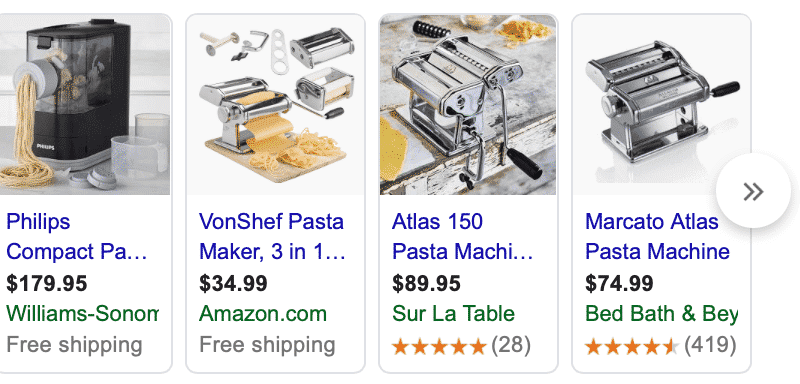
Take the time to upload clean images of your product with a white background into your product feed. This is also useful for other platforms, including Facebook’s dynamic ads, so it’s a good investment all the way around.
3. Know When to Customize Bids
Product groups are a great feature of Google Shopping campaigns, especially when it comes to bidding. You can set standard bids for every product in a group, which is particularly helpful for businesses with massive product inventories (think 200 products or more) where setting manual product bids just isn’t realistic.
Sometimes, though, it is more beneficial to set individual product bids instead of lumping them all together in a product group. This is the case when the products in a group aren’t all similarly priced. Maybe, for example, you have a product group containing knives that all cost somewhere between $65-80 apiece; those could all be lumped into one bid based on a product group.
The tea kettles below, however, could belong in a single product group together, but would need vastly different bids. You’ve got a $30 kettle immediately next to one that’s $200 on sale. What you can bid on the $200 kettle and still be profitable after ad costs are racked up will not be the same as the $30 kettle in almost all circumstances.
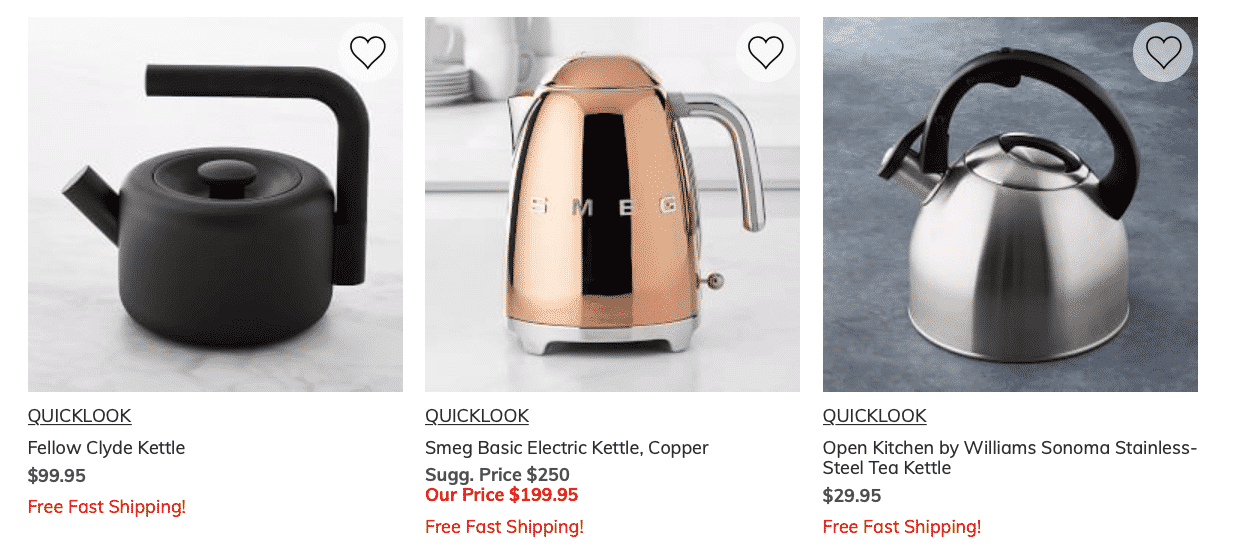
Take a look at each product group. If the margins are similar, you can set a standard bid for each product group, but if it’s not profitable to structure your campaigns this way, go for the individualized bid. Clicks and conversions don’t amount to much, after all, if they’re costing more than you can afford to spend.
4. Test Mobile, but Don’t Rely On It
More online traffic comes from mobile devices than desktop, but did you know that desktop still drives more sales? 53% of all traffic is happening on mobile, but mobile-only accounts for 32% of online revenue.
This isn’t overwhelmingly shocking. People love to browse on mobile and look up something quickly (hence the massive popularity in “near me” searches), but they’re more likely to be doing comparison shopping and researching and actually shopping on desktop.
It’s often easier to review more products quickly on a laptop than a cell phone, and you can have multiple tabs open to compare and contrast quickly.
It’s also much easier for most people to checkout on desktop than mobile, even with more Instant Pay options. Having to fill out information on a lot of small screens just isn’t what most people want to do.
Because of this, Google Shopping can be a mixed bag when it comes to mobile. You do want to have users see your ad when they’re browsing and considering products, but you don’t want to spend money on clicks that are unlikely to convert. For best results, test mobile placements in your campaigns, but watch it closely. If it’s getting you a ton of clicks with little payoff, consider removing it from your placements all together.
5. Keep Your Pricing Competitive
When people are looking through a visual list of products, they’re given brief snippets of information. They see a picture, the brand name, possibly some reviews, and a price.
While sometimes price is indicative of quality and quality wins out, sometimes that just isn’t the case. If you’ve got two sunglasses that look incredibly similar next to each other, for example, and one is $79 and one is $143 (or, gulp, $410), it’s not hard to figure out what people are going to click on first.
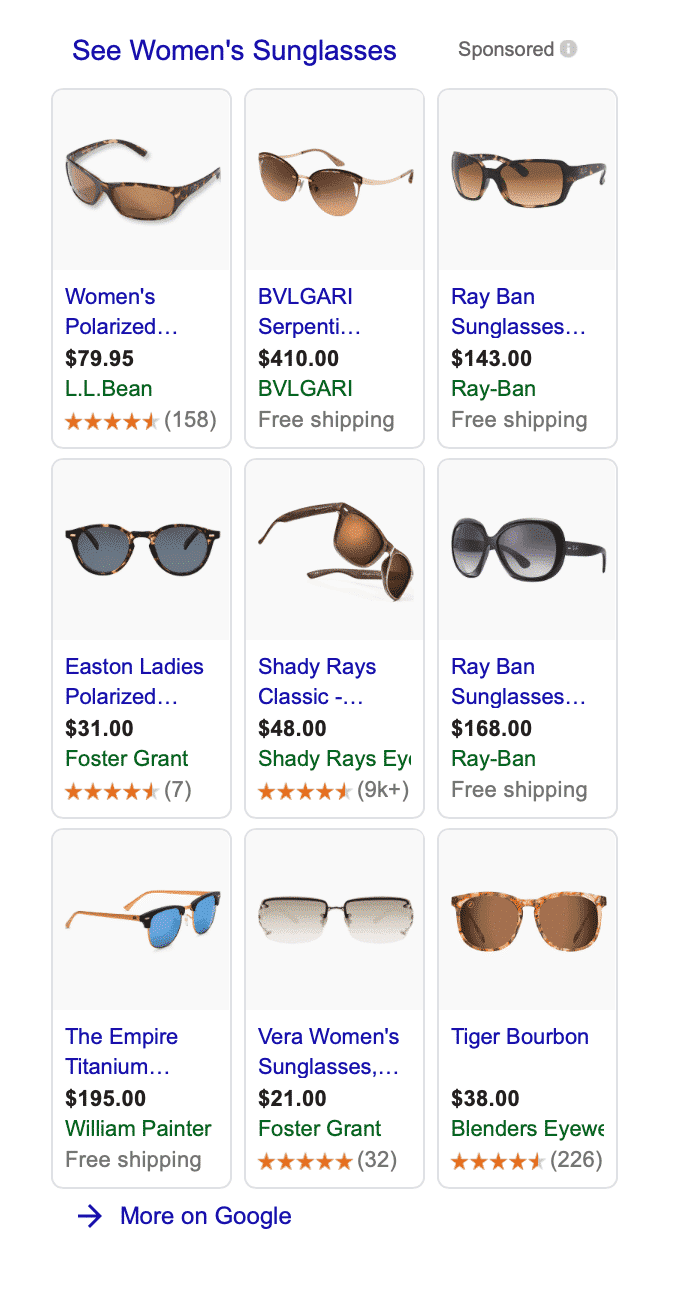
You don’t want to sell yourself short on Google Ads, because undercutting yourself isn’t any good either. But you will be most successful when you do some market research and find ways to keep your pricing competitive with other products similar to yours in quality. And when in doubt, remember to try to rank for those high-end keywords like “designer sunglasses” for more relevant clicks by including them in your tags and product descriptions.
6. Collect Reviews to Help You Stand Out
Reviews have enormous selling power. 90% of customers who read reviews are influenced by positive reviews, which impact their buying decision, and customers are willing to spend an average of 31% more on businesses with good reviews. And, as an added bonus, they absolutely help you stand out in Shopping campaigns, which you can see for yourself here:
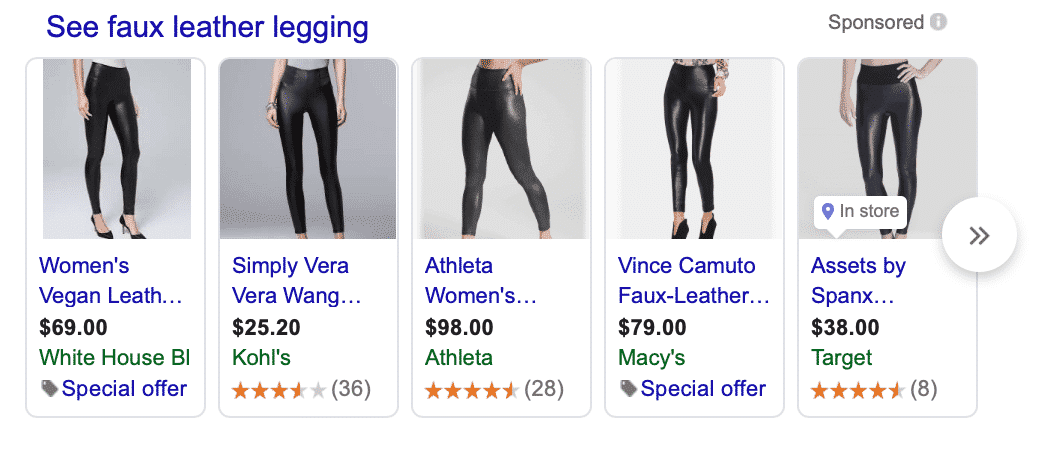
It’s going to be key to collect enough product ratings so that you can display them on your ads and snag this benefit. You need 50 product ratings total for your business before they can be displayed if you’re submitting them through a reviews feed, but they can come from multiple sources, including review software on your site, Google’s product ratings, editorial sites, and third-party review aggregators.
You have a few different options for how to set up product ratings and link them to your Google Merchant account—you can learn more about this here. Essentially, though, reviews data from a product ratings feed is going to be matched to products based on factors like globally unique product identifiers like GTINs, along with SKU, product URLs, and brand.
Final Thoughts
If you want to get more out of Google Shopping, it’s important to go in with competitive strategies (which includes competitive pricing!) that will help you reach your target audience and outperform your direct competition. Because the ad system is so complex, you’ll likely want to slowly implement multiple changes, but to do so one at a time so that you can see what changes are actually making the biggest impact.
Like with all other PPC campaigns, make sure that you’re monitoring your campaigns closely and setting up dedicated split tests. This will help you optimize your specific campaigns for your audience and adapt to any changes in the marketplace quickly.
By the way, if all of this feels overwhelming and you’d like some help with your Google Shopping campaigns, let us know here or in the comments! We’d love to help.
What do you think? How do you get the most out of Google Shopping ads? Do you use any of the strategies or tips detailed in this post? Share your thoughts, questions, and experience in the comments below!




