The Only Facebook Ad Cheat Sheet You’ll Ever Need
by Ana Gotter • March 27, 2019
Consider the next Facebook Ad you want to create. And now quick, think fast: what objective, placements, targeting options, ad formats, and creatives do you want to use?
Thinking about it all at once can be overwhelming, especially when you struggle to make sure that all the puzzle pieces are fitting together. Some objectives won’t let you optimize for certain actions, for example, and some placements will alter how your creative looks in the feeds. It’s a lot to keep up with because one choice can set off a chain reaction.
If you’ve ever run even a single ad campaign, there’s a good chance that you’ve run into this problem, and even professional advertisers can struggle to keep up with all the changes.
We wanted to make this a little easier, so we created the ultimate Facebook Ads cheat sheet. This cheat sheet is the only one that you’ll ever need to plan out your campaigns, going over all the choices you have so you can make a fast decision and see how the puzzle pieces fit.
Facebook Ad Objectives
Your Facebook Ad objective determines what goals you want to prioritize, or what actions you want users to take. They will affect what specific action you can “optimize” for in the bidding section.
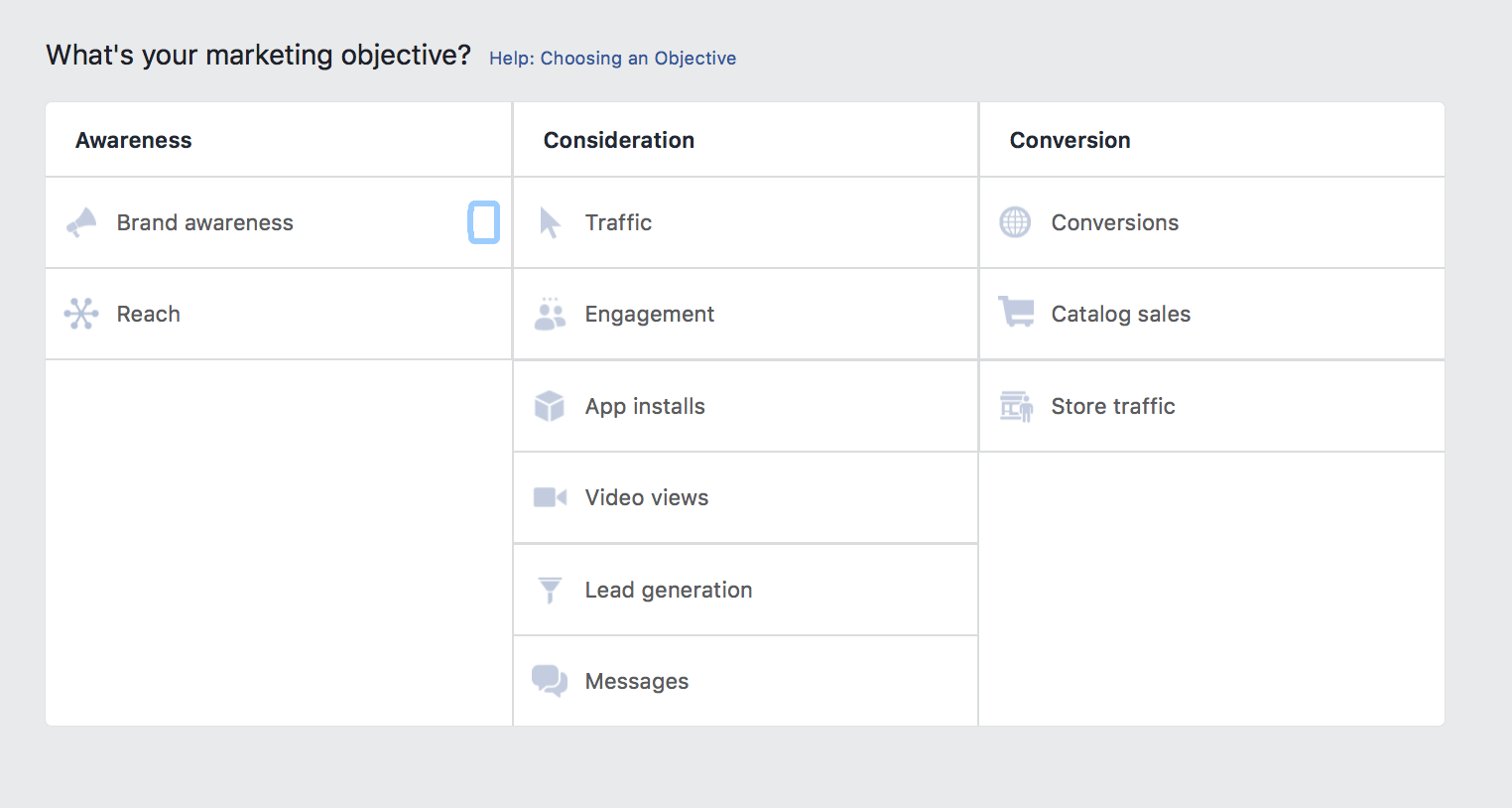
- Brand awareness. Focuses on increasing reach to introduce your brand to new audiences or build more awareness with those who do know you. You can only optimize for ad recall lift, and you’ll pay for impressions.
- Reach. Have your ad seen by as many people in your target audience as your budget allows. Best used for large audiences. You can prioritize impressions (total views) or reach (unique views). Choose reach in most cases. You’ll be charged for impressions either way.
- Traffic. Prioritize clicks to your site, or the landing page of your choice. You can choose to optimize for landing page views, link clicks, impressions, or daily unique reach, and your choice here will determine whether you’re charged per click or impressions.
- Engagement. Drive on-platform actions, such as likes, comments, shares, or event responses. Messenger placements are not available for this campaign type. You can optimize for impressions, post engagements, or daily unique reach, and pay by impressions.
- App installs. Try to increase installs of your mobile app. You can optimize for app installs, retention, link clicks, app events, and 10-second video views. Retention optimizes for people who are more likely to open to the app on the second or seventh day after install, making them a more valuable audience. You’re charged for impressions, 10-second video views, or link clicks depending on what you optimize for.
- Video views. Show your ads to viewers who are most likely to watch your videos. You can optimize for different lengths of views, including 15-seconds or less, 10-second views, and 2-second views. You’ll either pay for impressions or 10-second video views.
- Lead generation. Show users lead generation ads and optimize for having your lead forms filled out and submitted. You can optimize for leads, and pay accordingly. Messenger and audience placements aren’t available for this objective.
- Messages. Get users in contact with you by encouraging them to message you through Messenger or WhatsApp. You can’t use the audience network or right column ads. You can optimize for replies and pay for impressions.
- Conversions. Prioritize conversions, like lead sign-ups, event registrations, or purchases. Optimize for the right action by setting this up through the conversion pixel. If you optimize for conversions, you’ll pay for impressions.
- Catalog sales. Use your on-platform catalogs to sell more to your target audience, showing relevant ads to every user in your audience. You can retarget or show your ads to new prospective customers. Optimize for link clicks, conversion events, or impressions.
- Store traffic. Get users to come to see you in your brick-and-mortar store. You can add map cards to carousel ads, and the best option is “store visit optimization.”
Want a little more help choosing an objective? We’ve got a full guide here.
Ad Targeting Options
Audience targeting is a crucial part of your ad campaigns, and there are so many options to choose from.
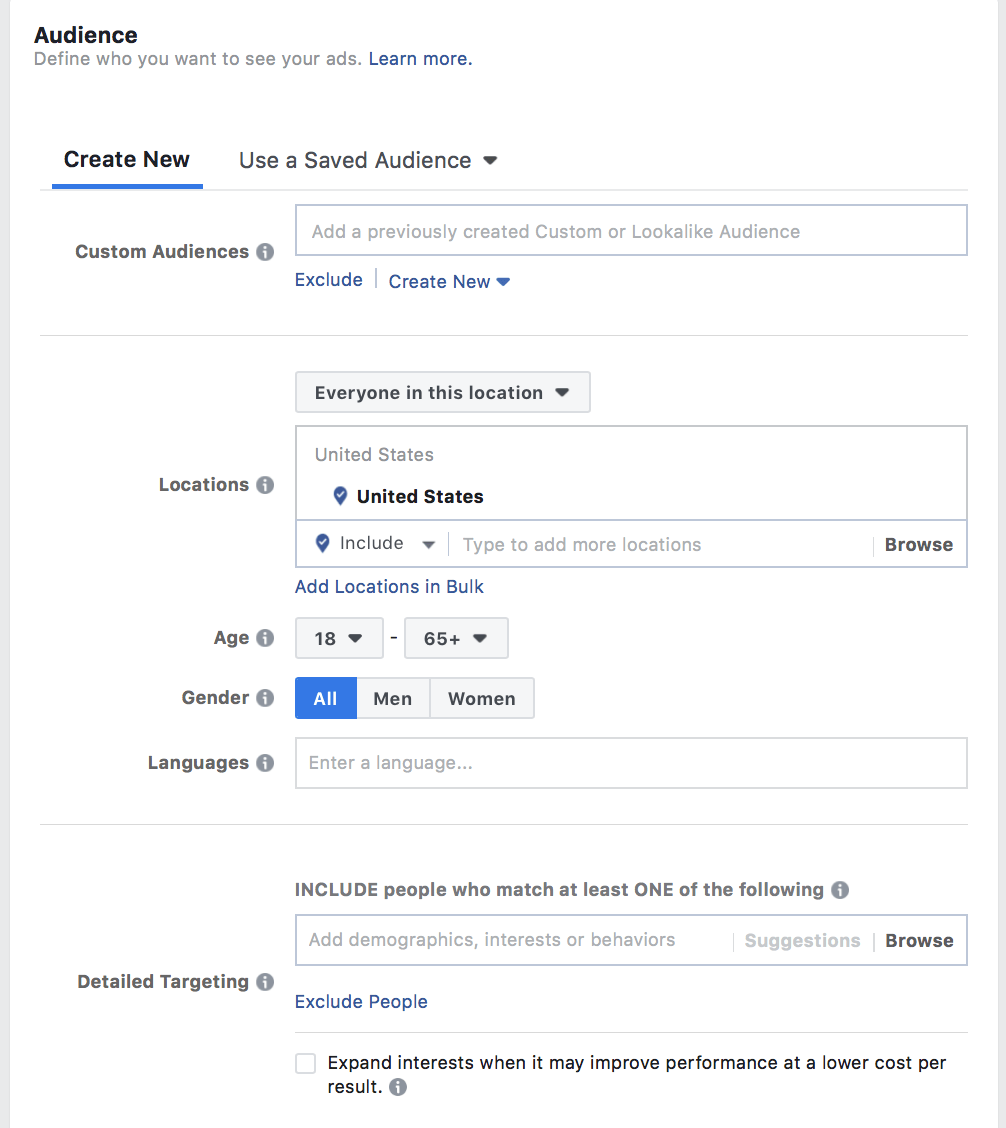
Here are the options you need to know:
- Location. Target users based on people who live or have recently been to a certain country, zip code, city, or region.
- Age. Self-explanatory. Target on a custom age range.
- Gender. Also self-explanatory. You can target all genders, or men or women exclusively.
- Language. Use the languages users speak to show the right ad to the right audience.
- Demographics, interests, and behaviors. These are all looped into one section called “detailed targeting” and allow you to target people based on things like whether they’re parents, homeowners, like vegan food, or work in the B2B fields.
- Exclusionary targeting. Make sure that certain people don’t see your ad, even if they otherwise belong to your target audience, such as if they already like your page.
Custom Audience Options
Custom audiences allow you to target more specific users based on their relationship with your site, obtained either through email lists, on-platform actions, in-app events, or on-site tracking.
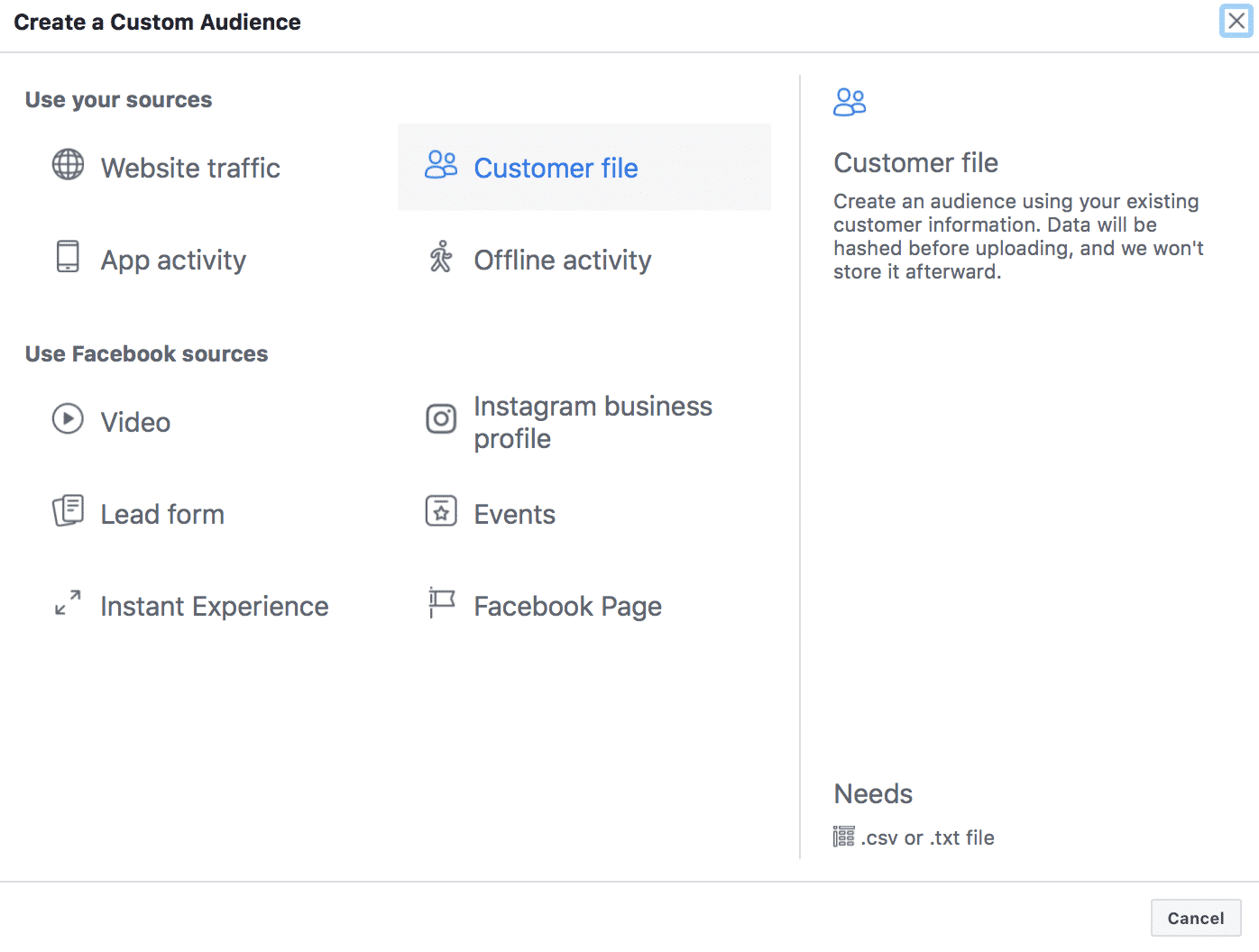
Here are the options you can choose from:
- Website traffic. Retarget users based on their activity on your site, including viewing all pages or only specific ones, or took specific actions like adding products to a cart.
- App activity. Target users who have opened your app within a certain time frame, or taken a certain action within it.
- Customer files. Use a file of customer information like email addresses to target specific users through Facebook Ads. Think an email list obtained after users purchased.
- Offline activity. Target users who have interacted your business in-store or through the phone. To do this, you need to set up offline events.
- Video. Use on-platform video views to retarget users, reaching out based on how long the viewed your video for.
- Instagram business profile. Connect with users who interacted with your Instagram business profile, or one of your Instagram Ads.
- Lead form. Show new ads to users who have taken some action with your lead form, even if they only opened it but didn’t complete it.
- Events. If people attended, engaged with, or expressed interest in your on-platform event, you can retarget them.
- Facebook Page. Create an audience based on users who interacted with your Page in specific ways.
- Instant Experiences. Connect with users who opened, clicks, or otherwise interacted with your Instant Experience Ads (which we’ll cover in the ad format section).
- Lookalike audiences. Create a lookalike audience that’s similar to the custom audiences of your choice. This is a great way to connect with cold audiences that are similar to high-value customers.
Placement Options
Placements determine where your ad actually shows up, and certain placements may come with certain limitations. Note that you can target by device, too. If you want to target desktop-only or mobile-only users, you can.
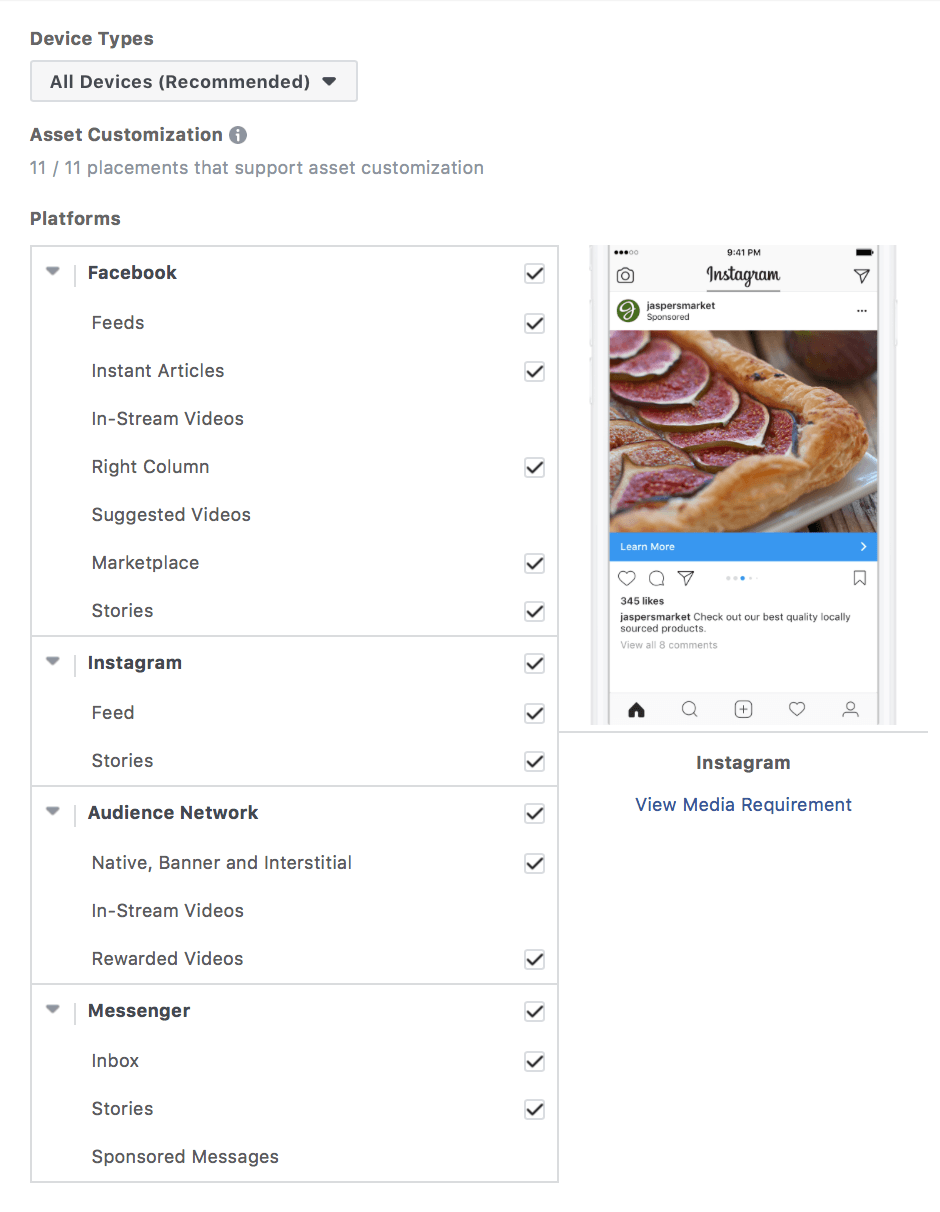
These are the placement options we currently have available. Note that not every placement is available for every objective; we’ll flag that here.
- Facebook feeds. Ads appear in users’ feeds on Facebook; this is one of the most popular and flexible options.
- Instant articles. Ads open up to present more information about the articles at hand.
- In-stream videos. Video ads can be placed in the middle of high-quality content, interrupting users who are watching other videos.
- Right column ads. Ads show up in the right column on Facebook’s desktop newsfeed.
- Suggested videos. This placement is available for both Facebook and for the audience network, and it shows users your video as a suggestion when they finish a video they’re currently watching.
- Marketplace. Show your ad to users who are browsing in Facebook’s marketplace, and therefore already purchasing.
- Stories. Stories are available for Facebook, Facebook’s inbox, and Instagram. They allow you to show a vertical image or a 15-seconds-or-less vertical video and attach a link for users to click.
- Instagram feeds. Ads appear in users’ main feeds on Instagram. These campaigns have higher-than-average engagement and click-through rates.
- Audience network ads. These ads appear in apps within Facebook’s network, so your ads can be taken off Facebook. These ads typically have a lower-than-average CPC. Lead generation objectives can’t use the audience network.
- Messenger inbox ads. Your ad will appear in Messenger (but not as a message that users have to open). Note that this is not available with the Engagement or Lead Generation objectives.
- Sponsored messages. Only available with the “Messages” objective, it sends users your ad in a Messenger message.
Facebook Ad Image & Video Guidelines
Facebook has specific image and video guidelines when it comes to ad size, file types, and more. Here’s what you need to know.
- You can use 1200 x 628 ads or square 1080 x 1080 ads for most placements.
- Carousel ads require 1:1 square images and videos, with the recommended 1080 x 1 080 pixels.
- It’s recommended to use .JPG files for images and .MOV or .MP4 for video.
- The maximum video file size is 4GB
- It’s recommended to use vertical video, which uses 4:5 or 2:3 aspect ratios.
- The maximum size for image files is 30MB.
- Stories can’t be longer than 15 seconds, but Facebook video ads can be up to 240 minutes long.
- Images and video thumbnails that contain more than 20% text may be penalized in the ad system, particularly in reach. You can use this tool to double check and make sure you’re in compliance.
Facebook Ad Formats
The Facebook Ad format you choose will affect how users see and interact with your ad, and it can have a huge impact on the campaign’s performance.
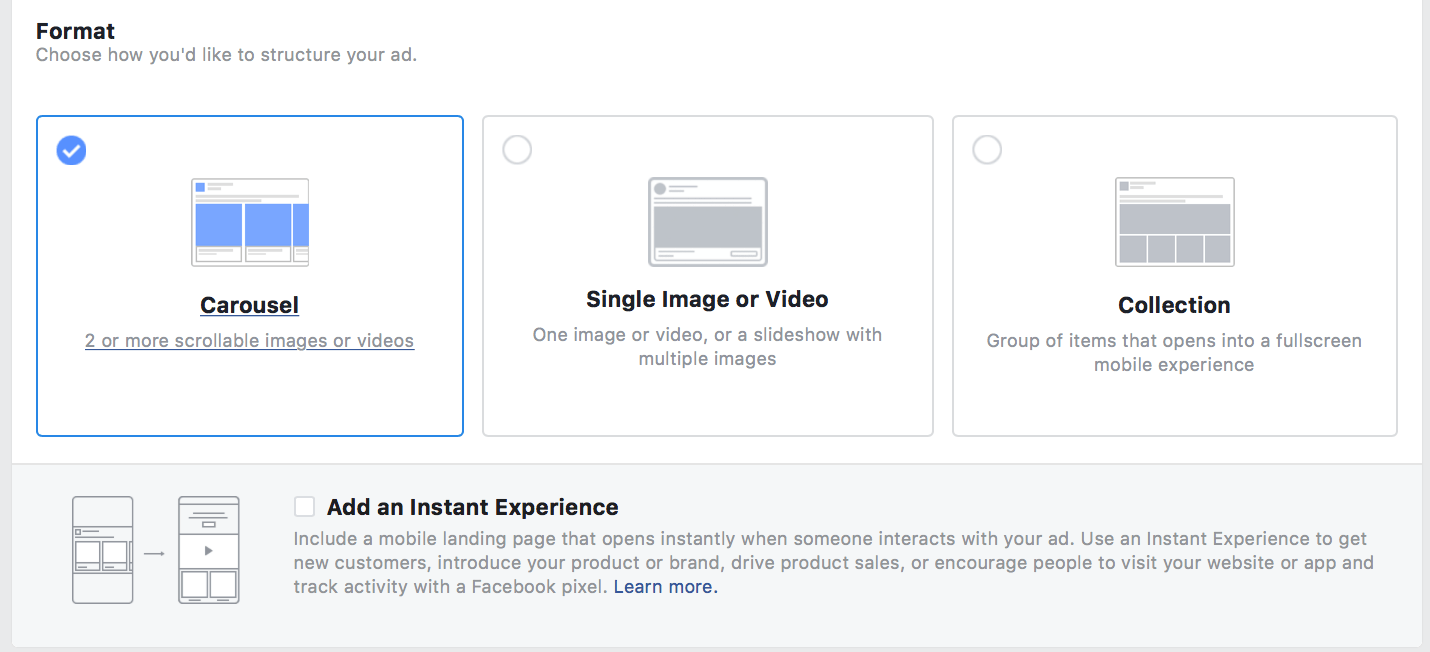
These are the current ad format options to choose from:
- Single Image or Video Ads. Pick a single image or video to showcase in your ad. It’s typically recommended to use an image of 1200×628 or 16:9 aspect ratios.
- Carousel Ads. Carousel ads have higher-than-average engagement and click-through rates, and allow you to feature between two and ten square 1:1 slides of images and/or videos. Users can scroll through them.
- Collection Ads. Feature numerous products in a single ad; when users click, they can see more of your product catalog and hopefully purchase.
- Instant Experiences Ads. These were previously called “Canvas Ads,” and are a full-screen mobile experience that users can scroll through and interact with.
Want to learn more about which ad format is best for your campaigns? Check out our full guide here.
Optional Add-On Features & Best Practices
Aside from all the decisions we’ve looked at so far, there are a few more decisions you can make to take full advantage of the ad system. You definitely don’t need to use these for all (or any) of your campaigns with the exception of conversion tracking, but they’re useful when you do need them.
- A/B testing. Facebook allows you to run tests to identify what parts of your campaigns are working and then optimize them. Enable this feature when you choose your objective, and then decide which variable you want to test. You can only text one variable (creative OR audience, for example) per ad campaign.
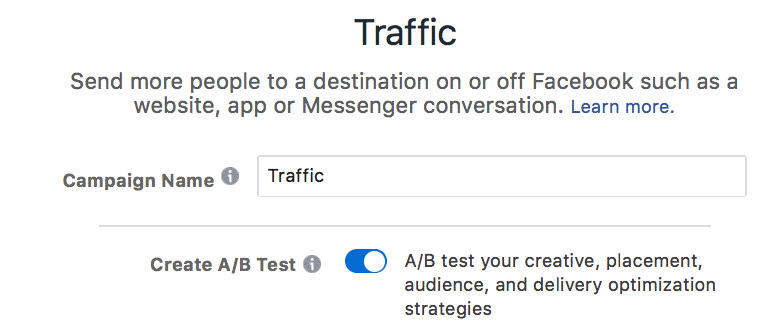
- Campaign budget optimization. Have your budget optimized across all ad sets to get more results depending on how you’re allocating it. You can control spending on each ad.
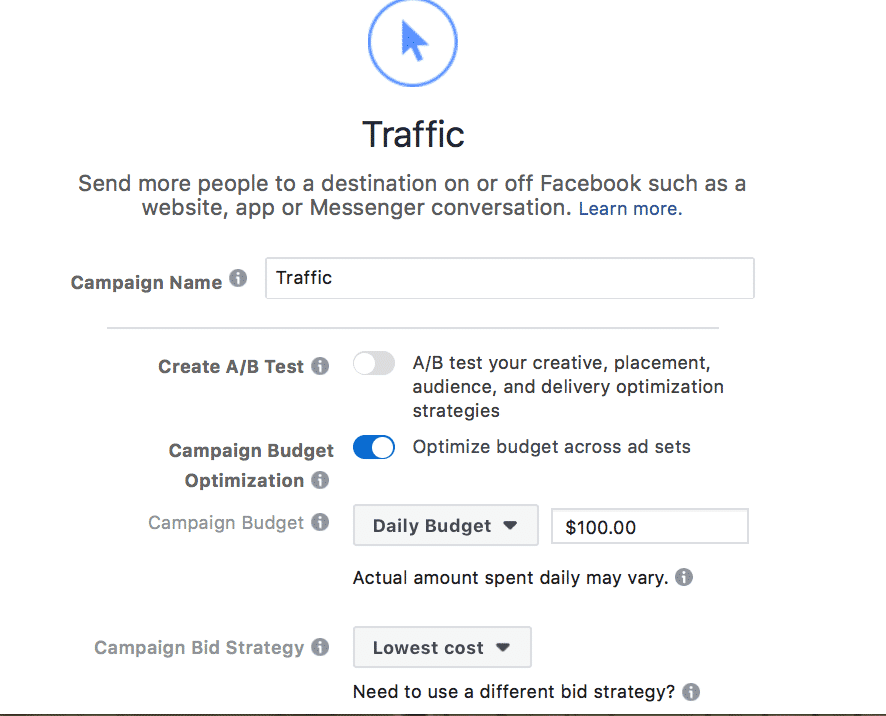
- Facebook Offers. Create offers, like discounts or free shipping, and attach them to your ads when you want to drive conversions. They’re effective when trying to get the first sale from a customer, and you can set limits, expiration dates, and requirements for how the offers are used.
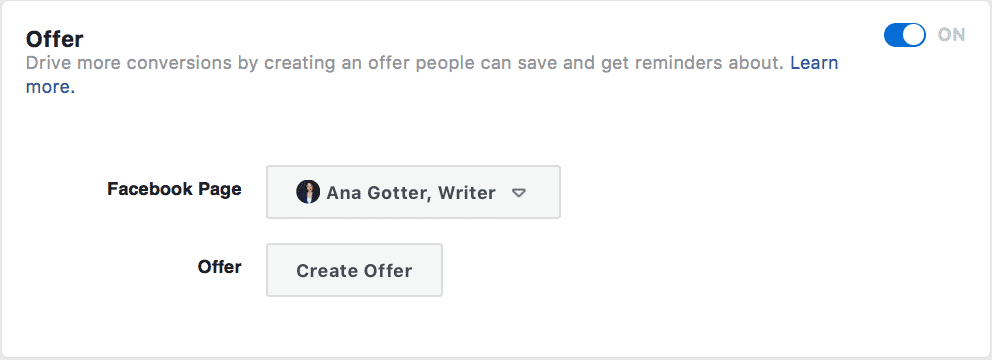
- Conversion tracking. Conversion tracking allows you to track off-Facebook actions outside of simple clicks, so you can see how effective your ads are off-platform. You can also set up app evens and offline events. Learn more here.
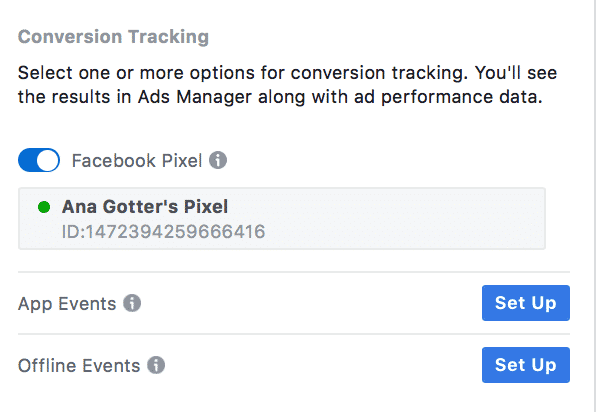
Conclusion
And there you have it—the ultimate Facebook Ads cheat sheet for everything you need to consider when mapping out your campaigns. Keep this post on hand, and do a quick once over before creating new campaigns to make sure that you’re not missing anything, including what you want to exclude from your campaigns and not just what you want to add in.
Looking for a little help running your Facebook Ad? There’s a lot of details to sort out, and we can help you do that and more. Get in touch to learn about how we can help you optimize your ad campaigns here.
What do you think? How do you keep your ad campaigns organized and plan them out? What info do you have trouble remembering? Share your thoughts and questions in the comments below!




