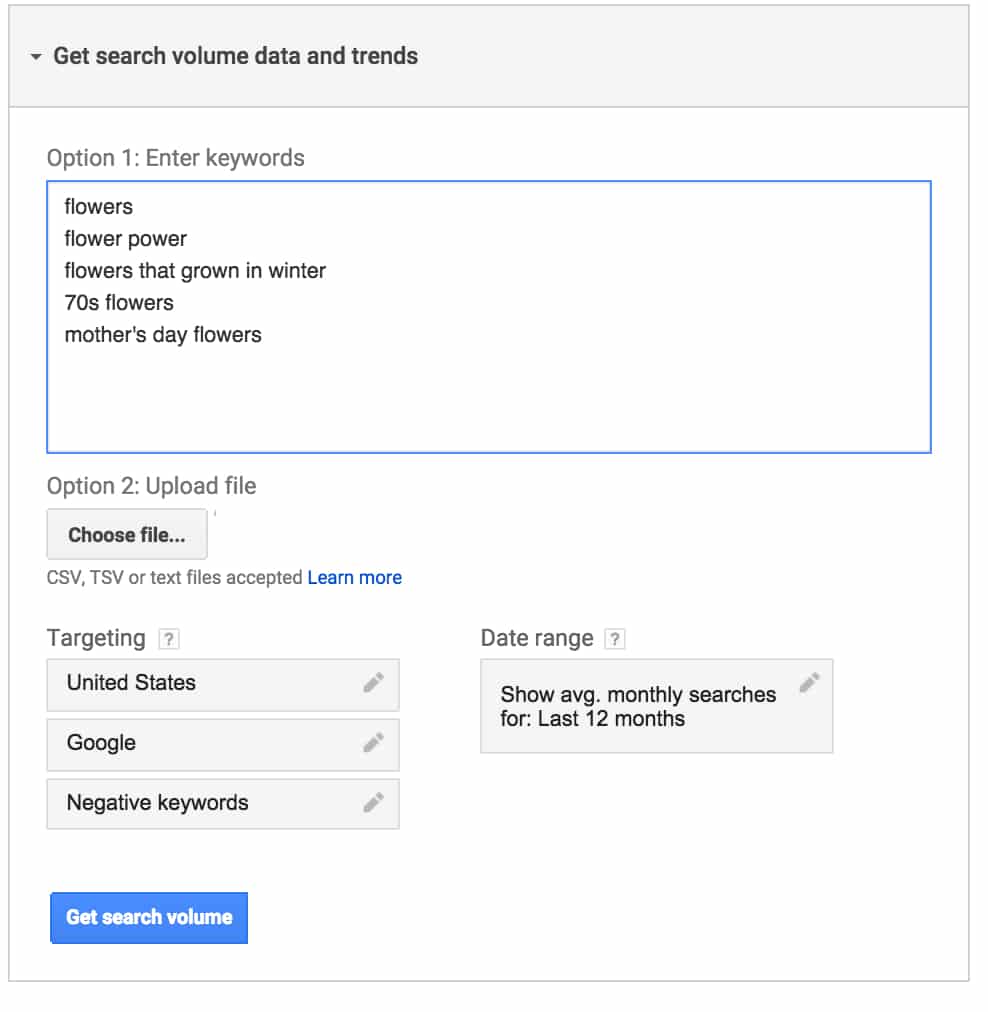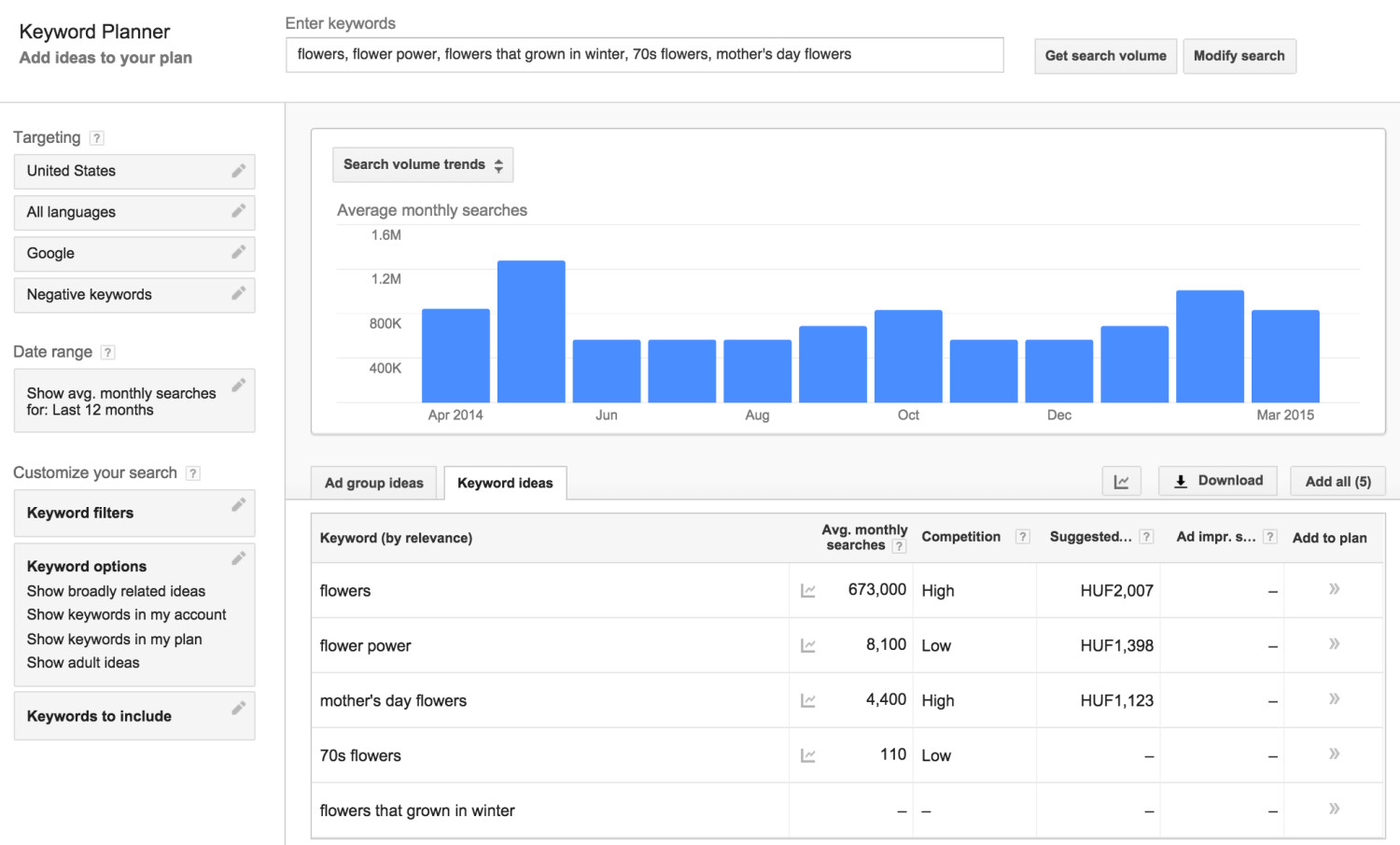How Many Keywords Should Your Account Be Targeting?
by Jenny Hatch • May 6, 2015
Paid Search advertising can be intimidating. If you’ve never done it before—or if you’ve tried it without success—platforms like Google and Bing don’t necessarily provide clear guidelines on some basic questions. Today we’re going to address one of those: how many keywords should your account be targeting?
Before I answer the question let me say that Plato, Aristotle, and Socrates had different beliefs and opinions, and so do different PPC experts!
There’s not necessarily a single right answer for every company or every situation, and that’s okay. But here at Disruptive, we’ve devised a not-so-top-secret formula that we use when we’re building accounts for clients new to PPC.
This formula lets us decide how many keywords to target starting out so that we will get enough clicks in the first few weeks of testing to learn something meaningful. In order to learn if a keyword is worth targeting, it should have at least 100 clicks to have a sample size large enough to avoid statistical anomalies. It’s not always the ideal number, but it’s a good starting point that we’ll use as our baseline here.
First, you need to know your budget. In the long run your PPC budget should be flexible and responsive to the number of leads you’re able to close profitably, but when you’re starting out you probably have a general idea how much you’re able to for testing.
Once you’ve set your budget, The formula for finding the number of keywords to target based is:
Monthly budget/Anticipated Cost per Click/100 clicks=the number of keywords to target
The monthly budget is how much you are willing to spend a month on AdWords.
The anticipated cost per click is the average click price for your keyword. This can be found using your keyword history or AdWord’s Keyword Planner tool. The Keyword Planner Tool is found in your tools tab in AdWords.
Using the Keyword Planner Tool, you can find new keywords, plan your budget, and get insights for keywords. To use it, pick which option best suits your needs, add keywords and targeting, and then let Google run its algorithm and predict the future based on historic trends. Below is a screenshot of the data input section followed by the results.
Click price can range from a few cents to over $100 depending on your industry, so be realistic and remember that the AdWords Keyword Planner often underestimates actual costs.
Sometimes your budget may be low enough, and the cost per click high enough, to make bidding on very few keywords the optimal strategy. When this happens, I’ll target 3 or 4 keywords or go back to the keyword planner and find longer-tail, more intent based keywords that have a cheaper cost per click.
Another problem is that in some niche industries there might not be enough traffic to get 100 clicks in a month. In this case, your keywords might be too specific. Try introducing a few shorter-tail keywords into the account.
For instance, if you were targeting the keyword “print management solution” and it isn’t getting any impressions, add the keyword “print management” to see if it gets you qualified traffic instead. Before doing this, make sure you add negative keywords so you aren’t getting clicks or impressions for searches you know might be irrelevant, like “what is print management” or “print management jobs”.
Some people want their cake and to eat it, too. They want to target those certain critical keywords regardless of what it costs. The formula above can be tweaked to tell cake lovers how much money they should expect to budget to get what they want.
For example, if you know you have to bid on a twenty industry keywords, you’d tweak the formula as follows:
Number of keywords x Anticipated Click Price x 100 clicks=Monthly Budget
Try out this formula in your existing account or to help you set-up your account and let me know how it helps!