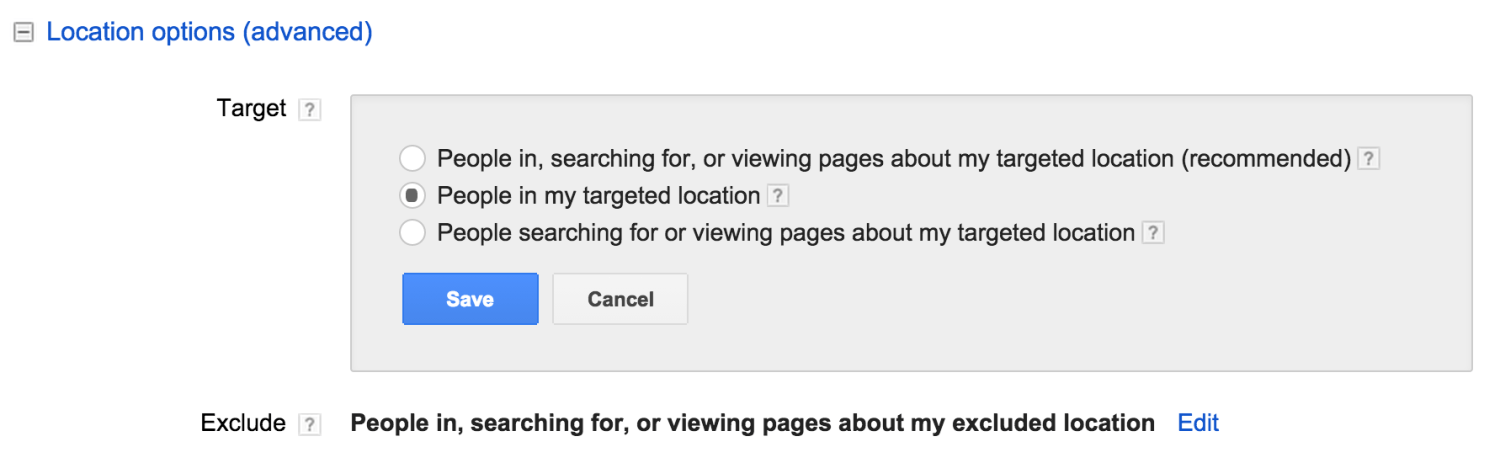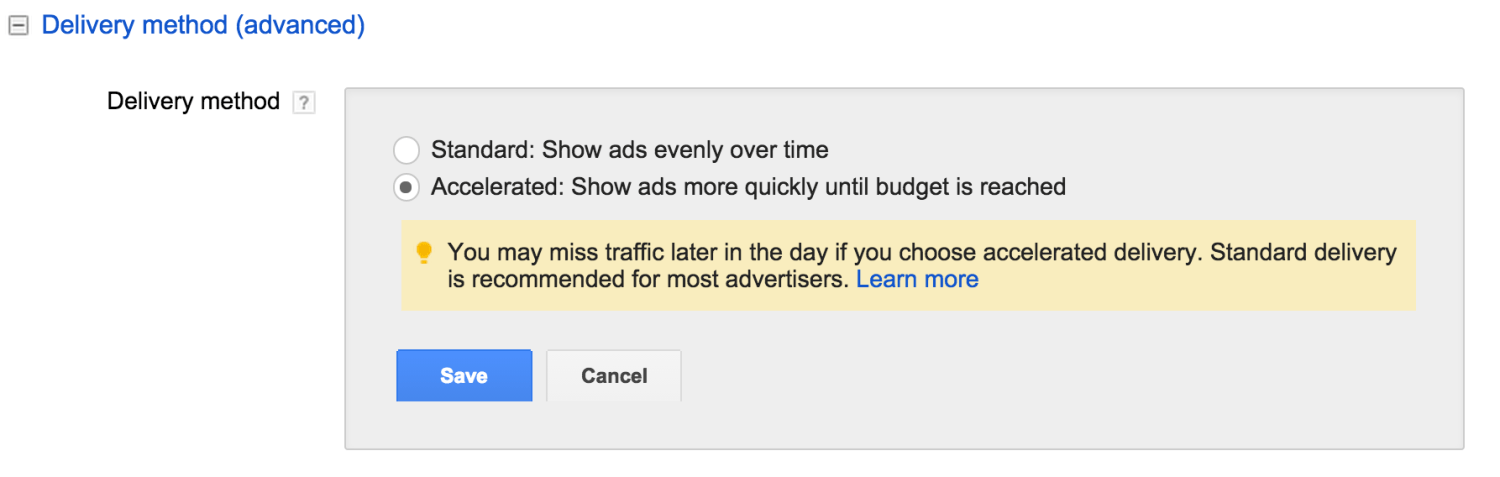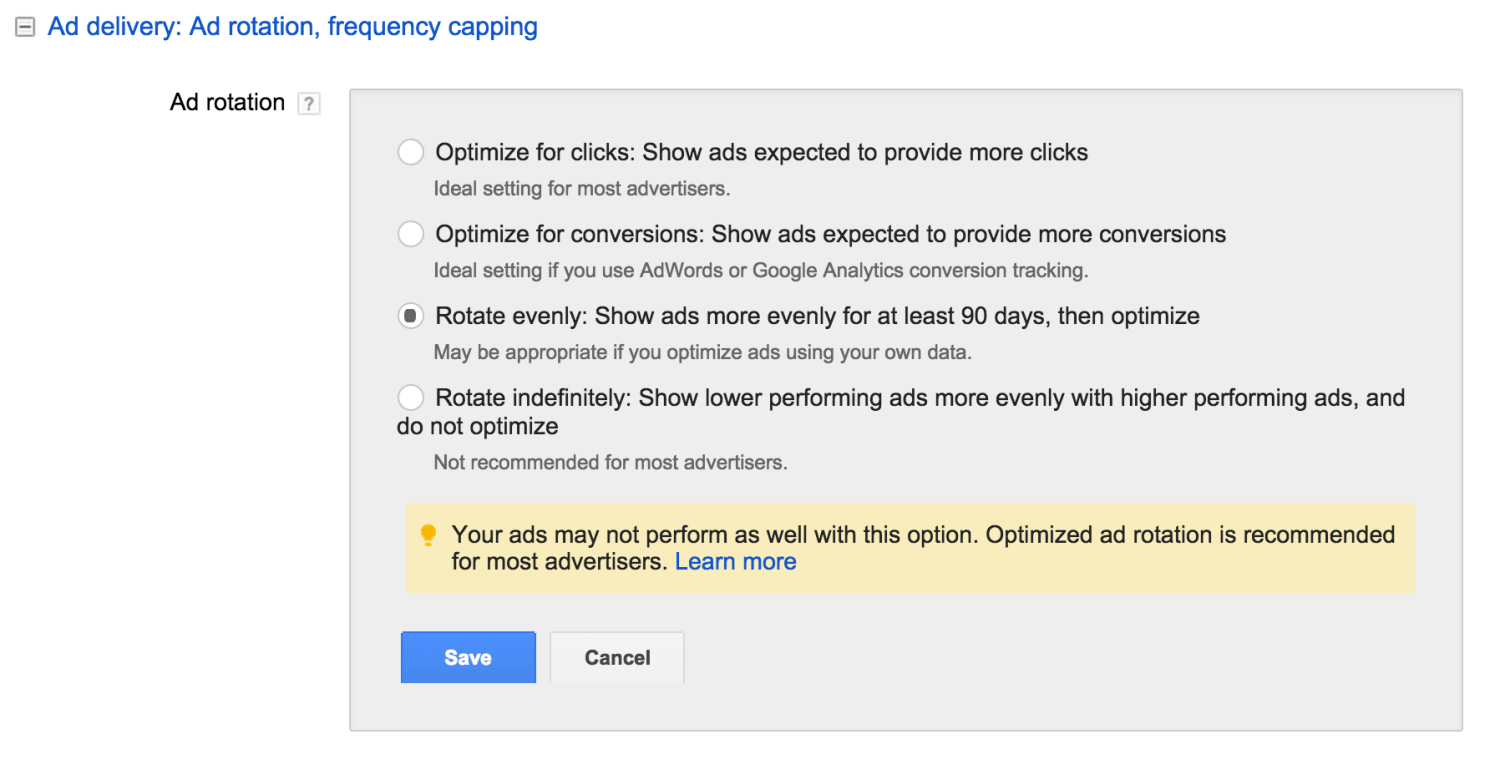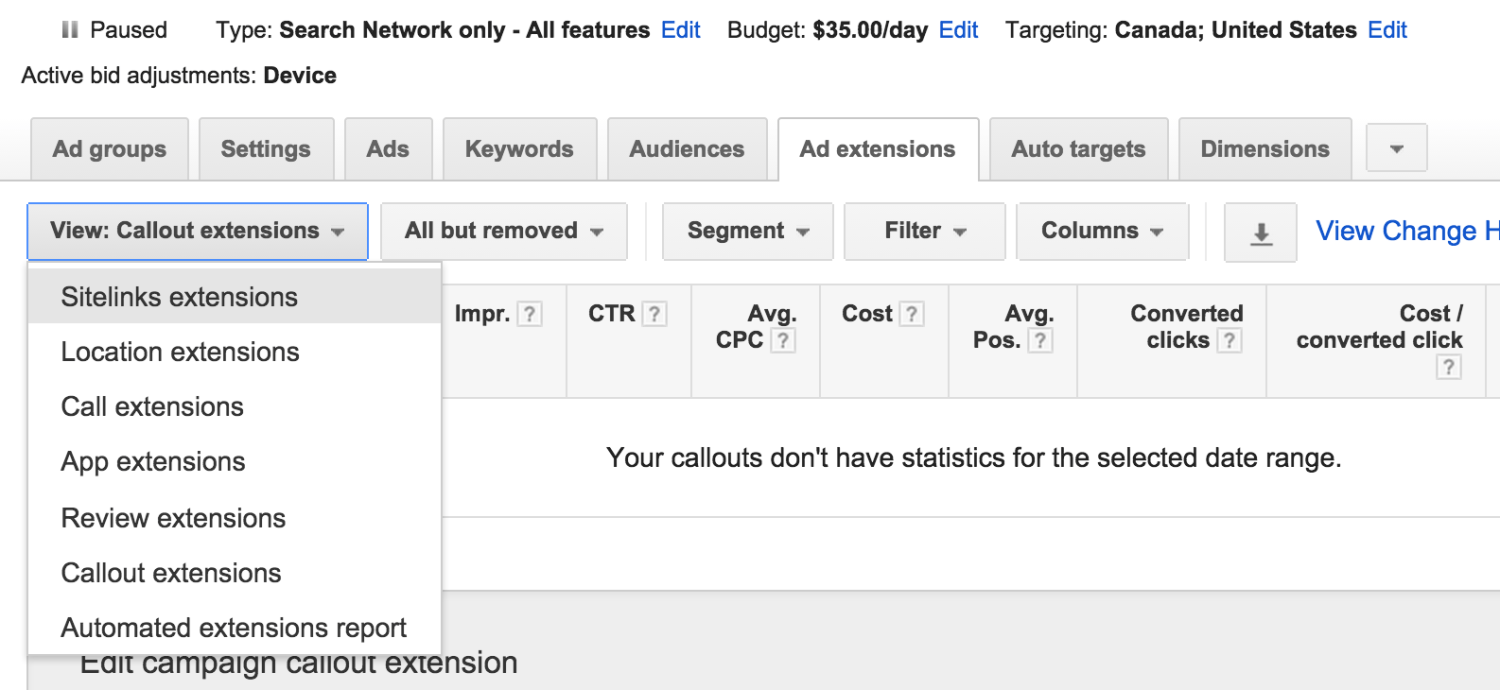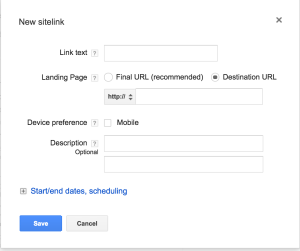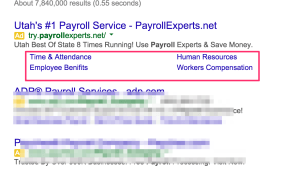7 Common AdWords Mistakes
by John Thuet • March 18, 2015
Follow These Guidelines and You Won’t Get Lost
AdWords mistakes…we all make them.
My position at Disruptive allows me the opportunity to audit accounts and see where we can put together strategy to improve things for potential clients. Every week I find myself auditing several AdWords accounts and almost without fail there are few major oversights that could have saved money.
My hopes in putting together this list is to bring to light some common AdWords mistakes I see every day…and to save you a lot of wasted ad spend if you’re managing your AdWords account on your lonesome 🙂
Without further ado, here are my 7 common mistakes I see across the board.
1. Too Many Keywords Per Ad Group
The issue here is ad relevancy. If you have too many keywords in an ad group, your ads won’t be as relevant to the keywords you are targeting. You’ll suffer in your Quality Score, click-through-rates and conversion rates.
In most situations, I suggest a SKAG setup (Single Keyword Ad Group). This allows for optimum keyword to ad relevancy and will help improve all of the items I mentioned above. However, if you don’t want or need to get that granular with your account, then at least only put very similar keywords in the same ad group.
SKAG Example:
Ad Group:
-Yellow Nike Shoes
Keywords within this ad group:
“yellow nike shoes”
[yellow nike shoes]
+yellow +nike +shoes
[Tweet “If you have too many keywords in an ad group, your ads won’t be as relevant.”]
Alternative Setup:
Ad Group:
–Yellow Nike Shoes
Keywords within this ad group: (Phrase match listed below, but it would be okay to also include the exact match and modified broad versions as well).
“yellow nike shoes”
“cool yellow nike shoes”
“cheap yellow nike shoes”
“high quality yellow nike shoes”
etc.
2. Overlooked Advanced Locations Options
This is a super common mistake I see in almost every AdWords account I review. Google’s recommended and unfortunately default Target setting is “People in, searching for, or viewing pages about my targeted location.” Here’s what this looks like:
This most likely gets overlooked because you have to drop down the “Location options (advanced)” in order to see the options when setting your campaign up. However, make sure you do this and change it to “People in my targeted location”.
Why?
Well unless you want your ads showing world-wide, you’re going to want to modify this setting. With the default setting unchanged on a campaign targeting the US only, your ads could (and will) show to people anywhere outside of the US searching about your product if Google’s algorithm thinks it’s relevant. I’ve seen campaigns waste thousands of clicks to users in India when they only wanted to show up for users in the US.
3. Overlooked Advanced Delivery Method Settings
If you want your ads to have the chance to show up as often as possible, you’ll want to make sure you have selected “accelerated delivery” in the advanced delivery settings.
This will run through your daily budget the fastest, but will also give you a true idea of what kind of search traffic is out there for your keywords. If you’re set to “standard delivery” then you’re letting Google decide how do divvy up your budget throughout the day, thus minimizing your potential traffic and lead volume.
I recommend a more manual approach to your AdWords in order to take full advantage of the traffic that is out there for your business. If you would like some more detail on this topic, check out this post focused entirely on these two settings.
4. Ad Delivery Rotation Settings
If left unchecked, the Ad Delivery setting will be set to “Optimize for clicks: Show ads expected to provide more clicks”.
This may seem like a great option, but I wouldn’t recommend it right out the gate with a new campaign. Google will typically make a decision on which ad is better fairly quickly in the process. The result? A potentially better ad could get shelved because it had a rough first day.
For this reason, I recommend a manual approach by setting it to “rotate indefinitely”. If you don’t want to be as active in your AdWords account, then select the 90 day option which will split test for a few months before optimizing for you.
5. Unused Ad Extensions
If you can use ad extensions, then use them! Bare minimum would be Sitelink, Callout, and Location extensions. If applicable, you should definitely use Call, Review and well…all of them! 🙂
[Tweet “If you can use ad extensions, then use them!”]
Ad extensions help make your ads larger, highlight more benefits, and in essence, increase click-through-rates and increase quality of your traffic. Enough said.
6. Lazy Sitelinks
You wouldn’t believe how many times I look into an account and see that there are only headlines on the sitelink extensions. Why would you give up such valuable real estate?!? When creating your sitelinks, you have 2 extra 35 character description lines to utilize…for each sitelink! Best practices here would be to use Title Case just like your ads.
Again, by setting up your sitelinks the right way, it doesn’t mean that Google will always show them like you want, but at least they will have the opportunity to show up expanded. At least take the time to build out 4 sitelinks, so you can have it show all 4 at once on your ads. Here’s an example of that highlighted in pink:
7. Too Many Unchecked Broad Match Keywords
Another huge $$ waster I find in campaigns is too many unchecked broad match keywords. If your broad match keyword is fairly short and isn’t constantly being monitored, it will show up for search queries that have nothing to do with your product, and thus cost you clicks you would rather not pay for.
I’ve been able to save clients thousands of dollars by simply removing super short-tail and broad keywords and optimizing them to phrase, exact, and modified broad.
There are good reasons to use broad match terms for keyword mining, when you don’t have enough impressions on your other keywords, etc. However, I only recommend this strategy if you have a very active and manual approach with your AdWords and have purpose behind what you’re doing.
I hope my list of 7 common AdWords mistakes will help you optimize your campaigns and save some $$ in the long run. If you need help…well, that’s why we are here 🙂