The Ultimate Guide to Keyword Research Using the Keyword Planner
by Aden Andrus • July 12, 2017
When it comes to paid search advertising, your campaigns are only as good as the keywords they’re built on. Fortunately, with the Google Keyword Planner, you aren’t stuck picking keywords out of a hat.
Instead, you can use the data in the Keyword Planner to make the kind of intelligent, informed decisions that will deliver the results you need…provided that you know how to get the most out of the Keyword Planner.
Fortunately, this guide will teach you how to use the Keyword Planner to pick the keywords you need to succeed. We’ll go over how to use the Keyword Planner to find keywords, how to evaluate those keywords and how to refine your keyword list.
Bookmark this article, you’ll want to refer back to it a lot in the coming months.
Now, we’ve got a lot of content to cover, so without any further ado, let’s jump in!
Using the Keyword Planner
Let’s start by taking a look at how to actually use the Google Keyword Planner. There are several different keyword planners out there, but Google is the big dog in this area (and once you know how to use the Google Keyword Planner, you’ll know how to use the others), so we’ll stick to Google’s Keyword Planner in this article.
Now, to use the Google Keyword Planner, you have to actually have a Google AdWords account. If you don’t have an AdWords account, click here to set one up.
This video will walk you through the process:
You don’t actually have to run ads to use the Google Keyword Planner, but you do need to completely set up your account.
Once you’ve got an AdWords account, log in and click on Tools > Keyword Planner in the top menu bar.
From here, Google gives you three basic options:
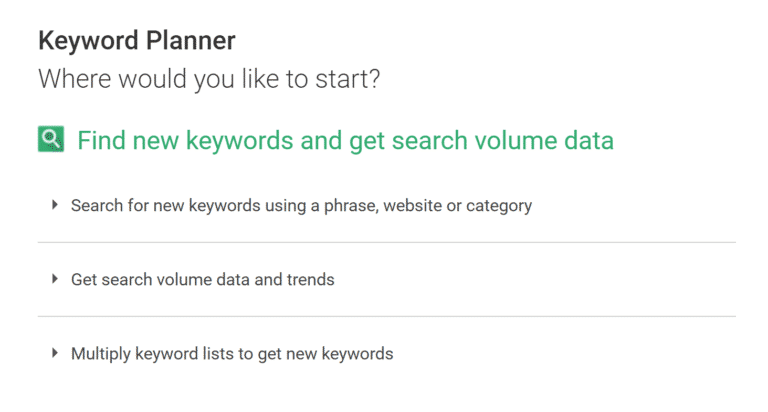
Let’s take a look at each of these options in detail:
Search for new keywords using a phrase, website or category
To be honest, the “Search for new keywords using a phrase, website or category” option is probably where you’re going to spend the majority of your time in the Keyword Planner.
With this option, you give Google a reference point (a phrase, website or category) and Google will use that reference point to suggest potential keywords for your campaigns.
For example, if you run a dance studio, you might type in the phrase “dance lessons”:
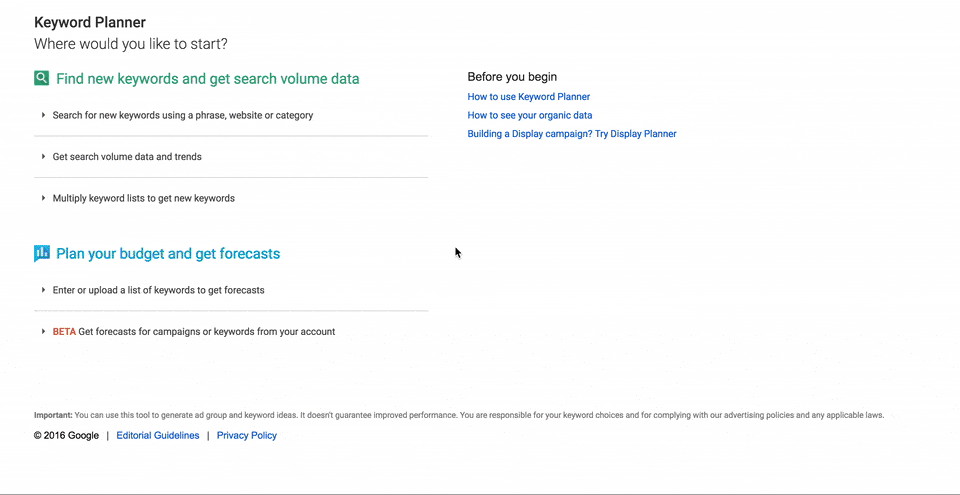
In response, Google will give you a list of related keywords, along with their search volume, a rating of how much competition to expect on that keyword and a suggested bid.
You can also try entering the URL of the landing page you want to send traffic to and Google will read the content written on your page and decide what keywords would be relevant to the page. How relevant those keywords are to your business may vary, but it’s a good exercise to try.
Finally, if you’re having a really hard time coming up with keywords using the other two methods, you can try picking a product category that seems related to what you’re selling and see what keywords Google suggests.
Targeting
Now, simply entering a phrase or picking a category will give you some interesting information, but if you really want to get a good feel for your keywords, you need to add a little targeting information.
Without any targeting information, Google simply provides global data for its suggested keywords. In the above example, that means that there are about 14,800 searches worldwide (in any language) for “dance lessons.”
However, if you’re running a dance studio in Chicago, you probably won’t be running ads in London. So, let’s see what happens if we limit our target area to Chicago:
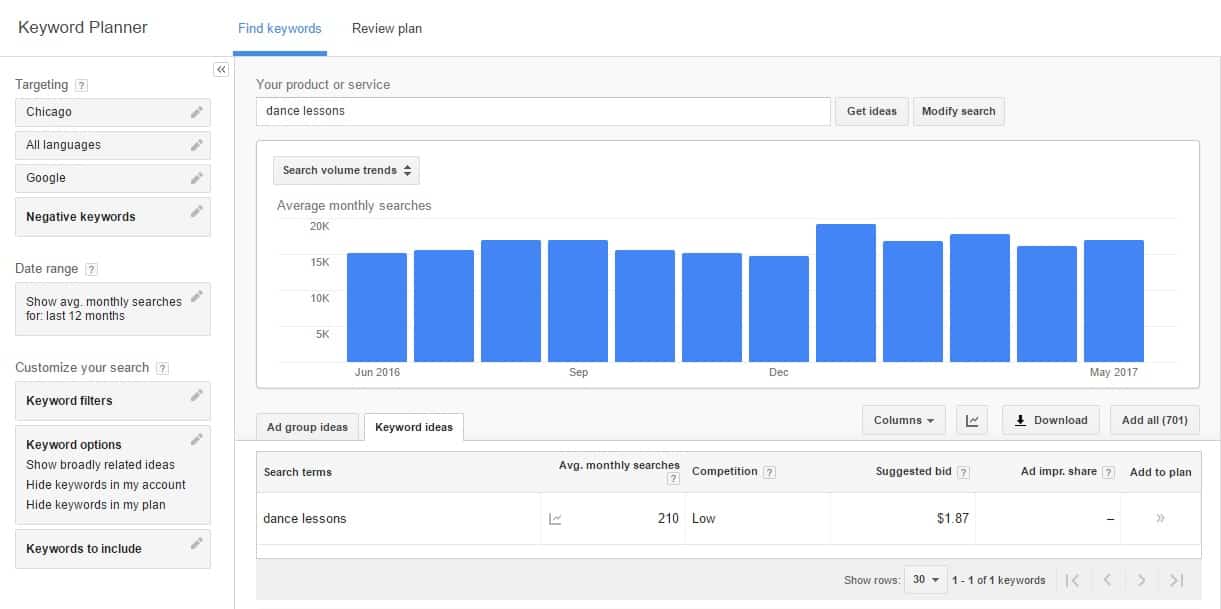
All of a sudden, we’re down to just 210 searches a month. That’s a big difference!
When you’re dealing with a global platform like AdWords, it pays to use the location and language targeting settings. Otherwise, you may end up using a keyword that looks a lot better than it really is.
In addition, you can also modify your results to exclude certain keywords you know aren’t related to what you’re advertising (free, discount, etc.) by adding negative keywords.
Customize your search
Finally, you may want to “Customize your search” (bottom left-hand corner).
This feature allows you to control what types of keyword suggestions you get from Google. For example, you could use “Keyword filters” to only show keywords with a minimum number of monthly searches or a certain level of competition.
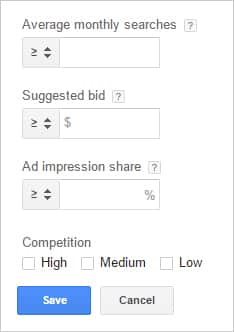
In addition, you can use “Keyword options” to limit your keyword suggestions to terms that are closely related to the phrases you entered or include keywords that are already in your account for comparison.
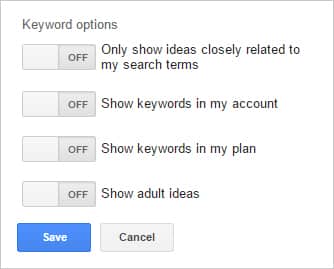
Lastly, if you’re only interested in suggestions that include certain key words (“shoe”, “sale”, etc) that you know are killer words for your business, you can add those under “Keywords to include.”
Once you’ve customized your search, hit “Get ideas” and see what keywords Google suggests!
Get search volume data and trends
Where the “Search for new keywords using a phrase, website or category” is all about finding new keywords, the “Get search volume data and trends” option helps you gather information about keywords you’ve already identified.
This section is fairly simple. Just type in or upload a list of the keywords you’ve identified, set your targeting and hit “Get search volume”!
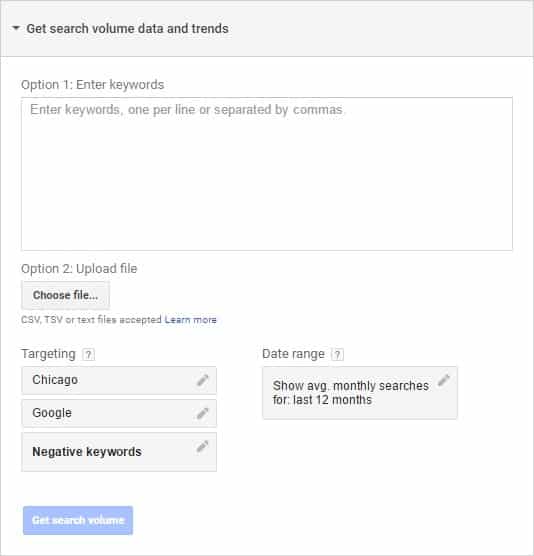
Google will return a data set that looks a lot like the data you get when you “Search for new keywords using a phrase, website or category”, but this time it will be data for all the keywords on your list.
Multiply keyword lists to get new keyword ideas
This is where things get a bit funky. With the “Multiply keyword lists to get new keyword ideas” option, you give Google several lists of keywords and then Google runs them through a matrix that combines them in every imaginable way.
As you can probably imagine, this can yield some very interesting results, but if you’re trying to brainstorm every possible combination for a set of keywords, this is the tool for you.
Simply fill in the keywords you want to combine and click “Performance forecasts” or “Search volume trends” (to add the third list of keywords, click the gray “X” after List 2):
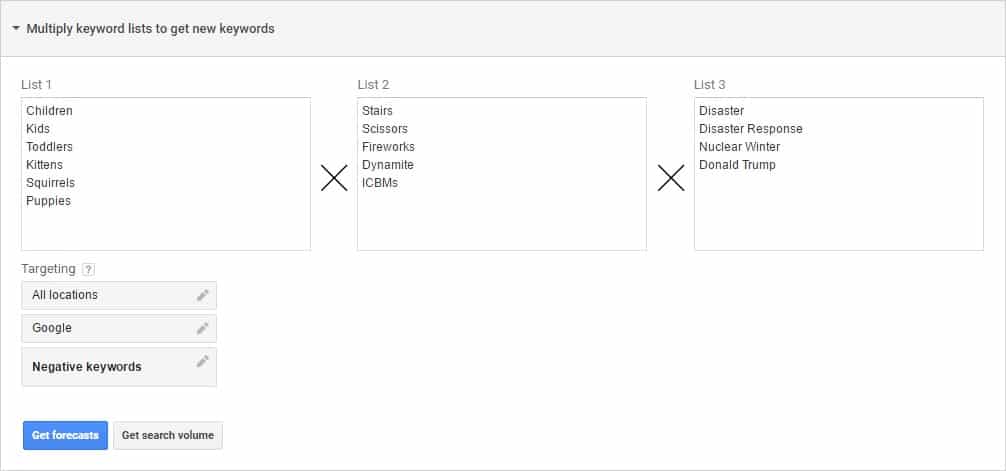
Google will combine your keywords and create a suggested ad group with all your keywords. Click on the “Keyword” tab above the graph to see all of the keyword combinations (along with all of their anticipated search data).
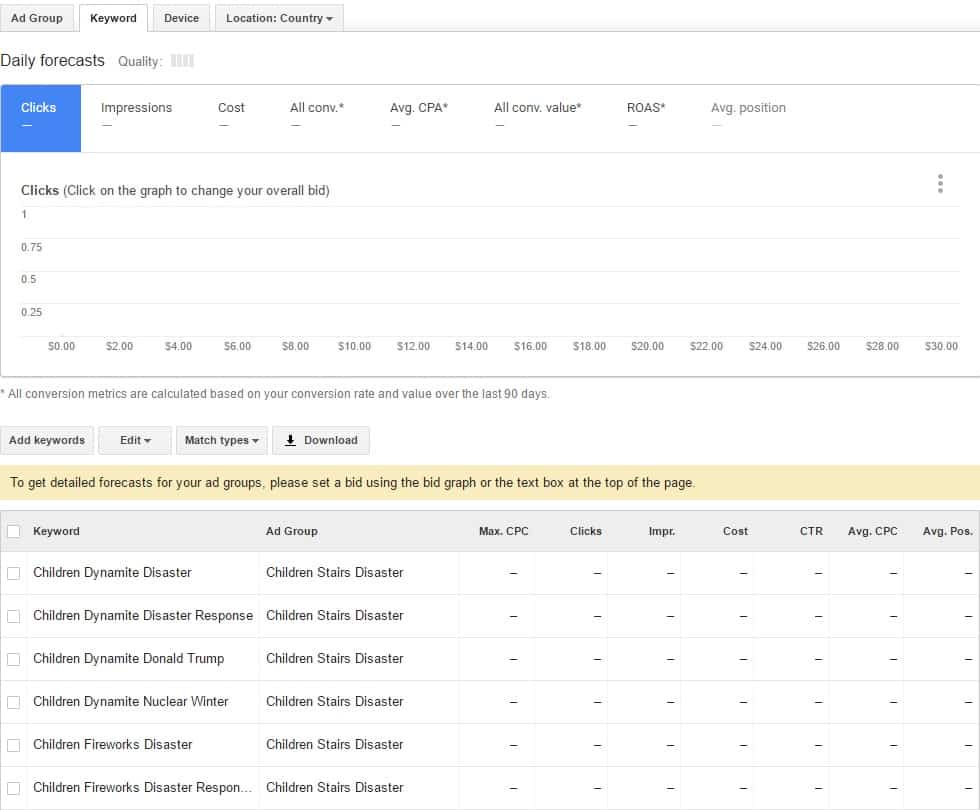
As you can see from our example, many of these keyword combinations won’t have any data, but every once in a while you’ll find a real gem.
In general, though, I recommend against using this tool. Even without using this tool, most AdWords accounts need less, not more keywords and adding randomly generated keywords to your account is a good way to randomly lose money.
Other Keyword Planning Tools
Although official Keyword Planners like the Google Keyword Planner are some of the most powerful tools for building your keyword list, there are several other tools you can use to identify keyword candidates.
Here are a few to consider:
Google Search Console and Google Queries
The Search Console gives you access to an analytical report of how people are already interacting with your website.
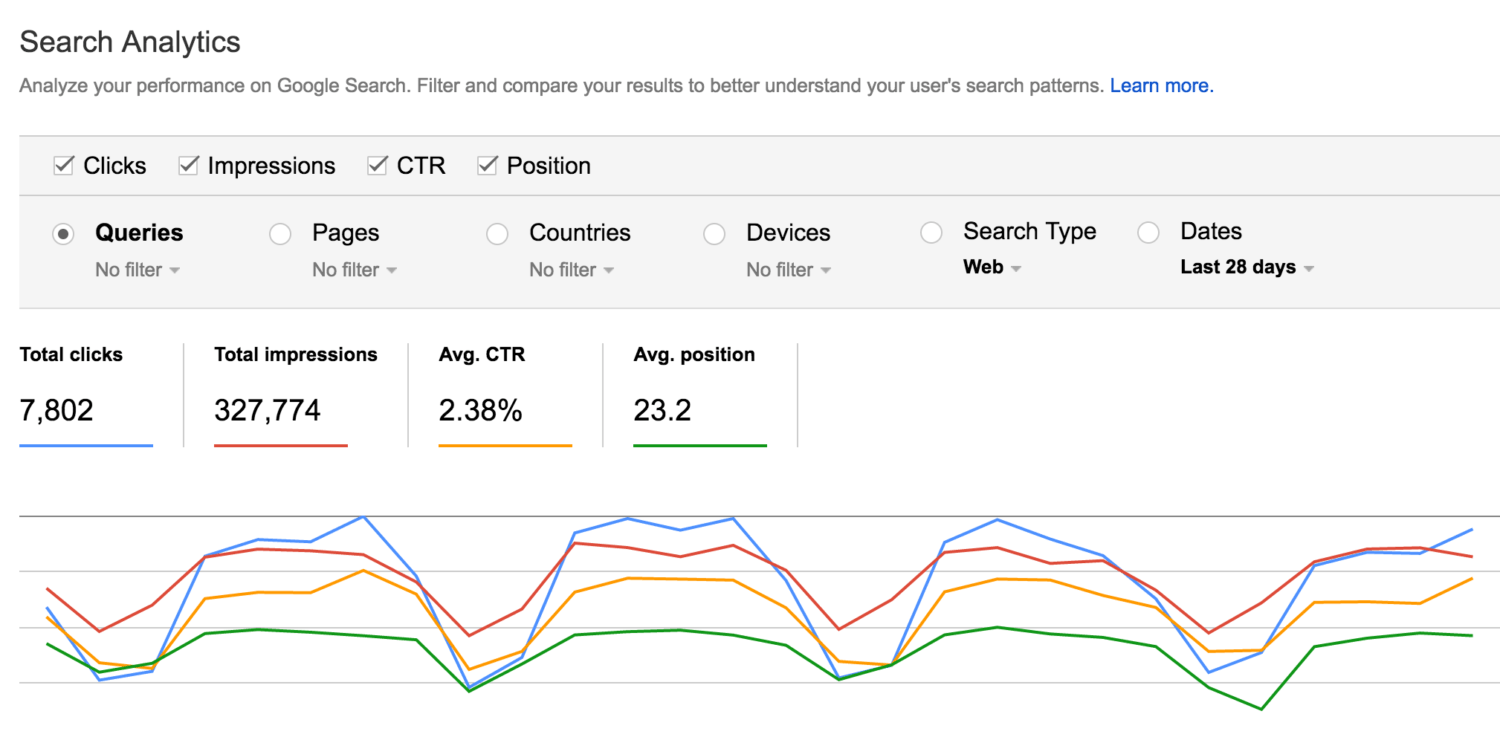
Among the many features of this report is the option to see what queries people are using to find your site. Chances are if people searched with a term and clicked on your site without an ad, then the term would draw even more traffic with an ad.
Quora
Quora is a crowdsourcing website where people can have their questions answered by other Quora members (kind of like Yahoo Answers).
One nice feature about Quora, however, is that you can search by topic. Simply type a subject of interest into the search bar and Quora will display the top questions that people have asked related to your theme.
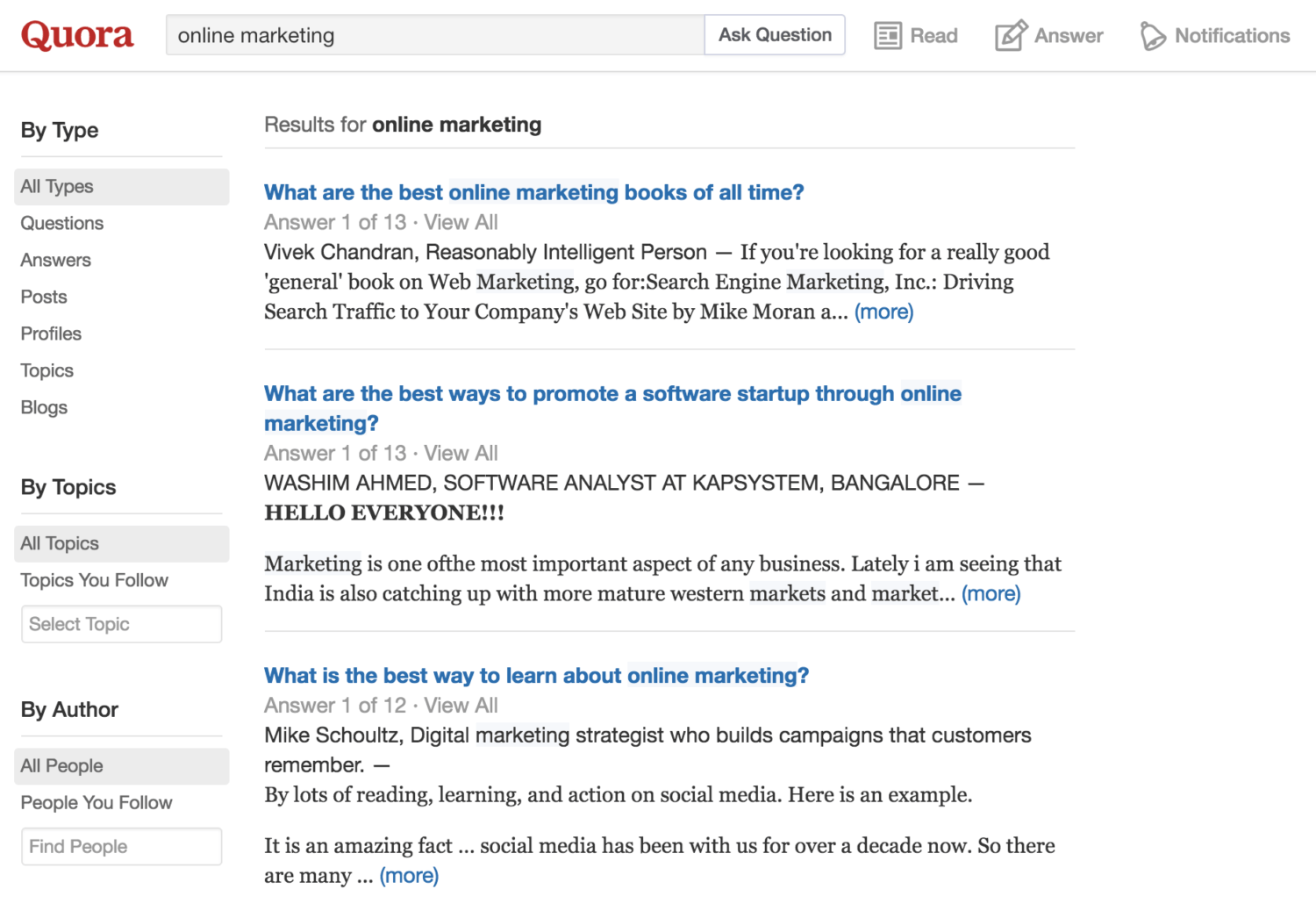
Results like these can be a nice window into what people interested in your product/service are thinking and asking about.
Wikipedia
While Wikipedia articles may not be a great source for a college paper, Wikipedia articles are curated by a variety of people with unique perspectives on a single subject. As such, they can provide a fairly comprehensive look at the different facets of a topic.
This can be a great source of keyword ideas. For example, type “City planning” into the Wikipedia search bar, and you get redirected an article with 16 more potential keywords in the first paragraph!
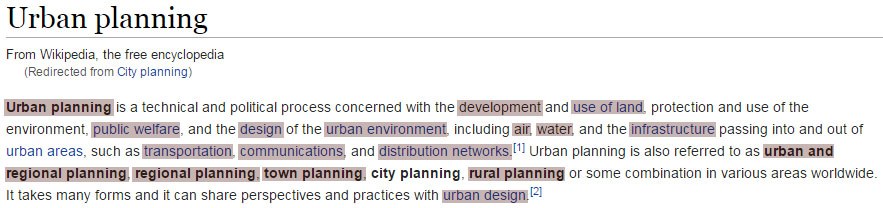
Not too shabby, eh?
Google Correlate
When two things are correlated, it means that they change similarly over time. When one goes up, so does the other. Google Correlate allows you to input a search term and see which other search terms have experienced similar changes in popularity.
Often, keywords interact this way because they express the same idea in different terms. Take “comic con,” for example. Feed that phrase into Google Correlate and it comes up with the following list of correlated terms:
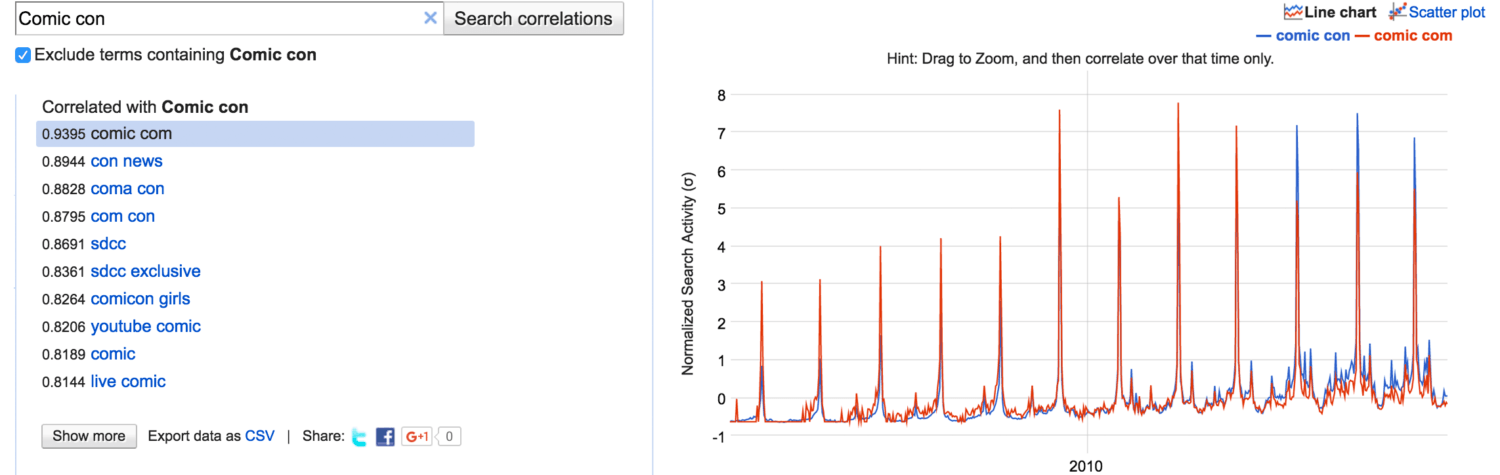
Who knew that people were misspelling “comic con” as “comic com,” “coma con,” “com con” and “comicon?” Keywords like this could be interesting to try.
For example, Snickers bid on 25,000 common word misspellings in a truly brilliant paid search campaign that drove 500,000 impressions in just 3 days.
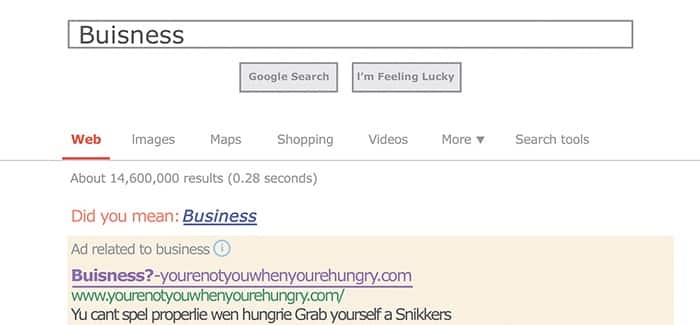
Just because a word is misspelled, that doesn’t mean that it can’t be a useful keyword.
Google Correlate also gives you an idea of how many searches keywords get over time. The graph above shows a steady increase in “comic con” searches, with a spike every July (Google Trends is another great resource for this kind of information). So, if you happen to be selling cosplay props, July is probably a good time to bid on the keyword “comic con”.
When using this tool, however, it’s important to keep in mind that just because two things are correlated, that doesn’t mean that one causes the other or that the same people are initiating both searches. A lot of people search for “fly fishing” every summer as well as “comic con”, but that doesn’t mean they’re planning on fishing at comic con.
Google Autocomplete
You may never have heard of Google Autocomplete (AKA Google Suggest), but I bet you’ve used it before! When you start typing in the Google search bar, a Google Autocompleter sees what you’re typing and types in what they think you’re probably searching for!
Okay, so Google Autocomplete is actually an algorithm that tries to predict what you are searching for, but the end result is the same. For example, here’s what you get if you type in “paid search”:
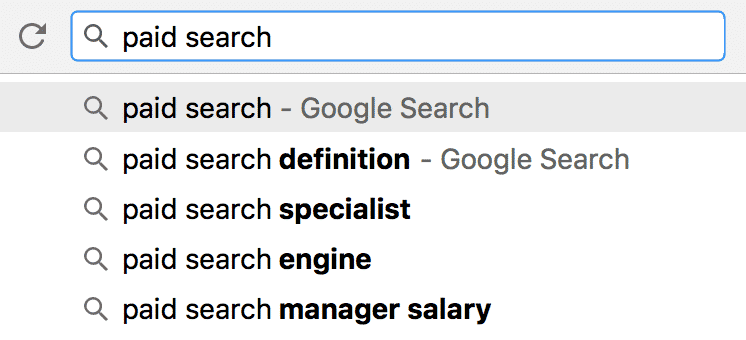
Google Autocomplete is meant to save you time and to help you find what you want more easily on Google, but it can also help you think of new keywords. As part of its predictive model, Google’s algorithm takes into account typical searches that begin with a given term. By putting some of your keywords in, you can see other words that searchers may be using with your starting words.
Picking the Right Keywords
Now, as great of a tool as the Google Keyword Planner is, if you don’t use it right, you can end up bidding on a lot of useless keywords. With the wrong keywords, your ads show up in front of the wrong traffic and drive the wrong clicks to your site.
And, in the immortal words of Sweet Brown:
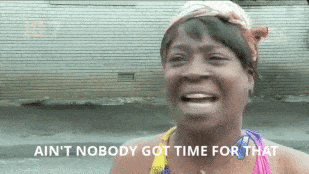
To save yourself the time, money and headache of bidding on the wrong keywords, here’s a simple 4-step process you can use to identify your best keyword candidates.
Step 1: Assess Your Audience
If you want to pick the right keywords, you have to understand your audience. After all, if you don’t have a good feel for your audience, how can you predict what search terms they’ll use when they’re looking to buy what you’re selling?
Hopefully, you know who you’re trying to sell to, but who you sell to and who is looking for you online aren’t always the same thing.
Case in point, if you run a business that provides city planning consulting services, you might be trying to sell to government officials. However, who is your target market? The councilman who signs the check? His personal assistant? The mayor? Depending on the answer to this question, the keywords you pick may vary considerably.
Figuring out your audience
To really get to know your target audience, you need to talk to your existing customers. Ask them questions like the following until you get a good feel for how they found your business and what motivated them to actually buy.
“What problem brought you to us?”
In most cases, people search on Google because they have a problem that needs solving. In marketing, we call these “pain points.” The better you understand the pain your solution solves and how people look for a solution to their problem online, the better you can predict what keywords they will use.
“What’s your favorite thing about our company (or product)?”
Generally speaking, most people are looking for something specific when they search online. If you can figure out why your best customers love what you sell, you can use that information to identify keywords that indicate potential customers who would love what you sell, too.
If you happen to already be doing online marketing, you can always directly ask your customers “How did you find us online?” or “What did you search on Google?”, too. But overall, learning how and why your customers found you is one of the best ways to start putting together a keyword list.
Step 2: Brainstorm Keywords
Once you have a good feel for your audience, it should be fairly easy to start brainstorming keywords. At this point, any keyword that seems like something your audience would use to find your business is fair game.
Yes, I know that I said that too many keywords is a bad thing, but we’ll whittle your list down later. For now, just come up with every variation you can think of. For example, someone who’s interested in “tree frog” could also search for “amazonian tree frogs” or even “herpetology of the maranon river”.
How Long Should You Go?
Obviously, “tree frog” is a much shorter keyword than “herpetology of the maranon river”. However, the former probably gets a lot more search volume and the latter is a lot more specific.
This begs the question, as you’re brainstorming, should you focus on keywords of a particular length?
To answer that question, let’s look at some data from a study Search Engine Watch published on keyword length. In this study, the authors assessed over 1.5 million active keywords and measured impressions, clicks and conversions.
Their report is a bit hard to get your head around, so I’ve boiled things down into a simple graph for you:
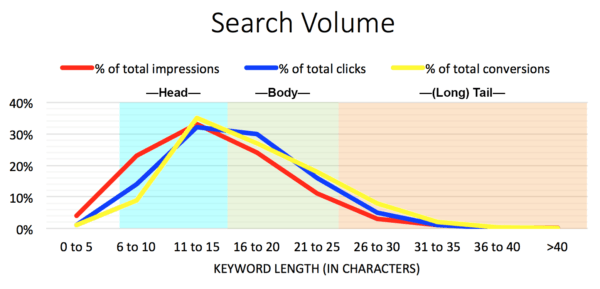
Intriguingly, as keyword length goes from zero characters up to about 11 characters, your ads get a bigger share of the impressions, clicks and conversions. But, as you go from 11 characters to over 40 characters, things quickly taper off.
Head, Body and Long-Tail Keywords
If you really stretch your imagination, this graph looks like a Chinese dragon. The head and body are short and the tail is very long (work with me here, it’s not my analogy). As a result, online marketers like to refer to keywords with 25+ characters as “long tail keywords”.
At first glance, you might think, Well, I should just bid on “head” keywords! Those get the best results!
While that may be true on the surface, bidding on keywords that get a lot of impressions, clicks and even conversions is not always the best idea. The fact of the matter is, everyone else is thinking the same thing as you, which means that those “head” and “body” keywords are pretty competitive (and expensive).
To make matters worse, “head” and “body” keywords like “tree frog” get a lot more impressions, clicks and conversions because they are much more generic terms. If you type in “tree frog” in the Keyword Planner, Google reports that the term gets searched 40,500 times a month. But, it also lists the most relevant keywords as “tree frog for sale”, “tree frog sound” and “sticky frogs”.
With a diverse audience like that, you might get lots of clicks, but they probably won’t be the most qualified clicks.
In fact, we’ve seen clients who have wasted tens of thousands of dollars on “head” and “body” keywords that produced tons of impressions, clicks and conversions…but no sales. That’s not a situation you want to be in.
When it comes to picking keywords, the goal isn’t volume—it’s relevant volume.
With that in mind, let’s take another look at that Search Engine Watch study. This time, however, let’s look at how clickthrough rate and conversion rate (good early indicators of relevance) match up with keyword length:
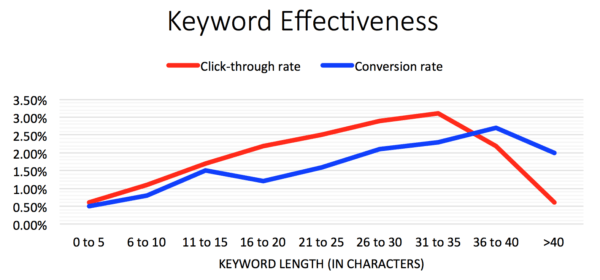
Sure enough, “head” and “body” keywords have fairly low clickthrough rates and conversion rates. But, as you get out into the “tail”, things start to look much better.
Why? Because the only people who are seeing your ads are the people who want what you’re selling!
The Sweet Spot
If you put this data together, it becomes clear that there is a sweet spot for keyword length. Of course, this sweet spot will vary some from business to business, but as a rule of thumb, the best-performing keywords are typically between 16 and 30 characters.
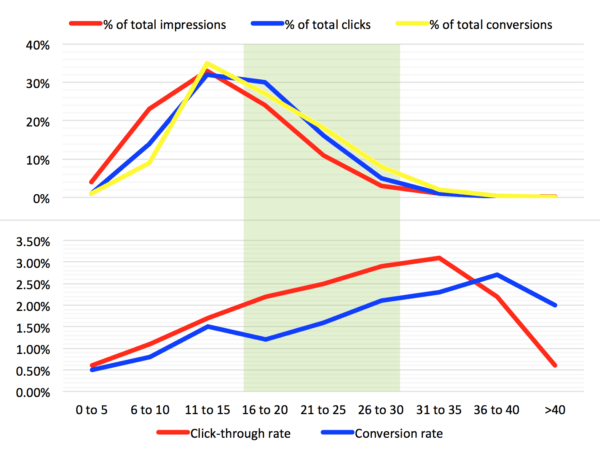
In this sweet spot, you maintain decent search volume while ensuring that your ads are primarily showing up in front of a relevant audience. As an added bonus, these keywords are usually less competitive, so your cost-per-click is often lower than what you see for shorter keywords!
The moral of the story?
During your keyword brainstorm session, focus on keywords in the 16-30 character range. If you need to go outside of that range, lean towards more characters…not less characters. After all, it’s pay-per-click advertising: if a keyword doesn’t get any impressions or clicks, you don’t lose any money!
Step 3: Research Your Competitors
Once you’ve finished brainstorming keywords, it’s time to do a bit of reconnaissance. Open Google and start typing in keywords from your list. Is the competition advertising on those keywords?
If your competitors are advertising on one of your keywords, that’s actually a fairly good sign. That means you’ve identified a keyword that your competition values. And, now that you know what they’re up to, you can beat them at their own game.
By checking out the competition’s ads and landing pages, you can get a feel for how they are approaching their audience, learn a few things and do it better. Of course, there’s a chance that they’re actually wasting money on this keyword, but the only real way to figure that out is to advertise on that keyword yourself.
If, however, your competitors aren’t advertising on a keyword, that could mean one of several things:
- You’re a genius! You’ve identified a new keyword the competition hasn’t thought of yet.
- You have no idea what you’re doing! The competition understands your target audience better than you and knew this keyword is worthless.
- They know something you don’t know… The competition has already been there, done that and realized that this keyword isn’t worth bidding on.
At this point, you need to take a step back and try to figure out which of these scenarios is the most likely. If you already think a keyword is a stretch, it may not be worth investing in. But, if you think you’ve uncovered a hidden gem, try it out and see!
Competitive Insight Tools
If typing every single one of your keywords into AdWords seems like a pain, I’ve got good news. There are a couple of tools you can use to shortcut things. SpyFu and iSpionage are competitive analysis tools you can use to quickly identify what keywords your competition is bidding on, what sorts of ads they have run (over time, even) and what landing pages they are using.
By using a tool like iSpionage or SpyFu, you can learn a ton from your competition’s keyword strategy. If you do it right, it’s a lot like stealing their best keywords out from under them!
Step 4: Use the Keyword Planner
Now that you have a sizeable list of keywords, it’s time to start using the Keyword Planner. Yes, I actually recommend using the Keyword Planner after you’ve come up with most of your keywords on your own.
Why? It’s simple. If you don’t do your homework first, using the Keyword Planner to identify keyword candidates can leave you with a lot of keywords that look good, but aren’t a good match for your audience.
However, the Keyword Planner is great for refining your keyword list.
The data the Keyword Planner provides can tell you whether or not a keyword is even worth trying. After all, if the suggested bid on a keyword seems out of this world or a keyword doesn’t have enough search volume to include, that’s great information to have.
In addition, when you find an affordable keyword with good search volume, Google’s suggested keywords list can be a good way to make sure that you didn’t miss important, related keywords during your brainstorm session.
Overall, the Google Keyword Planner is a fantastic resource, but it’s no replacement for good ol’fashioned market research. Unfortunately, many online marketers start with the Keyword Planner, which is why 94% of keywords never produce any conversions. If you don’t want to join them, use the Keyword Planner to support your keyword research, not as your primary keyword research tool.
Conclusion
Google’s Keyword Planner is an incredible tool, but it’s just that, a tool. Once you know how to use it, it’s up to you to assess your audience, brainstorm keywords and research your competitors. Then, take your findings and use the Keyword Planner to firm up your keyword strategy.
Overwhelmed? Don’t worry, creating an effective keyword strategy can be a challenge, but with this article in hand, you can do it!
And, if you’d like some help putting your keyword list together, let me know here or in the comments! I’d love to help.
How do you use the Keyword Planner? What helpful advice do you have for putting together a solid keyword list?





