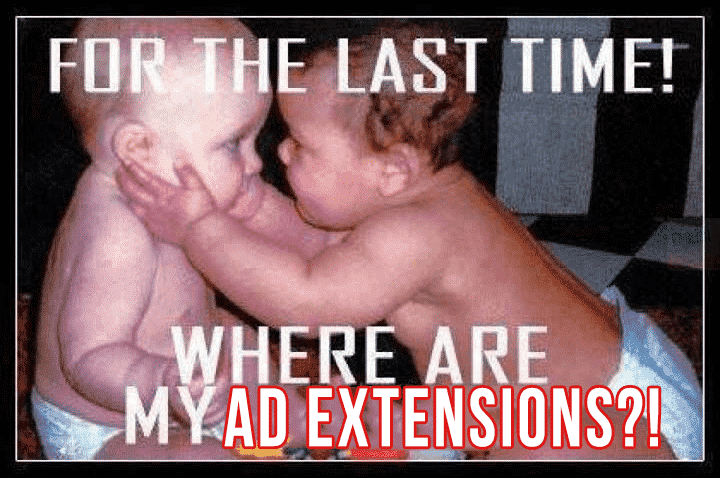Are You Using Ad Extensions? You Should Be!
by Stephanie Christensen • May 28, 2014
Where are my Ad Extensions? (image source)
So you took the time and effort conducted your best Google AdWords keyword research, created top-notch ads, did a once over on your campaigns and are ready for some massive traffic.
The phone rings and your client wants to know why their ad does not have all those awesome extensions his/her competitor ads has. Oops…time to figure our why your Ad Extensions are not showing. You created them, right?
Brief overview of Ad Extensions, then some trouble shooting tactics to figure out what you can go back and verify or edit the Ad Extension.
We all know Ad Extensions allow your ads to take up more real estate and are more visually appealing, giving you a higher click through rate.
Here is a list of the current Ad Extensions live with Google today:
1) Sitelink Extensions – Entice users to other pages on your website, versus just your home page.
2) Location Extensions – Shows business’s location(s) and map directions
3) Call Extensions – Allows users a click-to-call button immediately
4) App Extensions (not covered here) – Provides a link to your mobile/tablet app for users to download
5) Review Extensions – Allow positive reviews to be posted from legitimate sources
6) Dynamic Search Ad Extensions (not covered here) – Google organically uses your website to dynamically change the headline for relevancy. Works best for product or services sites and large sites (more than a few hundred pages).
Now To The Goods…Tips & Suggestions on Common Sitelink Extensions
In early 2014 Google began factoring in the impact of Ad Extensions on the CTR. So be sure you are staying on top of the latest Ad Extensions or you may be a victim of higher CPC’s, fewer impressions and a lower ad rank position.
Thoughts to consider when creating and auditing your Ad Extensions:
Sitelink Extensions
Be sure you are directing your sitelink to it’s own landing page per site link, and not just a general home page or landing page. Sitelinks with a campaign that are directed to the same content will not show.
Keep sitelinks short and sweet, too much text and they can blend in with the rest of the ads.
If you have a disapproved sitelink, you can easily click on it and find out or contact Google directly for more specific reasoning.
Call Extensions
Be sure you are using call extensions, as phone numbers have been long removed from being able to show in an ad. If you decide to use your own number versus a Google call forwarding be sure you are using a call tracking system to account for these calls. Test the phone number as well and verify the correct person is receiving the number.
If you choose to use Google call forwarding you will need a minimum number of clicks for it to show. However, if you elect to use the non-forwarding call extension option, no minimum number is required!
Location Extensions
How quickly can I get my location extension live and what functions what functionality do I want from the extension…depending if you want to use “Upgraded” or “Not Upgraded.”
The quickest way is to choose “Not Upgraded” and Manually enter Address (seen below).
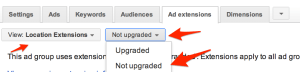
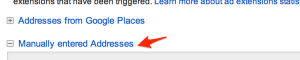
For a more in-depth look into Google Places and Location Extension read the following: http://www.google.com/business/placesforbusiness/
To complete the Address from Google Places you will need to verify my postcard or phone. Keep in mind to verify your location you will need your PIN and you are only allowed a certain number of PIN attempts.
Keep in mind your might need to improve your keywords and Ad Rank for location extensions to show.
Review Extensions
Review extensions are not always easy to get shown on Google. Review extensions are typically qualified awards or accolades with proof to back it up. Also, the publisher can remove reviews at any given time. So check your reviews often to make sure they are still live.
Reviews from Yelp!, CitySearch, blogs or similar user review sites are not allowed. The review must be a published resource link to allow Google to verify and push the extension live.
The review or article speaking of your business typically needs to mention the business name several times and be relevant to the ad, product or services being advertised. One sentence in a generic article will likely get disapproved.

Keep in mind, only one review will appear with your ads at a given time. So, that first review better be a good one!
Ad extensions are becoming more important than ever as your competition is using them and the functionalities are becoming more useful on mobile devices.
“Good luck…review and test often!”