Adobe DTM Plugin for WordPress
by Adam Haining • September 27, 2016
If you have a WordPress site and you need to implement Adobe DTM on said website, look no further! We have built a powerful yet simple plugin for WordPress that will not only add Adobe DTM to your site, it will also automatically build a tracking data layer for all of your pages.
Get the Adobe DTM for WordPress Plugin
Here is a comprehensive list of features provided by the plugin:
- Automatic installation of the header and footer code. All you need to do is specify the URL of the DTM library.
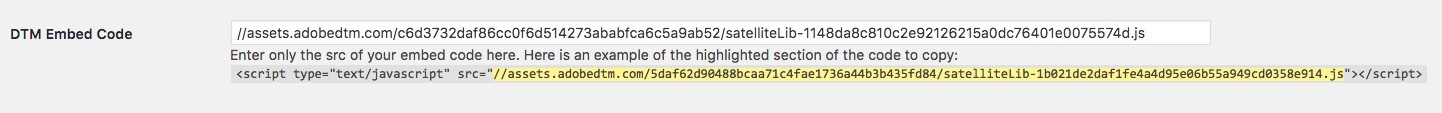
- Customize the name of the global data layer object.
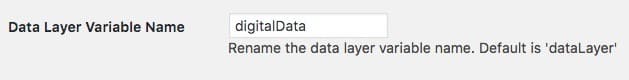
- Pick and choose what you want in the data layer. This will pull data directly from WordPress. This includes:
- Site title
- Site description / tagline
- Site platform
- Site URL
- Post type
- Post sub type
- Page ID
- Category list
- Tags
- Author name
- Post date
- Modified date
- Post title
- Post excerpt
- Post custom fields
- Post count – includes # of posts currently shown on the page
- Search term
- Search results – # of search results
- Search origin – referrer of where the search originated from
- Logged-in status
- Logged-in user role
- Comments – # of comments on a page/post
- For each item in the data layer, you can also customize what the name should be.
- You can use sub-objects for each item in the data layer. For example, if you wanted to follow the W3C data layer spec, you can build out the sub-objects as needed. Here is an example configuration that follows the spec:
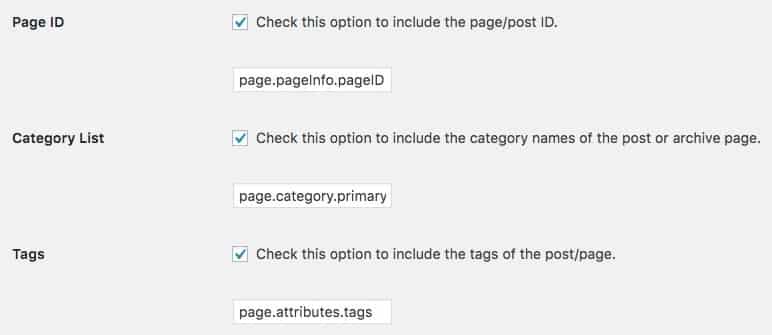
And here is what the data layer now looks like on the page:
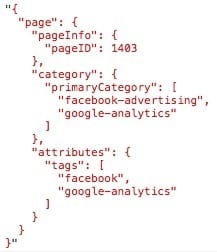
- Disable DTM from loading for any logged-in users. This can also be specified by the user type.
- If DTM is already installed and you just need to build a data layer, there is a check box specifically for this feature:
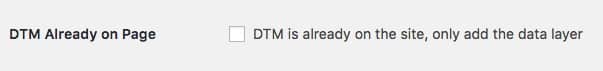
We hope you enjoy this plugin as much as we do. Please contact us with any bugs or feature requests!





