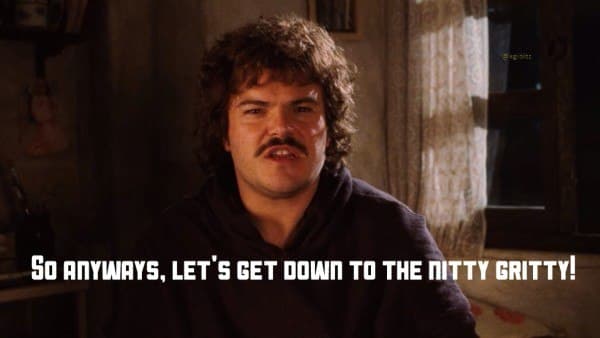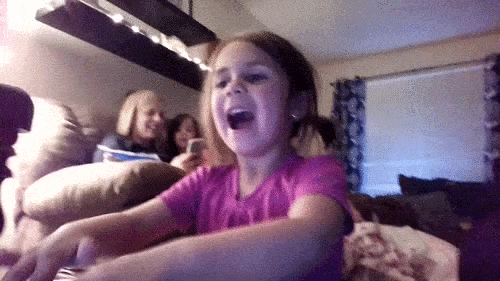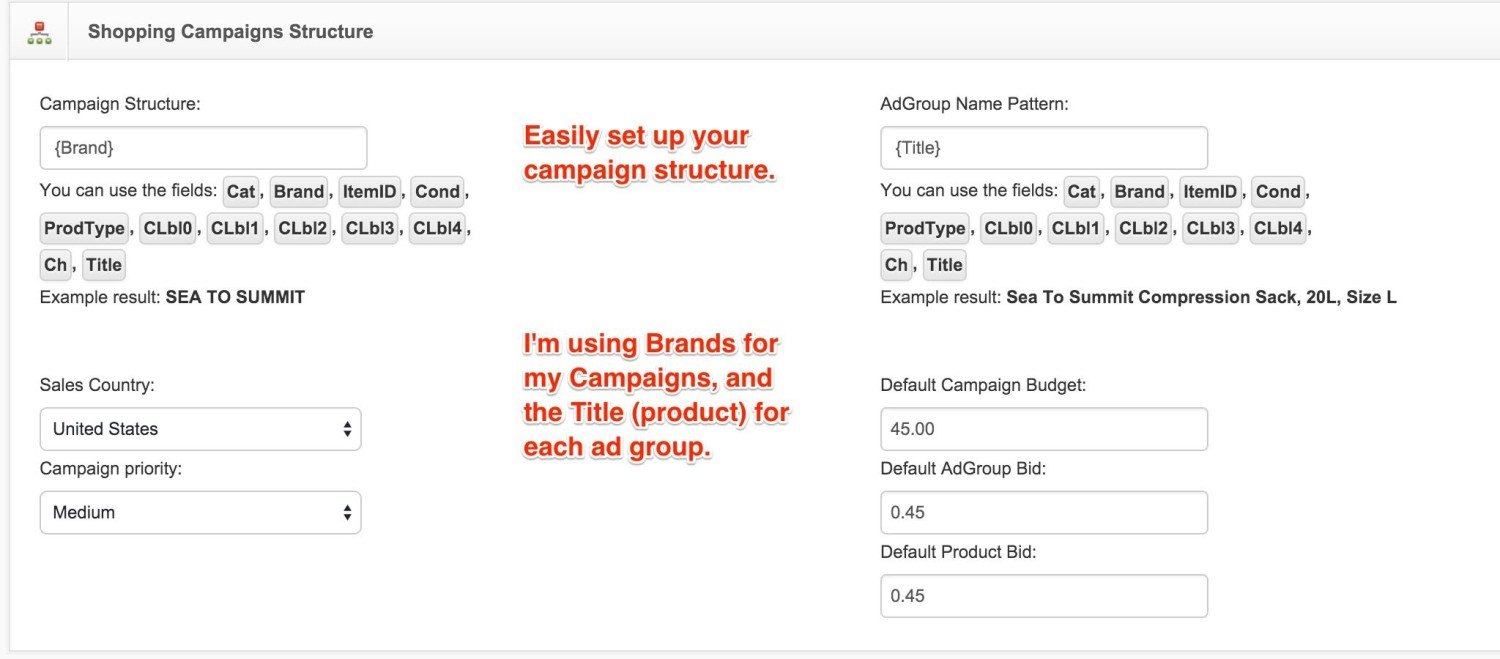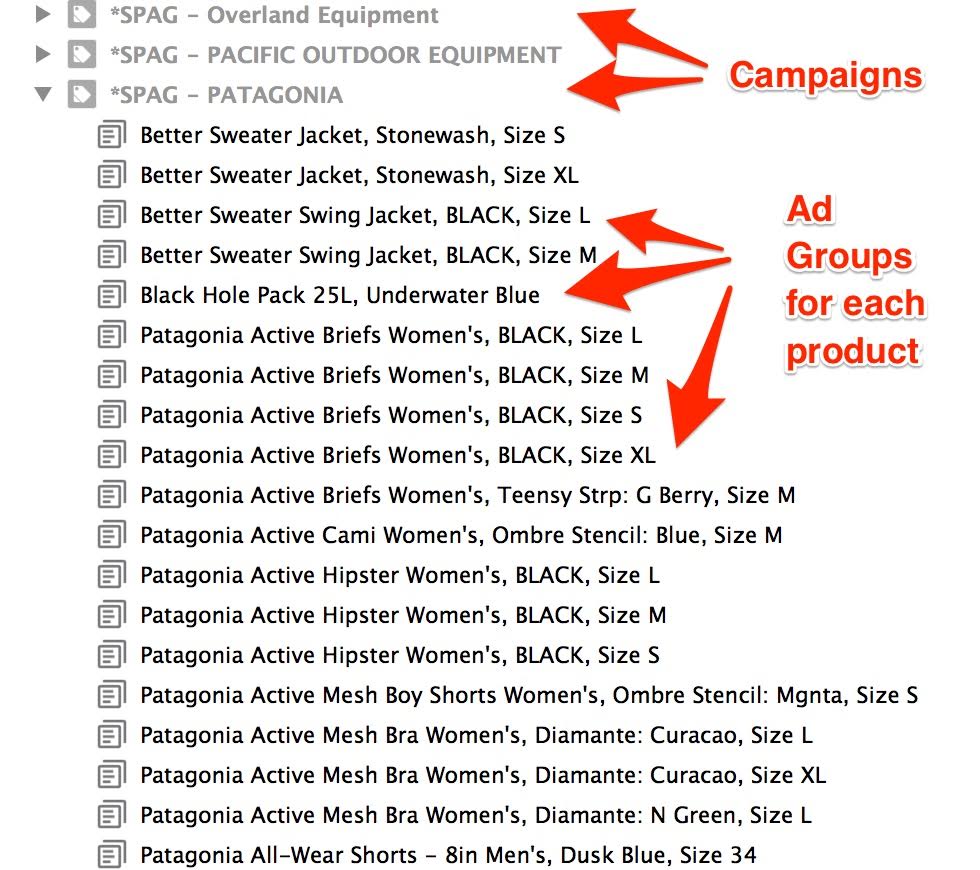Single Product Ad Groups and Dynamic Bid Automation for eCommerce
by Andrew Warren • January 27, 2016
First of all, if you haven’t heard of SKAG’s…stop now. Halt. Go no further. You need to read this article first.
Okay, you done? Good. Now we can get down to the nitty gritty.
Similar to its cousin, SKAGs—Single Keyword Ad Groups—the SPAG is an ad group that contains only one product from your eCommerce product feed (hence the name “Single Product Ad Group”).
Why SPAGs?
In order to understand the benefits of SPAG’s, you have to understand what the typical structure for a shopping campaign is and how it works.
Campaign Structure
Most shopping campaigns are structured like a standard search campaign. You have a campaign which houses your ad groups. However, instead of ad groups, you have product groups.
It looks something like this:
- Campaign (typically one for all products, or divided by brands)
*All Products- Ad Group (typically brands if not at campaign level, product category otherwise)
*Nike- Product Group (contains the sub-category or specific products)
*Shoes
- Product Group (contains the sub-category or specific products)
- Ad Group (typically brands if not at campaign level, product category otherwise)
What’s wrong with this approach? Well, let’s talk numbers.
Let’s say that you have 10,000 products and you want to adjust bids at least once a week for each product depending on performance. This is just one project you have on top of an already busy week.
Assuming it takes you 10 seconds per bid change (which is probably conservative), it would take you roughly 28 hours of straight bid changes each week.
Now, if you work for an agency and have more than one client, you can see how this could be a problem. Even if this was your only project each week, you’d be working almost full time on this one task.
The simple solution would be to use some scripts and automation rules to change all those bids for us depending on conversion and revenue data. Easy, right?
Unfortunately, you can only automate bids at the ad group level in shopping campaigns. So, in order to make dynamic bid adjustments at the product level, each product needs to be in its own ad group.
Which brings us to the solution, Single Product Ad Groups.
How to Use SPAGs
Time savings and automation aren’t the only things SPAGs have to offer either. A granular approach like this allows you to nail down which products are making you money and which one’s aren’t, allowing you to adjust your bids accordingly.
I’ve run paid search campaigns across many different industries for hundreds of thousands of products. After trying a lot of different approaches to campaign management, I’ve found that the SPAG approach is the most dynamic and typically produces the best return-on-ad-spend (ROAS).
This is what the structure of a SPAG looks like:
- Campaign (Brand or Product Category)
*Nike Shoes- Ad Group (Product Title for 1 SKU)
*Nike Dunk Low, White/Red Mens 9.5- Product Group (The 1 SKU you named in the Ad Group)
*Nike Dunk Low, White/Red Mens 9.5
- Product Group (The 1 SKU you named in the Ad Group)
- Ad Group (Product Title for 1 SKU)
As you might imagine, this approach can also be fairly labor-intensive. However, using SPAGs allows you to take advantage of the power of adaptive and automated bidding solutions.
There are a number of providers out there that have this capability: Kenshoo, Marin, Adobe Media Optimizer, and Finch are a few of the more prominent solutions. They all work pretty well, but the costs can really start to add up because the big dogs all charge based on ad spend.
PPC Samurai
Recently, I was introduced to a new platform that is still in beta but has already become one of my favorites. It has all the power of Kenshoo, Marin, or Adobe, but at a fraction of the price. It’s probably more robust than any of those solutions as well.
The product is PPC Samurai, created by Shaun Bond from of Australia. You can check it out here.
PPC Samurai has a very simple interface that can build out SPAGs in a matter of minutes (even for accounts with 10,000+ SKUs). With a few clicks and some magic samurai fairy dust, you’re off to the proverbial races.
Here’s what it looked like in AdWords Editor ten minutes later. Oh, and did I mention this buildout was for over 40 brands and 12,000+ SKUs?
Aside from being able to scale granulated build outs extremely quick, the tool also has very powerful bidding automation options that give you complete control over your bidding strategy. You can set up rules to notify you when your KPIs are changing and suggest and implement bid changes.
In essence, PPC Samurai gives you the full power of AdWords scripts in a WYSIWYG format.
That means I can set up a rule to notify me when my impression share is dropping on a product that has great ROAS and then increase the bids on that product if I approve. Or, it can look for products that are generating clicks and not converting and then lower bids or exclude those products entirely.
Basically, if you can think of it, PPC Samurai can help you automate it. You can get more complex as well, applying specific bid rules to only certain groups of products based on performance, while applying a completely different set of rules to another group.
Conclusion
Regardless of what you’re selling or how many SKUs you have to manage, SPAGs are a great way to set up and optimize your campaigns.
By the way, if you’d like a hand putting together a SPAG campaign, let me know here or in the comments! I’d be glad to give you a hand.
Have you tried SPAGs before? How did they work for you? Do you have a favorite bid management platform you’d recommend? Let us know in the comments below!