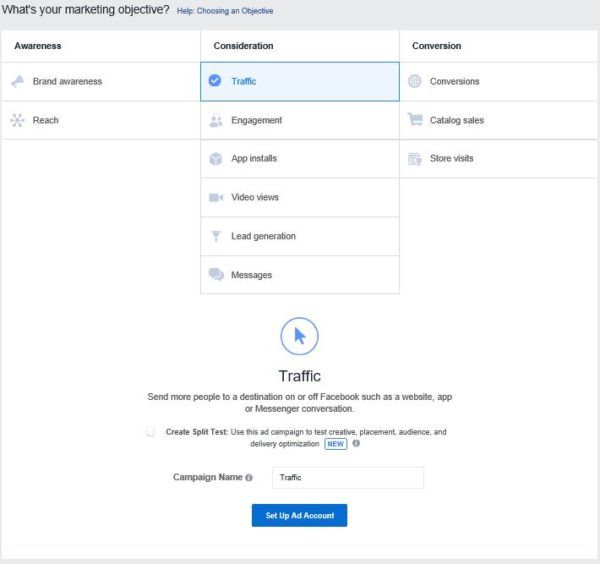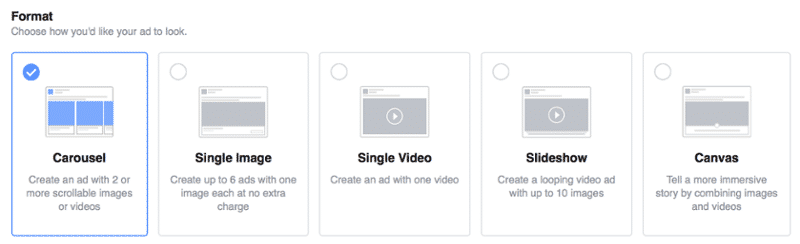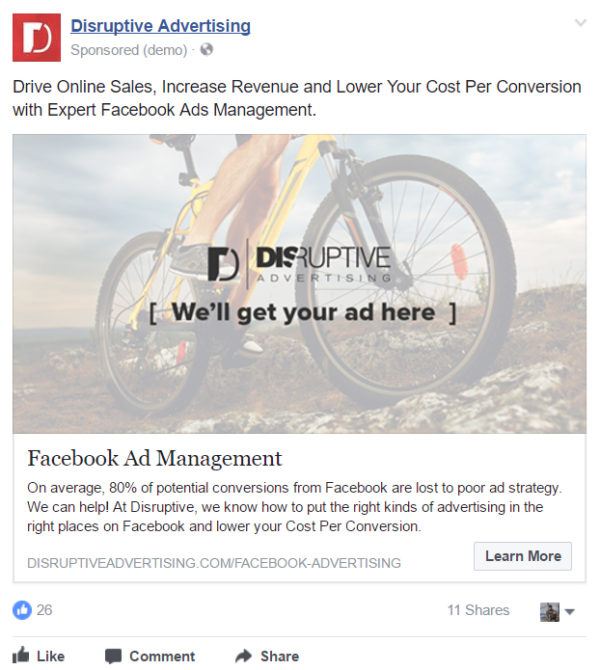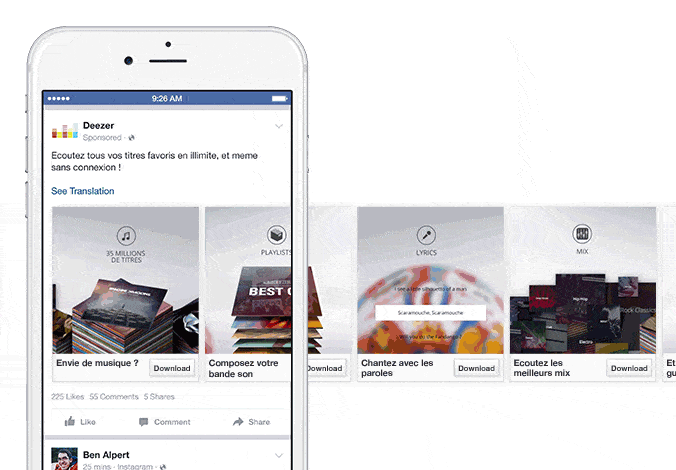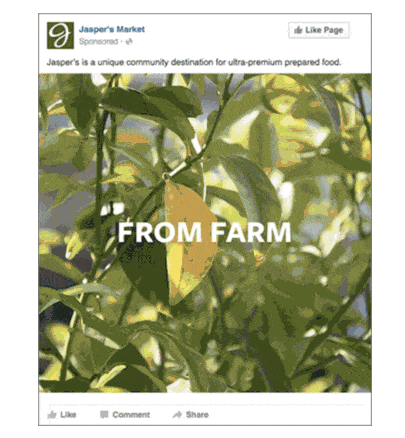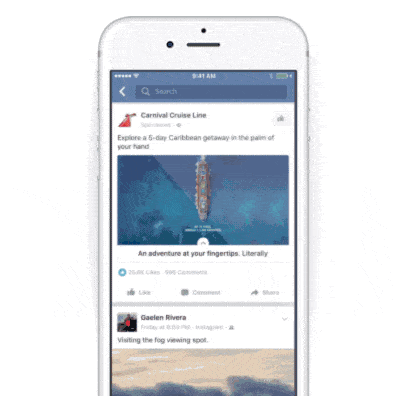Facebook Ad Size and Specs Made Easy (What You Need to Know)
by Aden Andrus • February 15, 2018
If you’re advertising on Facebook (and you should be), you know how many different ad types Facebook has to offer. Unfortunately, with all of those different ad types, it can be hard to keep track of which Facebook ad size and specification goes with which ad.
Well, let’s keep things simple and start with what you came for, the basics of Facebook ad size.
Most Common Facebook Ad Sizes
Here are the basics of Facebook ad size (in pixels):
-
- Single image: 1200 x 628 px
- Carousel: 1080 x 1080 px
- Slideshow: 1280 x 720 px
- Collection: 1080 x 1080 px
- Canvas ad cover image: 1200 x 628 px
In addition, here are the general character restrictions on your text content:
- Text: 90 characters
- Headline: 25 characters
- Description: 30 characters
If you opt to use video (which, again, you should), you’ll need to meet the following requirements:
- Format: .MOV or .MP4 files
- Video resolution: 1280 x 720 px minimum (bigger videos should be in a 16:9 aspect ratio)
- Thumbnail image: 1200 x 675 px
- File size: Up to 2.3 GB
- Max length: 120 minutes (60 seconds on Instagram)
Easy enough, right?
There are a few exceptions to these rules, which we’ll get into below, but 95% of the time, most advertisers will be fine if they use the Facebook ad sizes outlined above.
Facebook Ad Objectives, Formats and Placements
Knowing what Facebook ad size you need is one thing, but size isn’t everything—you also need to know how to put each size to work. With that in mind, let’s take a quick look at the different objectives, ad types, and placements you can use with each of these Facebook ad sizes.
Ad Objectives
Facebook has a variety of different ad objectives you can use to target your ads, which are broken down into three broad categories:
Here is how each of these categories can be used to market your business:
- Awareness: If people don’t know about your business, they’re not likely to buy from you. Awareness campaigns are focused on familiarizing people with your brand.
- Consideration: Knowing about your business and actually making a purchase are two very different things. Consideration campaigns are focused on getting people to engage with your brand and begin thinking about making a purchase.
- Conversion: This is where the magic happens. Conversion campaigns are all about getting people to take action, move deep into your marketing funnel and ultimately buy from you.
After you pick your objective, Facebook will guide you through their campaign and ad generation process…starting with picking an ad format.
Ad Formats
Next, you’ll have to pick one of 5 different ad types to use as your basic format for your ad (15 objectives x 5 ad formats = a lot of ad types).
Each of these 5 options gives you a different way to present your ad content:
- Carousel:Users can scroll through 2-10 different images or videos
- Single image: As basic as it gets—you have an image, some copy, a CTA button and a link
- Single video: This is like a single image ad…except it’s a video, not an image
- Slideshow: If you wish you had a video, but all you have is images, Facebook will fade from one image to another and create a video-like experience for you
- Canvas: It’s a single image, it’s a carousel…no, it’s a canvas ad! (canvas ads are a lot more complicated than the other ad types—more on this below)
Typically, you’ll have all 5 ad types available, but picking certain objectives (like “Get video views) may make certain ad types unavailable. On to placements!
Ad Placements
Once you know what your objective is and what ad format you want to use, you need to choose where you want your ads to be seen.
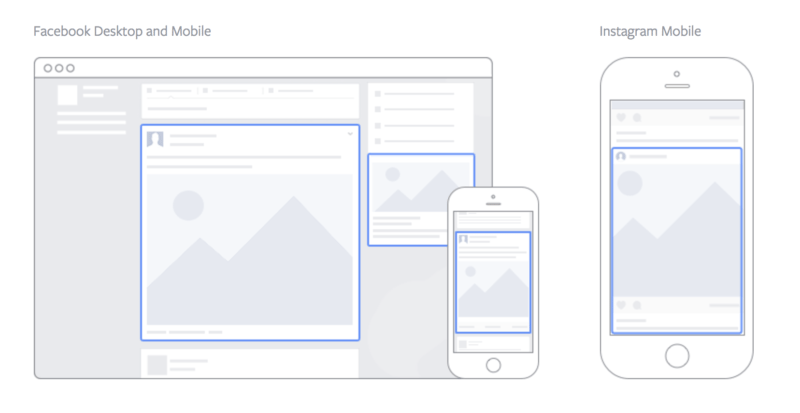 Here, you have 4 basic options:
Here, you have 4 basic options:
- Mobile news feed
- Desktop news feed
- Desktop right column
Again, picking certain objectives or ad formats may make it so you can’t use all of these placement options, but most of the time, you’ll have access to all 4 options.
Now that you’ve picked your objective, format and placement(s), it’s time to put that Facebook ad size information to work and create your ad!
Understanding Facebook Ad Size
To understand how Facebook ad size plays into your advertising strategy, you need to know how each ad format looks and what it is used for. Let’s take a closer look at each of the 5 ad formats we discussed earlier:
1. Single Image Ad
If you’ve been on Facebook, you’ve almost certainly seen a single image ad before. This is the quintessential Facebook ad format: a 1200 x 628 px image with text.
To jog your memory, here is one of Disruptive’s single image Facebook ads:
If you want your ad to get the most distribution and exposure, Facebook recommends using images that contain minimal (or no) overlaid text.
The exceptions…
Although most single image ads use the standard 1200 x 628 px image size, there are two objectives that have their own specific image size: “Promote your page” and “Increase engagement in your app”.
Promote your page:
- Image size: 1,200 x 444 pixels
- Image ratio: 8:3
Increase app engagement:
- Image ratio: 16:9 (slightly wider than the standard image ad ratio)
Aside from these considerations, single image ads are pretty straightforward. They might not always be the most effective ad format, but they are certainly the easiest to put together.
2. Single Video Ad
The only real difference between single image ads and single video ads is the type of content that you are promoting. However, when it comes to results, video ads vastly outperform image ads.
At Disruptive, we’ve studied the difference in performance between video ads and image ads on Facebook and found that video ads produce a 30-300% better return-on-investment (ROI) than image ads—even when you take the increased costs of video production into account!
Why? Well, video ads provide a much more engaging advertising experience than an image ad. As a result, people are more likely to watch, remember and respond to a video than a static image.
Here’s one of Disruptive’s video ads as a reference:
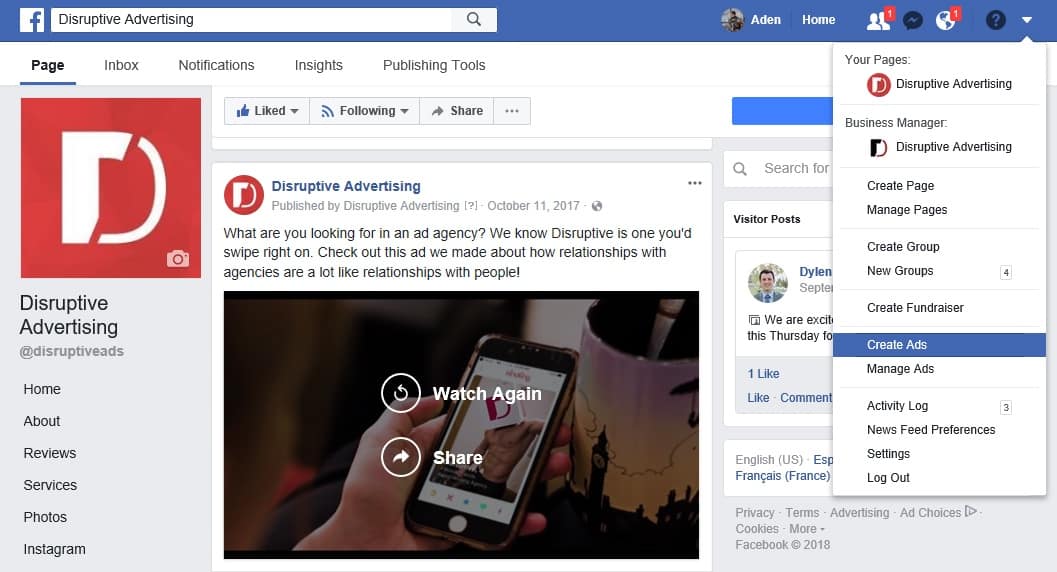
When it comes to publishing video ads on Facebook, Facebook has a variety of technical, video-specific requirements (video compression, audio quality, frame rate, bitrate, aspect ratios, etc) that you’ll need to meet. For more information on those requirements, click here.
In general, however, if you’re making a quality, high-definition video, you shouldn’t have any trouble with Facebook’s requirements.
3. Carousel Ad
If one image or one video isn’t enough for you, Facebook offers carousel ads, which allow you to run 2-10 images, videos or even slideshow in a single ad that users can scroll through.
To make things even better, you can link each image on a carousel ad to a different, targeted landing page. That way, if someone clicks on your ad for headphones, they don’t end up on a landing page for laptops.
The only potential problem with carousel ads is viewer fatigue. Too many options can overload a viewer and they may abandon your ad before they see something that is relevant to them. As a result, carousel ads generally work best with a product lineup or a similar set of easily absorbable content.
The exceptions…
In addition to the image carousel ads discussed above, Facebook allows you to run carousel video ads. Since carousel ads use square images, your videos will need to meet the following specifications:
Video specs
- Aspect ratio: 1:1 (square)
- Video resolution: 720 x 720 px minimum
- Thumbnail image size: 1,080 x 1,080 pixels
- Facebook length: 60 minutes max
For simplicity’s sake, I’ve only listed what is different about the specs for carousel video ads. Unless mentioned above, everything else is the same as we discussed in the first section of this article(still 2.3 GB max, Instagram still only allows 60 second videos, etc).
As a side note, carousel ads with the “Get video views” objective must use videos. Carousel ads with the “Increase engagement in your app” or “Get people to claim your offer” objectives must use images.
4. Slideshow ad specs
The slideshow ad type allows you to create a looping video advert with up to 10 images. And they’re available for every objective except for product catalog promotion.
Here’s an example of how a slideshow ad works:
If you try to use images with different dimensions, Facebook will crop your images into squares for you. So, with slideshow ads, it’s generally best to build the images the way you want them to look before you upload them and create your ad.
5. Canvas ad specs
Compared to the other ad types, canvas ads are a little bit funky. They only show on mobile and give you a variety of options you can use to create an engaging ad experience..
At first, a canvas ad looks a lot like any other type of Facebook ad, but once you click on the ad, everything changes:
In general, canvas ads take a lot more time, effort and marketing assets to create than the other ad types we’ve discussed, so getting into the technical aspects of canvas ads falls outside of the scope of this article. But, if you’d like to learn more about what it takes to create canvas ads, click here!
Conclusion
To create a good, high-quality ad that drives results for your business, you need to use the right Facebook ad size for your images. In this article, we’ve given you a quick and easy analysis of the most common Facebook ad size and spec details that you need to know—now it’s up to you to put that knowledge to work!
By the way, if you’d like help using this Facebook ad size information to create your own images, let me know here or in the comments. I’d love to help!
What Facebook ad size questions do you have? Do you have a favorite type of Facebook ad? Leave your thoughts in the comments.