How to Optimize Your Facebook Video Ads
by Kent Lloyd • January 31, 2018
For many people, making their own video ad is the hard part. The truth is, though, that making the video is only one piece of the puzzle. A video without the right kind of optimization will get you lack luster results.
In this article, I will walk you through how to run and optimize your Facebook video ads in a step-by-step process.
1) Beginning the Process
First, open Facebook Ads Manager.
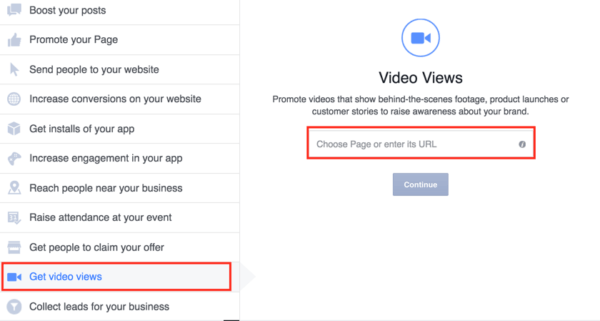
Then click ‘Get video views’ and pick your Facebook page.
2) Targeting Your Facebook Video Ads
It’s always best to create a buyer persona before you start making your Facebook videos. If you’ve already developed your personas, then it’s just a matter of putting in the targeting information that you’ve already decided on. If not, make it now.
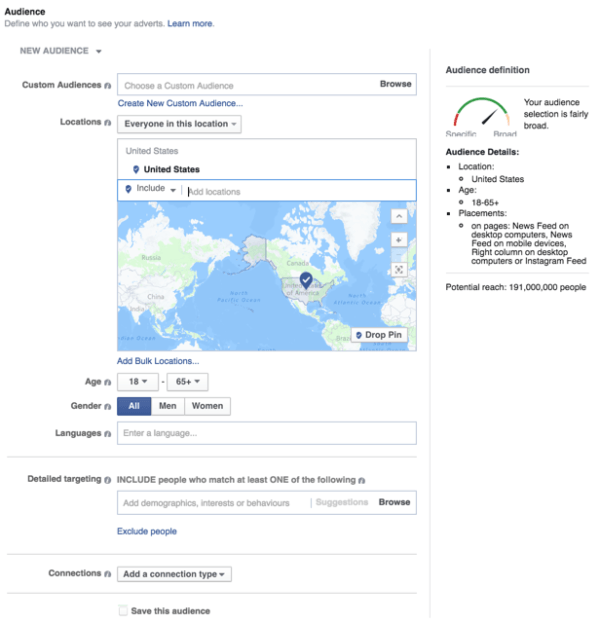
Buyer personas are basically a profile of key aspects of your ideal consumer. However, the basic information about your target market for Facebook targeting will be made up of location, age, and interests. Interests are where things really get specific.
3) Audience Specific Psychographics
I’m going to create a giant hypothetical soap making video ad campaign to show you how to optimize further. Who is interested in soap making? I have no idea, but I guarantee you that those people exist, and Facebook can find them.
When I enter soap making into the Detailed Targeting bar it tells me that 230,610 people are interested in making soap. Regardless of whether that’s a lot of people or not, these are the right people that I need to get my ad in front of.
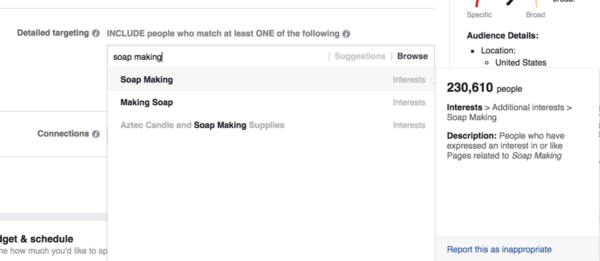
The Audience Insights tool can also help me with additional targeting options.
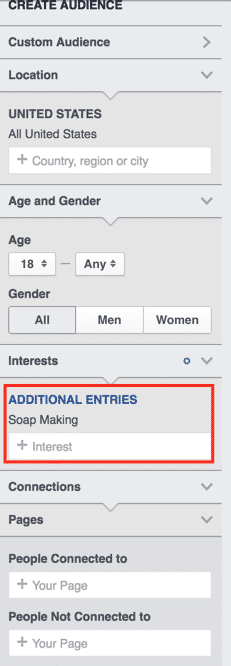
I’m going to type soap making in the “interests” section and then go to “Page Likes.” Here, there are even more insights for me to sort through.
The Page Likes section shows the other pages that my audiences also like. These other pages are excellent for telling what I should be entering into the interests section for targeting purposes.
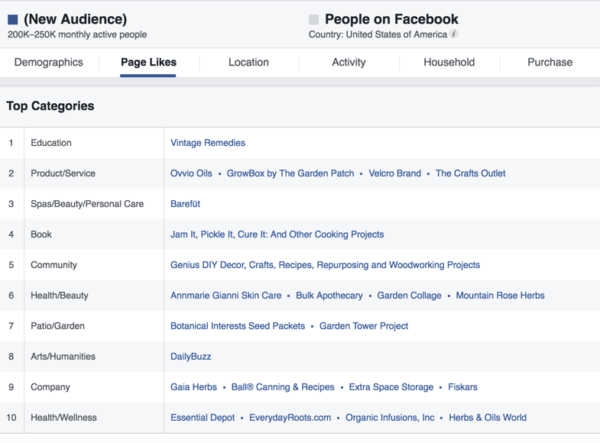
The problem here is that targeting all of these isn’t actually targeting at all, it’s just casting the widest net ever. Instead, we need to focus our targeting a bit. That’s why we then scroll further down the page. We should see Page Likes by “Relevance” and “Affinity.”

The Affinity and Relevance columns are the only ones to really pay attention to.
Affinity tells us how much more likely someone inside your audience is to like your page compared to the rest of Facebook’s users. Relevance is an average of the size of the affinity page and the amount of people in your target audience who already like that page.
Targeting using Affinity can be a great way to bring in results because of how specific the information is. Relevance is not something I’d put a lot of stock in because it is just an artificial ranking made by Facebook.
The way that I would improve my targeting for soap making is to target the top three in affinity.
4) Budgeting
You need to set a budget that will be good for the long term. Generally, we divide up the total ad spend by the number of days in the month that we are actually advertising. If you’re spending less than $5 a day, you may want to increase your overall budget.
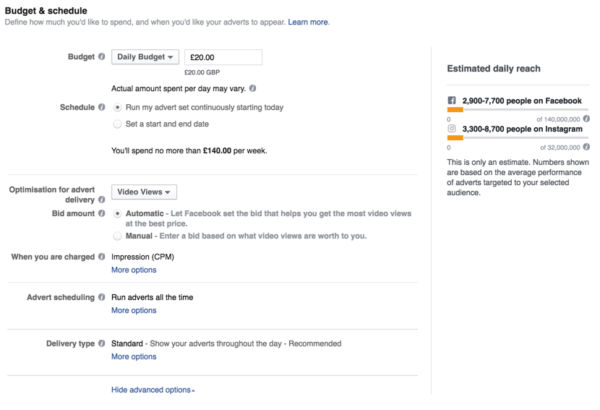
It’s good to know how your money is going to be spent, though. You’ve got a few different options.
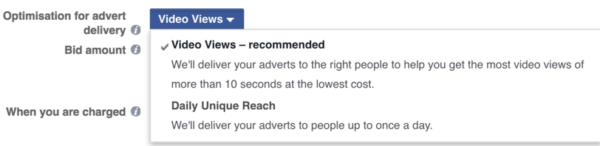
“Video Views” will only charge you if 10 seconds or more of your video ad are watched. This is a great way to test out how people will like your video. If someone skips the video before 10 seconds, then you won’t be charged for a view that you didn’t want in the first place.
If you have an idea of how your video is performing, then it could be a good idea to transfer over to “Daily Unique Reach,” which is Facebook’s way of saying CPM. CPM costs are usually lower than “Video Views” costs.
You’ll want to set your “Bid Amount” to automatic, unless you’ve had experience with other video PPC management. If you want to try out “Manual” anyway, we’d suggest starting with a super low cost and then increasing that bid by $0.03-$0.05 per week until you hit desired results.
5) Uploading & Previewing the Video
There’s certain specifications that your video needs to meet. Make sure that yours matches the specifications on your own screen on the upper right hand side.
Here’s where I found them:
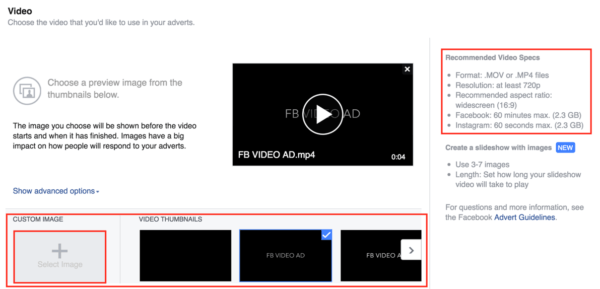
You’ll then want to upload a custom image as the thumbnail. I’ve found that Facebook generally gives you some really bad options for thumbnails.
Choose a “call to action” for the video ad campaign and write what you want it to say to your consumers. Even though you have a News Feed Link Description, Facebook video ads don’t always display them.
This will all generate a preview for your ads, such as this.
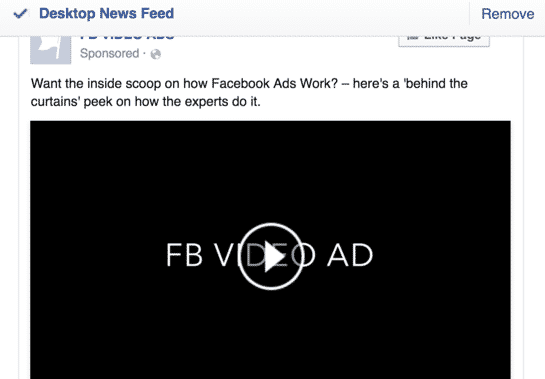
It’s also a good idea to look at the Mobile News Feed, especially considering that Facebook has 1.15 billion active mobile users every day. The mobile preview will look like this.

In addition, it’s worthwhile to check out the ‘Desktop Right Column Ad’ option, but keep in mind that Desktop Right Column Ads can potentially cut off some of your text body. If you need that kind of video specifically, create its own campaign with a new text body.
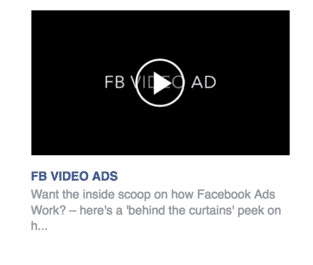
You’re now done! If you need to go back and review the other settings, now is the time to do so. If you’re good with it all, then click on the “Place Order” button!
Conclusion
Facebook video ads are hard enough to create, don’t let the optimization trip you up. Let Facebook help you out by looking at the affinity of your different audiences and then make sure that you are nailing your budget down.
If you follow this step by step guide to optimizing your Facebook video ads you won’t go wrong. If you have any questions about any further optimization efforts, let me know here or in the comments!
Have you tried Facebook video ads? What was your experience? Have any tips you’d add to this article? Leave your thoughts in the comments!





