Up Your GDN Game with Custom Intent Audiences
by Aden Andrus • June 20, 2019
You don’t hear this from many digital marketers, but I actually really like the Google Display Network. It has its limitations, to be sure, but when used the right way, it’s a great way to build brand awareness for your business.
And, it just keeps getting better.
In this article, we’re going to take a look at how to use one of the GDN’s newest features—custom intent audiences—to improve the performance of your display ads and YouTube campaigns. We’ll cover the fundamentals of what custom intent audiences are, how to set them up and a few clever ways to use them. Sound like a plan? Let’s get started!
What are Custom Intent Audiences?
Paid search ads have always had one big advantage over display ads: intent. People only see paid search ads when they are actively searching online for a solution to a problem. If your product or service is the solution they need (and you set up your keywords right), they’ll hopefully see your ads, click and convert.
Display ads, on the other hand, are interruptive. Most of the time, when someone sees your display or YouTube ad, they aren’t actively looking for a solution to a problem. Instead, you’re hoping that they’ll notice your ad, realize that they have a need you can help them with, click and convert.
Most of the time, though, it doesn’t work out that way.
Custom intent audiences, however, are Google’s latest attempt to change all of that. Instead of throwing ads up in a variety of places and hoping that with enough reach, a few people will respond, custom intent audiences help you put your ads in front of people who are looking to buy what you’re selling.
Custom Intent Audiences vs In-Market Audiences
Now, if this sounds familiar, this isn’t the first time Google has tried to solve the intent problem for display and YouTube ads. In-market audiences are based on the same basic concept, and they’ve been around for several years.
So what makes custom intent audiences so exciting?
Well, it all comes down to control. In-market audiences can be great, but only if your business sells things that fall within a very tightly defined set of categories. If not (which is true most of the time), they have limited utility.
In contrast, with custom intent audiences, not only do you have the ability to target a wider range of purchasing intents, but you also can target them more precisely. Custom intent audiences are built using data from your own website, existing campaigns and YouTube channel, allowing you to target people who are looking to buy what you’re selling—not just people who fall into a certain category.
Custom Intent Audiences vs Custom Affinity Audiences
Now, if you’re a display advertising guru, you might be asking, “I’ve been able to build audiences based on interests and habits for a while now using custom affinity audiences. How are custom affinity audiences any different?”
Great question.
While custom affinity audiences are great (and if you’re getting good results with them, you should keep using them), custom intent audiences have a couple of unique advantages. First off, they’re easier to set up and run. Second, with custom intent audiences, you can target search terms people are actually using to find you on Google. As a result, you know that you are targeting people who are interested in your products or services—not just people who might be interested.
How to Create Custom Intent Audiences
To create your own custom intent audiences, you’ll need to log into your Google Ads account. From there, click on “Display campaigns” in the left-hand sidebar, then “Audiences”. Next, click on the blue button with a pencil and choose “Edit ad group targeting”:
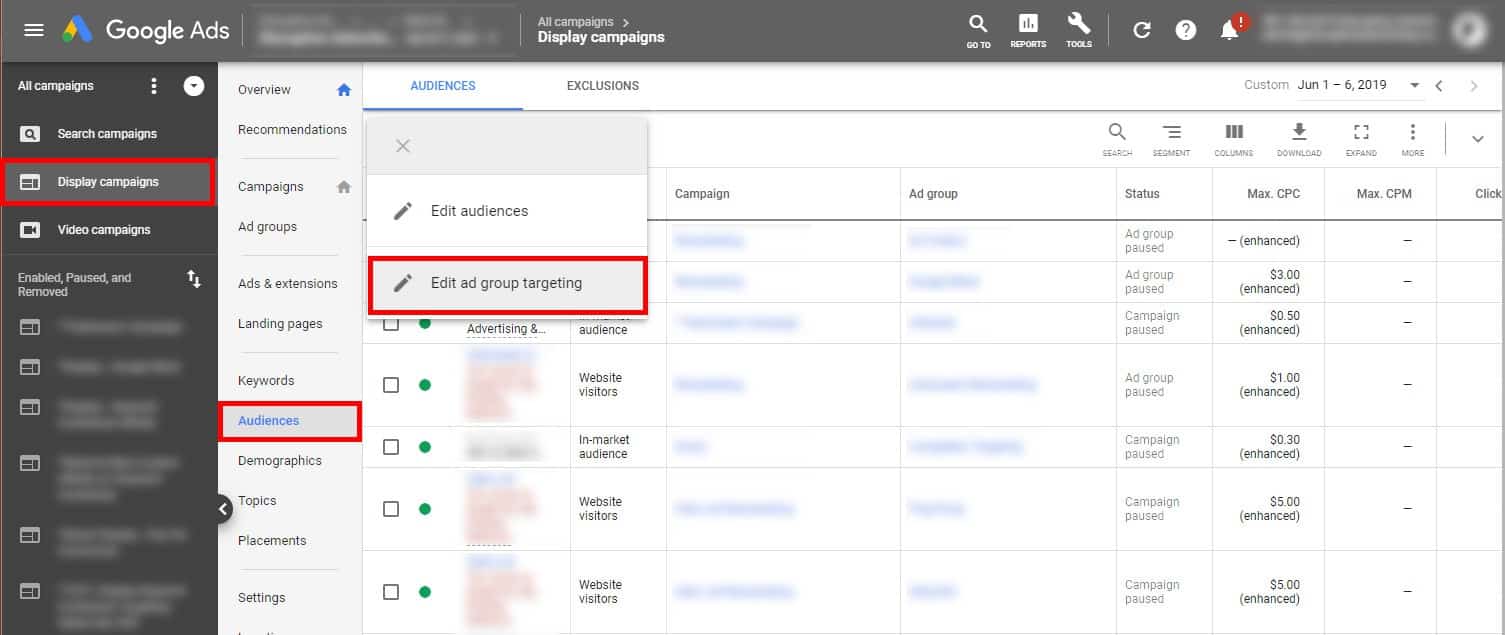
Once you’ve chosen one or more ad groups, you’ll be taken to the targeting page. Click on “Narrow Targeting”:
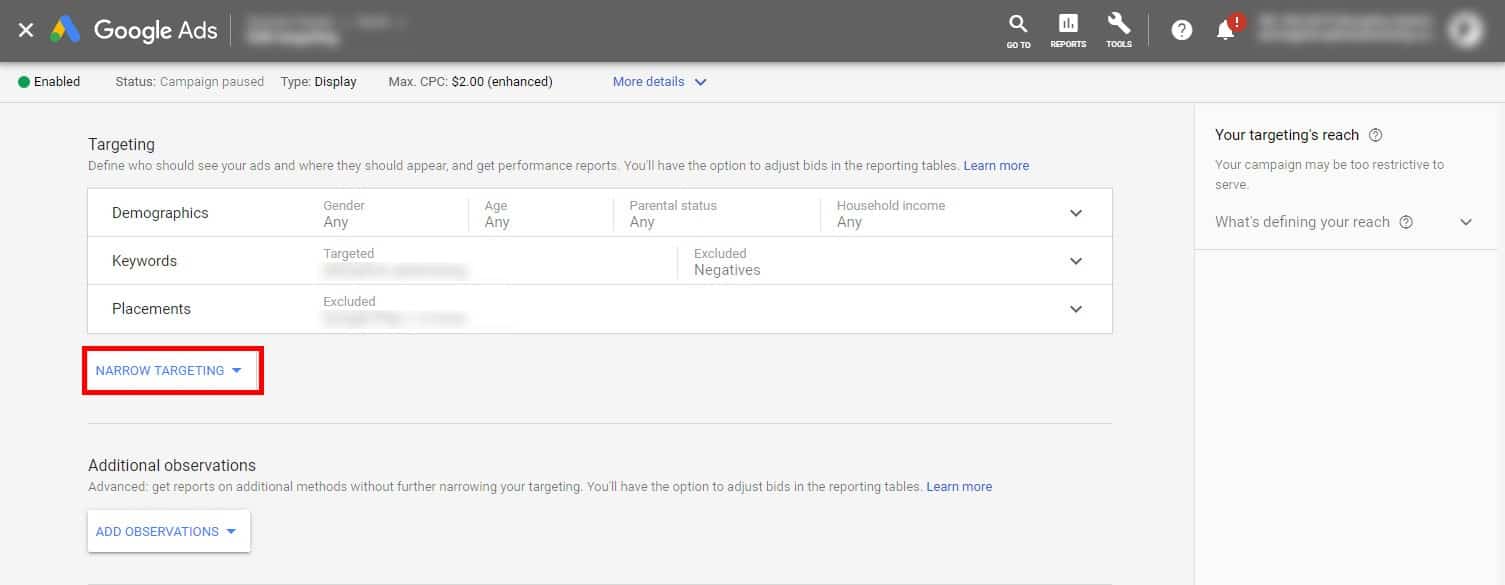
Click on “Audiences” and click on the gray pencil icon next to “Targeted Audiences”. This will bring up all of your audience targeting options. Select “In-market and custom intent”, then click the blue plus button next to to “New custom intent audience”.
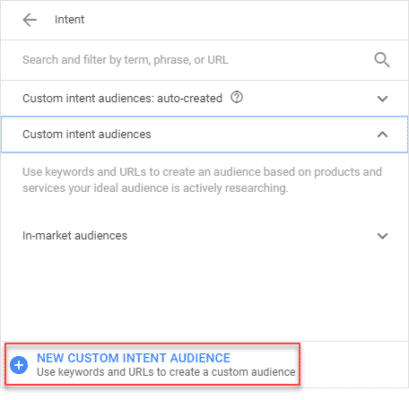
You’ll need to enter a name and any keywords or URLs that this audience is actively searching for. Google will automatically create a bunch of suggestions under the “Ideas” tab, which you can choose from to create your audience. Easy enough, right?
As you choose different groups of people to include in your audience, Google will update the estimated audience size. Once you’ve got a group of people that make sense to you and a reasonable audience size, click “Create” and you’re done!
Clever Ways to Get More Out of Custom Intent Audiences
At this point, you’re probably thinking, “That’s all well and good, Aden, but now what?” That’s a great question. As with all things GDN, custom intent audiences are only really useful if you’re smart about how you set them up, so let’s take a look at a few clever ways to make the most of your options with this audience type.
Obviously, you can just let Google’s automated algorithms figure things out for you, but if you really want the best possible results from your custom affinity audiences, consider the following suggestions:
Get Smart with Your Keywords
As with several other GDN targeting options, custom affinity audiences use lists of keywords to identify who belongs in your audience. However, unlike previous targeting methods like contextual targeting, custom intent audiences use your keywords to identify search behaviors and intent, not the topic of a particular site or webpage.
That means the keywords you choose are absolutely critical.
Now, you can just guess at what keywords to use, but if you’re going to do that, you might as well use the automated algorithm. Wouldn’t it be nice if you knew which keywords and search terms people actually use to find your business?
Well, if you’re already running paid search ads, guess what? You do!
To see how people find your text ads, click on “Search campaigns” in the left-hand sidebar, set your time window to 6-12 weeks and click on “Keywords”. Then, click on the blue funnel icon and create a filter for “Conversions > 1”.
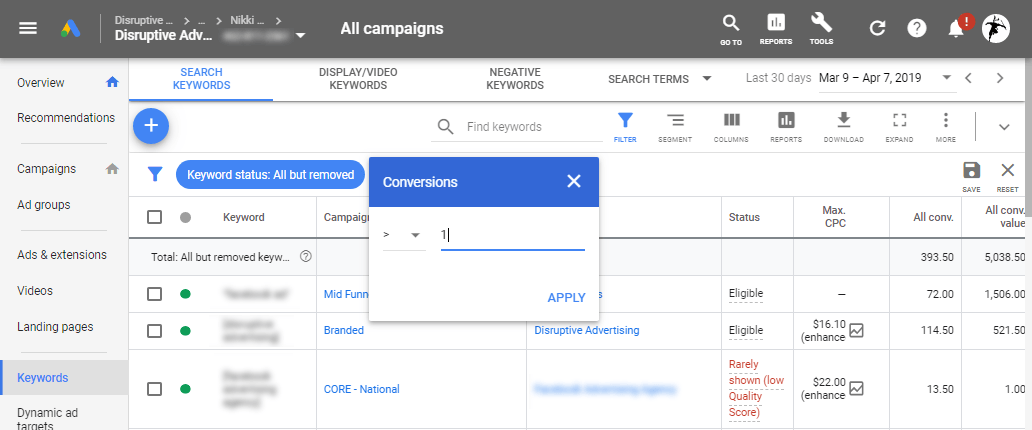
This will pull up a list of all of your keywords that have produced conversions in your chosen time frame.
To see the actual search terms people use before they convert on your site, click on the “Search Terms” tab and create another filter for “Conversions > 1”.
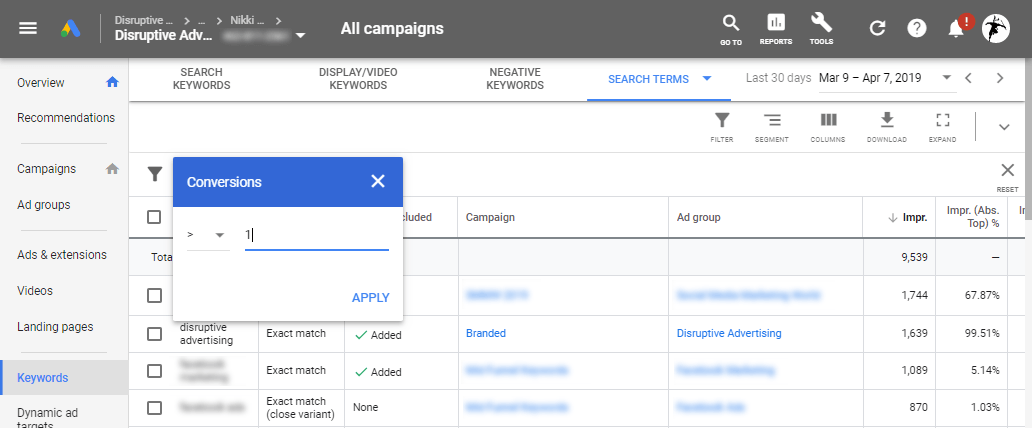
Between these two reports, it should be easy to put together a list of 50+ keywords for your custom intent audience. Google’s recommended keyword minimum really is a good best practice here. It won’t necessarily affect your clickthrough or conversion rates, but if you don’t include enough keywords, you might not get as many impressions. That’s kind of a big deal when you’re running ads using the GDN, so make sure you have an ample number of keyword for Google to use.
Rethink Your URLs
Historically, when it came to targeting URLs for GDN-based advertising, you targeted the URLs of other websites that you wanted people to visit. As a result, when most people are given the option to add URLs for their custom intent audiences, their first thought is to do the same thing: target the URLs of websites your customers might visit.
That’s all well and good, but it kind of misses the point of custom intent audiences.
Sure, your potential customers might visit Entrepreneur.com or Forbes.com when they’re in the market for the SaaS product you sell, but most people who visit those sites aren’t in the market for what you’re selling. Adding those sites as a target URL will just confuse Google.
Instead, ask yourself, what kind of websites will people primarily visit when they are actively looking to buy what I’m selling?
While there are a lot of potential answers to that question—including forums, review websites, and other research sites—there are two big, obvious places where people go when they’re interested in your product or service: your website and your competitors’ websites.
Targeting Your Own Website
At first, adding URLs from your own website might seem a little counterintuitive, but remember, your paid search keywords only tell you how people find your site via ads, not organically. If you get a lot of organic or direct traffic, you have no real way to identify how people found your site.
Unless…you target your best URLs in your own campaign.
With this approach, you want to target your most relevant webpages. Targeting a random blog post—no matter how much traffic it gets—probably won’t do you much good. Instead, use your web analytics data to identify the pages on your site that people visit on their way to converting. Then, target those pages and any other content on your site that people frequent when they want to convert.
Targeting the Competition
Since most people who are interested in buying what you’re selling are probably checking out the competition, too, targeting your competitors’ URLs is another great way to build a highly targeted custom intent audience.
As you do this, keep in mind that custom intent audiences are not remarketing audiences. You aren’t necessarily targeting visitors to your competitors’ sites.
Instead, you’re targeting people who behave the same online as people who are checking out the competition. In many ways, this is even better—especially if you are in a small niche where neither you nor the competition has a lot of site traffic.
In any case, adding URLs from your own site, along with URLs from the competition, can be a great targeting tactic to try. It’s much more in alignment with the design and purpose of custom intent audiences, so it’s much more likely to produce decent results than simply targeting sites that potential customers happen to visit on a regular basis.
Go Local
Finally, if you happen to have a brick-and-mortar business, you can create a custom intent audience using local search terms or “near me” searches. This will allow you to separate out local customers from national or globals prospects and advertise accordingly.
This tactic is simple, but it can be very effective, especially if your business operates in a population center. In a small town, it might be difficult to get a meaningful audience size using this tactic. But, if your audience is big enough, creating location-specific advertising can be a great way to connect with your audience and increase their odds of buying.
Conclusion
As you’ve probably guessed, we’ve just scratched the surface of what you can do with custom intent audiences. The tactics outlined here can be used in all kinds of different ways and combinations to allow you reach specific, relevant and highly targeted audiences.
So, if you’re looking for more ways to build brand awareness using display or YouTube advertising, give custom intent audiences a shot. They are a great way to target a high-intent audience that might not find you otherwise.
By the way, if you’d like some help with your PPC advertising or feedback on your campaigns, let us know here or in the comments! We’d love to help.
Have you tried custom intent audiences? What was your experience like? How did you use them in your campaigns? Any suggestions for other readers? Leave your thoughts in the comments.





