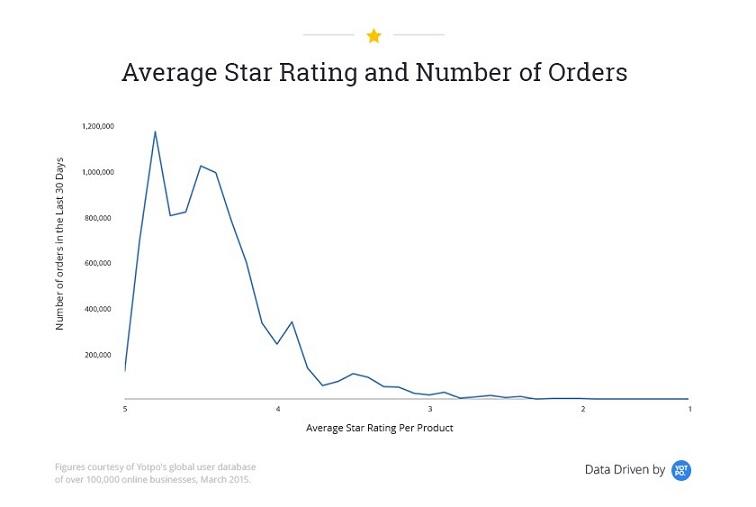by Aden Andrus • March 30, 2019
How to Get Google Shopping Reviews to Show Up on Your Ads
If you’re in ecommerce, I’ve got some sad news for you. People simply don’t believe your marketing.
Sure, your marketing might be interesting enough to get people to your site and some might even be interested enough to try out your products…but do people actually believe what you’re saying is true? Probably not.
After all, you get paid to say nice things about your business, so your marketing is inherently biased—and people have been burned enough times by bad marketing to blindly trust what advertisers say anymore.
But, there is something they do believe: other buyers.
Whether it’s friends, family or online strangers they’ve never met, 84% of online shoppers trust reviews. So, while people might not trust what you say about your products, they will trust reviews from customers about your products.
And, to make things even better, Google Shopping ads let you include those reviews right in your ads. All you have to do is learn how to set things up properly—which is exactly what we’re going to cover in this article.
Let’s get started.
A Quick Overview of Google Shopping Ads
Just in case you’re not familiar with Google Shopping ads already, let’s take a moment to talk about what Google Shopping is. To put it simply, Google Shopping is how you get your products featured in those nifty Product Ads on Google’s search results page.
For example, here’s what shows up if you search for “trench coat” on Google:
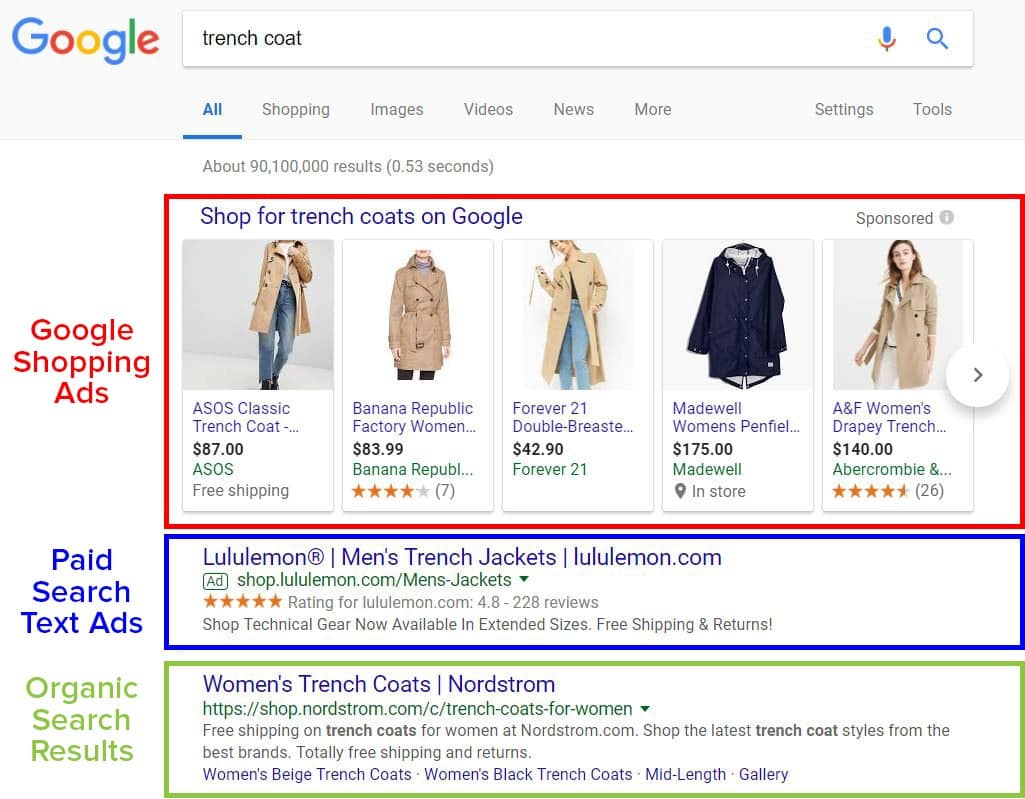
As you can see above, Google displays 3 different types of results for product-related searches: Google Shopping ads, paid search text ads and organic search results.
When you look at these search results, what is the first thing that you notice? The Lululemon ad or the Nordstrom link? Probably not.
If you’re like most people, the pictures are what you notice first. Before you even realize that Lululemon text ad or Nordstrom’s organic search result are there, you’re already scanning through purchasing options.
And that’s the power of Google Shopping.
Of course, if you scroll through the 30 products on the search engine results page and can’t find what you’re looking for, you can always click “Shop for trench coats on Google” and filter through all of the options available on Google Shopping:
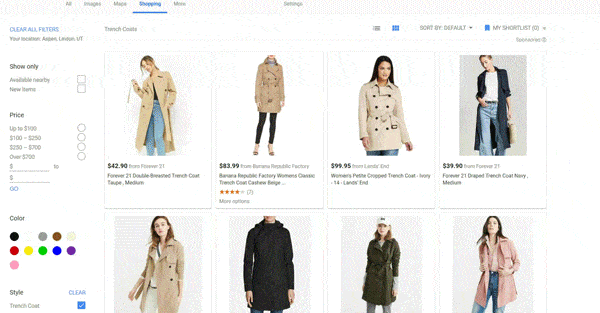
What makes Google Shopping truly powerful, however, is the fact that virtually none of the products or companies that show up in these ads can be found on the first page of organic search results. Without Google Shopping, these products would never be seen by potential customers.
Best of all, Google Shopping puts your products in front of high-intent, low-funnel search traffic that wants to buy what you’re selling.
Unlike most forms of advertising—like display advertising or social media marketing—people who see your ads on Google are looking for what you have to sell. When someone searches for “trench coat” on Google, you don’t have to convince them that winter is coming and they should buy a stylish coat—you just have to convince them that your trench coat is the coat they should buy.
And the best way to do that is…with reviews!
Your Google Seller Rating
If you take another look at the Lululemon text ad in the image below, what immediately grabs your attention?
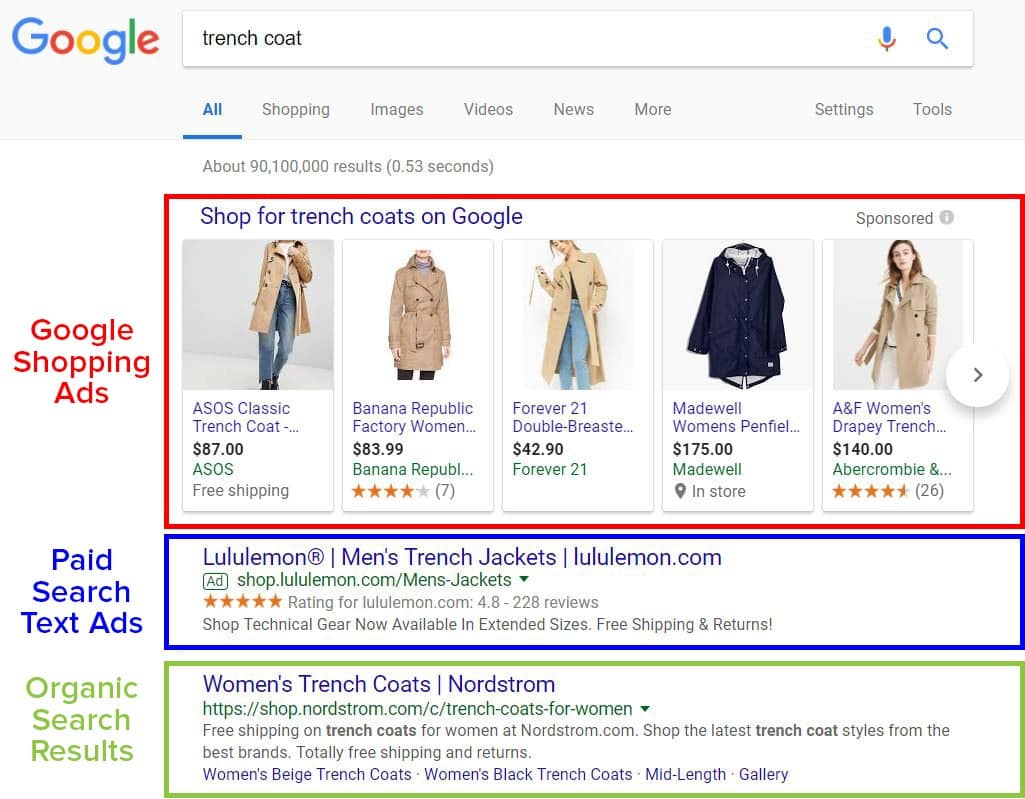
Odds are, it’s the 5-star rating. The question is, where does that rating come from and how did it get there?
The answer is fairly simple: that 5-star rating is what is known as the Google Seller Rating.
If you’re running text ads, Seller rating extensions generally only show up if you have at least 100 reviews and an average rating of 3.5+ stars from the country you’re advertising in. To see what your seller rating currently is, copy and paste the following URL into a new tab on your browser:
https://www.google.com/shopping/ratings/account/lookup?q={yourwebsite}
Before you hit “enter”, however, make sure that you replacee the {yourwebsite} section with the homepage URL of your site. The page that appears will contain your Google Seller Rating.
In addition to showing up on your text ads, this rating also factors into your listings on Google Shopping. Here, however, it shows up as an approval rating when someone clicks on one of your products.
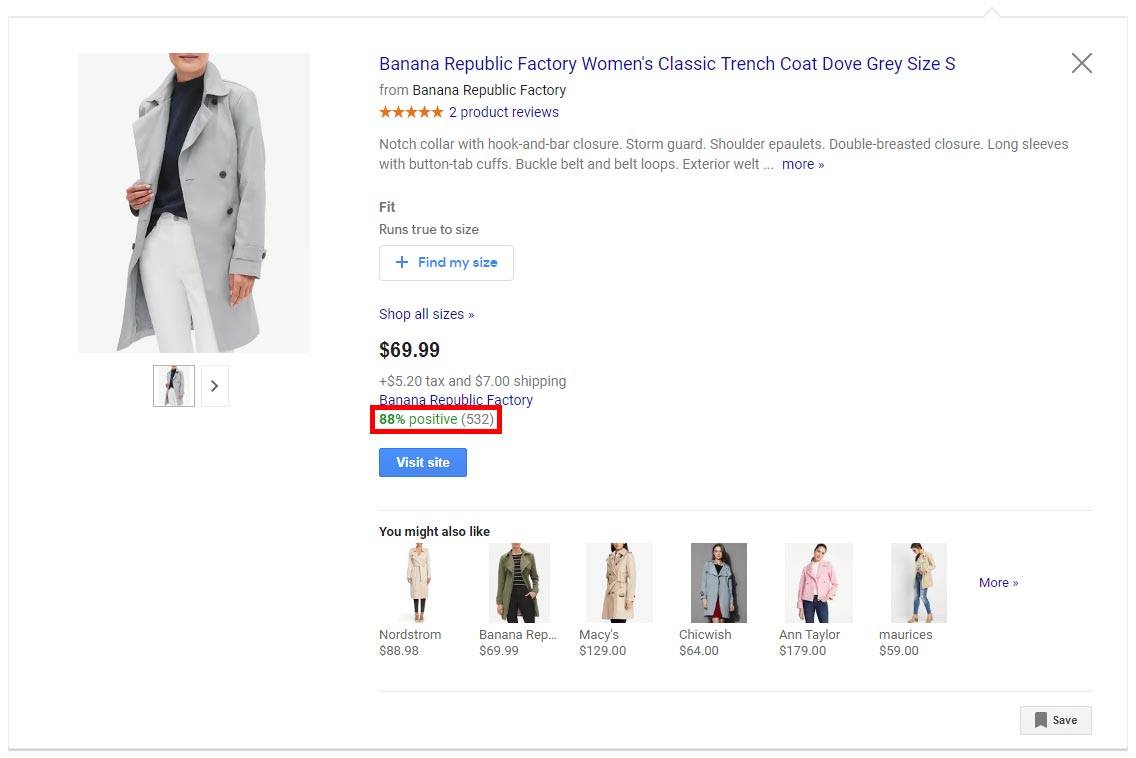
Unlike the text ad versions, however, this rating is shown as XX% positive rather than a star rating. It works out to be the same basic thing, but the presentation does vary based on the format of the ad.
However, while both of these ratings are helpful, neither one of them are the gold standard we’re looking for. To get those shiny gold stars on your product ads, we need to talk about Product Ratings.
Your Google Product Ratings
Again, going back to our “trench coat” screenshot, if you look at a conventional Google Shopping ad, two things stand out: the image and the product rating stars.
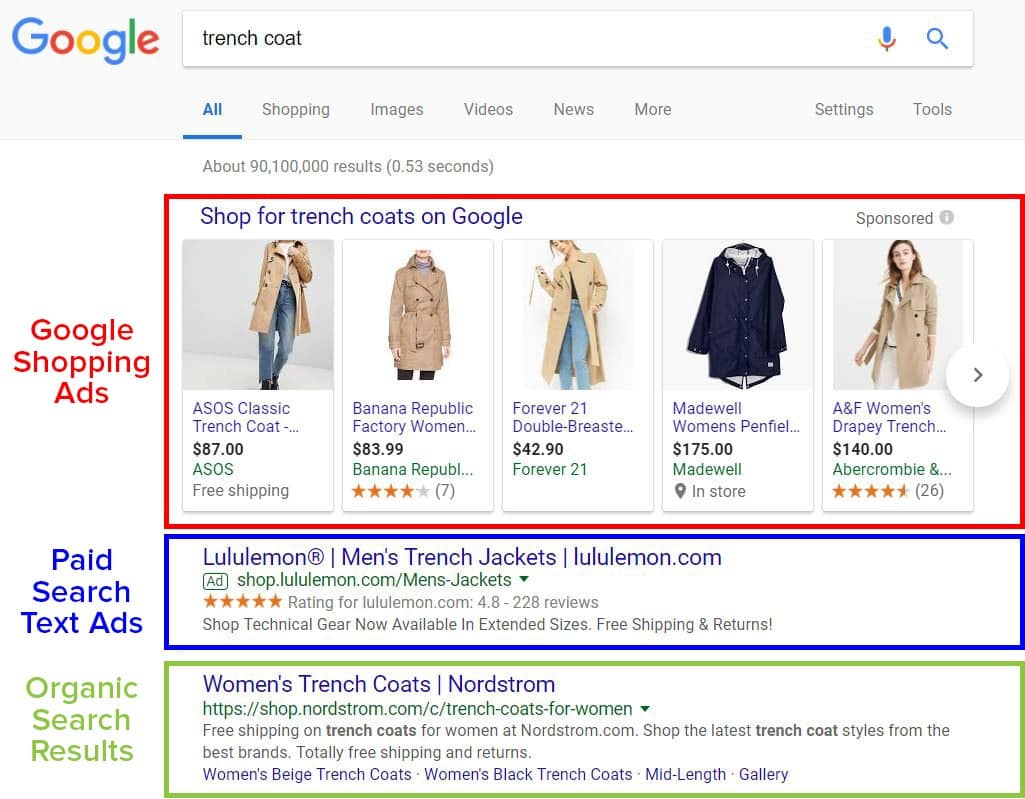
Now, we’ve already covered creating quality images in another blog post, but let’s talk in more detail about that oh-so-important set of stars underneath your Shopping Ads: the Product Rating
Having a Product Rating show up under your products can dramatically improve the performance of your ads. For example, one study found that most transactions happen when products have 4-5 star ratings. Fall below that threshold and you’re basically out of luck.
If you have great product reviews for a given item, this is good news. If you have poor reviews (or no reviews), it can be hard to sell that product—even if you put a lot of money into advertising.
So, to put it simply, if you want to succeed at Google Shopping, you need a high product rating on your items. But how exactly do you get that up and running?
While it might seem like Google Shopping reviews show up on Shopping ads at random, there’s definitely a method to the madness. As you can probably imagine, your Shopping Ads will only show reviews if people have reviewed your products. These reviews can come from three different places:
- Your reviews feed. This is generally the easiest route, but to enable this option, you’ll need at least 50 product reviews on your site before you can submit an interest form and upload your feed to your Merchant Center account.
- A reviews aggregator. There are several Google-approved review aggregator services out there that will help you gather reviews on your products and submit them to Google.
- Google Customer Reviews. Google also has its own review service that you can use to collect product reviews. Google prioritizes this kind of review over the other three, but it’s not always ideal for every business.
If your item has three or more approved product reviews, it is eligible to have Product Review stars show up in the listing (especially if you have a thorough product feed complete with globally unique product identifiers like GTINs). However, simply having 3+ reviews for a product isn’t a guarantee that you’ll get stars—the final call is up to Google and its algorithms.
Google Shopping Reviews and You
While getting Google Shopping reviews to show up on your ads and listings takes some extra work, the rewards are definitely worth the effort. These days, what your customers have to say about your products matters a lot more than what you have to say, so it pays to get good reviews and make sure they get featured in your ads.
By the way, if you’d like help getting reviews to show up on your Google Shopping ads, let me know here or in the comments. I’d love to help!
How do you approach reviews for your site? Any tips you’d like to share? Leave your thoughts in the comments.