The Definitive Guide to Your Google Ads Quality Score
by Ana Gotter • December 27, 2018
If we told you that you can have your ads rank higher, get more clicks, and it costs less all at once, you’d jump at the chance, right?
Well of course you would! Who doesn’t like saving budget and improving results?!
While it sounds like some miracle-level growth hack that is destined to disappoint, the reality is that this is actually very possible when you are able to increase your Google Ads Quality Score.
The Quality Score will help you assess how relevant your campaigns are perceived to be to your target audience based on a number of different features. You can learn a lot from your Quality Score, and knowing how to boost your score can directly lead to big increases in ROI and ROAS.
The importance of this metric, therefore, can’t be overstated. In this guide we’re going to take you through everything you need to know about Google Ads’ quality score, including how to increase yours.
What is Google Ads’ Quality Score?
Google Ads’ Quality Score is a metric that’s available at the keyword level for your campaigns. It tells you how strong Google thinks your ad campaign is, and how relevant it is to your audience, based on a number of different signals. This score will be a number between 1 and 10, and the higher the better.
Where to View My Google Ads Quality Score
Your Quality Score can be viewed through the Google Ads dashboard under the “Keywords” section. You can add the “Quality Score” metric to the existing columns.
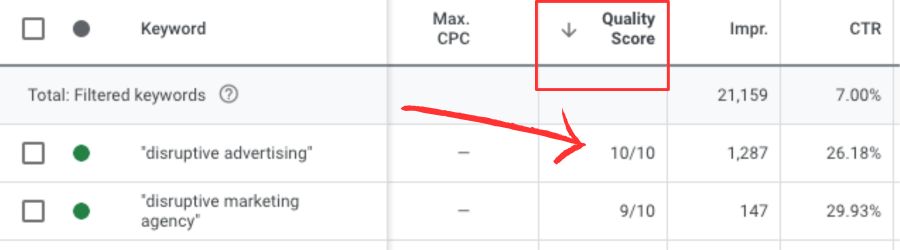
You can see where to view the Quality Score (and how to add its associated signals to the dashboard) in the beginning of this video:
Why Does My Google Ads Quality Score Matter?
Your Quality Score can be used to assess the status of your campaigns by assessing how they’ll perform with any given keyword. Low quality scores indicate that you need to rework the campaigns somewhere, whether that’s updating the landing page, the ad copy or the keywords. High quality scores mean that you’re on the right track.
Even more importantly, though, is how the quality score will directly impact your campaigns. A high quality score will increase your ad ranking, meaning you can get rank higher, and potentially more often. It will also immediately lower your cost per click (CPC). Ads with higher quality scores are often going to be closer towards the end of the max CPC, increasing ad spend and often reducing ROAS in the process.
It’s important to note that higher-ranking and higher-quality ads are likely to drive significantly more clicks, and it’s well documented that high quality scores both decrease CPC and increase clicks. If you want to scale your campaigns successfully, finding ways to optimize your Quality Score is a good choice.

What Factors Impact the Google Ads Quality Score
Before we start talking about how to improve your Google Ads Quality Score, the first step is understanding how it’s calculated and what signals are used to calculate it.
Your Quality Score is going to be primarily based on three core factors. Each of these factors are given a score of “average,” “above average,” or “below average,” and can be given their own performance metrics in the Google Ads dashboard.
Let’s discuss each.
Expected Clickthrough Rate (CTR)
Your expected clickthrough rate (CTR) tells you how likely your ad is to be clicked when viewed, according to Google’s calculations. This is an expected CTR regardless of your ad’s position, extensions, or other ad formats that can impact the visibility of your ads.
Expected CTR focuses entirely on whether or not the keyword is likely to drive clicks on the ads. And when calculating this metric, they’ll look at how well the keyword has performed in the past based on the ad’s position.
This metric is an estimate, and it does assume that the search term will match the keyword exactly. Paused keywords will retain the scores they had when they were last active.
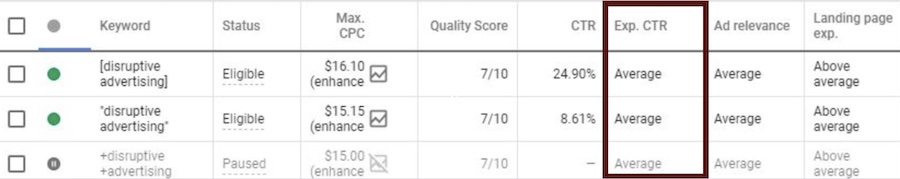
Ad Relevance
Ad relevance gives you an idea of how relevant Google believes your ads are to the keywords that you’re targeting. In other words, how closely aligned is the keyword targeted to the message in the ad copy itself? And how well are you able to meet the user’s search intent?
Using keywords in the ad copy— including in both the ad headings and the description text— is a good way to boost ad relevance. Using phrase match and exact match keywords may also help, though we’ll talk about that more a little later on.
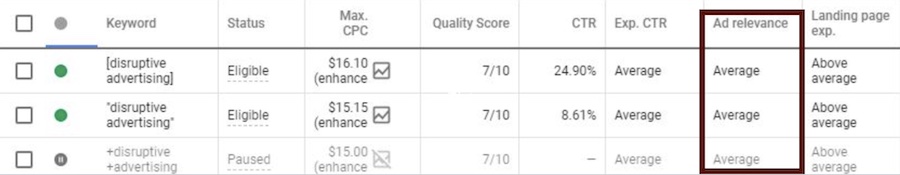
Landing Page Experience
Most people think that Google Ads’ assessment of your campaigns stops and ends at the ad itself, but that couldn’t be further from the truth. It also looks closely at the landing page that your ad links to.
The landing page experience is a vital part of your Quality Score, and Google Ads looks at the following:
- How relevant your landing page is to the offer or messaging featured in the ad.
- If the landing page is useful to those who click.
- If the landing page follows Google’s policies.
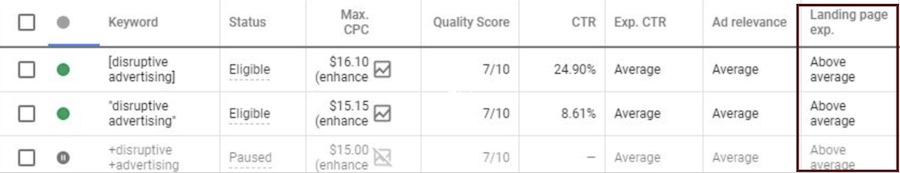
Keep in mind that your ad is only the first part of the buyer’s journey. You need to funnel that momentum to a great landing page, and if the landing page is weak, the entire buyer’s journey could stop right there.
How is the Google Ads Quality Score Calculated?
Historically, Google has kept its exact Quality Score calculations secret, only telling us which factors weighed most heavily on the equation.
Search Engine Land, however, recently published a study detailing the breakdown of the formula that they believe Google is using based on campaign data from over 15,000 advertisers across the globe.
According to their retro-engineering of Quality Scores, they found that expected CTR and landing page experience were weighed most heavily. You can see the points that would be awarded to a keyword’s Quality Score based on the signal and its rating here:
| Quality score indicators/values | Expected Click Through Rate | Ad Relevance | Landing Page Experience |
|---|---|---|---|
| Below average | 0 | 0 | 0 |
| Average | 1.75 | 1 | 1.75 |
| Above average | 3.5 | 2 | 3.5 |
Ultimately, Google has never confirmed an exact formula for its Quality Score equation, but this is a good reference for where to start.
What is a Good Google Ads Quality Score?
The best Google Ads Quality Score you can receive is a 10, but that can be downright difficult to achieve… and according to Search Engine Land’s calculations above, may not even be quite possible.
In reality, Quality Scores of 7 or higher are a good place to be. There’s some room for improvement, but you’re likely ranking average or above average on most Quality Score signals, and you’ll be receiving benefits from the relevance system instead of being penalized by it.
What Do I Do if My Quality Score is Low?
If your Quality Score is low (Below Average), it’s important to take action as soon as you can! You don’t want to lose out on some great conversions, do you? We didn’t think so!
In the next section, we’re going to go over specific techniques you can use to improve your score no matter what your current performance is.
The first thing that you’ll want to do, however, is to look at the breakdown of how Google is ranking your different Quality Score signals. Go to your Google Ads dashboard, head to the Keywords section, and then find the metrics in question.
Having the signals broken down into their own distinct metrics is a huge asset here. You may have all the signals sitting at a comfortable “average,” but if your score is low, there’s a good chance that one or more will be flagged as “below average.” You’ll want to prioritize actions that will improve the specific signal that’s weighing you down.
In many cases, we’ve found that it’s our clients’ landing pages that are causing a low score when they first come to us. We might create dedicated landing pages for each individual ad campaign to boost both relevance and the landing page experience metrics. In our experience, this often boosts Quality Score quickly and increases the overall conversion rate, too.
Take note of what’s working for your campaigns, and which keywords have low scores. You may start to notice patterns and you can work to make improvements from there.
6 Techniques to Improve Your Quality Score
As long as your campaigns are focused on providing a relevant user experience, your Quality Score will likely be headed in the right direction to begin with. On top of that, you can incorporate a few specific strategies that can help you improve your score.
Each of the 6 strategies we’re about to look at have been proven to boost Quality Scores in most cases… and it doesn’t hurt that they’re also associated with higher-converting ad campaigns, too.
1. Create Tighter Keyword Groups
If your keyword groups are all over the place for a single ad campaign, there’s a very good chance that your ad relevance isn’t going to be great.
Here’s a good example. When searching for “life coach,” only half the ads are for life coaches—the other half are for certification for life coaches. If I’m someone searching for a life coach, I almost definitely won’t be someone looking to get certified. The search intent and the ads don’t match up.
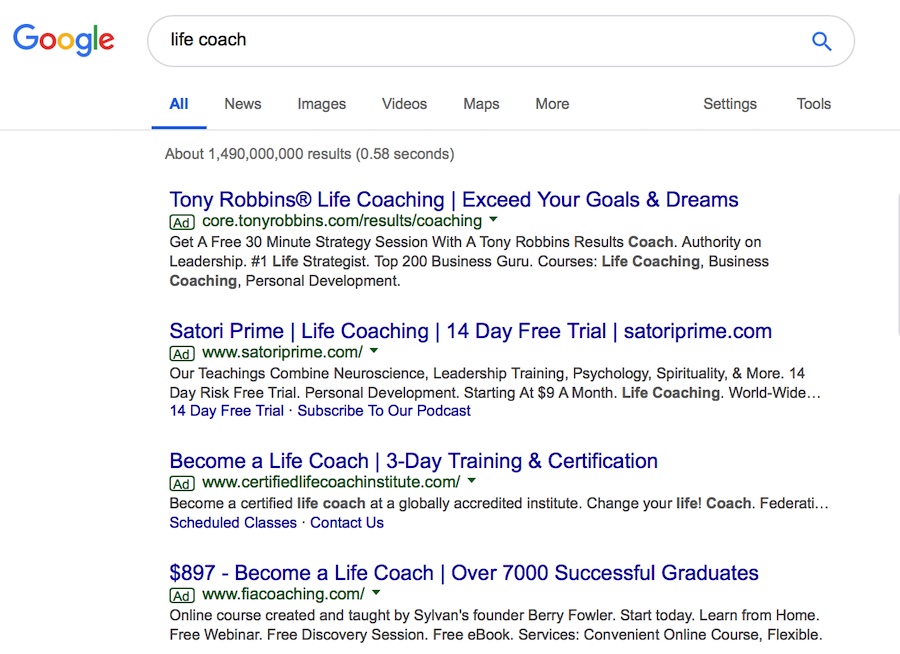
Create hyper-targeted Google Ads campaigns with tighter, smaller ad groups. Choose keywords that will work well with specific, specialized ad copy if possible.
Use negative keywords to eliminate the likelihood that you’ll appear in irrelevant searches (think “life coach certification”). This will help you increase your CTR and ad relevance to keywords and search terms significantly.
2. Check Your Landing Page
Landing pages are a big source of low Quality Scores, especially since so many advertisers forget that they’re weighted in the scoring process.
(For what it’s worth, Facebook also considers your landing page when assessing your ad quality, so landing page optimization is a good practice regardless of platform.)
When creating your ad campaign, ensure that your landing pages check off the following boxes for each individual campaign they’re getting traffic from:
- Easy navigation. Is it easy for site visitors to see where to go for more information, what CTAs to take, or what forms to fill out? Everything should be straight forward.
- Directly related to the ad that sent visitors there. It doesn’t matter if you have one landing page for six ads—that landing page needs to match up to each individual ad campaign.
If it doesn’t, you need to change the ads or create more landing pages. Make sure that the offers, products, and services mentioned in your ad are clearly listed on the landing page you’re sending potential customers to. Not only will it make Google happy, it will make customers happy, too, and increase your conversions. - Crawlable. We’ve found that a lot of businesses neglect the technical side of their landing pages, treating them as if they’re just a pit stop on the way to the real deal of the main site. This is a mistake, because if Google can’t successfully crawl your landing page, it won’t be able to detect relevance, which could impact your quality score.
- Fast loading speed. Page loading times matter. If your landing page is slow to load, it will impact your organic SEO and your quality score for your campaigns. Users will click away if the page doesn’t load in three seconds or less, so make sure that your pages are well optimized (and your images, too!).
- Links to your other business pages. Some landing pages will be a part of your website, while others will seem to stand apart from it. In these cases, you can’t just send people to a single landing page with no way to learn more about your business. Include links to and information about your main business, even if the landing page doesn’t share the same navigational bars as the rest of your site.
Let’s look at an example. This ad did everything right:
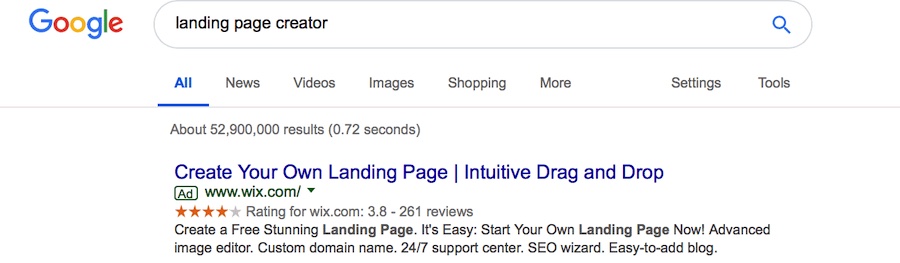
They highlight certain features in their ad (including free, drag-and-drop, and easy) and mention that on the landing page. Their landing page includes a clickable CTA, links to a privacy policy (located at the bottom of the page), and a link to the main company site. These are all must-haves in landing page design.
3. Watch for Broad Match Types
Broad match keywords can be a death trap for ad campaigns unless you’re making heavy use of negative keywords.
Essentially, the broad match keyword type allows you to try to show up for as many maybe-relevant keyword searches as possible. It puts more control in Google’s hands to interpret what keywords you want to trigger your ad.
While this can significantly increase your reach and impressions, it comes with a cost.
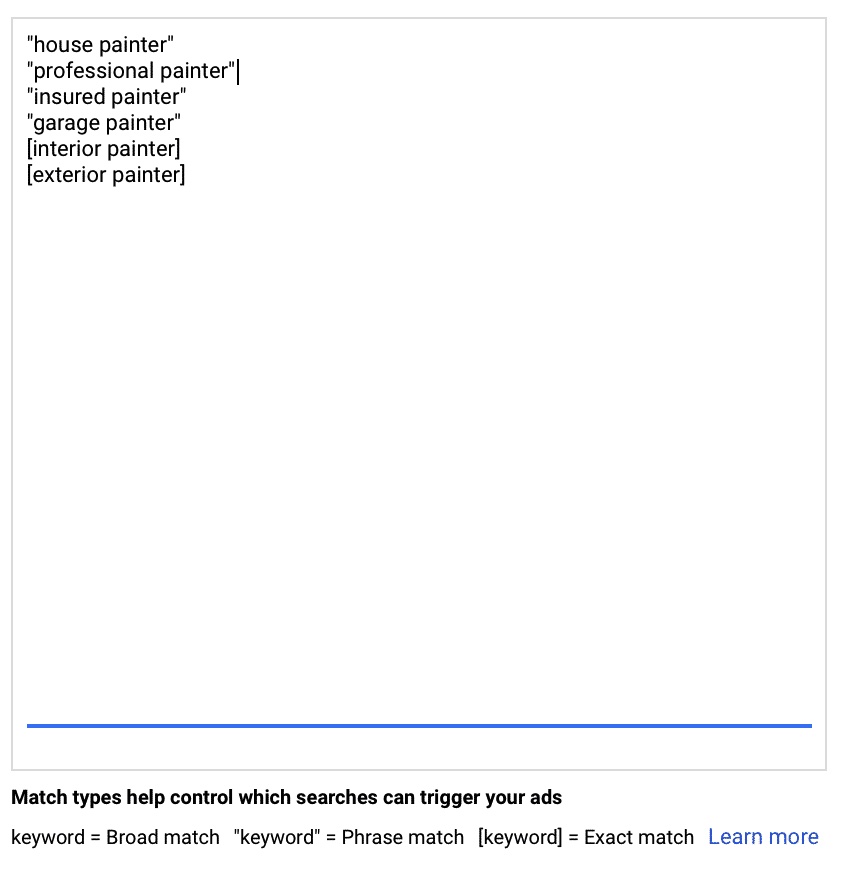


Let’s say that you’re advertising home painting services; you choose the keyword “painter.” While you’ll show up in searches for “house painter” and “interior painter” and “garage painter,” you could also easily end up in searches for “painting class” or “classical painter” or “cabinet painting.”
As you end up in more irrelevant searches, your CTR goes down alongside your ad relevance. Your Quality Score can drop quickly, and your overall ad performance will likely be abysmal. Because while Google is pretty great at understanding context, it does have limitations; just think back to those life coach certification listings we talked about above.
Consider using exact match or phrase match keywords instead, and use plenty of those negative keywords to keep things on track.
4. Create Ads with Mobile in Mind
If your ads and landing pages aren’t optimized for mobile users, there’s a good chance you’re going to struggle to get results… and a decent Quality Score.
You can increase your CTR on mobile ads by choosing mobile-friendly ad extensions, too. Adding a call extension, for example, makes it particularly easy for an interested client to get in touch with you on mobile: two clicks of a button and your phone will be ringing.
Since boosted CTR can mean an increased expected CTR metric moving forward, this is a good place to start.
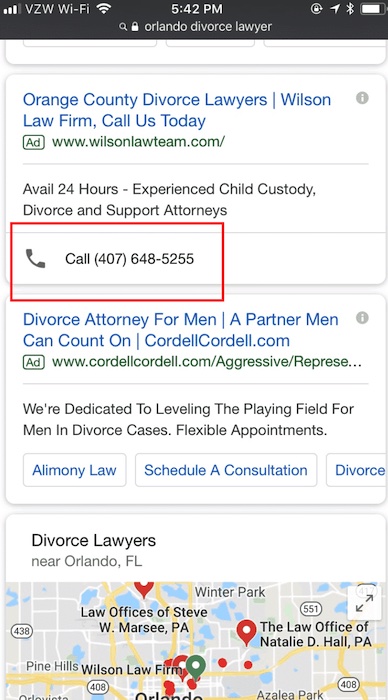
And remember, make sure that you’re checking for mobile site loading speed on those landing pages, too. It has been confirmed that mobile loading speed can directly impact quality score, so adjusting that landing page is a quick fix that could give you a big bump in results.
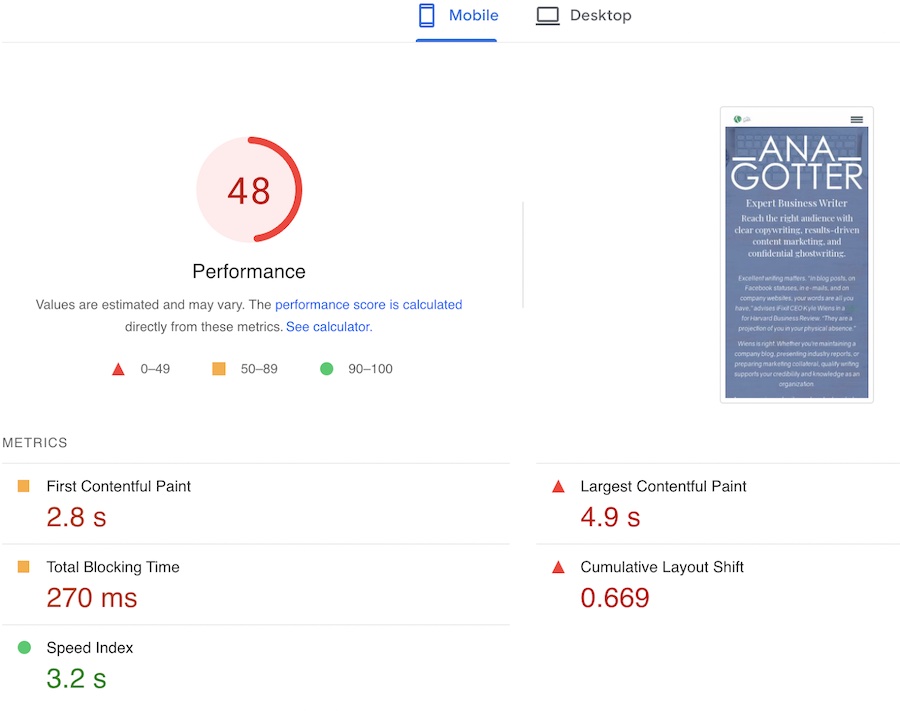
To be on the safe side, check out your site’s mobile loading speed with Google’s PageSpeed Insights Tool or Google Search Console. It only takes a minute to scan your mobile and desktop sites, and it’s free.
5. Test Ad Assets
While it is a myth that ad assets (previously known as extensions) are directly tied to Quality Score, there is a clear correlation.
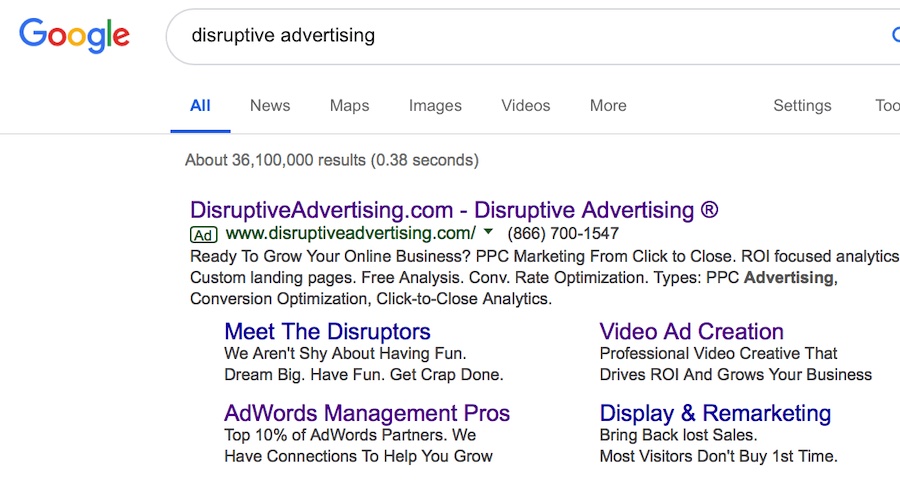
Ad assets provide users with more information about your brand or your site while taking up more real estate in a way that naturally draws user attention in. Therefore, extensions will often increase CTR. That boost in CTR can increase your score over time.
6. Leverage Dynamic Keyword Insertion
Dynamic keyword insertion allows you to create ad campaigns that swap out certain phrases in the headlines or descriptions with the keyword that the user searched for, as long as it’s in your list of targeted keywords.
Instead of saying “home decor sale,” for example, dynamic keyword insertion could swap out “home decor” with “throw pillows,” “wall clocks,” and “paintings.” When users see the ad, they’ll see a campaign that’s advertising exactly what they’re searching for, but you get to manage one campaign instead of 16 individual ones.
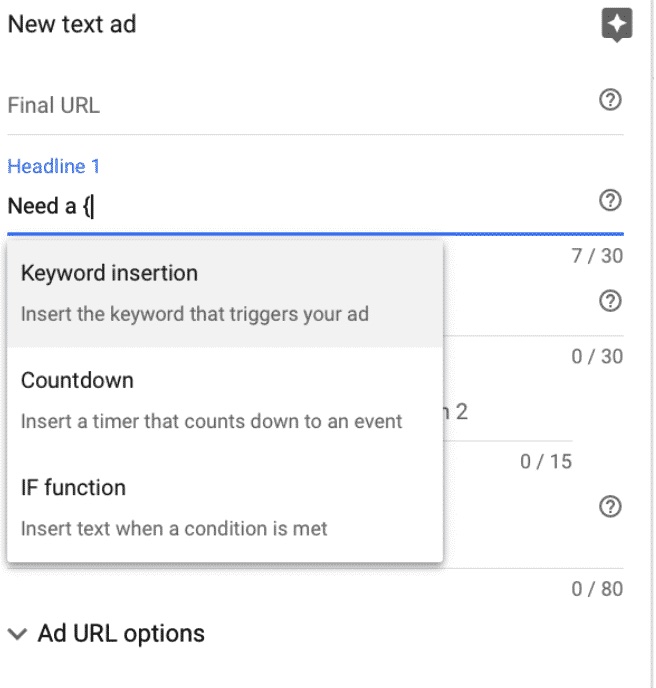
It goes without saying that dynamic keyword insertion greatly increases the relevance of your ad campaigns to the searcher, which will boost CTR, too.
TL;DR
Your Google Ads Quality Score is an important metric to watch, especially if you are looking for ways to decrease ad cost or you’re noticing a stall in ad performance. If you want to make optimizations for your campaigns, taking a peek at your score is a good place to start.
Your Quality Score not only shows the general health of your campaign, but it’s also directly tied to your CPCs and your ad ranking. Increasing your score by a few points isn’t some useless task for a vanity metric—it can significantly increase your impressions, your ad rank, and your return on ad spend as your CPC. If you want to maximize ROAS, this is how you do it.
Increasing the relevance of your ads and improving the overall user experience is the goal for all advertisers, because it means more clicks and more conversions. Use the strategies discussed here to improve your Quality Score, and the overall performance of your ad campaigns at once.
And if you’ve hit a plateau and are struggling to get your score up any more, know that experienced agencies like ours can help!
Struggling to get your quality scores where you want them on your campaigns? Get in touch with us today.




