Facebook CPCs Too High? Here’s What You Need to Do
by Aden Andrus • April 19, 2019
If you’ve been running Facebook Ads for a while, you’re probably painfully aware that the price of an ad click has gone up quite a bit over the past few years. Not long ago, most clicks cost pennies, but today, some businesses are paying dollars for every click.
Even if you’re not paying through the nose yet for clicks, the increased competition and CPCs on Facebook has doubtless affected your business.
So what do you do? Throw your hands in the air and give up? Find a new place to advertise? Bite the bullet and spend more than you want (or possibly can afford) in the hopes that things will just work out?
Or, do you find a way to get more out of your campaigns?
In this article, we’re going to show you a few easy ways to get the results you need out of your Facebook campaigns while still keeping your costs under control. Let’s get started!
1. Narrow Down Your Demographic Targeting
You might not realize it, but your Facebook account already contains a wealth of valuable information you can use to cut your advertising costs. Targeting the right interests and behaviors is a good starting place, but once you’ve run a few campaigns, you can narrow down your targeting to focus on the specific demographics that are most likely to respond to your ads.
Open your Facebook Ads Manager and click on the “Campaigns” tab. From there, you can mouse over any of your campaigns and click on “View Charts”.
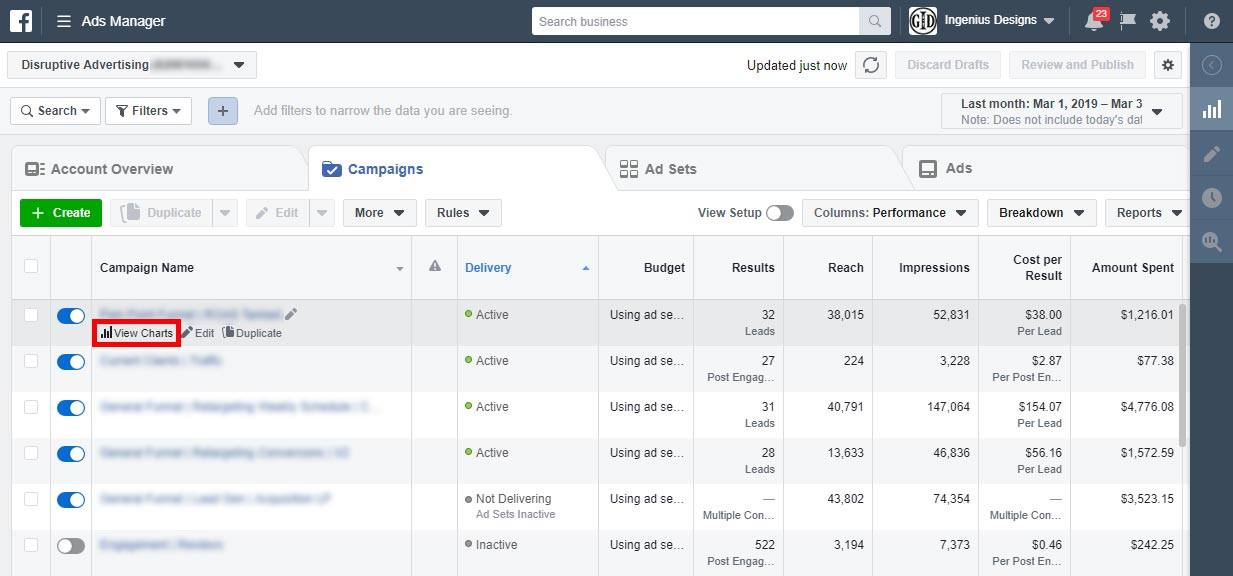
On the chart that pops out, just click on the “Demographics” tab and you can easily see how men, women and different age groups are responding to your campaign.

As you can see above, this particular client’s ads don’t perform very well with women. They also seem to appeal most to people between 25 and 54. Running ads to people in this audience who fall outside of those demographic parameters is probably a waste of money.
Other times, looking at your demographic data can actually help you uncover problems in your advertising. For example, we once promoted a blog post on Facebook entitled “How to Spice Up Your Love Life With Google AdWords”.
After promoting quite a few posts on Facebook, we had identified what we thought was a fairly good target audience. However, when we promoted this post to that audience, our conversion rate went down.
At first, we couldn’t figure out what was going on. We were getting a ton of clicks, but the same number of conversions. So, we dove into the details and discovered that most of our extra clicks were coming from 55+ year-old women.
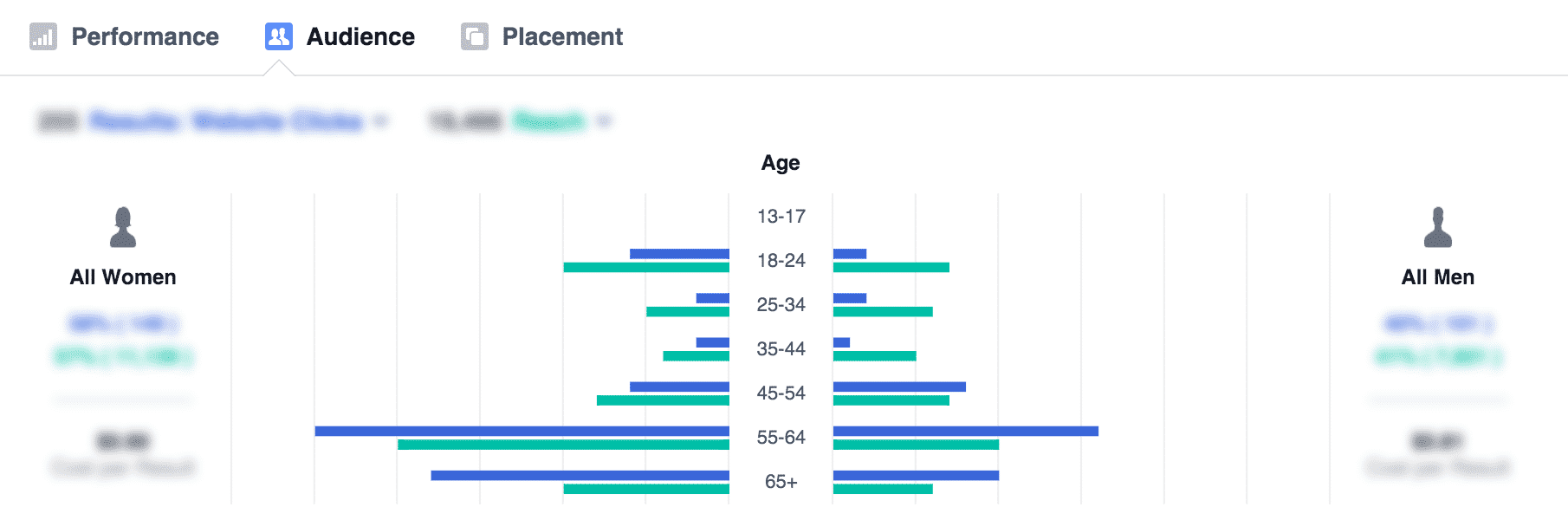
Now, as a digital marketing agency, we don’t typically get a ton of clicks from pentagenarian women, but apparently they were resonating with the whole “Spice Up Your Love Life” angle.
Once we tweaked the targeting to exclude the 55+ age group, our overall click-through-rate dropped some, but our conversion rate went back to normal.
Regardless of why you might be advertising to the wrong audience, if you’re running ads to people who aren’t like to convert, you’re paying for clicks you don’t want or need. Looking at your demographics data can be an easy way to eliminate that worthless ad spend and up your campaign performance.
2. Fix Your Landing Page(s)
Often, if you want to improve the performance of your Facebook campaigns, you need to look a little further downstream than your actual ads. No matter how good your advertising is, if customers don’t resonate with your landing page, they leave as quickly as they arrived.
To put it simply, your customer clicks on your ad because they think you can solve a problem for them. When they get to your landing page, they expect you to solve that problem.
If your landing page makes them feel like they are in the right place, they’ll stick around and hopefully convert. If your landing page leaves them feeling confused, they’ll bail.
For example, this page has way too much information:
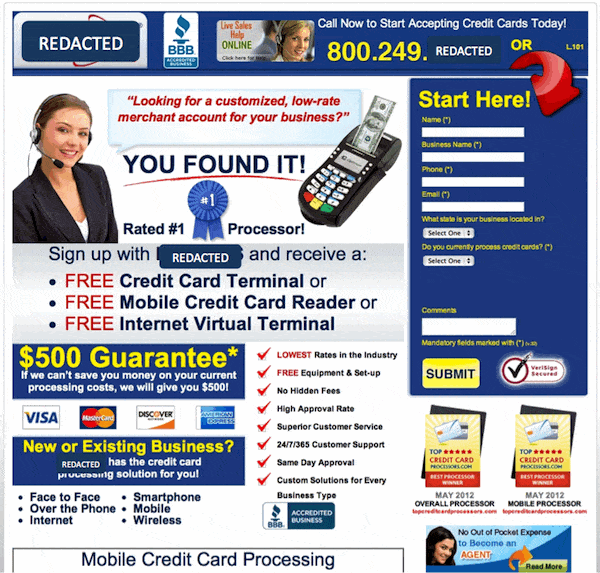
Perhaps some of this content is relevant, but there is so much content that it is almost impossible to tell what is important and what isn’t.
Hopefully, your page isn’t this overloaded with information, but most marketers and businesses struggle to separate what matters to their audience from what matters to them.
Your company has put a lot of time and effort into creating an awesome product or service and it’s hard not to want to tell your audience all about what makes you great. However, your audience doesn’t care about that.
What do they care about? They care about how you will solve your problem.
Your potential customers didn’t come to your landing page to hear about your features or a bunch of marketing speak. They want solutions. If your extra content gets in the way of communicating how you solve their problem, you’ll lose their interest.
3. Try Lookalike Audiences
One of the problems with Facebook is the fact that people on Facebook aren’t looking for what you’re trying to sell. They’re looking for news about their sister’s wedding, a funny video from a friend…almost anything but marketing content.
Now, with the right targeting setup, you can get your ads in front of people who are probably interested in what you’re selling, but it’s still mostly guesswork. You don’t know for sure if the interests, behaviors and other attributes you’re targeting really indicate someone who wants your product or service. A lot of the people you’re targeting probably aren’t that interested.
If only there was a way to target people like the ones who click on your ads and convert…
Fortunately, Facebook already has a great way to do exactly that: lookalike audiences. Facebook lookalike audiences are an effective way to reach your ideal target audience—even if they’ve never heard of your brand. And, if you create lookalike audiences from a subset of your pre-existing audiences, you’ll have a basic idea of the type of users you’re targeting and what sort of products and messaging they’ll be most receptive to.
When you’re setting your targeting criteria for your campaign at the ad set level, you’ll see the option to “Create New” under the custom audiences tab. When you click on it, it will open up the ability to create a new custom audience or a lookalike audience.
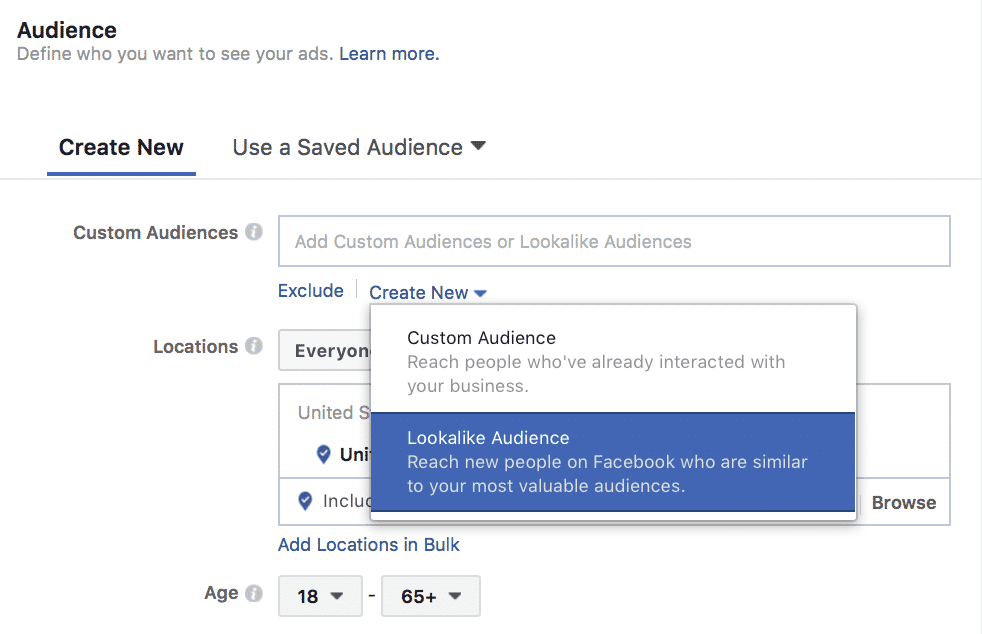
You’ll first need to choose the custom audience that you want to use as the basis for your lookalike audience. Once you do this, choose what locations you want to target for your lookalike audience.
Lookalike audiences are straightforward, but with some creative strategies and smart ad copy you can use them to generate a lot of great, high-quality traffic to your landing pages. Here are a few ideas:
1. Create Custom Audiences from High-Value Customers
All businesses have high-value customers. Maybe these customers purchase most frequently or maybe they buy your premium products at premium rates. Either way, we’ve all had those customers who have a high lifetime value (LTV) and we always want to know how to find more of them. Enter lookalike audiences.
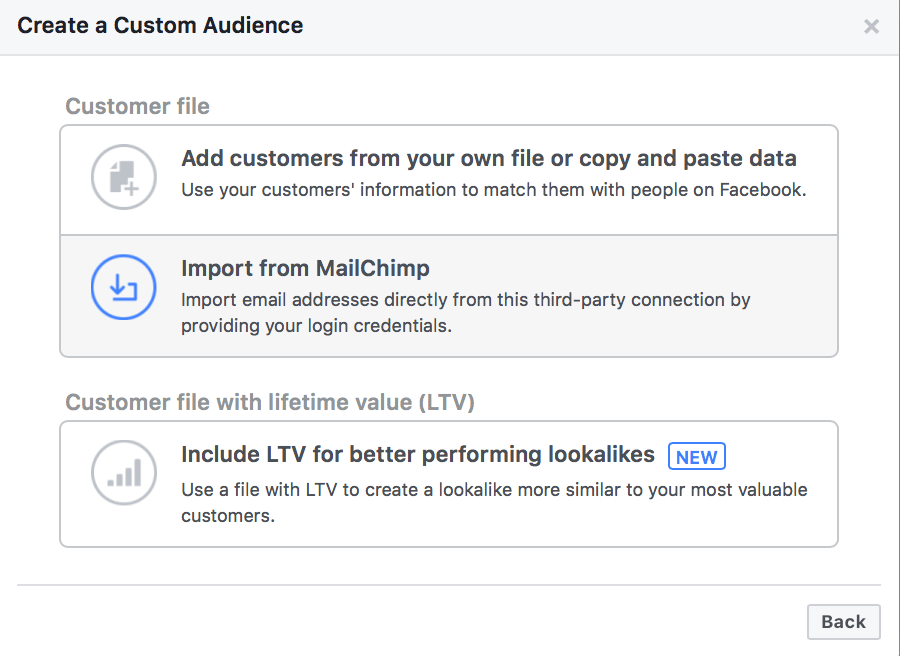
You can create a custom audience based on your highest-value customers by uploading their email addresses directly into the custom audience database. When you create a lookalike audience off of this group, you’ll want to start by showing them a strong introductory ad that you believe would appeal to the pain points of the original custom audience and watch the leads start rolling in.
2. Create Lookalike Audiences from Video Views
Videos are popular everywhere, but they’re particularly big on Facebook right now. Video ads have great engagement rates and they jump out at users when they show up in their feeds.
Use this to your advantage, and create lookalike audiences off custom audiences created from users who have watched your videos on-platform. You can do this by choosing “Create Custom Audience” then “Video”.
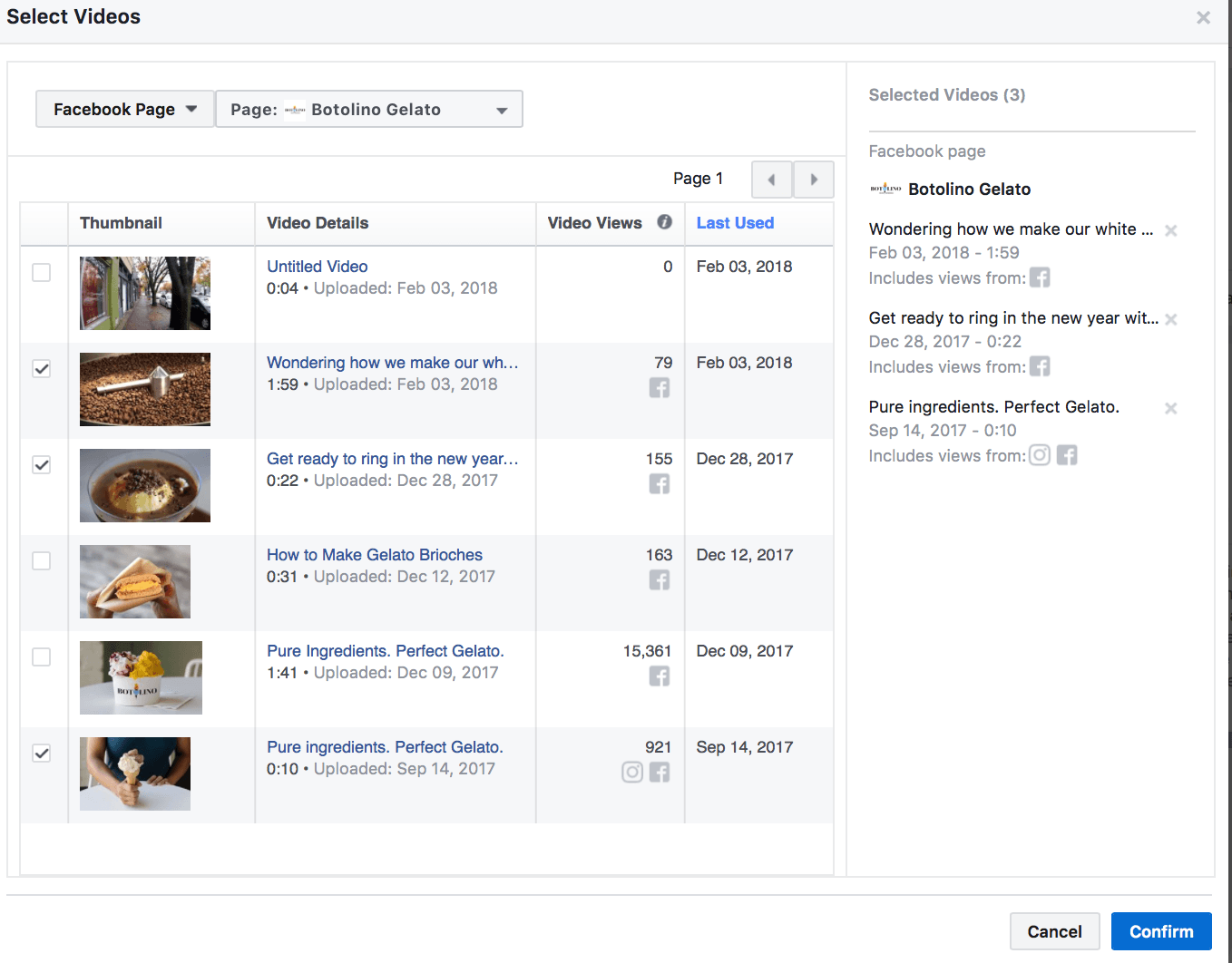
You can create custom audiences based on different videos (or multiple videos). There’s also the option to choose to target users similar to those who watched certain amounts of the video, like 3 seconds or 25% of your video, letting you know that you’re targeting users similar to those who were actually engaged with the video. Show the same video your audience liked in the ad campaign that you run.
3. Create Lookalike Audiences Based on Intent
A relatively new custom audience feature allows you to create custom audiences based off users who have clicked any call to action button your site—including ads or the CTA buttons found on your home page underneath your cover photo.
A clicked CTA button signals relatively high intent (or, at the very least, high interest), so this is a great lookalike audience to create.
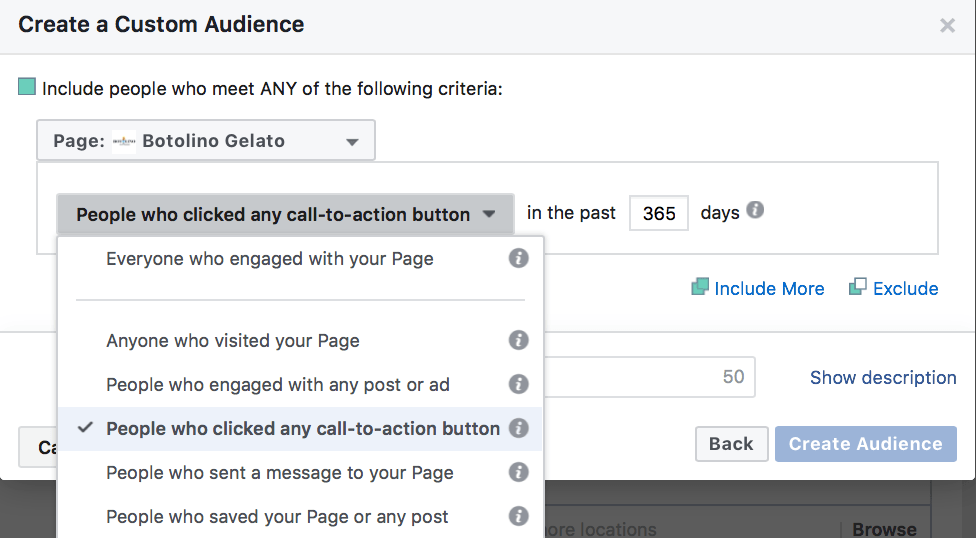
To do this, you’ll want to go to “Engagement” and then “Facebook Page” when creating your custom audience. From there, you can choose “People who clicked any call to action button.” Then, create a lookalike audience from it and run a hyper-targeted campaign that really focuses in on those clicks.
4. Use Lead Ads Upon Retargeting
Facebook’s lead ads can do wonders when you want to actually generate leads. Now they’re available for desktop and you can offer lead magnets in exchange for the conversion.
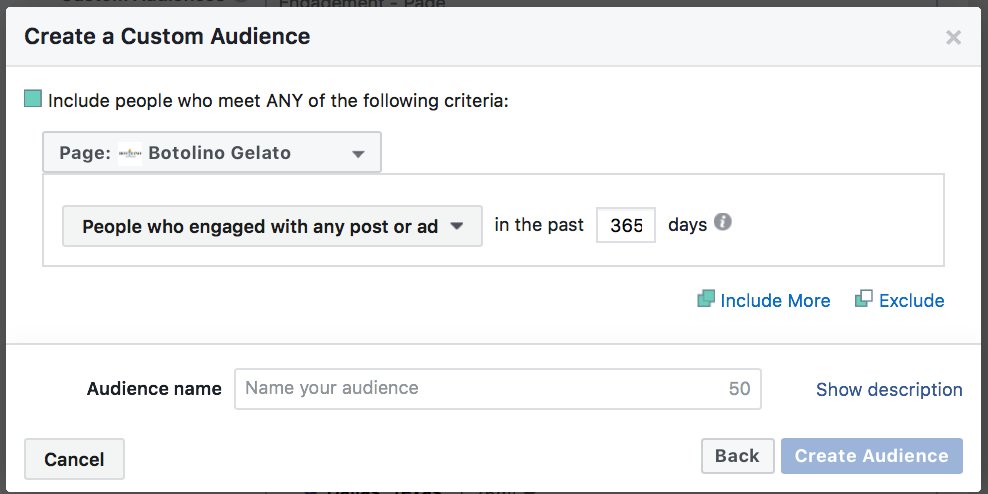
That being said, you don’t want to show brand new lookalike audiences a lead at on the first go around, because the chance of them handing over their contact information then is unlikely. You need to introduce them to your brand first.
When you’re targeting your lookalike audiences, run an introductory campaign. Using video is often a great strategy, as we discussed above, but you can also use assertive headlines that succinctly state why customers need to know about your product or brand. Then run a retargeting campaign based on users who clicked or engaged with the original ad, showing them the lead ad the second time around.
Conclusion
With Facebook CPCs on the rise, it’s more important than ever to optimize every aspect of your campaigns, from demographic targeting to landing pages to lookalike audiences. Fortunately, if you dive into the details of your campaigns and really think things through, you can almost always find ways to cut down on your ad spend without negatively impacting your business.
By the way, if you’d like any help dealing with your Facebook CPCs or improving your campaigns, let me know here or in the comments. I’d love to help!
How have you responded to Facebook’s increasing CPCs? Any tips you’d add to this list? Leave your thoughts in the comments below!






