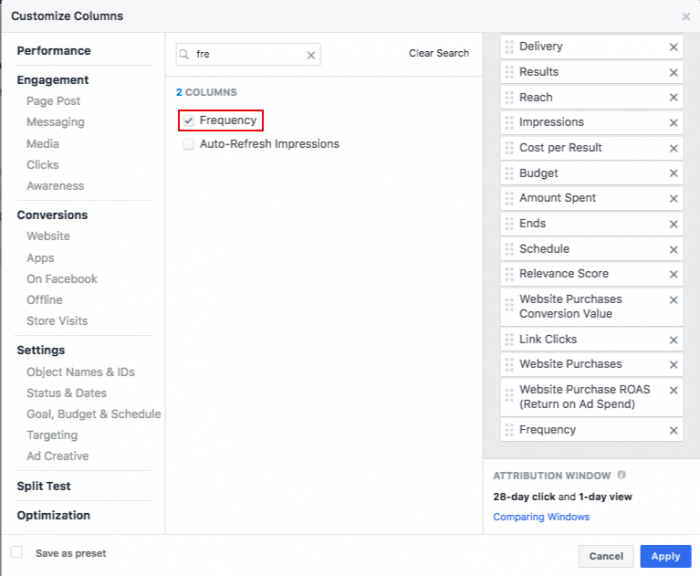In a Time Crunch? How to Use Facebook Dynamic Ads
by Cydney Hatch • March 26, 2019
As a business, you’ve probably created strategies and content for the long term game of “every day” customers. You have your marketing game down strong when it comes to managing your general ads and content that will best fit the traffic you typically see in a week, month or years time.
But, what do you do when you need to run ads for a short sales timeline like Black Friday, Cyber Monday or the holiday season from October to December?
Well, when you want to boost sales for these types of time-sensitive campaigns, Facebook dynamic ads are a great way to easily get people’s attention and encourage them to act. Facebook dynamic ads automatically show the right products to people who have expressed interest on your website, in your app or elsewhere online.
So, wondering how to set up these “dynamic” types of ads for short-term campaign gains?
Great! In this article, you’ll master how to set up your product feed to run Facebook dynamic ads with specific dates that help your isolated sales flourish!
What Are Dynamic Facebook Ads and Why Do I Need Them?
Dynamic ads look exactly like other single images, carousel or collection ads you typically see on Facebook and its partner platforms but, instead of having to create individuals ads for every item you promote, you create an ad template that automatically uses images and details from your catalog for product ads.
Sounds pretty snazzy, eh?
With Facebook dynamic ads, you can promote relevant items from an entire catalog, for thousands of items, to the right audience and automate the process across every device. The advertising solution has three major elements:

By creating a visual catalog to automatically deliver images, product descriptions, and prices for your ads, you are automating a lot of work that comes with ad setup. On top of automating the creation process, you can integrate App Events or Facebook Pixel to measure actions, such as purchases, and target audiences for your business.
All of these features work beautifully to display relevant items from your catalog feed and target your audience’s interests and purchasing histories.
https://www.youtube.com/watch?v=eMotakZyoD0
Since marketing automation has been one of the biggest marketing trends over the past few years, these types of ads are another step towards automation that will not only lower your costs as an advertiser but it will deliver some incredible benefits including:
-
Reaching More Relevant Customers: Show people items that are relevant to their interests, whether or not they’ve been to your website or app.
-
Retargeting Success: Retarget your website or mobile app shoppers to remind them they need to buy your products (they loved it enough to look at it).
-
Bringing in New Customers: Reach new people who share an interest with your business or products by using broad audience targeting, even if they haven’t met you or your website yet.
-
Promote on More Platforms: Facebook dynamic ads are not limited to Facebook alone. Using these types of ads you are able to present your ad content across Facebook, Instagram and the Audience Network.
-
Save Time on Creative: Visuals and matching with written content is a bit of a pain, right? Well, with Facebook dynamic ads you can create ad creative without having to spend time crafting each one by one.
Those benefits speak volumes for what Facebook dynamic ads can do for your business but there is no questioning the power of delivering the right message, to the right people, at the right time and how it can really make a huge difference for your bottom line.
If you want to dabble with these types of ads, in the next two sections we will share not only how to set them up but how you can strategically use them for your time-sensitive sales!
Setting Yourself Up for Facebook Dynamic Ads
Now that you are pumped, wanting to make the most of your online marketing campaigns with dynamic ads, here are the steps you need to take to get set up in the best way possible:
Create Your Facebook Catalog
-
Ensure Product Images are Compatible: To make things run smoothly, you will need to review that your product images are eligible for all placements and follow content guidelines. Products that do not meet content guidelines or image specifications will not appear in your dynamic ads. (For square (1:1) aspect ratios in the carousel ad format, your image should be 600×600. For single image ads, your image should be at least 1200×630. It’s also recommended that you use high-resolution photos (1080×1080) for best quality imagery.)
-
Update Your Catalog Frequently: By adding quality images and engaging information about your products your ads without a doubt will improve ad performance. To ensure your ads are “fresh” be sure to update your catalog and know that scheduling new content uploads is a thing. Learn more about scheduled uploads here.
-
Assign Unique Identifiers to Every Product: Weary of duplicative records and delivery problems? To ensure these things do not happen, try applying unique global trade item numbers (GTIN), part numbers, unique titles and descriptions to your products!
-
Integrate Facebook Pixel and App Events: By integrating Facebook Pixel and App Events to your catalog you maximize your metric tracking and potential size of the audience.
Integrate Facebook Pixel and App Events
Like the last set up suggestion, the Facebook pixel and App Events allow you to understand the actions people take on your website or in your app. The Events page gives you rich insights into your website’s pixel fires, specifically how many times people interacted with your items.
This is a crucial part of your ad metric tracking so you want to ensure you have it set up before you run advertisements!
Learn more about both here and here. As a bonus, you can also use pixel helper or Analytics for Apps to diagnose issues.
Set Bids and Recommendations
To ensure things are kept in order for your marketing budget, be sure to set up your product sets with specific control bids and recommendations.
Once you have these major components set up you are ready to get your dynamic ads up and running.
Create Product Sets From Your Facebook Catalog
Just like in a print catalog that sections off types of items based off of categories, a catalog product set is a group of items from your product inventory. By setting products into sets, you are better able to control bids and the items that appear in your automated ads.
This is a lot like segmentation in other aspects of marketing as you help maximize your reach and control spend based off of clearly defined product groupings and people. If you struggle trying to figure out what kind of sets you should create, here are a few suggested product sets you can set up:
-
Set per product category like “Dresses”
-
Set per price range like “Dresses Under $50 or Dresses $50 and Up”
-
Set per markdown or promotional price like “25% off”
-
Set per theme like “Holiday dresses”
By organizing your content into sets, you are best able to optimize the information being pulled for ads. Be wary of creating product sets that are too defined with few products because this can cause ads to underperform. For best results, start with broadly defined product sets with all products and move from there.
Build Engaging and Actionable Ads
Although the automation feature is really nice, you might want to dabble with customizing your ads! There are tons of options for you to customize what your ads look like across Facebook and the other platforms your ads are presented on.

Below are some suggestion on how to make engaging and actionable ads:
-
Eye-Catching Images: Since most ads perform best with quality images, make sure you choose “eye candy” for your promotions! This also includes choosing the right size format so your photos are optimized for best quality! For square (1:1) aspect ratios in the carousel ad format, your image should be 600×600. For single image ads, your image should be at least 1200×630. If you need some help with your images, you can edit the image in your catalog as well!
-
Interactive Elements: A picture can speak volumes for your business but sometimes you might need to add some final touches to really drive the sale home. To do that, add interactive and creative elements to inspire purchases. Interactive and creative elements can include text overlays, price inclusion, discount codes, etc.
-
Ease Your Shopping Experience: If you can, you should always strive to set deep links into product listings using your app, not a mobile website. The fewer places you need to send your customers to finish a sale, the better as it leads to higher conversion rates.
Set Audience Targeting
Like most advertising options these days, Facebook dynamic ads allow you to choose which people to retarget or what new audience you want to introduce your products to through broad targeting!

By choosing the right audience, you can have better reach and maximize your ad performance to a relevant audience! To maximize your audience, look to some of these suggestions:
-
Target Old Customers: Unless you are running a campaign for retention, subscription services or you want to upsell someone, focus your efforts on gaining new customers. If purchasers have been M.I.A for a while, re-engage them with different dynamic ads of “recommended items” or “related items.”
-
Open Up Your Retention Window: To access a greater audience, try changing your audience retention window up to 30-60 days which can help you reach more people over time. Target all devices and use the cross-device reports to help understand the value of cross-device conversions, and then optimize for conversions along the purchase path.
-
Target Interests and “Liked” pages: Most of the time, you might want to focus on people who share interests and likes in your industry or products. Use core targeting, based on geography and demographics for best results when targeting a broad audience. Look for tags, liked pages, or perimeters that align with your products and target people interested in those relevant topics, likes and places! For example, if you are a person selling french coffee presses you might want to target people interested in local coffee shops, coffee mugs, coffee related events, etc.
-
Cross or Upsell Your Product Sets: Make the most out of recent purchases from customers and cross-sell them! You can also reach them through complementary products or upselling.
-
Use Site Visitors: By including site visitors in your targeting, your ads will train faster to showcase your products to people more likely to buy them.
-
Create New Customer Specific Ads: Set up specific ad copy that is relevant to first-time visitors or new customers! If you have products that can sequentially get people started with your product line, sell them on the “starter packs” etc.
Ways to Use Facebook Dynamic Ads for Timely Sales
Are you ready to get started?! Here are just a few ways you can make the most of your Facebook dynamic ads just in the nick of time!
Check and Control Your Frequency
If you are running a time-sensitive product campaign, it might feel natural to want to bombard your potential and current customers with ad content because you need to make the most out of your exposure time but beware of ad overkill!
One of the downsides to dynamic product ads is that they are sometimes served to people too quickly and too often! If you are seeing ads 25+ times over a two weeks time, that is insane and super annoying! As marketers, we often get tricked into thinking this exposure is okay because they are returning high ad spend amounts, but relevance scores might be hurt as well as click-through rate!
What does this tell us?
Our customers are not LOVING our content, so pump the breaks! To limit this possible negative brand recognition, monitor your Facebook dynamic ad frequency!
Although you have a short sales timeline, really optimize for no more than seven impressions over a week’s time. The ideal is shooting for one impression a day to keep things top of mind, but not overbearing!
By keeping that balance your Facebook dynamic ads will serve the purpose of gaining exposure but not at the expense of your customer’s comfort level!
Product Feed and Time Crunching Set Up
Like talked about at the beginning of this article, there will be times you need to set up campaigns that are short-lived due to holidays, certain promotions, etc.
The product feed will be your best friend in situations like this because it contains information on all of the products you’ve uploaded to Facebook. This method of creating a product feed offers you the flexibility to add columns that will come in handy for time-sensitive promotions. For example, look at these steps to help you manage products and time-sensitivity:
Price Changes
Including the “current price” column in your feed lets you display a ton of information on your ad creative and ad copy! One of the informational pieces it can contain is a strikethrough value which is helpful if you want to slash prices at the end of a campaign for the holidays etc.
If you’re running time-sensitive sales where you need to display discounted prices for a specific time period without having to update the feed, the “sale price start date” and “sale price end date” columns are perfect to manage these price points ahead of time!
So, if you are running a Christmas dynamic ad campaign and. you wanted to display a discounted “last minute” sales price the week before the holidays which includes FREE shipping you will want to enter the specific date and time in the row that corresponds to that product and under the column “sale price start date.”
Keep in mind that after the end date, your products will automatically return back to the original price displays!
Create Custom Labels
Facebook dynamic ads provide five custom labels to share additional information about your products! One of the things you might want to include in those custom labels are your margins either in the form of text or a numeric value (10%, 25%, etc.).
Now before you panic and think your “dirty” numbers will be out for everyone to see, breathe. This data input will not be displayed in your actual dynamic ads but it can help you organize on the backend to create more specific product sets!
Design Product Images that Reflect the Holiday Season
When you have specific sale campaigns for events like Easter, Black Friday or “Galentines” Day, dynamic ads are the perfect time to change up your typical ad creative!
To really help your time-sensitive sales, you should take the opportunity to spice up your product visuals from your typical looks because your target audience and current customers have already seen your other visuals all year. By making this effort, you allow “fresh” new looks to come into their feed which might stir up some interest!
To do this you might want to:
- Use Facebook custom creative frames
- Change visuals on your website to match your ads
- Create a feeling of “gifts” to inspire excitement
- Theme regular products with holiday or promotional visuals
- Use Facebook’s overlay feature
- Use new slogans or puns to drive interest or smiles
By putting the effort in to make things “different” people will most like treat your ads “different” as well as people like seeing new products and promotions coming from you!
Facebook Dynamic Ads: Automate Your Way to Success
In a world where most people are being accustomed to and bombarded with ads, Facebook dynamic ads are the way of the future allowing relevant and timely products to be seen at the right time!
Facebook dynamic product ads combine effortless automation with the accuracy of segmented retargeting, giving you the best of both worlds—and the best possible results.
Once you upload your catalog, Facebook will take care of the rest. That alone is something every marketer should try! When leveraged properly, Facebook dynamic ads make marketing dreams come true appealing to a customer based on a holistic view of exactly that customer.
If you’d like some help putting together Facebook dynamic product ads (or want some feedback on whether or not these ads would be right for you), let me know here or in the comments. We would love to help!
What do you think? Do you use dynamic product ads for your business? Share your thoughts and questions in the comments below!