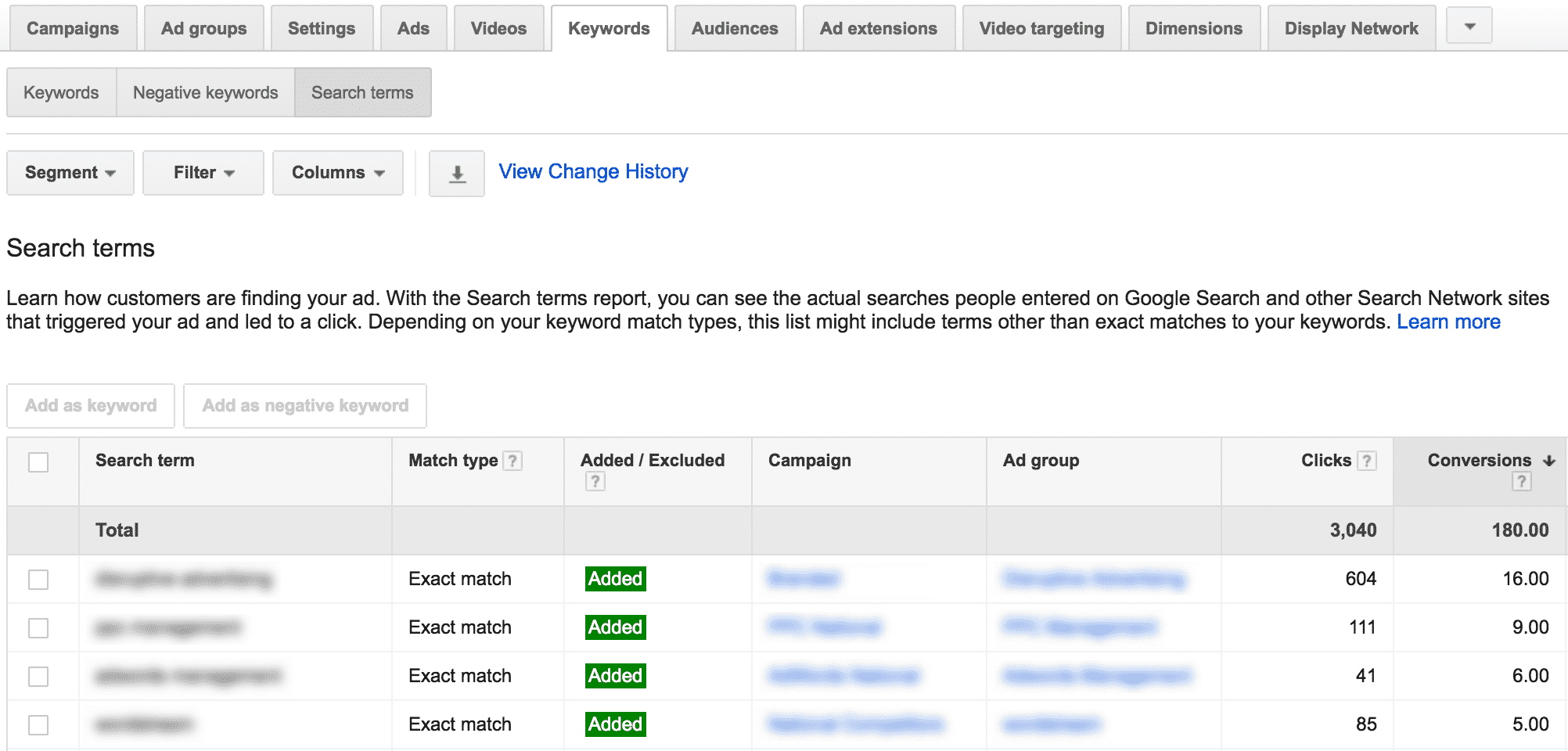Gmail Sponsored Promotions: How to Advertise to People in Their Inbox
by Aden Andrus • September 11, 2019
What makes Gmail Sponsored Promotions so interesting? Well, they give you a ready way to advertise in the one place you know your customers will be: their inbox.
According to HubSpot, 99% of consumers check their email daily and more than 50% check their personal email account more than 10 times per day.
Conventional email marketing is great, but it comes with an inherent problem: you have to get people’s emails before you can market to them. Gmail Ads, on the other hand, give you an easy way to do email marketing—without actually needing a subscriber list.
But are Gmail Sponsored Promotions a good fit for your business? Let’s take a look.
What are Gmail Sponsored Promotions?
Gmail Sponsored Promotions (aka, Gmail Ads, GSPs, Gmail Sponsored Ads and even Gmail Sponsored Promotion Ads) are a paid advertising option available from Google Ads.
Where do they show up? Right in your target audience’s inboxes.
Odds are, if you use Gmail, you’ve probably seen GSPs before. They show up at the top of your inbox and look like this:
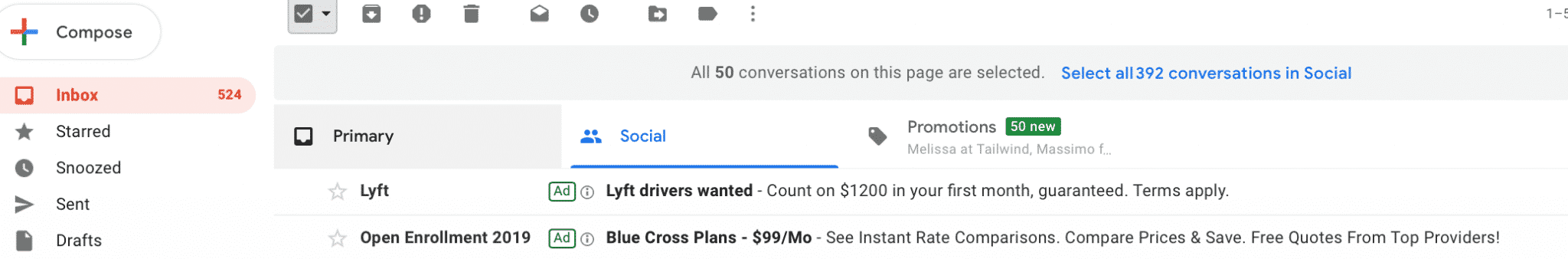
If you click on a Gmail Sponsored Ad, an “email” will open with the advertiser’s content and message. On the right hand side, you’ll have the option to see a quick summary of the ad and click there as well.
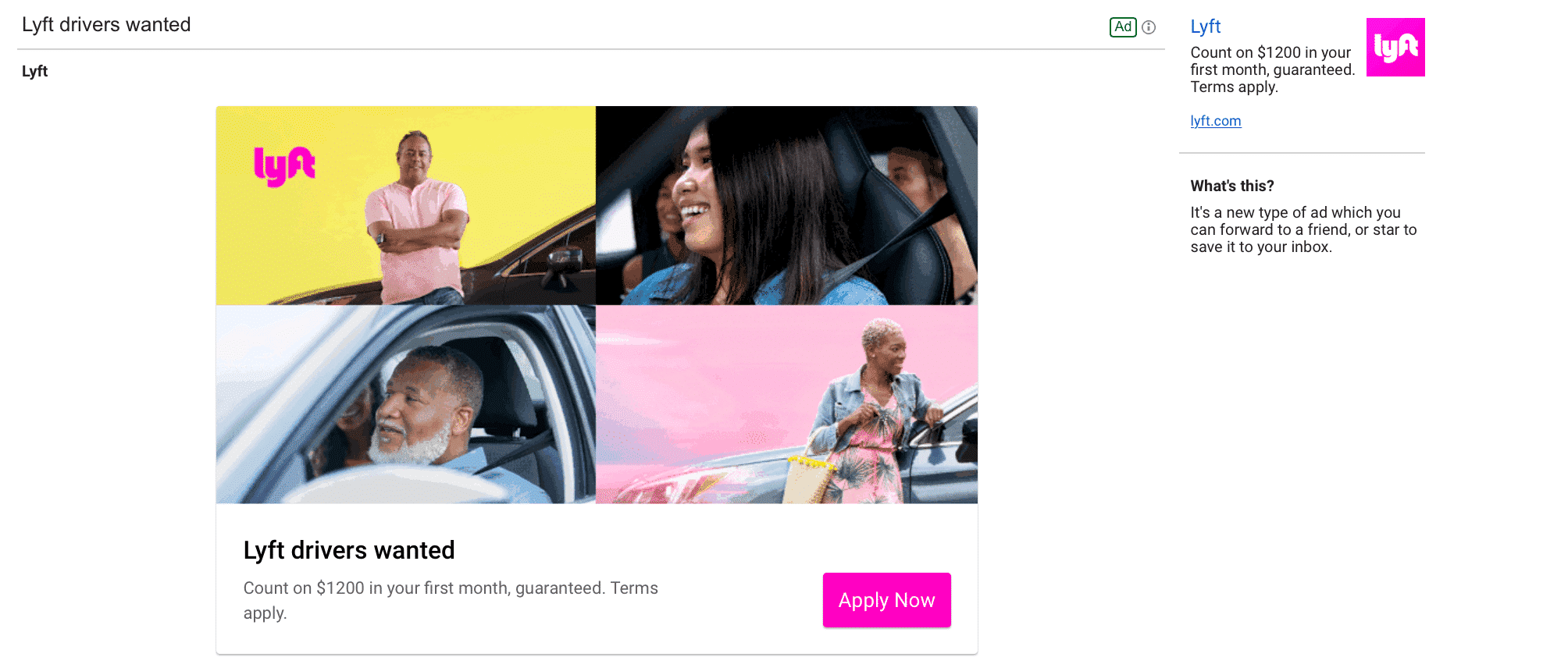
Gmail Sponsored Promotions run on the Google Display Network, but unlike conventional display ads, Gmail Sponsored Promotion Ads look like emails—not banner ads. This helps you avoid the banner blindness that plagues display advertising and get your ads into one of the most coveted locations in advertising: your target audience’s inboxes.
This is great news, because most people spend 20 hours a week in their inbox. That means your target audience is guaranteed to see your content and—if you do it right—they’ll hopefully pay attention, click on your ad and check out what you have to say.
What Sort of Offers Work With Gmail Sponsored Ads?
Now, all of that sounds great, but good marketing is about what you can do with a marketing channel—now how much potential it has. To be honest, I’ve seen GSP campaigns that got great results…and ones that were a total waste of money.
The trick to creating effective Gmail Sponsored Promotion Ads is to understand your audience, what stage of the funnel they’re in and what they’re looking for. Nail that, and you have a good chance of getting people to open your ads and click through to your landing page.
Generally speaking, when people see your Gmail Ads, they’re at the top of your funnel. It is display advertising, after all.
As a result, they probably aren’t aware of your business, what you do or what you have to offer yet. If they did, you’d probably already have their email and be running an email drip campaign—not a Gmail Sponsored Promotion Ad.
With that in mind, unless you’ve got a crazy good offer or some reason to believe that they’re ready to “buy now” from your business (we’ll get more into that when we cover targeting), your best bet is to use GSPs to build brand awareness.
For example, check out this ad from Darren Hardy:
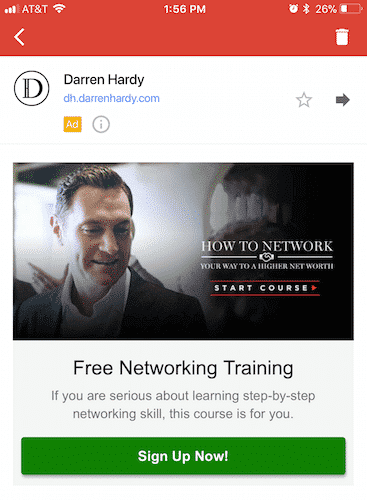
What does this ad focus on? Getting people to pay for something? Nope. Darren starts by offering a free networking training. This helps people believe that he’s a valuable resource—one they should keep in mind both now and in the future.
Basically, because Gmail Sponsored Promotions are usually used to target “cold” audiences, they work best if you have a high-value offer to promote: free content, big discounts, limited-time offers, etc. If you can’t make an offer like that, people probably won’t be all that interested in clicking on your ad.
The other effective way to use Gmail Sponsored Ads is with retargeting. GSPs operate inside the Display Network, so you can create Gmail Ads campaigns that target people who have already visited your website…but haven’t converted yet.
In this case, you want to create ads that build on the messaging people have already seen. That way, they’ll hopefully click on your ads, come back to your site and actually convert.
Overall, Gmail Sponsored Promotions work best when you treat them like a combination of display ads and email marketing. Your content needs to seem like something they’d see in their inbox while still building brand familiarity and nudging people towards converting on your website.
Setting Up Your Gmail Ads Targeting
Once you’ve decided what you want to do with your Gmail Ads, you need to figure out how you’re going to get your ads in front of the right audience. There are three main options for Gmail Ads when it comes to audience targeting:
- Keyword targeting, which will show your ads to users who have searched for or expressed interest in certain search phrases
- Audience targeting, which allows you to remarket to specific groups of users (including those who have somehow interacted with your business in a specific way)
- Demographic targeting, which lets you target based on location, age, gender, household income and whether or not you’re a parent.
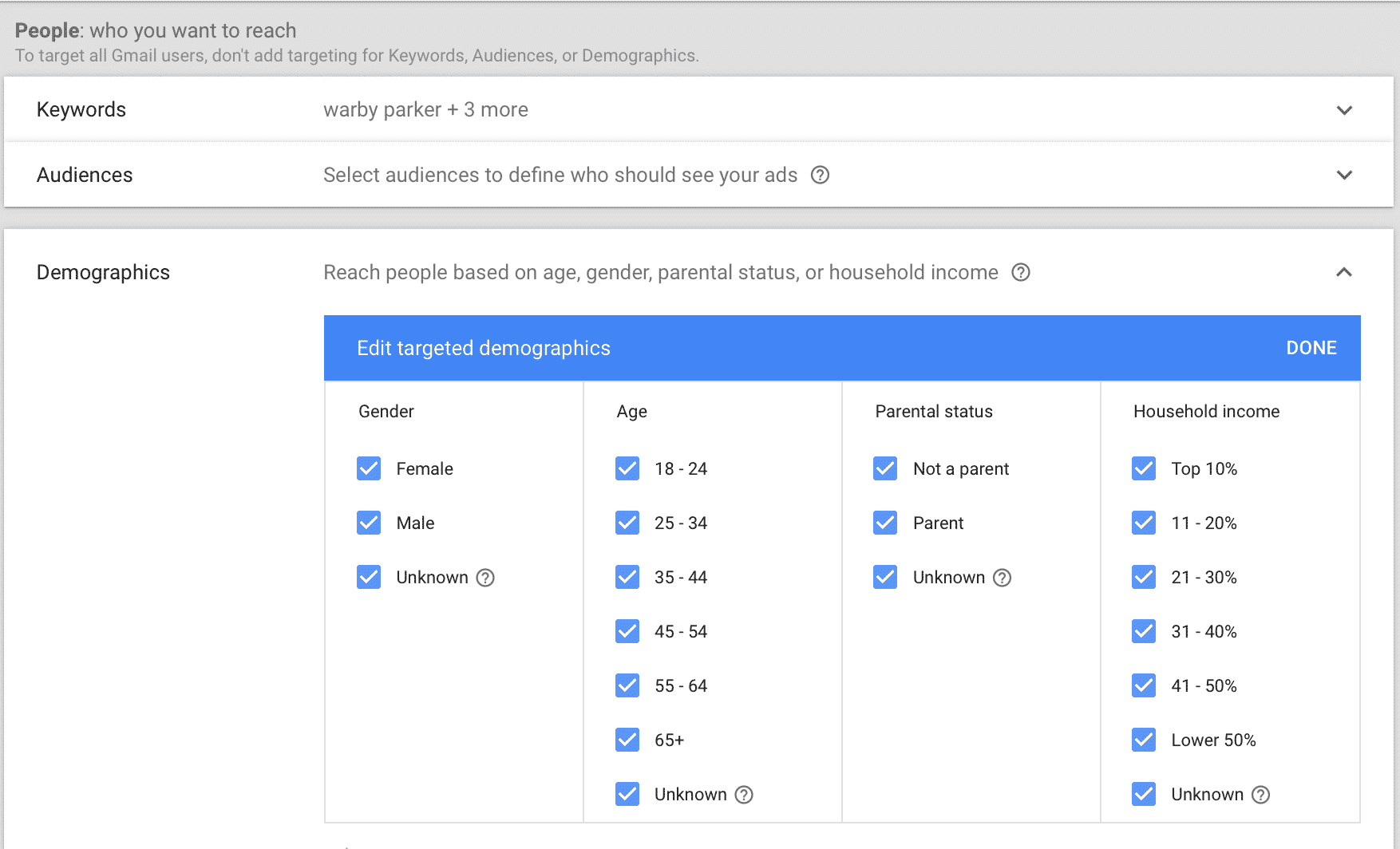
Be strategic about the marketing tactics that you choose.
Keyword Targeting
Keyword targeting combined with demographic targeting is the way to go if you want to connect with cold audiences who aren’t familiar with you. It allows you to get in front—and stay in front of—people who actively searching for what you’re trying to sell.
This might sound like a bit of a guessing game, but if you’re running paid search campaigns in addition to your display ads, you can easily figure out what words and phrases people use when they are interested in your product or offer.
To see how people find your text ads, open Google Ads, set your time window to 6-12 weeks and click on the Keywords tab. Next, click on “Search terms”:
From here, you can use Impressions, Clicks and/or Conversions to identify the search queries that produce your best traffic.
If you’re like most businesses, you’ll probably have one or more groups of similar, high-producing search terms that you can use to build your keyword lists.
In addition, if you really want to make the most of keyword targeting, go ahead and throw in a few branded competitor keywords, especially big-name ones. If you sell eyeglasses, target keywords like “Warby Parker eyeglasses” or “Lens Crafters.”
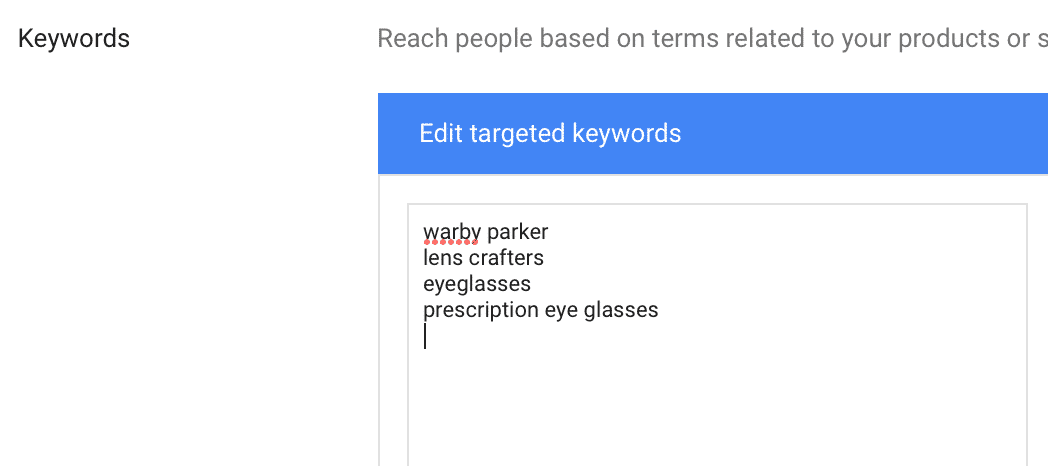
If you aren’t sure exactly what branded terms customers are searching for, do a little digging with keyword research on your competitors’ names and see what you can find.
Audience Targeting
Remarketing will probably be your best shot at direct conversions, because users will be familiar with your brand and more likely to purchase. It allows you to showcase competitive offers—especially those with discounts or deals like free shipping—to an audience that’s already interested in what you’re doing.
If you choose to go this route, ensure that your headline explains quickly why users should open. Unlike conventional display ads, you only get 20 characters to tell someone why they should care instead of a full-sized image or video. Once they click, great, then you get that opportunity—but the headline has to get them to open that email first. Keep your headlines relevant and demonstrate value immediately.
Demographic Targeting
Although it seems simple, many advertisers overlook the power of demographic data in display advertising.
For example, if your target market is women under 25 and your ads are primarily showing to 65+-year-old males, you may need to tweak something.
To see who your target demographic should be, open Google Analytics, click on “Audience,” expand the Demographics submenu and then click on “Overview.”
Then, change your segment to “Converters”:
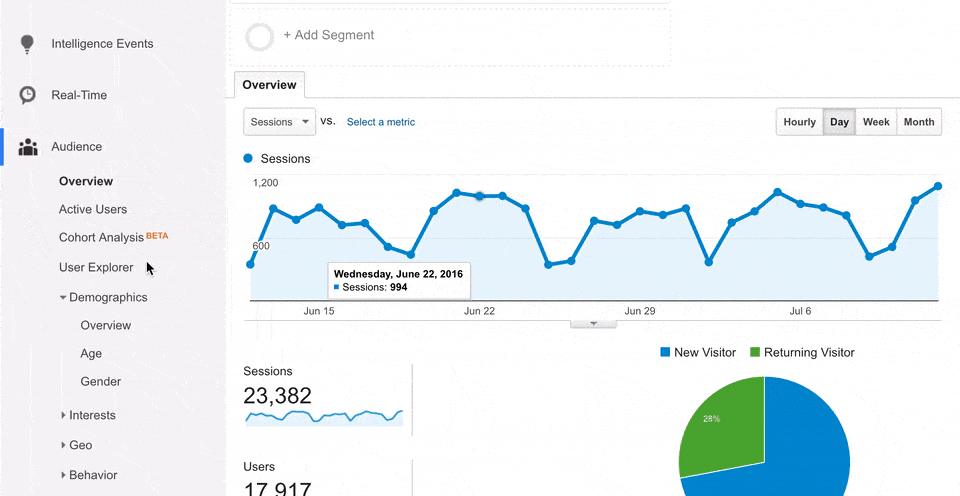
Using this report, you can easily see which age and gender demographic you should be targeting with your display ads.
For example, if you’re like the client in this GIF, targeting people younger than 25 or older than 44 with your Gmail Sponsored Promotions probably isn’t a great idea. This client simply doesn’t get conversions from pentagenarians.
You can also learn more about your target audience using the Google Ads Report Editor:
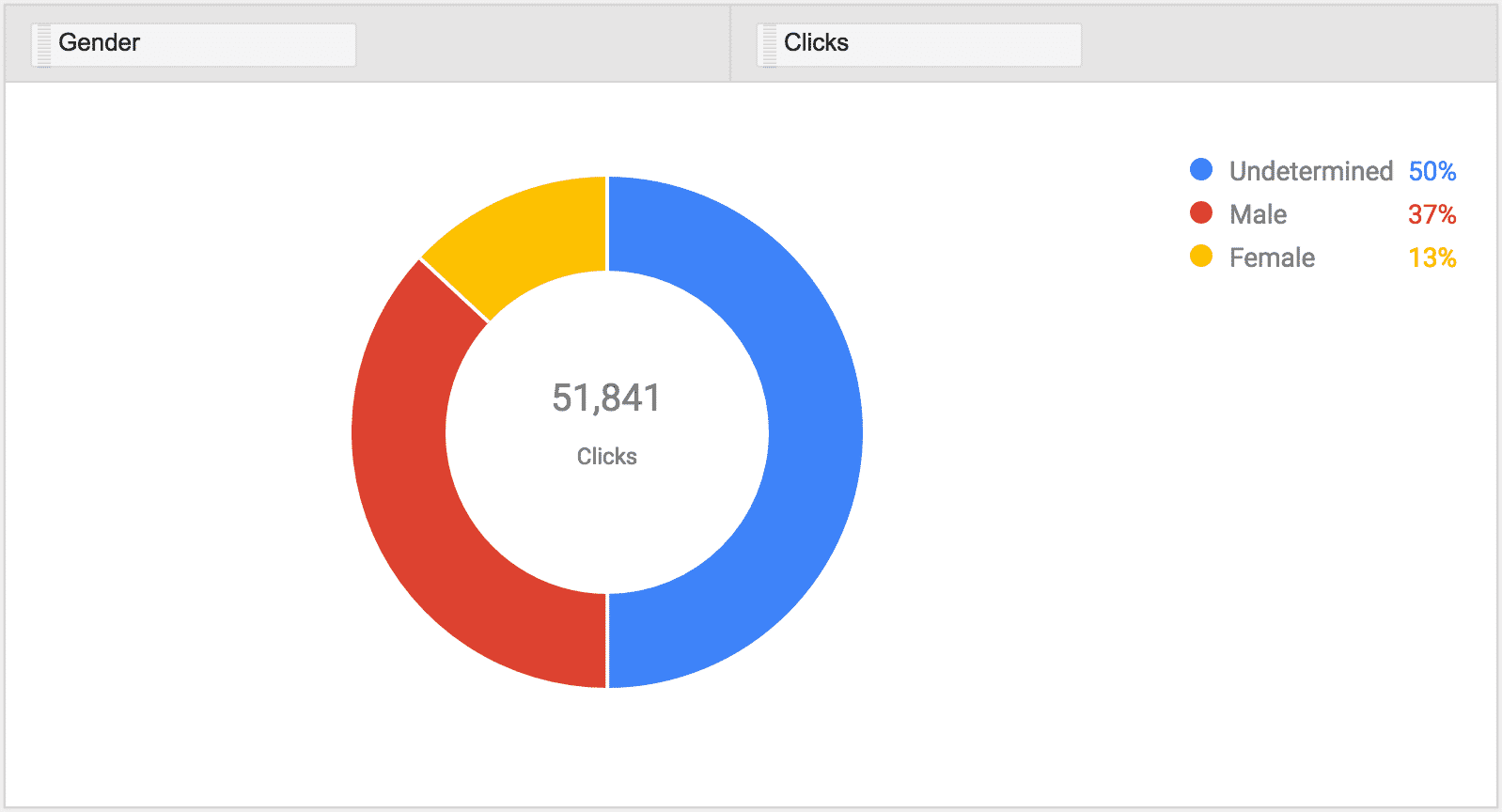
In this case, this client is receiving 3x as many clicks from men as they get from women. For this client, exclusively targeting women would probably be a bad idea.
If you’re smart about how you use your demographics data, you can set your Gmail Ads up for success from day one. It’s not the most exciting thing in the world, but don’t neglect your demographics targeting!
Automated Targeting Options
Conservative automation, for those familiar with Facebook Ads, is a little like Facebook’s lookalike audience feature. It allows you to target customers similar to the ones that you’ve targeted while maintaining your current CPC.
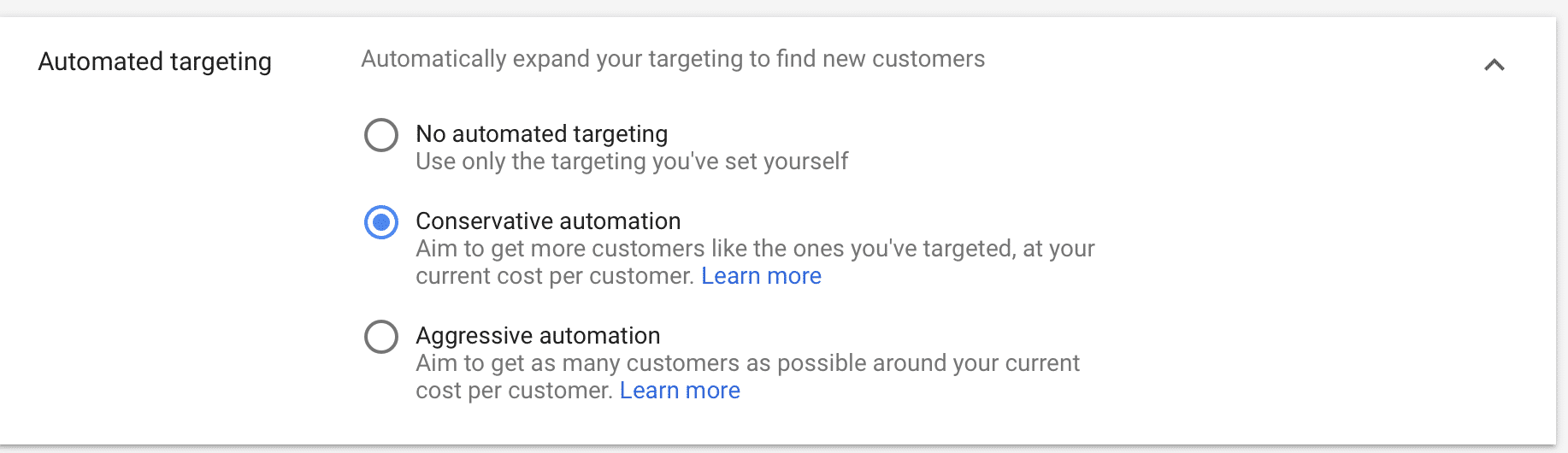
If you’re running a relatively broad-appeal campaign or have a hyper-targeted audience, you can use the conservative automation option to let Gmail Ads help you connect with customers who are like the ones that you’re manually targeting. This can be particularly beneficial if you’re utilizing a remarketing campaign or a customer match campaign, targeting specific users based on their relationship with your business.
Aggressive automation won’t be a good option for many campaigns, because getting “as many customers as possible around your current cost per customer” can yield an awful lot of irrelevant placements. Quantity is good, but quality always needs to come first.
Writing Your Headline
Gmail Sponsored Promotions have two parts: 1) your collapsed ad (what they see in their inbox) and 2) the expanded ad (the “email” they see when they click on your collapsed ad).
If you can’t get users to click on your collapsed ad, they’ll never see your expanded contact, visit your site or convert. Starting with a strong headline will make them more interested in what you have to say and more likely to actually click.
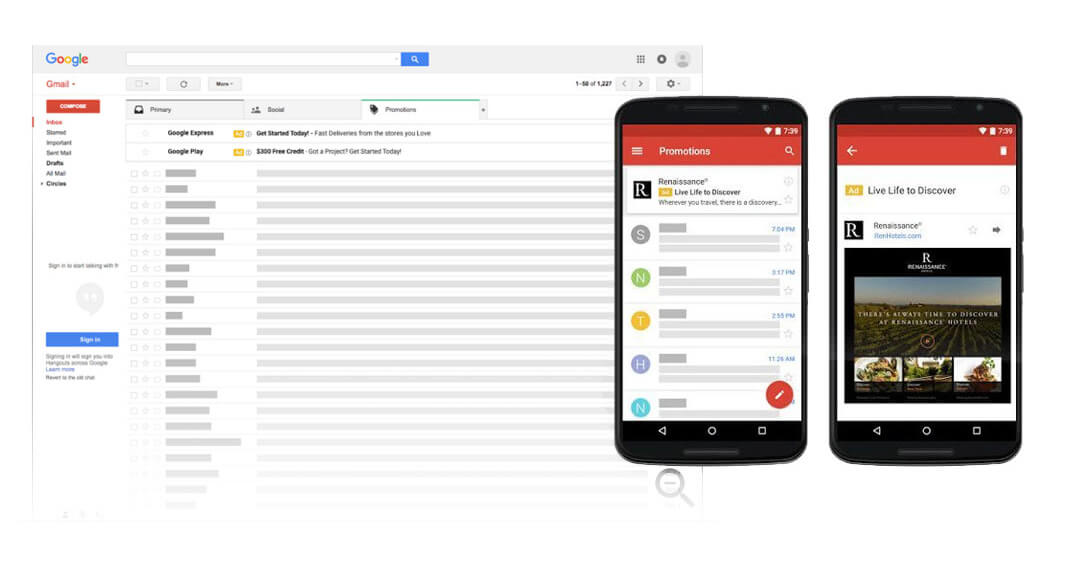
You always want to make sure that your subject line is a simple sentence and easy to read and understand quickly. It needs to get the point across on desktop and mobile, and you want it to be enticing.
Per Google’s rules, you only have the following characters available in your collapsed ad, so you’ll need to be very succinct in your ad copy:
- Business name: 20 characters or less.
- Headline: 25 characters or less.
- Description: 90 characters or less.
- Display URL: 255 characters or less
In addition to these guidelines, here are a few things you can try to increase open rates on your collapsed ads:
- Create a sense of urgency with phrases like “ending soon!”
- Incorporate emojis to help your email stand out, but test this carefully and do it sparingly.
- Explain why the email is relevant to users (ie, “Don’t miss this 24 hour flash sale.”)
- Utilize UGC or reviews, using something like “See the moisturizer that sold out in twelve hours flat.”
There’s no perfect science to collapsed ad copy, but with a little clever writing and some testing, you should be able to identify a few types of headlines that work well for your Gmail Ads.
Designing the Content of Your “Email”
Once people click on your collapsed ad, they’ll see your “email”, or expanded ad. This is where you have to make good on the promises you made in your collapsed ad and get them to click.
Fortunately, Google makes it easy to put your expanded ad together. You can either create a custom HTML ad and upload it or use one of Google’s Gmail templates to build your ad.
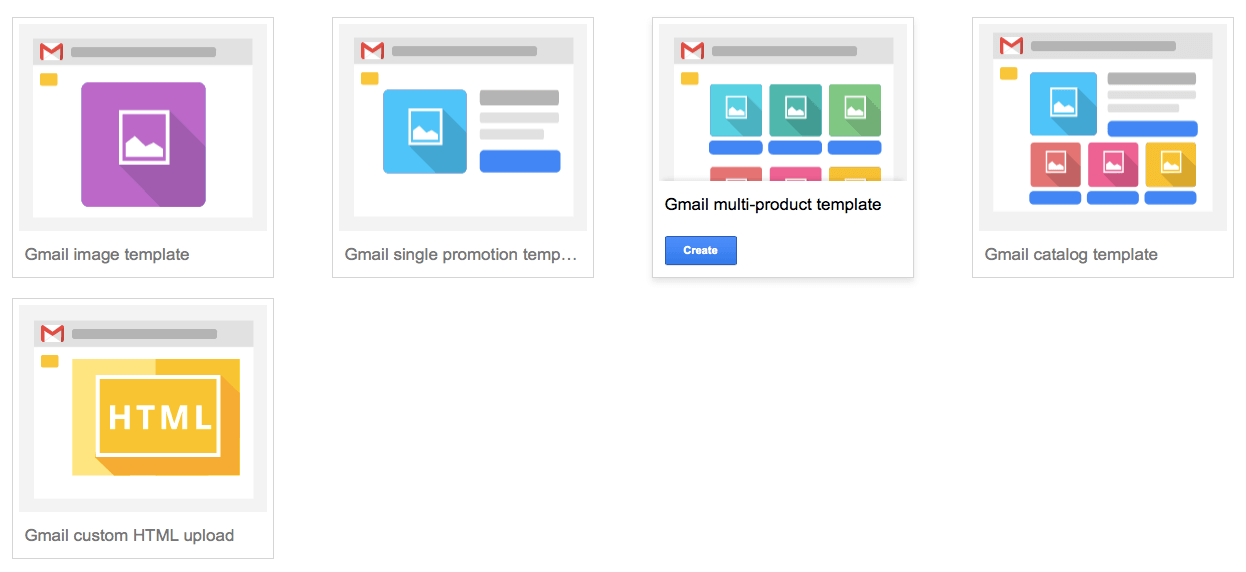
If you want to create your own HTML ads, you can build your “email” using an email marketing tool like MailChimp, take the HTML version of your email and upload it to Gmail (for more details on how to do this, check out this article).
Honestly, this is probably the best way to create expanded ads that look like actual emails, but if you don’t have the time or desire to bother with that, you can try out one of Google’s baked in templates.
Either way, here are some things you’ll want to keep in mind as you put together your expanded ads:
Copy
Most of the time, people will be mildly curious at best when they click on your collapsed ads, so your expanded ad needs to get to the point—and fast.
Focus on your offer and how valuable it is right out of the gate. People should be able to scan through your “email” in a couple of seconds and determine whether or not they’re interested.
For example, take a look at the Gmail Sponsored Promotion below:
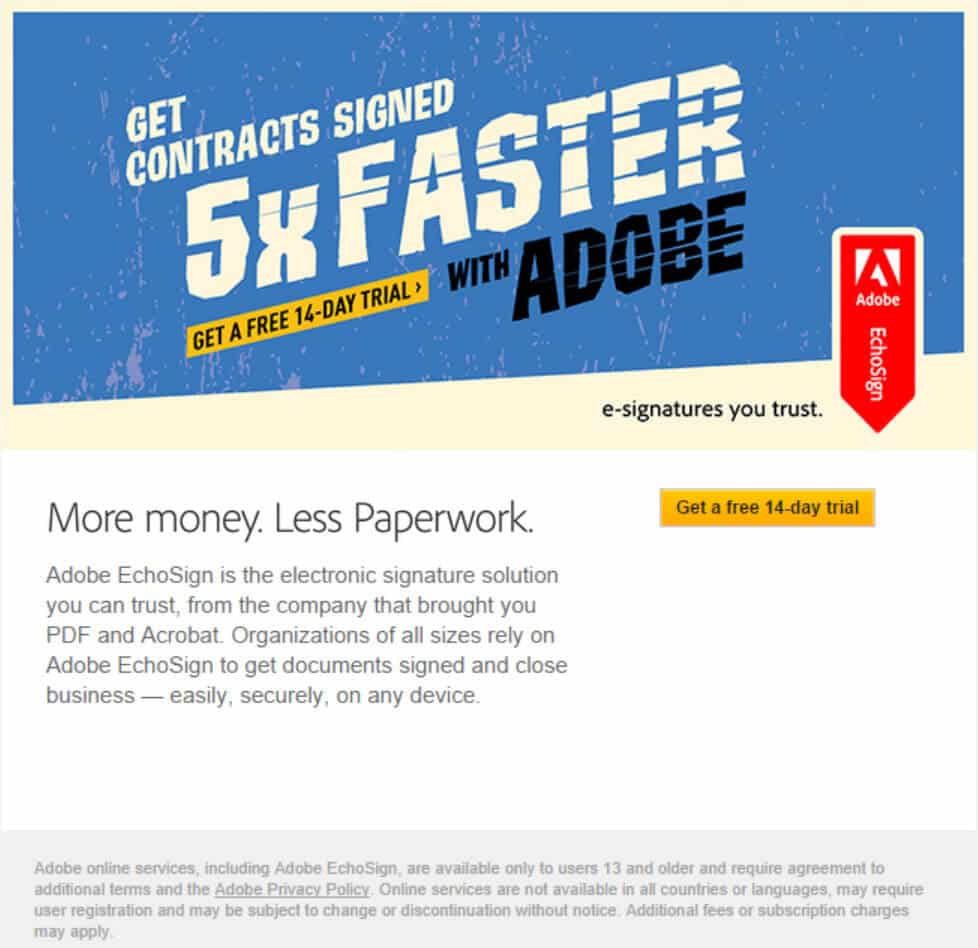
What’s the value proposition? Signing up for Adobe EchoSign not only reduces paperwork, it also helps you make money!
This copy is simple, clear and easy to understand. Not everyone will be interested, but anyone who sees this email should have no trouble figuring out the value proposition.
Call-to-Action (CTA)
In email marketing, CTA buttons lead to a direct increase in clicks over traditional hyperlinked text. Since Gmail Sponsored Pronotion Ads are something of a hybrid between display ads and email marketing, CTAs are an important part of GSPs, too.
While it’s important to have a good, clear CTA like “Shop Now”, “Learn More” or “Schedule Your Call”, it’s also important to make your CTA button easy to find. How long does it take you to find the CTA in the Gmail Ad below?
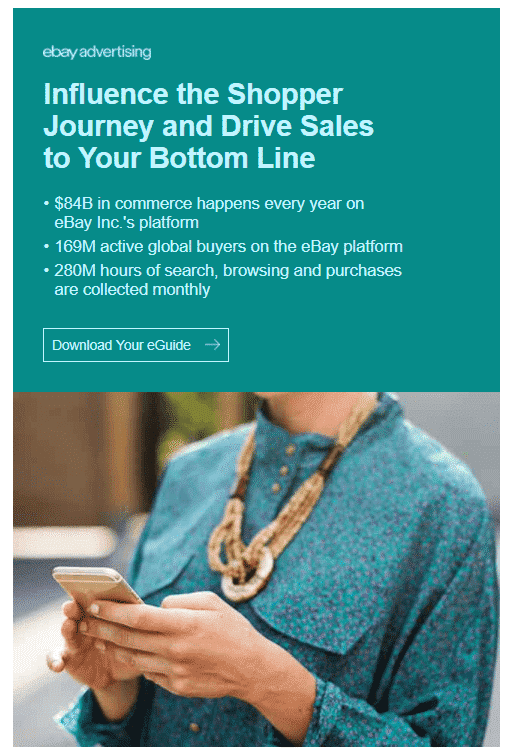
Most people won’t care enough to hunt around for your CTA—even if they’re otherwise interested in clicking. So, make it easy for them to figure out what they’re supposed to do next.
For example, check out this Gmail Sponsored Promotion Ad from Wolfgang Digital.
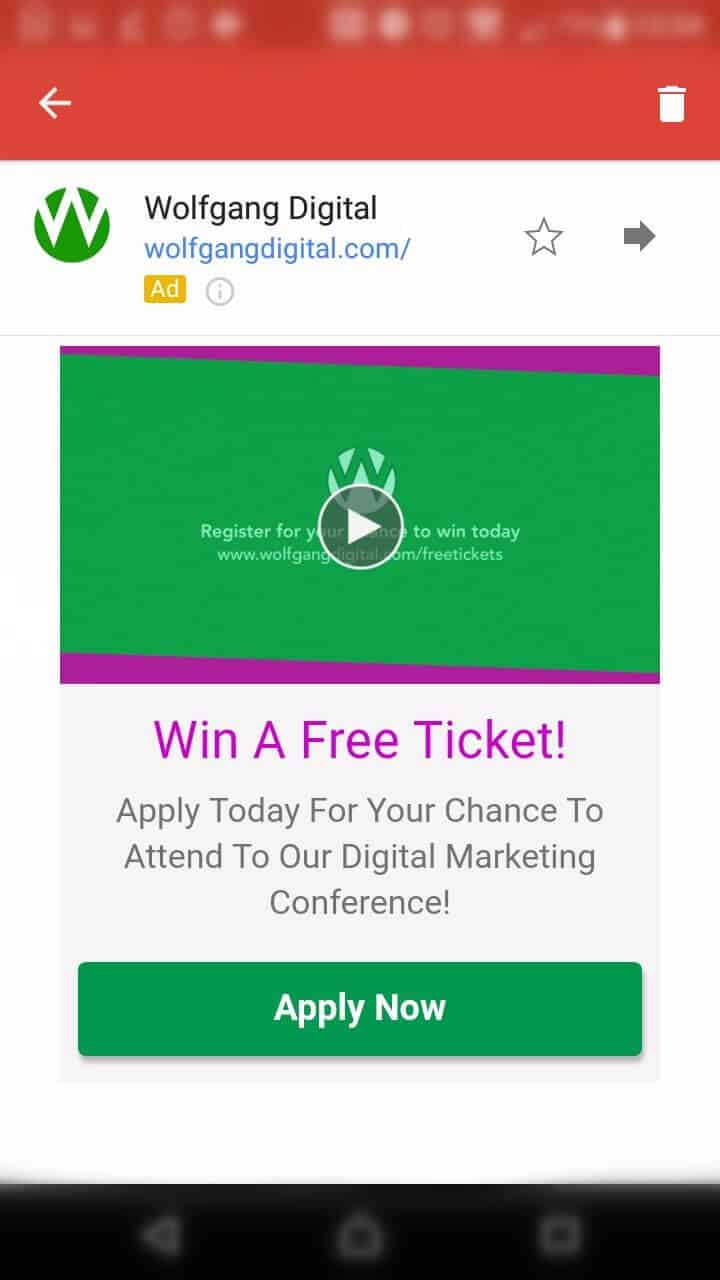
The CTA button is big, green and very obvious. If you’re interested in winning a free ticket to Wolfgang’s digital marketing conference, you know exactly what you need to do: click on the button to “Apply Now”.
Creative Content
Whether it’s images or videos, the rest of the content in your expanded needs to one thing: support your call-to-action. Sure, adding images or video to your “email” may make it look nice, but any content that distracts people from clicking on your CTA is hurting your click-through rate, not helping it.
Images and videos should contribute to your expanded ad by helping people to better understand your offer. Bland images that don’t add value or generic videos that aren’t relevant to your overall message will do more harm than good.
That being said, the right images or video content can have a huge impact on your click-through rates. So, you should be including creative content in your ads. Just make sure that you are choosing the right content for your ads—not just adding content for content’s sake.
Conclusion
Whatever you choose to call them, Gmail Sponsored Promotions are an interesting way to target people in one of their favorite spots on the internet: their inbox.
GSPs aren’t perfect for every business, but if you’ve read through this article and feel like they’re a good fit for you, give them a try! We’ve seen some great results with Gmail Ads.
By the way, if you’d like help with Gmail Sponsored Promotion Ads or any of your other paid marketing efforts, let us know here or in the comments. We’d love to help.
What do you think of Gmail Sponsored Promotions? Have you tried them? What was your experience like? Leave your thoughts in the comments.