How to Get More Clicks with Dynamic Keyword Insertion
by Ana Gotter • January 29, 2018
There are a ton of different strategies you can use to get more clicks and conversions from your paid search campaigns, but there’s one that should always be your top priority: make your ads as relevant as possible to your target audience.
Well-written copy and great offers matter, but at the end of the day, they’re only effective if your ad is directly relevant to what the user is searching for.
What does it matter, after all, if your furniture store is advertising a great deal on couches if they’re looking to purchase a dining room table set instead?
Dynamic keyword insertion is an incredible feature that advertisers can use in their paid search campaigns to make sure that their ads seem tailor-made for users who see them. In this post, you’ll learn more about what this feature is, when to use it, and how to use it to get more clicks on your campaigns.
What Is Dynamic Keyword Insertion?
Traditionally, in order to show users ads that are specific to them, brands would need to create a large number of ads with slightly-tweaked copy. This was time consuming, and the sheer number of campaigns were difficult to manage.
That’s where dynamic keyword insertion comes in. This feature allows you to dynamically customize keywords in the ad copy customers see depending on what they’ve searched for. They’ll all be taken to the same landing page, but depending on the specific search they used, they’ll see different ad copy.
This ad from Macy’s may be using dynamic keywords to show users different ad copy that best relates to their searches without having to create multiple campaigns:
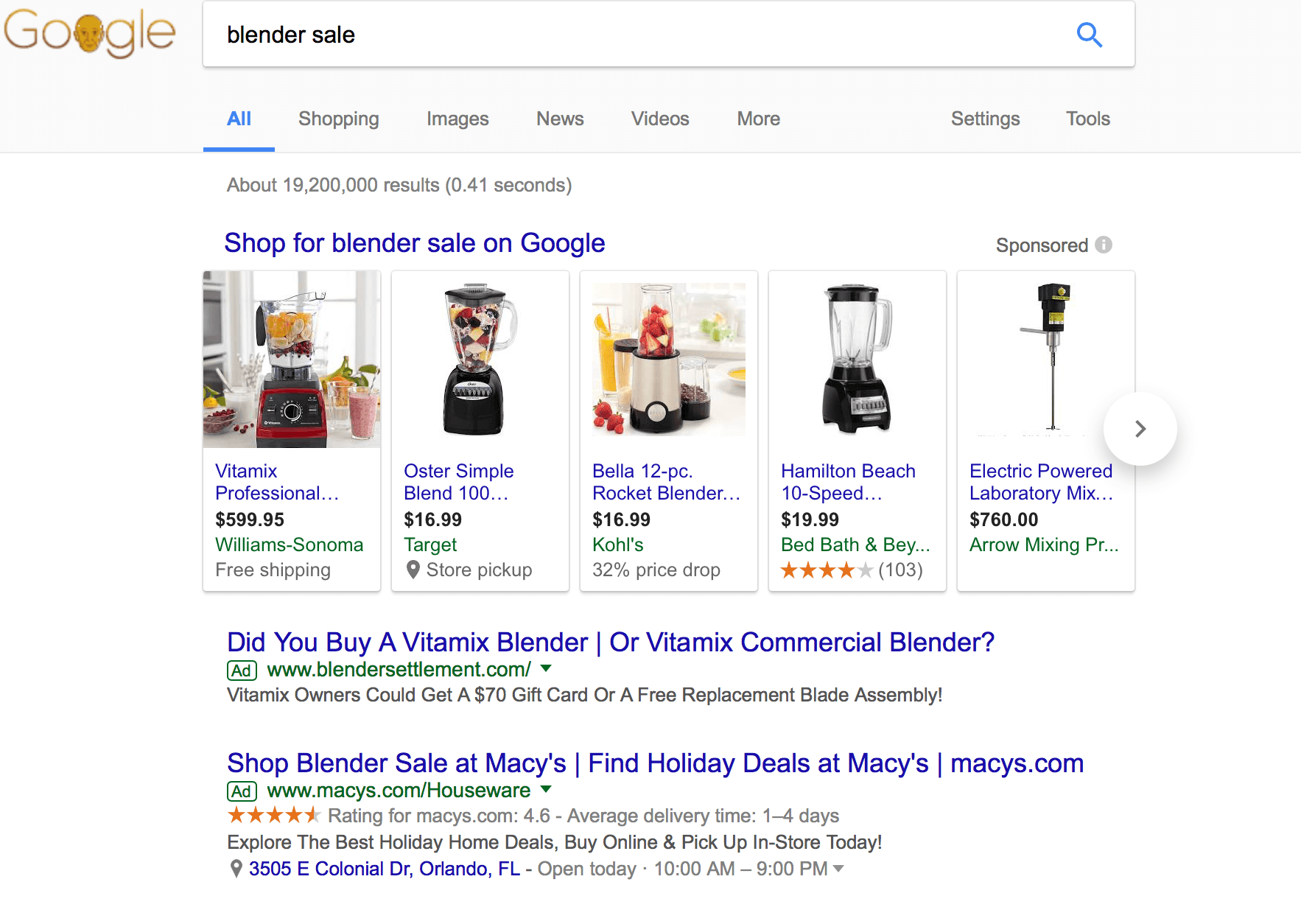
How Would I Use This?
Let’s say you own a store selling kitchen appliances and cooking tools. You sell KitchenAid mixers and electric tea kettles and juicers and blenders. Those are all very different products, but maybe you’ve got a sale on all of them at once. You’re using “stand mixers,” “electric tea kettles,” and “juicers” as keywords.
You could create an ad that reads:
Great Prices on Small Kitchen Appliances! | Save 20% on Kitchen Appliances!
Need to stock up your kitchen? Want to cut down on prep time? We’ve got you covered.
There’s nothing inherently wrong with this ad. It is accurate, and it wouldn’t require you to create fifteen different individualized ads with hyper-targeted keywords based on the products. Dynamic keyword insertion, however, lets you specify the ad copy for based on your keywords.
For example, if you make the “small kitchen appliances” section of your copy dynamic, users who search for “electric tea kettle sale” will see this ad instead:
Great Prices on Electric Tea Kettles! | Save 20% on Kitchen Appliances!
Need to stock up your kitchen? What to cut down on prep time? We’ve got you covered
The second option is a lot more specific and it lets users know that yes, you have exactly what they’re looking for. Since we’re all used to broad match keyword match types sometimes not showing us the most accurate ads for our searches, letting users know up front that your ad is directly relevant to their query will get you significantly more clicks.
When Should I Just Create a Different Campaign Instead?
Dynamic keywords are surprisingly easy to set up and the customizability they offer is fantastic. But, there are certain instances where you would want to create separate ad campaigns instead of using dynamic keyword insertions. These situations include:
- When you’re sending users to different landing pages. It’s called “dynamic keyword insertion,” not “magic.” Different landing pages need different ads (although, certain landing page platforms do allow you to create dynamic landing pages as well—click here to learn more about this option).
- If you have different ad groups based around certain types of products. That furniture store, for example, might have different ad groups based on product type, each of which contains product-specific keywords. A good rule of thumb is: if you need more than just a single phrase switched out, it might be a good idea to create a new campaign.
- When you want to bid more on certain searches or products. Maybe people searching for leather couches convert more often and at higher purchase values than those who search for “living room furniture” and you want to bid a lot more on the former. If that’s the case, create a separate campaign to more effectively manage your bids.
How to Set Up Dynamic Keyword Insertion
Setting up dynamic keyword insertions is actually incredibly easy in Google AdWords.
First, make sure that all of your keywords in your ad group are phrased consistently and correctly so that your ad would read well when Google placed the dynamic keywords within it.
In the example below, I use singular instead of plural nouns. I also use titles as they’d pertain to me like “Ghostwriter” instead of the actual act “ghostwriting.” This will help ensure that my ad reads well, which is important—who would hire a ghostwriter who has an ad that reads “Need a Ghostwriting?”
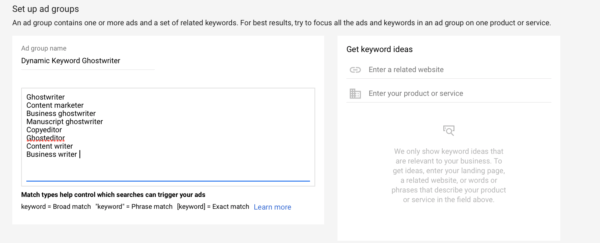
When you’re entering in your ad text, use brackets {} to create your dynamic keywords. AdWords will ask if you want to use dynamic keyword insertion, a countdown, or a conditional situation in your copy. Choose keyword insertion.
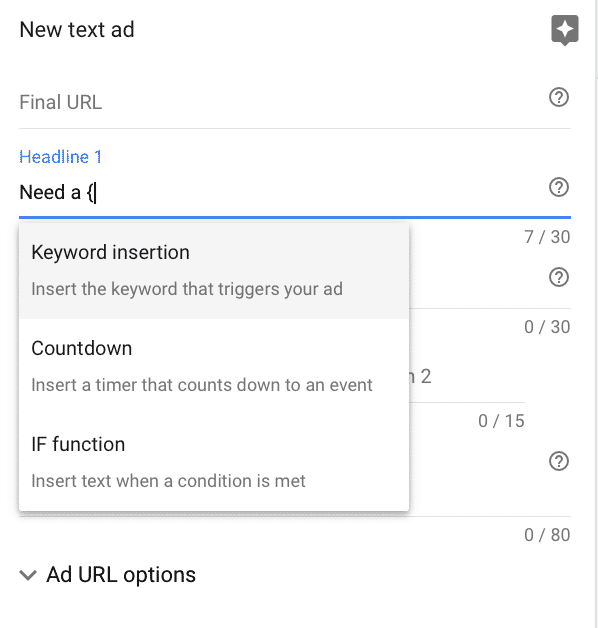
Next, you’ll be asked to set a default text, which will be placed in your ad for searches unless a dynamic keyword is triggered. You can also choose how you want it to be capitalized. Title case will have each new word capitalized, while sentence case will only capitalize it if it’s at the beginning of a new sentence.
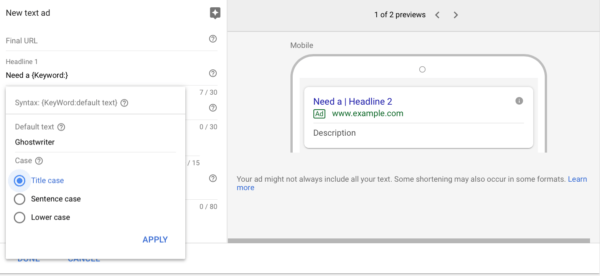
You can add dynamic keywords in multiple places in your ad. This is important if you’re using the keyword in multiple places.
This is what your ad text should look like:
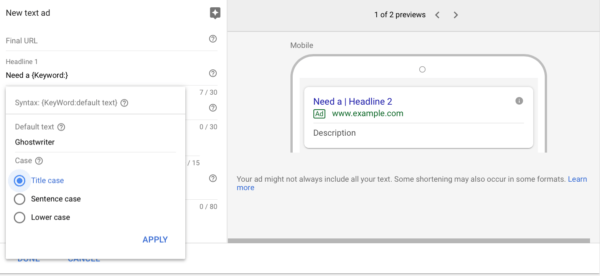
A dynamic keyword ad would look like this:
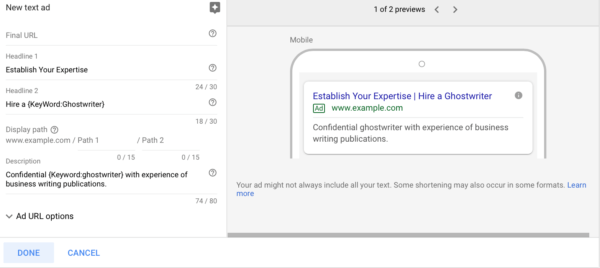
Dynamic Keyword Insertions Mistakes to Avoid
While dynamic keyword insertion is pretty easy to set up, they’re also pretty easy to screw up. Because of this, you’ll want to be exceptionally careful when creating them, and watch out for the following mistakes that can sink your campaign:
Phrasing
We touched on this above, but it’s so important we’re going to reiterate it here. You need to double check all of your keywords and make sure that they’re phrased exactly how you’d want them to appear in your ad. In the example below, for example “content marketer” works just as well as “ghostwriter,” but “content writing” wouldn’t be correct.
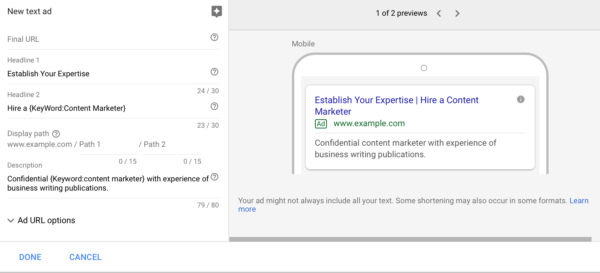
Keyword length
Long keywords that exceed the limit of the headline won’t be displayed, and users will see the default text instead. Keep this in mind when creating the text ad if you have certain long keywords you absolutely want to show dynamically.
Targeting keywords that you wouldn’t want appearing in the ad text
It’s not uncommon, for example, for advertisers to bid on their competitors’ names to show up in some of the searches. This is a great strategy, but you don’t want to be advertising “Hudson’s Home Furniture Couches” when you aren’t Hudsons.
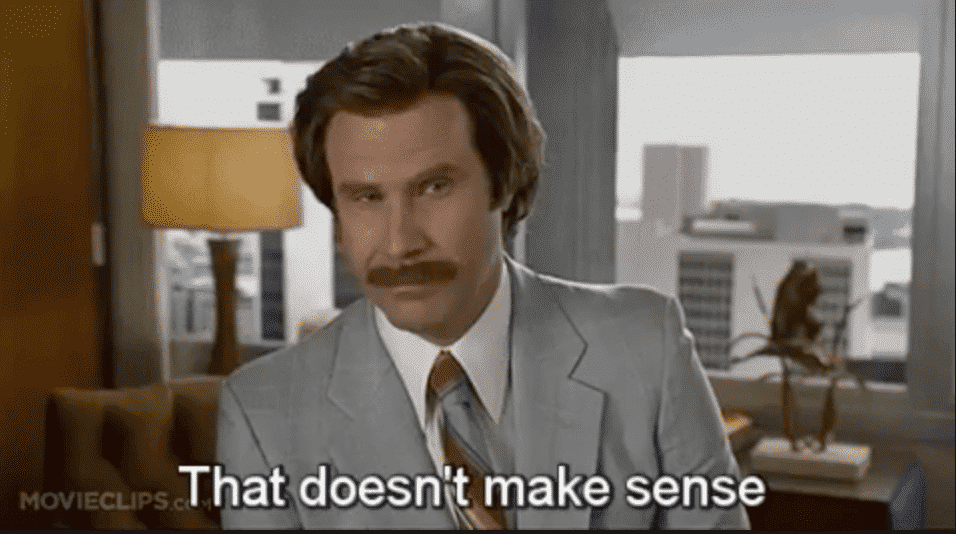
Not only is the ad misleading, it’s actually illegal at that point. You’ll confuse customers and can potentially get landed with a big fine or an ad account shut down. None of those scenarios are ideal.
Conclusion
Dynamic keyword insertion is an excellent way to customize your ads based on users’ searches, increasing the number of clicks and conversions dramatically. If they see an ad promising to show them exactly what they’re searching for, why wouldn’t think they click? It’s also so quick and easy to set up the dynamic keywords that on campaigns where specificity in language is key, it could be a huge wasted opportunity not to at least test it on campaigns with carefully-selected keywords.
Need some help with dynamic keyword insertion? Let us know in the comments below or get in touch with us here to see how we can help.
What do you think? Have you ever used dynamic keyword insertion? What results did you get? Share your thoughts, knowledge and questions in the comments below!




