16 Content Ideas that Will Make You a LinkedIn Superstar
by Cydney Hatch • January 4, 2019
Some see LinkedIn as a job hunting site. For others, it’s the only social media they can browse at work. Often, LinkedIn is simply seen as digital business card swapping, but it can be so much more than that!
LinkedIn is the currently the 15th top visited website in the world. In fact, it’s #11 in the US, right behind Netflix. It currently has 100 million people visiting it each month, plus every second two more people sign up. So, if you aren’t using this platform well, you are missing out on a lot of meaningful connections!
While LinkedIn is a social network used to meet new business professionals, it is not like any of the other social media platforms. You have to think more strategically as to what you want to share on LinkedIn to stand out amongst the 30 million pages of well-qualified and active people.
How you present yourself through the content you share has a big impact on your business and personal brand, so it’s important that you don’t just throw stuff up on your profile.

If you are looking for creative and strategic ways you can use content on LinkedIn, you have come to the right place. In this article, you will get 16 simple content ideas to help make you a LinkedIn superstar. Shine on my friend!
LinkedIn: How to Stand Out
If you’re just getting started with your Page or you want to shake things up, you can easily get your page up and running in no time! You might not feel like you have enough content to post 2-3 times a day, but the truth is you likely have content to use already—it’s on your website, your blog, articles, client comments and more!
But, before we dive into specifics, let’s take a look at a quick list of LinkedIn content “Do’s and Don’ts”
Do
- Add images of individuals—whether that’s you, your employees, partners or clients. (Avoid stock photos)
- Make your content personable
- Publish tightly written content that is relevant and helpful
- Cover industry topics
- Post regularly so you are consistent
- Always comment back—the more comments, the more visibility you get from LinkedIn
- Make the most of your headline, the first line is important
- Add images of compelling statistics
Don’t
- Don’t just share posts as they tend to have low reach
- Avoid long videos
- Use links (LinkedIn rewards you for staying on their platform, not sending your reader away to read something)
- Get too personal, that is what other social platforms are for
- Use constant hard sells and promotions (if you do, keep them to a minimum)
Now that we have some basics in place, let’s take a deeper look at content ideas that can set you apart:
1. What is Your Social Status?
First and foremost, to make positive changes, you need to do a self-inventory. When we use social media, we can easily fall into three categories of people marketers call the 90-9-1 rule.
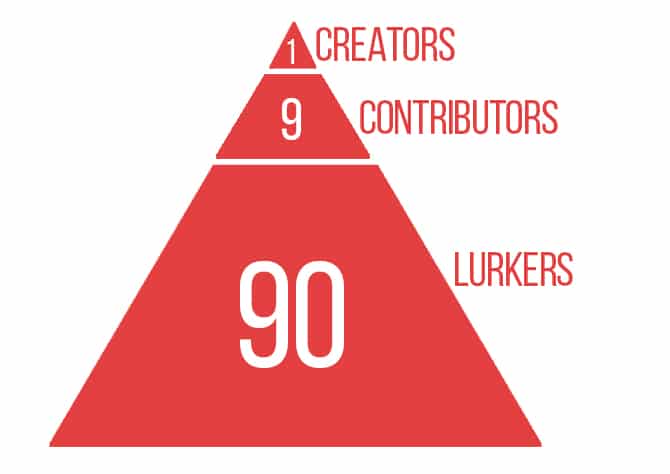 Now, this is not an exact science, but typically there are three kind of users on LinkedIn and other social platforms based on this marketing rule:
Now, this is not an exact science, but typically there are three kind of users on LinkedIn and other social platforms based on this marketing rule:
- Lurkers (90%): The large majority of users that just scroll or “lurk” through without creating, sharing or commenting on content.
- Contributors (9%): Unlike lurkers, this group actively contributes in some way. They comment on posts and share them with their social circles, typically also adding their own commentary to reposts.
- Creators (1%): This is the smallest group that actively creates and writes new content. They have a large number of followers and are recognized as industry leaders.
These three groups make a social media ecosystem that keeps social platforms growing, thriving and bustling with creativity.
So, as a business or professional, you need to ask yourself where you fall currently in this social breakdown. Are you simply scrolling through the platform hoping something will happen to or for you…or are you actively engaging with others?
Do you want to create, contribute or lurk?
An “easy” way to stand out is to be a creator, not another social stalker lurking on the internet. If you are not where you want to be, you can always change your social media status!
2. Get Your Video On
You might think to yourself that video makes sense for other social media platforms, but not the straight-laced professionals of LinkedIn.
This is not true!
Surprisingly enough, video is just as valuable in the professional world as it is everywhere else. Truth be told, even the pros spend almost 3x more time watching video ads compared to time spent with static “Sponsored Content.” In fact, 59% of executives say that if text and video are available on the same topic, they’re more likely to choose video!
So, if you have videos to spare—or are inspired to make videos—there are a few places to use video on LinkedIn:
- Your profile/page
- LinkedIn Publisher
- LinkedIn Learning (payment needed)
- Newsfeed Posts
These videos can be uploaded through links from other sites like YouTube, Vimeo, Ustream, etc.
Regardless of where your videos are coming from, LinkedIn videos should be informative about your products, business and brand. These videos do not need to be fancy or professionally shot to be successful. For example, iFLY Indoor Flying created a short video highlighting their new partnership with Boys Scouts of America and how this partnership will provide youth real-life involvement with STEM.
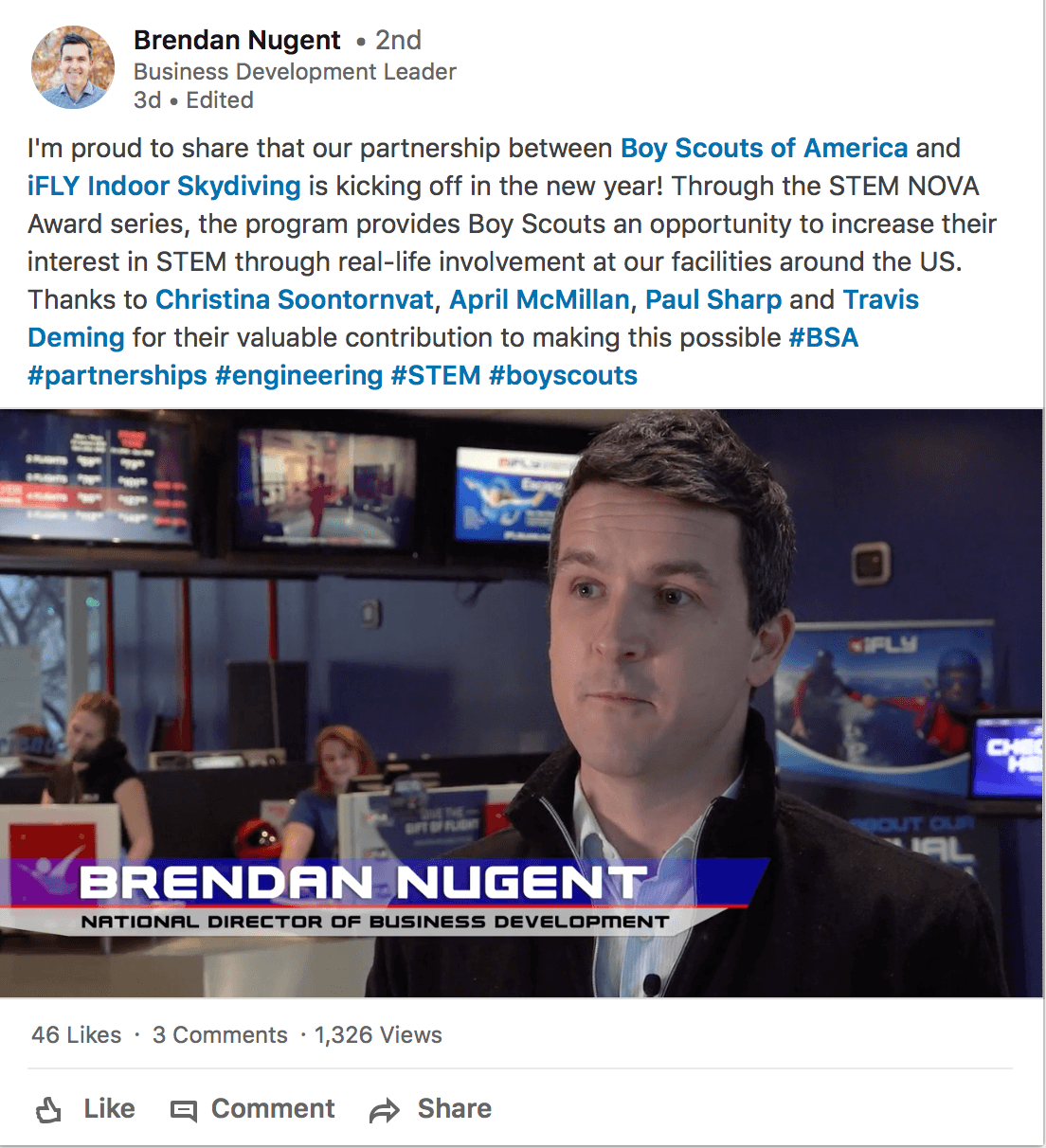
What is great about this video is that it has strong branding, real footage of Boy Scouts experiencing their facilities and services, positive visuals and ultimately educates people about events that are happening with their brand.
So, like iFly, think about creating short LinkedIn videos that share information like:
- Brand Storytelling
- Video Case Studies
- Business Introduction Videos
- Behind the Scenes or How Things Are Made
- Infographics
- Updates and Business Events
- Meet the Team
- Answering an Industry Question
- FAQS
The possibilities are endless as you can pick up your iPhone and record one today. By sharing different marketing content, like video, you make your page more interesting, engaging and personable.
3. Stat Attack
People love statistics and that is apparent in the popularity of statistic articles and infographics online. By including statistics in your LinkedIn posts, you appear knowledgeable and well informed in your industry.
Think about sharing statistical content like:
- Branded Infographics
- Articles
- Case Studies
- White Papers
- Videos
For example, if you are a business selling men’s ties you can create interesting statistic based content like Bow-And-Ties‘s infographic:
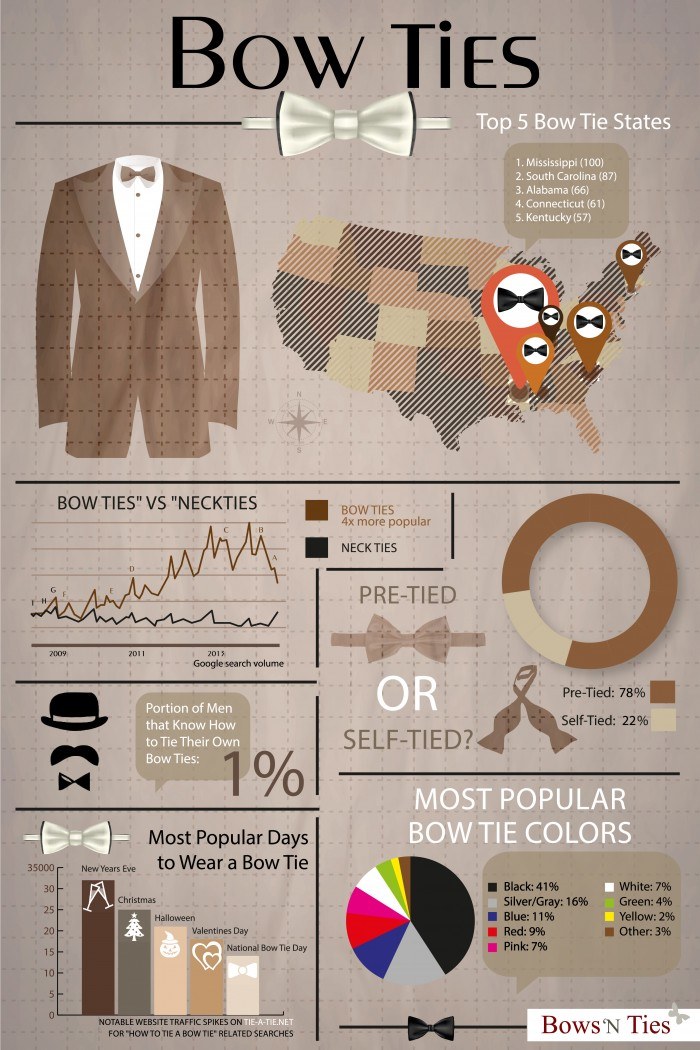
But if visuals give you anxiety, you can easily share a fun statistic like “Did You Know’s?” So, if we go back to the men’s tie company you could simply share a statistic like:
“There are 177,147 different ways to tie the knot of a necktie” (then share the top three most popular ways).
By sharing interesting, meaningful and helpful statistics, people will tune in as it’s short, relevant information they can quickly read! Be sure to also pair statistics with eye-catching headlines and wording! (which we will talk about next).
4. Give People Reasons to Engage: Headlines
An intriguing and relevant headline is critical if you want to reach individuals on your Linkedin page!
In fact, advertising legend David Ogilvy once said that “On the average, five times as many people read the headline as read the body copy. When you have written your headline, you have spent 80 cents out of your dollar.”
Creating a high-performing headline for LinkedIn is easier if you start by doing a little research. BuzzSumo analyzed 10,000 of the most shared posts published on LinkedIn and found a few interesting insights:
- Use the word “habits.” Headlines with this word received an average of 1,196 shares.
- The word “mistakes” drives shares. Content using this word in the headline generated an average of 556 shares.
- Integrate the word “successful.” The word “successful” fueled, on average, 416 shares.
- Use “leader” or “leaders” in your headline. Content that uses this word fueled an average of 483 shares.
- Pay attention to the length of the text. The highest-performing headlines have, on average, 40 to 49 characters.
- The most-shared phrases are: How to… The future of… You need to… Why you should… Can learn from…
- Include numbers. Big numbers almost always create the extra intrigue required to stop someone dead in their tracks.
Based on BuzzSumo’s findings, you will want to write about success, what others have done to achieve success and things relating to industry trends.
On top of content, you need to be sure to keep your headlines snappy, clear and creative. Well-written and strategic headlines are your secret to standing out from the crowd!
5. Deepen the Relationship with a Strong CTA
Creating great content that draws readers in is just the start of making content successful on LinkedIn.
A lot of time, people don’t achieve their full content potential because they do not ask readers to take that next step with their call to action! The key to successful social media is to drive action, not to create content that sits.
Creating an effective CTA starts with identifying your goal. After reading your content, what do you want readers to do next? Maybe your goal is to get them to engage with more of your content, so you might want to include links to related content on your blog, where you can continue building that relationship.
Every piece of content that you publish on LinkedIn should point back to a business goal and the CTA should be carefully designed to support and meet those goals. To read more about to how to write successful “calls to action”, read our CEO’s article here.
6. Be Consistent
Imagine you post something and then go silent for a month or so…what impression does that give?

We are creatures of habit, so being consistent with your Linkedin engagement will be crucial to your success. Pick a consistent time and days to post so followers know when and where to expect the connection with you.
Creating a content schedule can really help you to build up an audience. If you post on the same day at the same time each week, it makes it easier for your audience to get into the habit of tuning in. That trust can possibly translate into conversations and sales!
7. Choose and Join the Right Group
Is your company dedicated to offering digital marketing services? If yes, then participating in a LinkedIn group is a great idea!
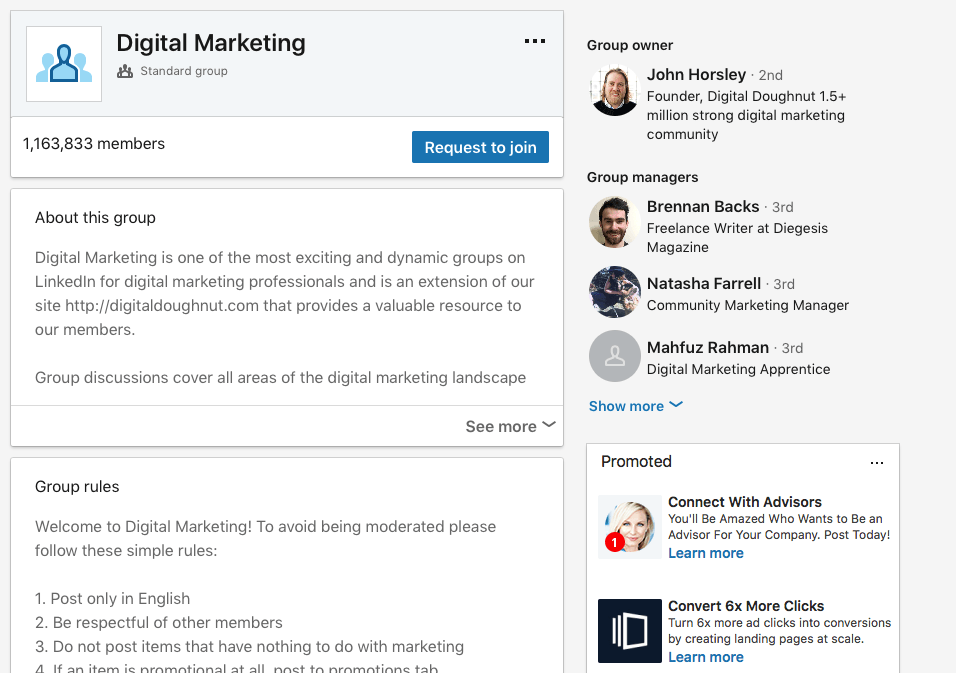
There are tons of groups to join where you can rub shoulders with other industry leaders, spark conversations, share content and therefore create connections! This not only gives you a place to share your content with relevant people, it will also provide better visibility for your business.
To find the right group, look at the number of members there and the volume of interaction that is happening within the group.
8. Repurpose Already Created Blog Posts
Again, this article is not supposed to stress you out thinking that content creation will take tons of time! Be resourceful using some of the content you already have! One of those things can be blog posts and other written articles!
Sharing your blog posts or articles on LinkedIn is a great way to increase your reach, build brand awareness and spark engagement! Every time you publish a new blog post, make sure to also input it on your LinkedIn profile to share with your followers.
9. “How To” and Tips
‘How to’ posts win the internet as the internet is a research tool to learn things! Think of the internet as an open book to educate anyone about everything! (unless you happen to live somewhere like North Korea).
LinkedIn is no different. People, especially professional and entrepreneur types, are hungry for knowledge that can help them and the beautiful thing about the world is there is always something to learn from someone else!
So, do not be afraid to shine and share things you know!
These posts perform best across the board in terms of LinkedIn publishing metrics.
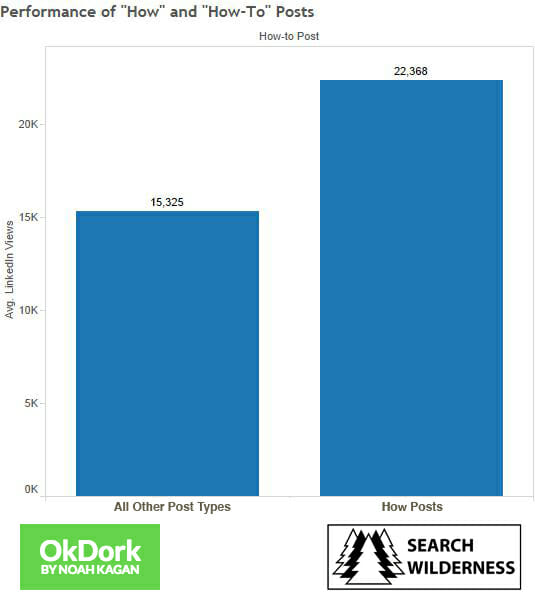
Another way you can share “How To” like articles is to also create List articles that give you lists of topics like “The Top 10 Ways to Be Successful in 2019” or “Be in the Know: Email Statistics You Should Know.”
List posts perform well, get slightly more post views, post likes, LinkedIn post comments, and LinkedIn Shares than non-list posts!
10. Comments Make Content
Like most social media platforms, it is all about community and engagement and there is no better place to make connections than in the comments section of your posts and beyond!
Believe it or not, comments make content as you can strike up some great conversations that lead to post ideas! By putting yourself out there to have a conversation with your audience, they can pose questions and make comments which you can use to create relevant content closely tied to their interests, questions and needs!
11. Make Predictions
You do not need to have a crystal ball and a perfect understanding of your industry landscape to make predictions about trends and things that will happen within your industry!
You do not need to be right or wrong (no one is checking back at the end of the year for your 2019 predictions) but writing content with predictions entices people to share opinions which is always an engaging marketing tactic!
Start looking like a leader in your industry not a follower. Things get really boring if people reiterate each other, so dare to be different and start building your own following!
12. Share Opinions
Did you know that 60% of LinkedIn users report being interested in industry insights? So, if you’re already finding great content to share that really resonates with your industry, give it your own review as you post it!
Just like religion, politics and style, people always will have comments, opinions and thoughts they want to share. So, when you share your own thoughts and opinions about industry topics, people will love to respond and give their own take.
What better way to develop your brand image than to define your voice with an established opinion! When you share something and attach your opinion to it, you can increase the interest of others. Agree or disagree, people love to read about what other people think to help them form an opinion too.
13. Write Longer Content
Hard to believe as this breaks all social media rules (typically) but people like to read long-form content on LinkedIn!
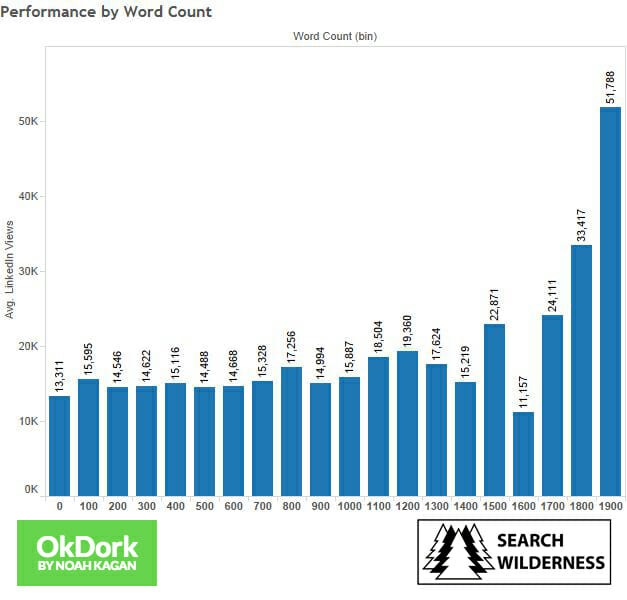
Posts between 1900 and 2000 words perform the best and gain the greatest number of post views, likes, comments, and shares.
So, on average, the longer the post, the better!
An article published by the Content Marketing Institute found that short content, with word counts of 1,000 or less, dominate LinkedIn. But surprisingly, this is not the content that readers want most. Posts with 1,000 to 3,000 words get the most shares. Check this out:
- Up to 1,000 words: Average shares of 6,439.
- Medium content of 1,000 to 2,000 words: Average shares of 7,771.
- Long content of 2,000 to 3,000 words: Average shares of 8,702.
The bottom line? If you want to hook LinkedIn readers, you must publish long-form, high-quality content to capture their attention and inspire them to share it with their peers.
14. Tell Stories and Be Human
Although people do not want to hear your political rhetoric or personal matters on this platform (save it for Facebook), you can share stories and human experience that will lead to meaningful connections.
People seem to empathize with the stories of failure and are inspired by their triumphs. By opening up to others and telling stories about your business journey, you can naturally build trust and grow a following.
It is the same concept as to why blogs became popular—people want to follow, connect and learn from others!
It’s amazing that some individuals have built a large following from nothing by simply documenting their story on LinkedIn: the good, the bad and the ugly! For example, Gary Vaynerchuk shared his experiences on wanting to be more “true to himself” while sharing a viral video about a CEO who is not afraid to curse and be himself in the workplace!
As in this example, people want to connect and engage with other humans on topics that are inherently human! Don’t be afraid to intertwine stories into your content strategy on LinkedIn, your connections will reward you for it!
15. Supercharge Your LinkedIn Content Marketing with Retargeting Ads
One of the best ways throughout marketing to get your audience to take action is retargeting. If you’re interested in re-engaging people who have visited your website or content but haven’t yet taken an action, then retargeting is a marketing tactic you should try.
Website retargeting gives advertisers the ability to retarget their website visitors with ad content on LinkedIn. By adding the LinkedIn Insight Tag to their website, advertisers can match their website visitors to members on LinkedIn for further engagement. Advertisers can also use website retargeting with LinkedIn demographic segments for more refined targeting.
To set up your retargeting audience:
- Sign in to Campaign Manager.
- Click the correct account name you’d like to set up website retargeting for.
- Click the Account Assets tab in the top navigation bar and select Matched Audiences.
- On the Website audiences tab, click the Create an audience button.
- Name your audience segments.
- Add the website URLs you want to retarget.
The website URLs you enter must belong to the domain where you placed your Insight Tag. - Place the Insight Tag on your website, preferably right before the end of the <body> tag in the global footer. (Note: If you already have an Insight Tag placed on your page, you don’t need to generate a new Insight Tag. With permissions, the Insight Tag only needs to be placed on your site once and can be shared across your teams. Matched Audiences and Conversion Tracking won’t function properly if there is more than one Insight Tag placed on your page. Learn more about Insight Tag permissions here.)
- Click Save.
- Once your Insight Tag is properly placed and your segments generate at least 300 members, you can set your campaigns live to begin to deliver to your retargeted audience. Depending on the traffic across your website segments, your audience may take up to 48 hours to build.
Again, if you are ever wanting to boost your traffic numbers towards specific content pieces, retargeting is always a great option to take the next extra big step!
16. List Job Postings
Who doesn’t love job postings? Since LinkedIn is seen as a place to network and job hunt, it’s always appropriate to post job listings! Whether it’s for your own business or sharing a friend’s workplace, people are always looking for work!
By sharing open positions at your business, it allows people to connect with you and therefore start developing relationships with people you might have never before. Another perk to this content piece is when you post openings, it reflects growth!
Hello LinkedIn Super Star!
There are many ways to use LinkedIn for content marketing, but, as with any channel, the content needs to be relevant to your audience and creative. With the above tips, you can stand out and become a creator not just a lurker who will rise to LinkedIn stardom!
Take time to understand the features of LinkedIn and how it can be used for content marketing. It will pay off in the end! Oh, and if you need some help with advertising on LinkedIn, I would be more than happy to help out! Reach out to me here!
What do you think? What do you like reading about on LinkedIn? Share and comment below!





